Customer Indicators
1.Overview
Customer indicators are based on a certain business model to calculate customer scores or numerical statistic results, which can be used to evaluate the value and interest of customer. In actual business scenarios, common indicators generally include activeness, customer value score, consumption frequency, consumption amount, shop visit frequency, churn probability, etc.
Sometimes a time limit is added to customer indicators to form a new indicator, such as activeness in the last 30 days, consumption amount in the last 90 days, number of visits in the last year, etc. Customer indicator will be displayed on the customer details page.

2.Setting Indicator
Click customer indicators to enter, user can see that some customer indicators are preset in the system, and custom indicators are also allowed. The system preset properties cannot be deleted.
At the top of the customer indicators, user can select which customer indicators are displayed on the customer details page, and user can drag the indicator modules to sort them or click to add or delete modules.
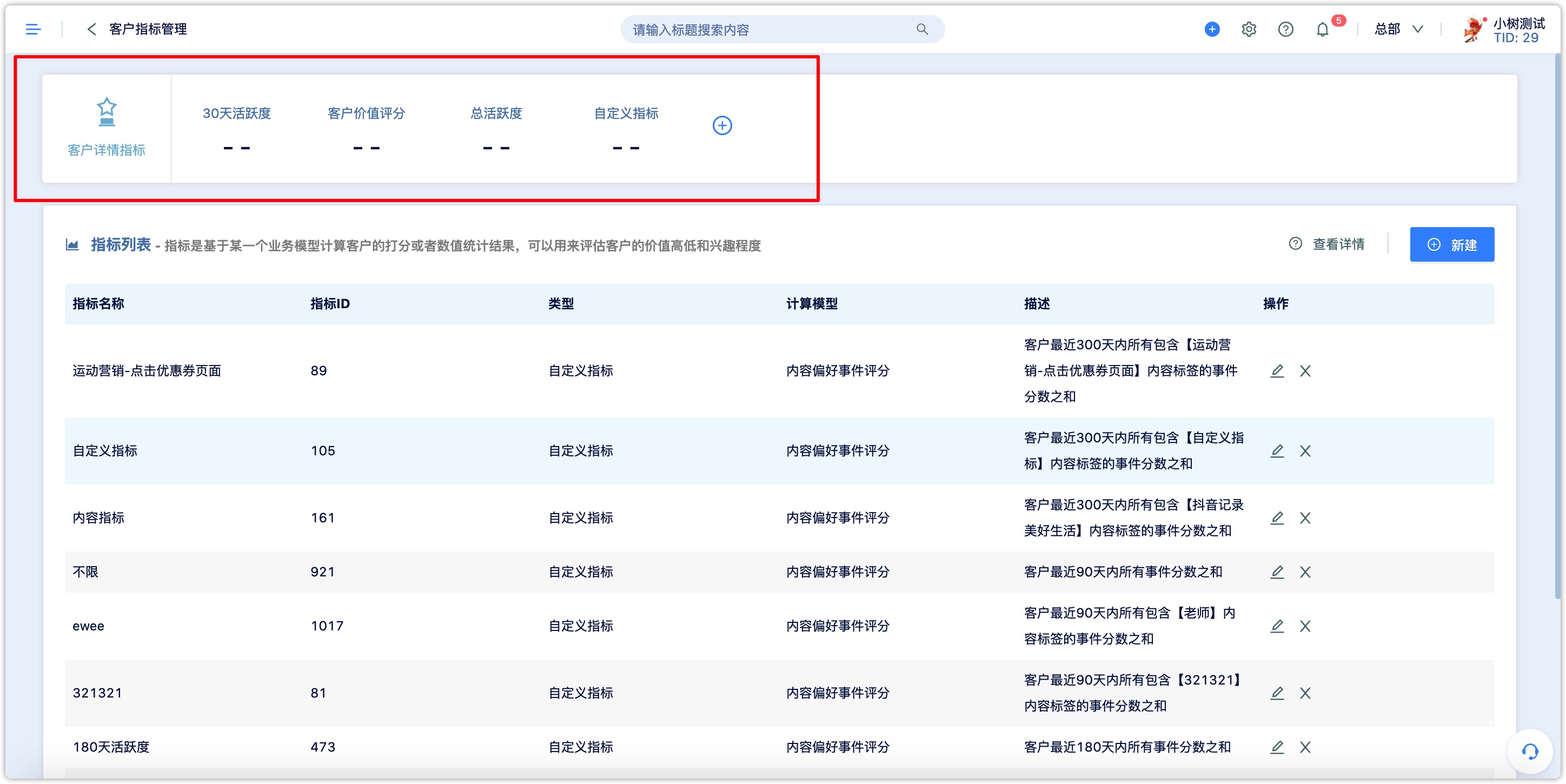
2.1System Preset Indicators
There are 5 system preset indicators

Customer Value Scoring:Customer value scoring is one of the rules to quantify the quality of leads. It is calculated in real time through the scoring rule engine, based on current customer data scores and customer activeness, forming a two-factor comprehensive customer value scoring system
Profile Scoring:Calculated based on customer properties information
[Total Activeness]:Activeness is to set a score on the event, and then add the event scores to get the score
30-day activeness:the sum of customer's event scores in the past 30 days
7天活跃度: the sum of the customer's event scores in the past 7 days
2.2Custom Indicator
DM Hub supports setting [content preference event score]. The event score can be set in the event, and a content tag can be associated with multiple events, so the sum of the event scores containing a certain content tag can be calculated.
Click to create a new indicator in the upper right corner, as shown in the figure below, user can fill in the indicator name, time range and select content label, that is, the sum of the scores of all events containing a certain type of content lable in the past 90 days by the customer.
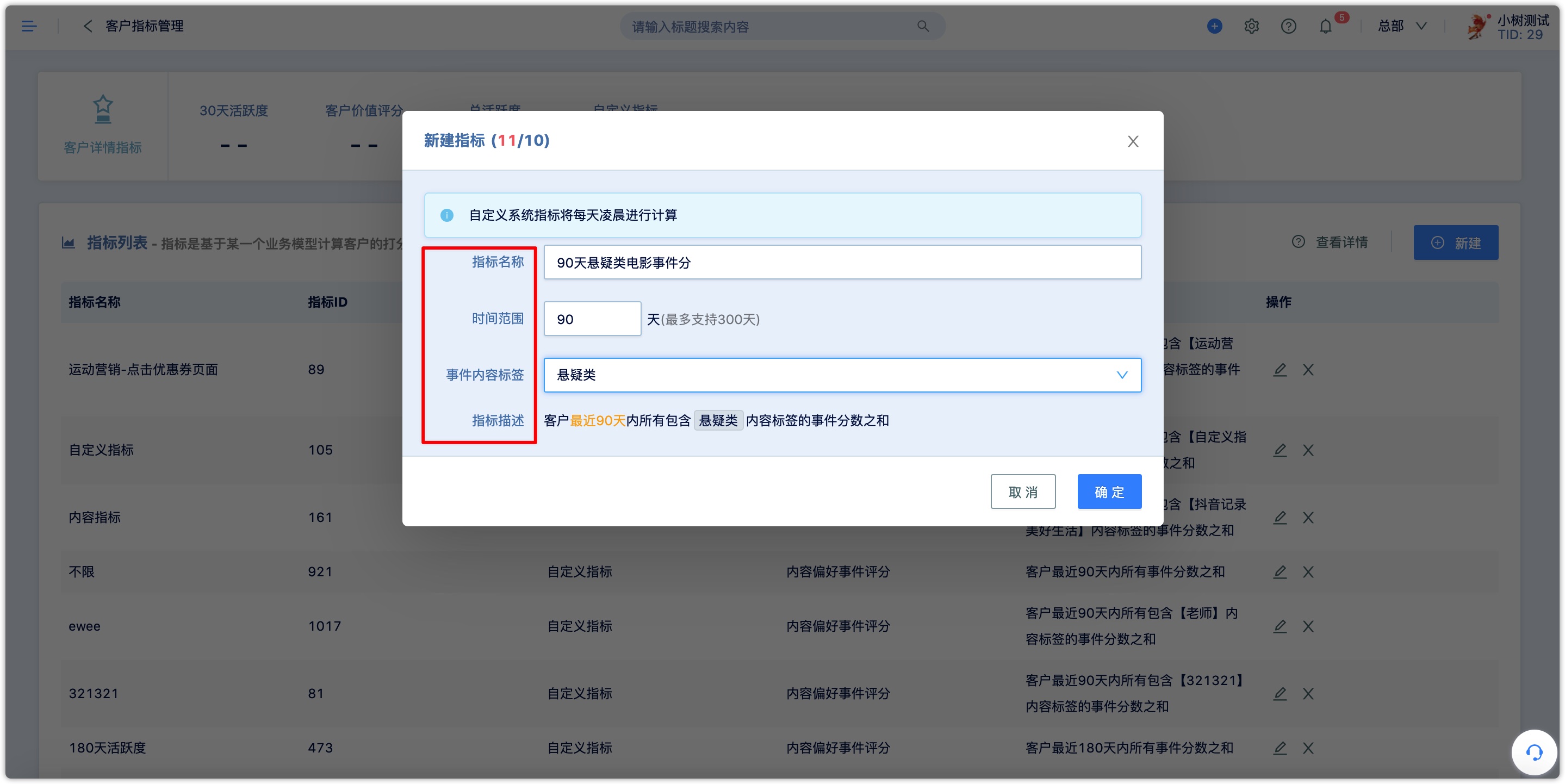
Take movie preference scoring as an example, a customer may interact with various content published by the company, such as scanning the QR code of the official account, accessing the WeChat Page, clicking the official account menu, receiving coupons, clicking a link, etc. Different content labels can be set for different interactions. Assume that the customer’s events in the past 90 days are as follows:
- Scanning Official Account QR Code, Content Label: Suspense, Event Scoring:20
- Visiting WeChat Page, Content Label: Suspense, Event Scoring:5
- Visiting WeChat page, Content Label: Suspense, event scoring:5
- Click on the official account menu, content label: suspens, event scoring:10
- Receive coupons, content label: suspense, event scoring:50
- Clicking on link, content label: suspense, event scoring:5
As described above, according to the rules set above, the customer’s [90-day suspenseful event score] is: 85