H5 Monitoring
1.Overview
H5 is a series of technology collections for webpage interactive effects, that is, H5 is a mobile web page. Because of its easy spread, it has quickly gained the favor of many marketers. Event invitations, product promotional images, and games produced by H5 have generated a lot of dissemination in social networks. In order to conveniently capture these data for analysis, complete customer profile, and further enhance customer conver H5 application monitoring in DM Hub provides simple access and advanced access.
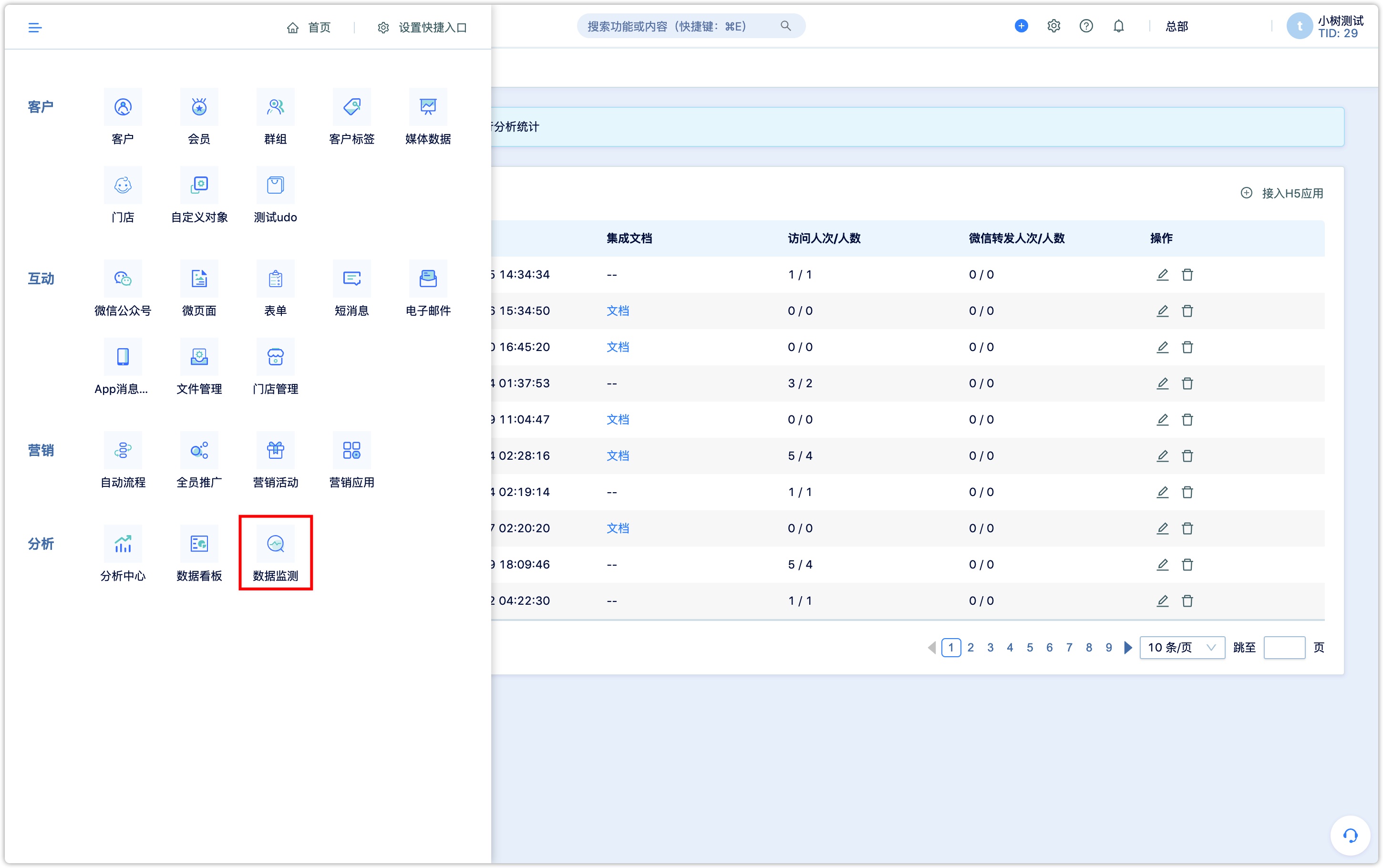
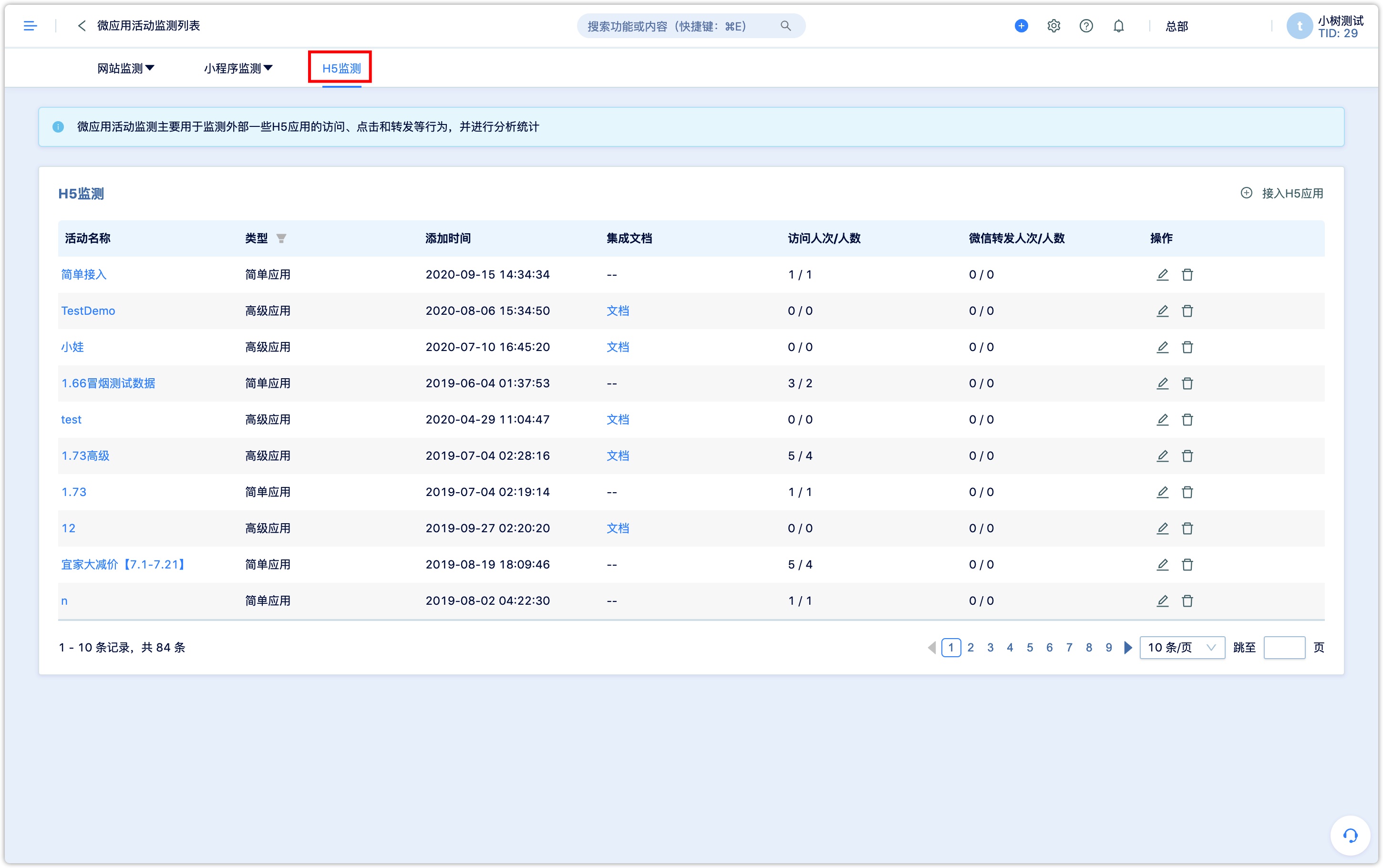
2.Difference between simple access and advanced access
2.1How to access
- Simple access:There is no need to do any code embedding, and it is suitable for situations where the page code cannot be modified through third-party applications, such as pages produced by H5 production tools by MAKA, Yiqixiu, Baidu H5, etc.
- Advanced access:Code embedding is needed. This manner is suitable for external pages that can edit and modify the code of the page. Developers is required to embed code for data tracking.
2.2H5 Monitoring Statistics
- Simple access:Only the data of "page visiting" and "page sharing" can be tracked and counted.
- Advanced access:In addition to statistics of "page visiting" and "page sharing”, page click behaviors through code embedding can be counted.
3.Operation guide
3.1Simple access
To access the H5 application, select simple access.
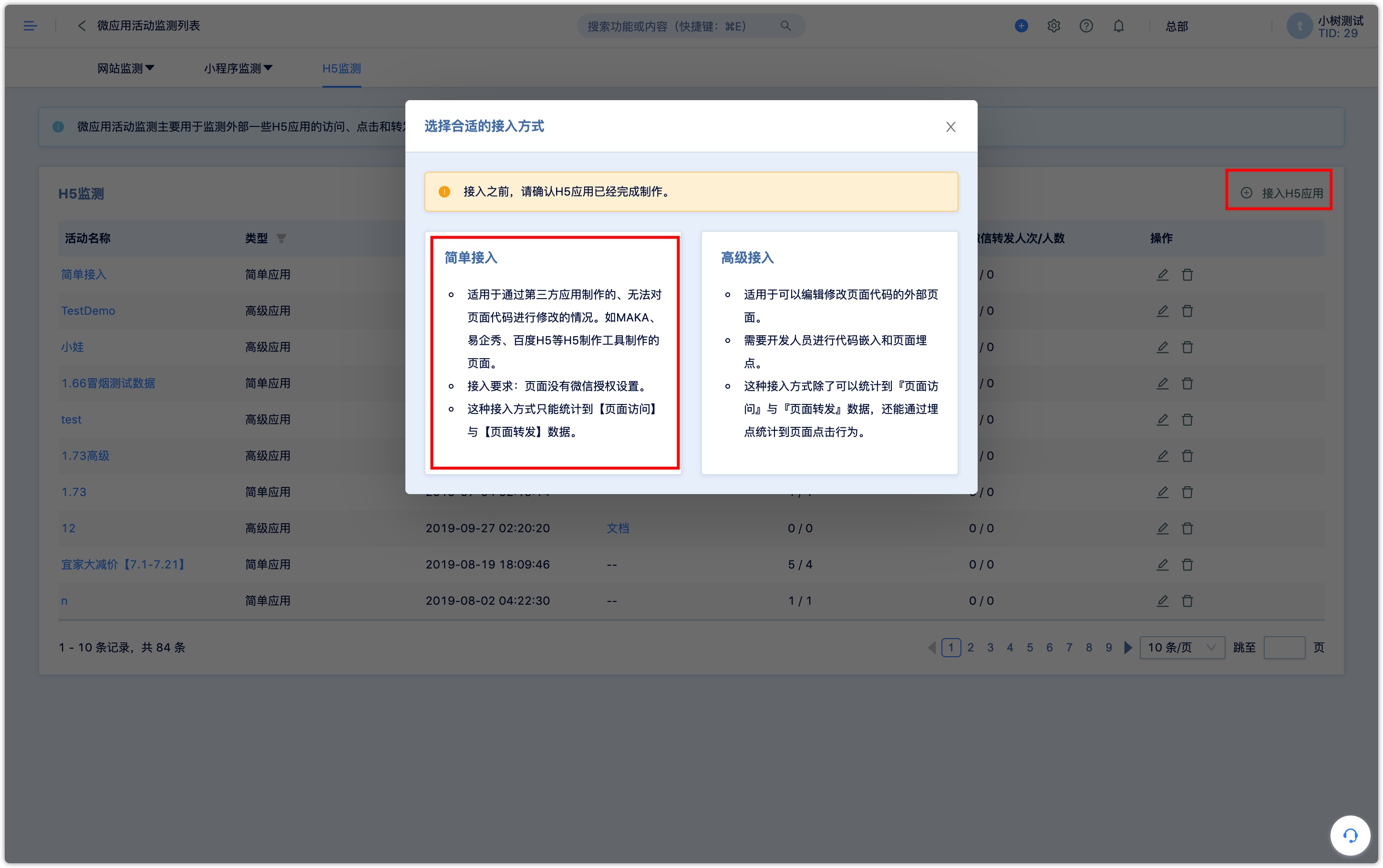
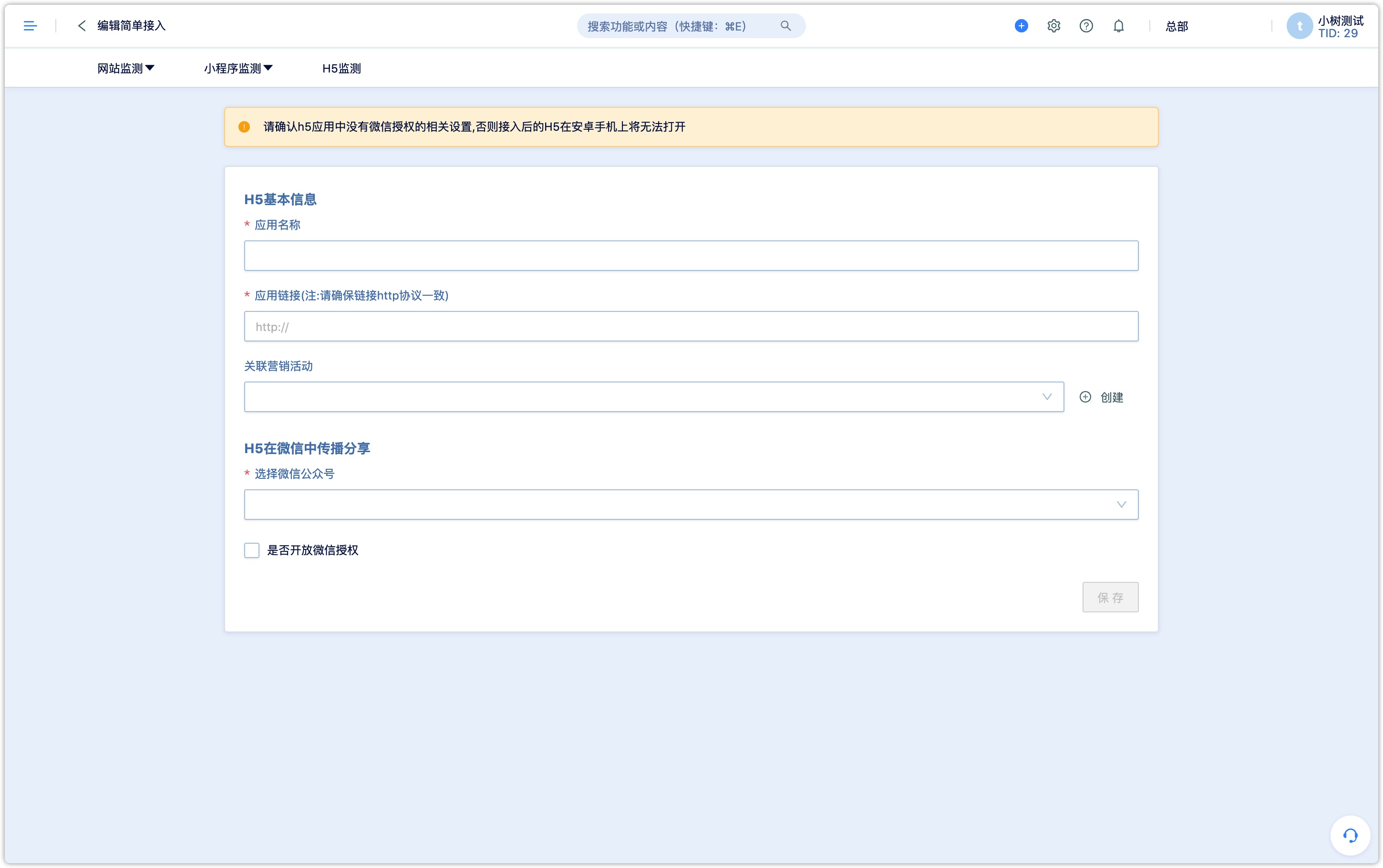
Application name: Customize the application name, which will be displayed on mobile and seen by customers.
Application link: The original link of the H5 application to be accessed. Please ensure that the http protocol of the link is consistent.
Associated marketing campaign: Associate marketing campaign, marketing campaign related introduction refer to marketing campaign
H5 spreads and shares on WeChat:
- Select WeChat Official Account:oA WeChat service account authorized to DM Hub need to be selected. When H5 is spread in the WeChat environment, the user's WeChat identity corresponding to the official account will be obtained
- Whether to open WeChat authorization:oWhen it is not checked, only the openid of the user can be obtained. If the openid has already existed in the DM Hub, it will be automatically matched. However, if the openid is not in the DM Hub, this new customer will not be created at this time, and the behavior will be recorded as an anonymous event. Conversely, if you click Open WeChat authorization, non-official account fans need to authorize to access the page. Once authorized, system can obtain relevant information such as openid, WeChat nickname, city, etc., and based on this information, customers will be created in the DM Hub.
Example: Uncheck "Whether to open WeChat authorization"
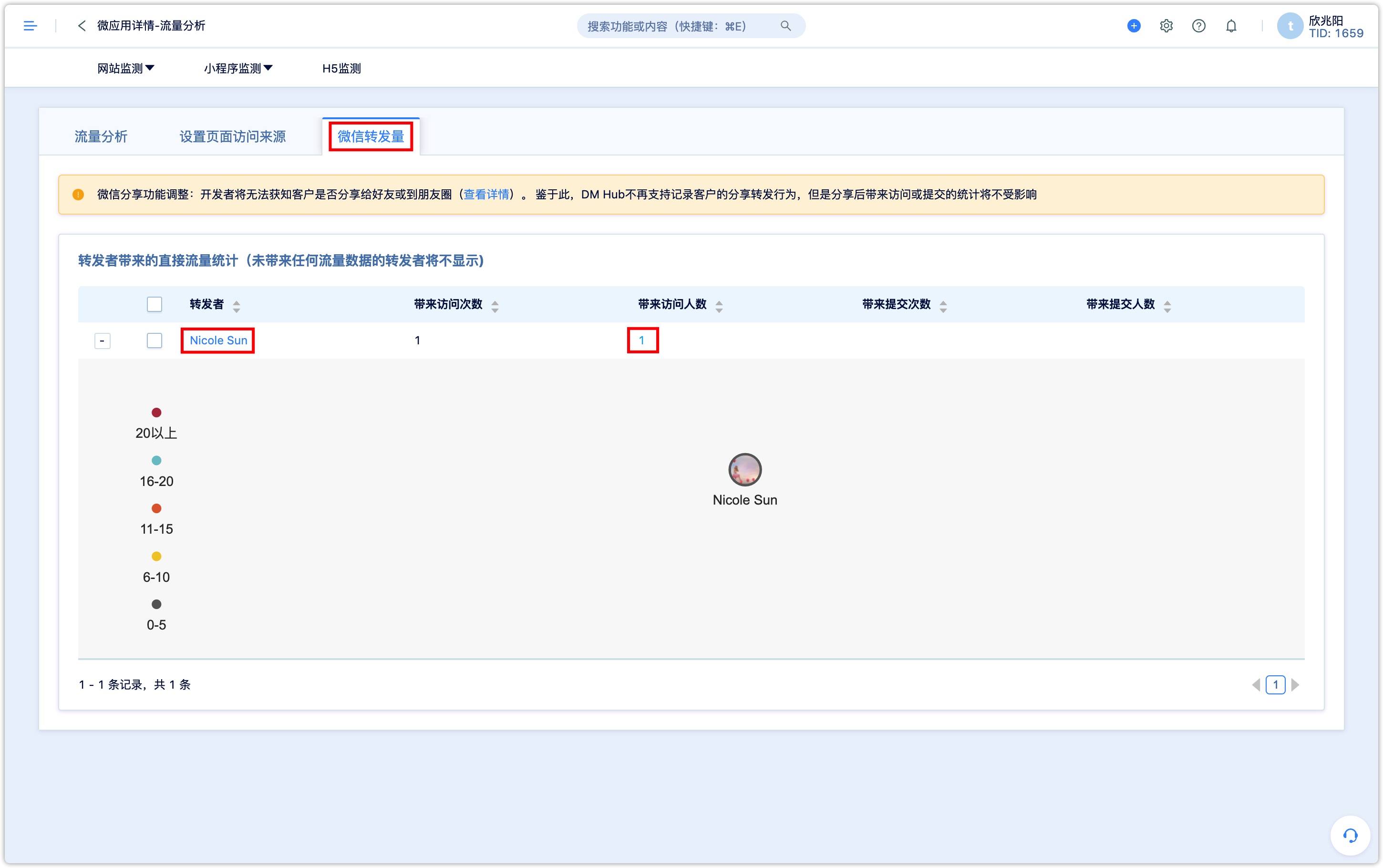

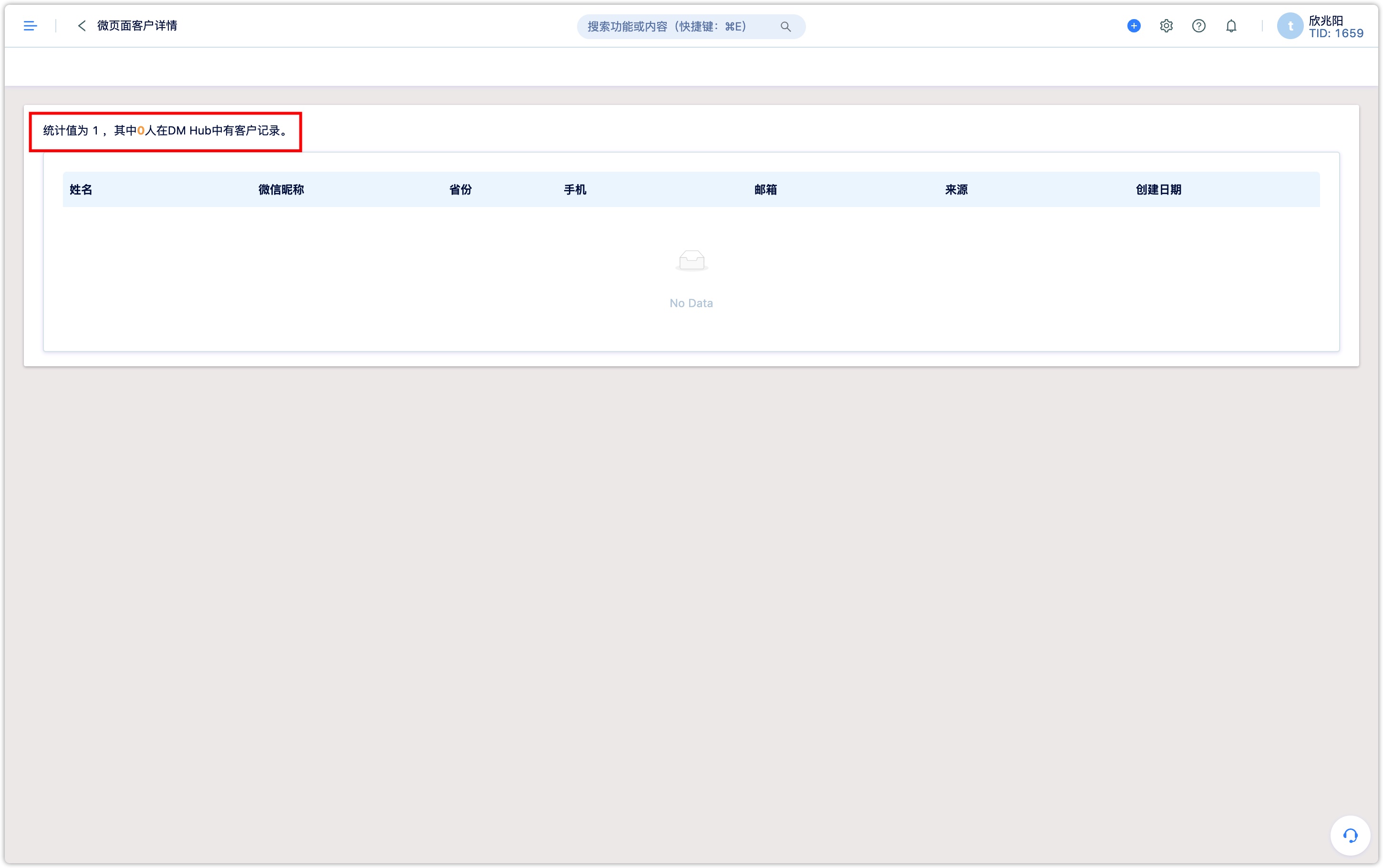
As shown in the above figure, because Nicole sun has existed in the system before, even if there is no WeChat authorization, it will match through openid and record related behaviors. However, Nicole sun forwarded it to a friend. Although the number of visitors brought by the record is 1, the user cannot be viewed by clicking View Details. Because there is no authorization needed, no more WeChat information can be obtained except openid, and the system has not created the customer.
Check "Whether to open WeChat authorization"

First of all, non-official account fans will have a pop-up prompting authorization when accessing the H5. It is also considering that some visitors may leave after seeing this, so two methods of "open authorization" and "non-open authorization" are open to be selected.

Once authorized, DM Hub will create a customer based on relevant information such as openid, WeChat nickname, city, etc. The creation method is "Access to WeChat Authorized WeChat Page".
Simple access configuration now is completed, and then all you need to do is post or share the generated link and QR code.
3.2Advanced Access
Step 1 The first step of advanced access is basically the same as simple access, as shown in the figure below:
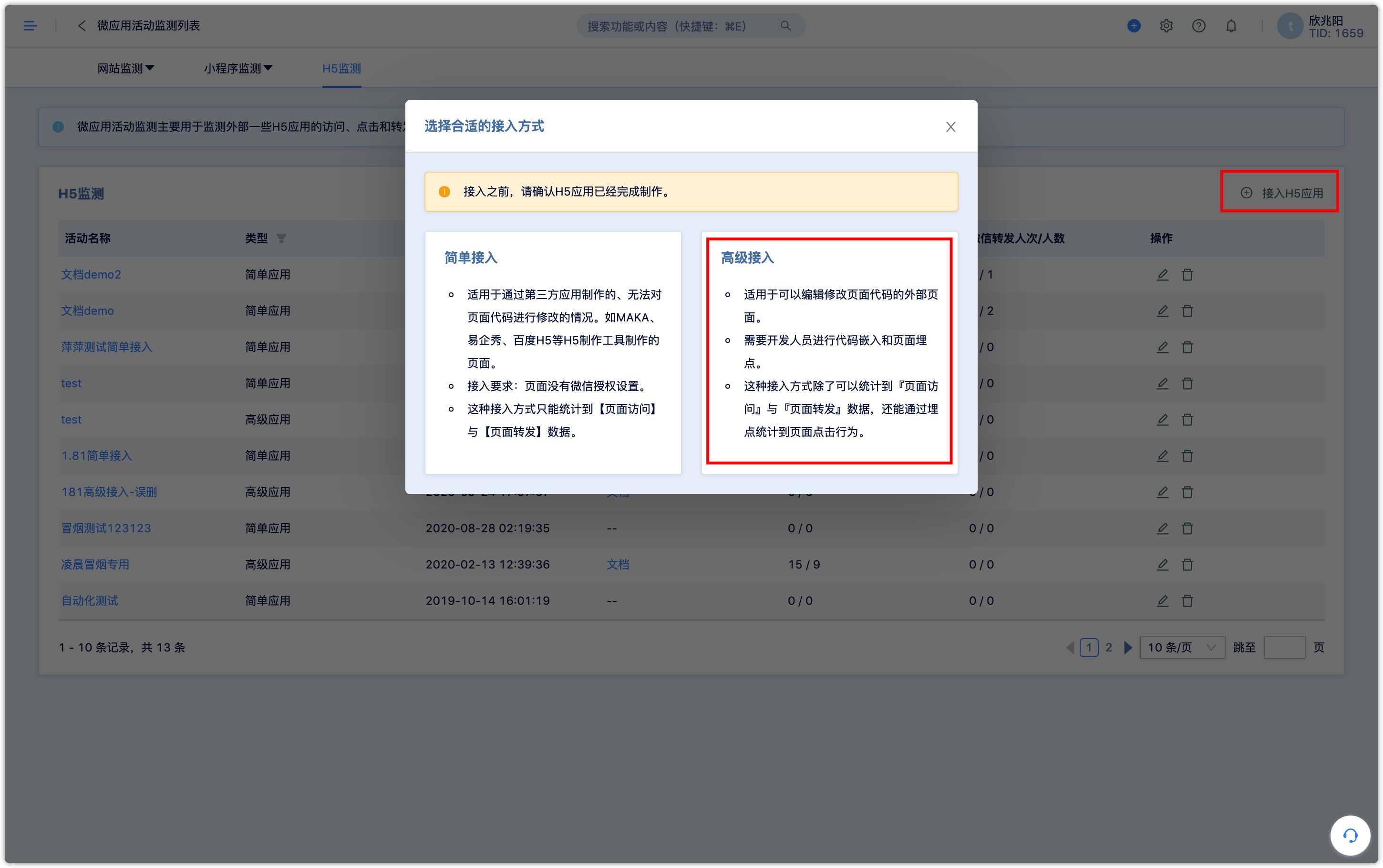
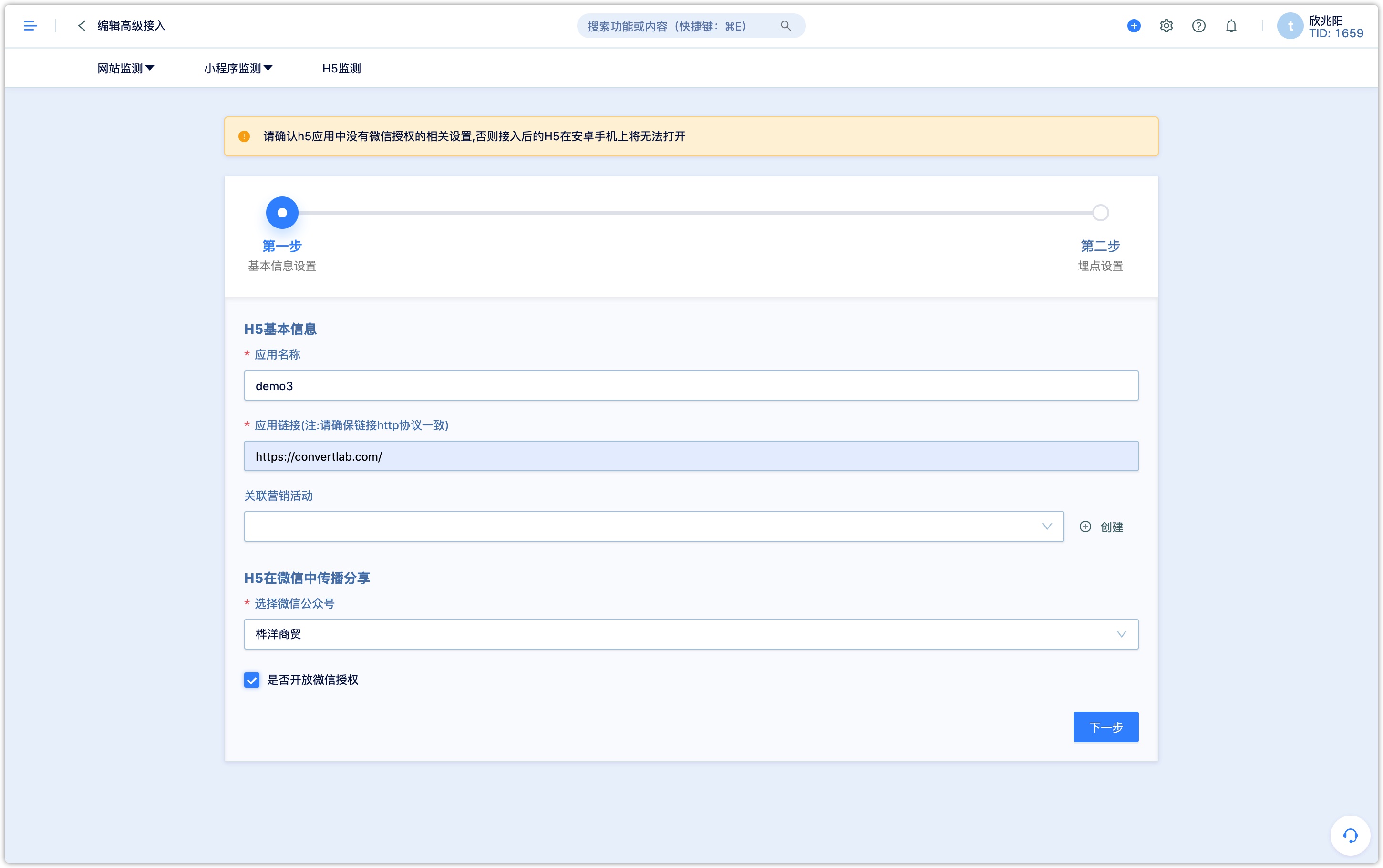
Step 2
- Set the location of the code embedding and name this clicking behaviorNote: If any two places are named the same, the analysis statistics will be merged as one behavior.
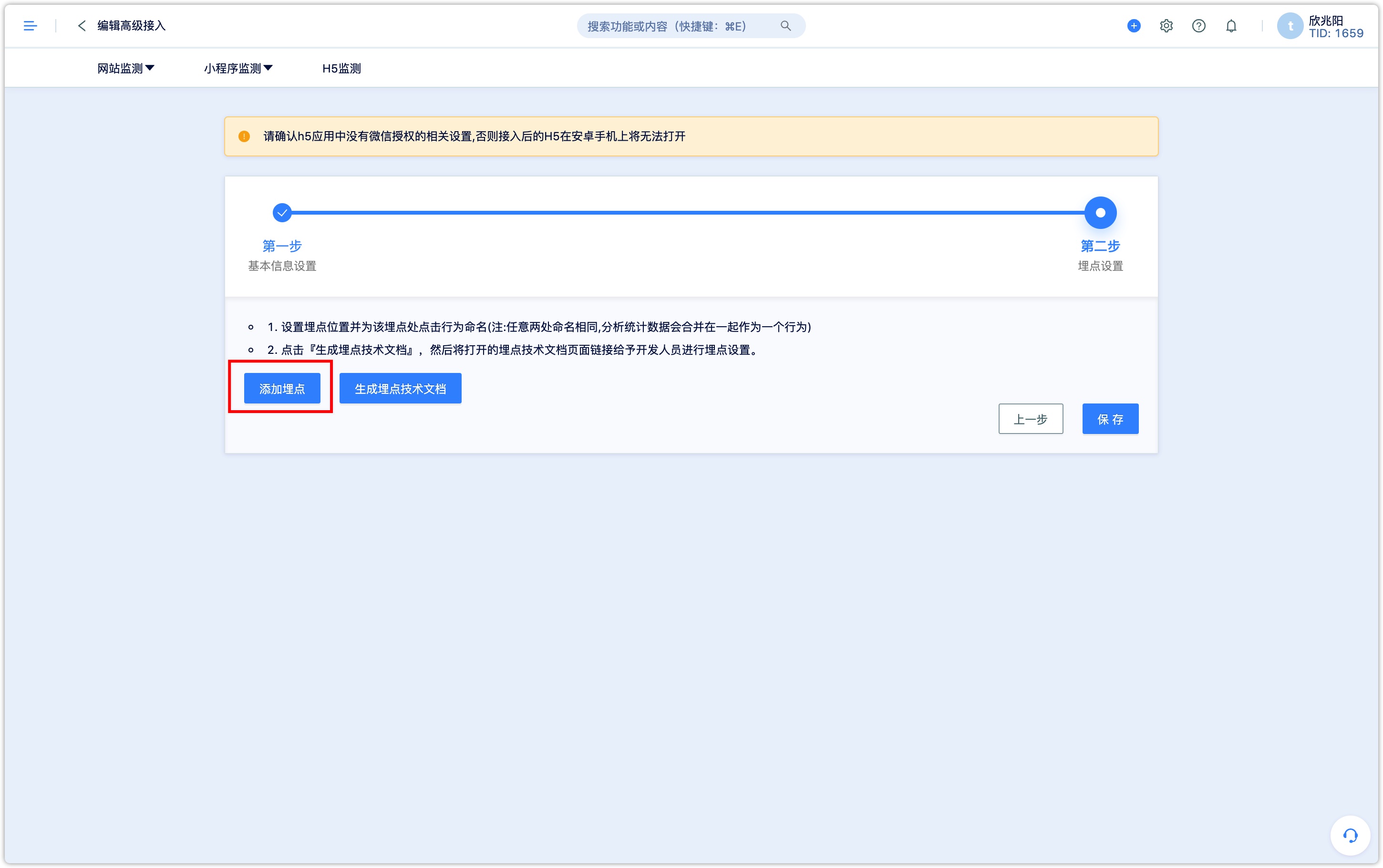
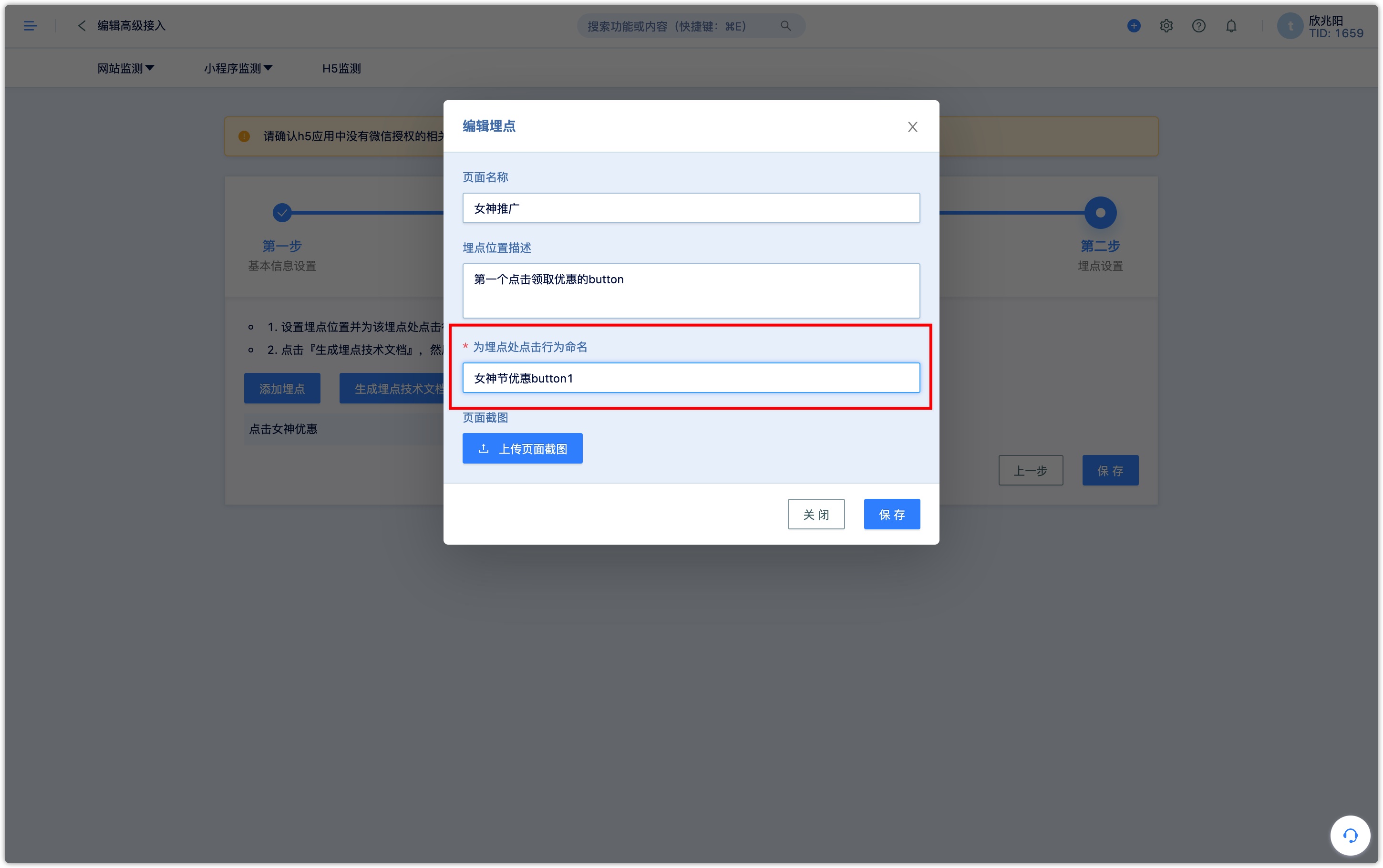
The page names, descriptions, and screenshots here are mainly for recording the pages of the event-based tracking implementation and the corresponding specific locations. It is highly recommended to sort out the unified writing specifications. On the one hand, it is convenient for technical colleagues to clearly know the specific requirements for the embedding, and on the other hand, it also helps to troubleshoot and locate problems for long-term management.
Name the clicking event of the event-based tracking implementation, which is directly related to the code embedded document generated later, so before setting it, please sort out and clarify according to the data requirements of the access. Once modified here, you must regenerate the document and modify the corresponding code. If the modification is only made here, the embedded code will not be modified accordingly, so that the target name passed in will be historical, and the data records will also be historical.
- Generate code-embedded technical documents, and give the developer the link to open the document as a guide to embed the code
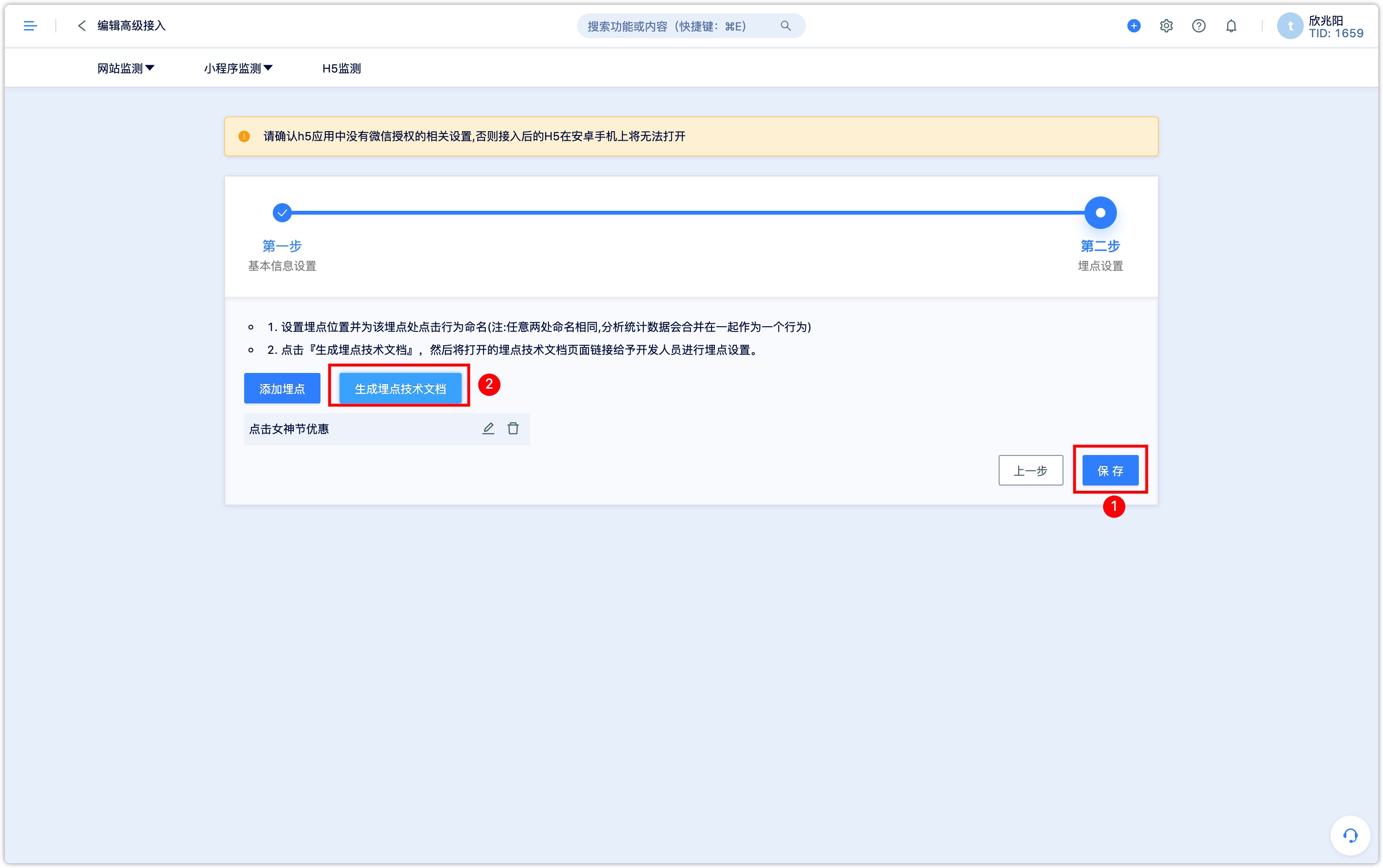
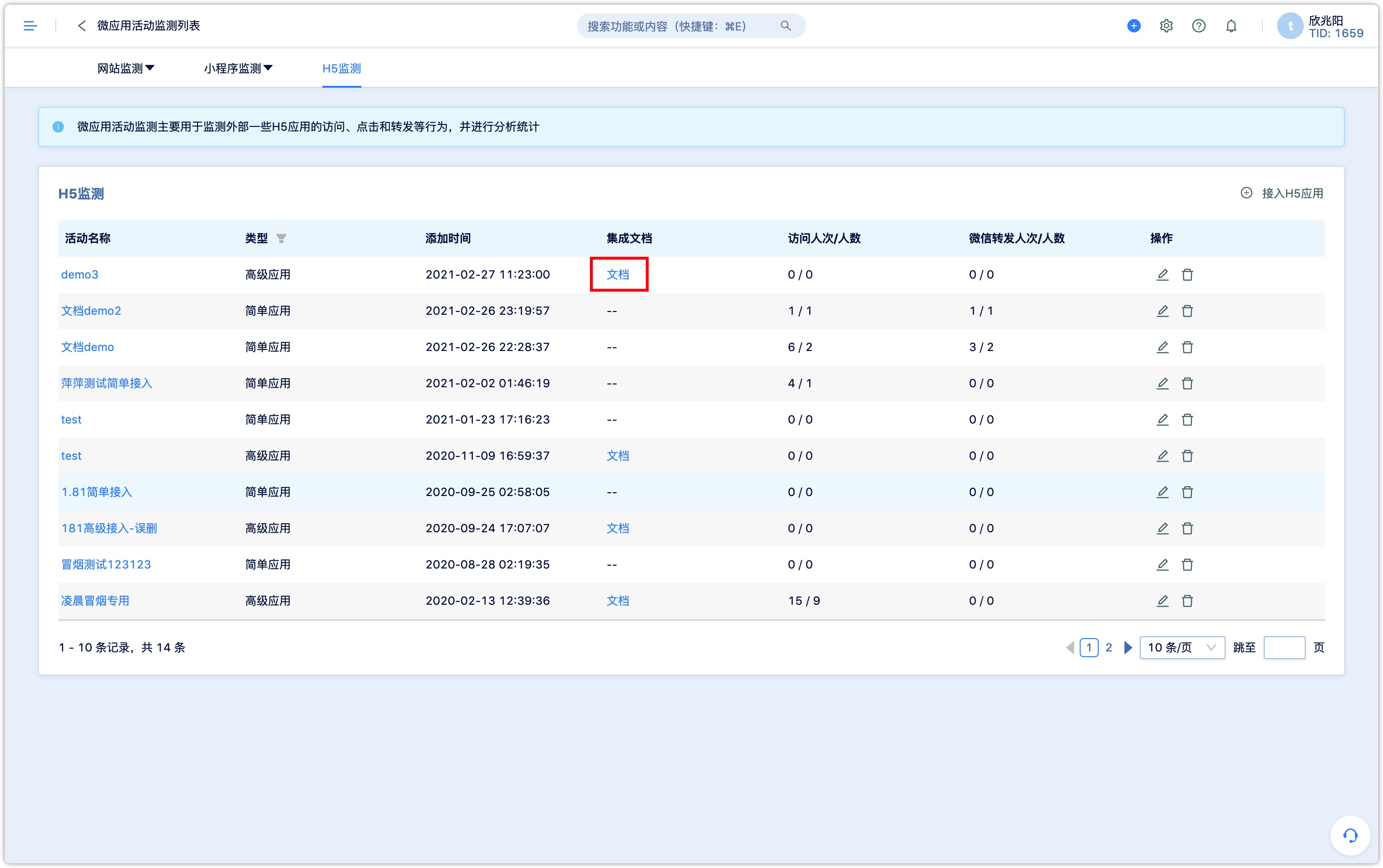
3.3Advanced access description
Take the “goddess promotion” page configured in the above figure as an example, the generated embedding documents are as follows:
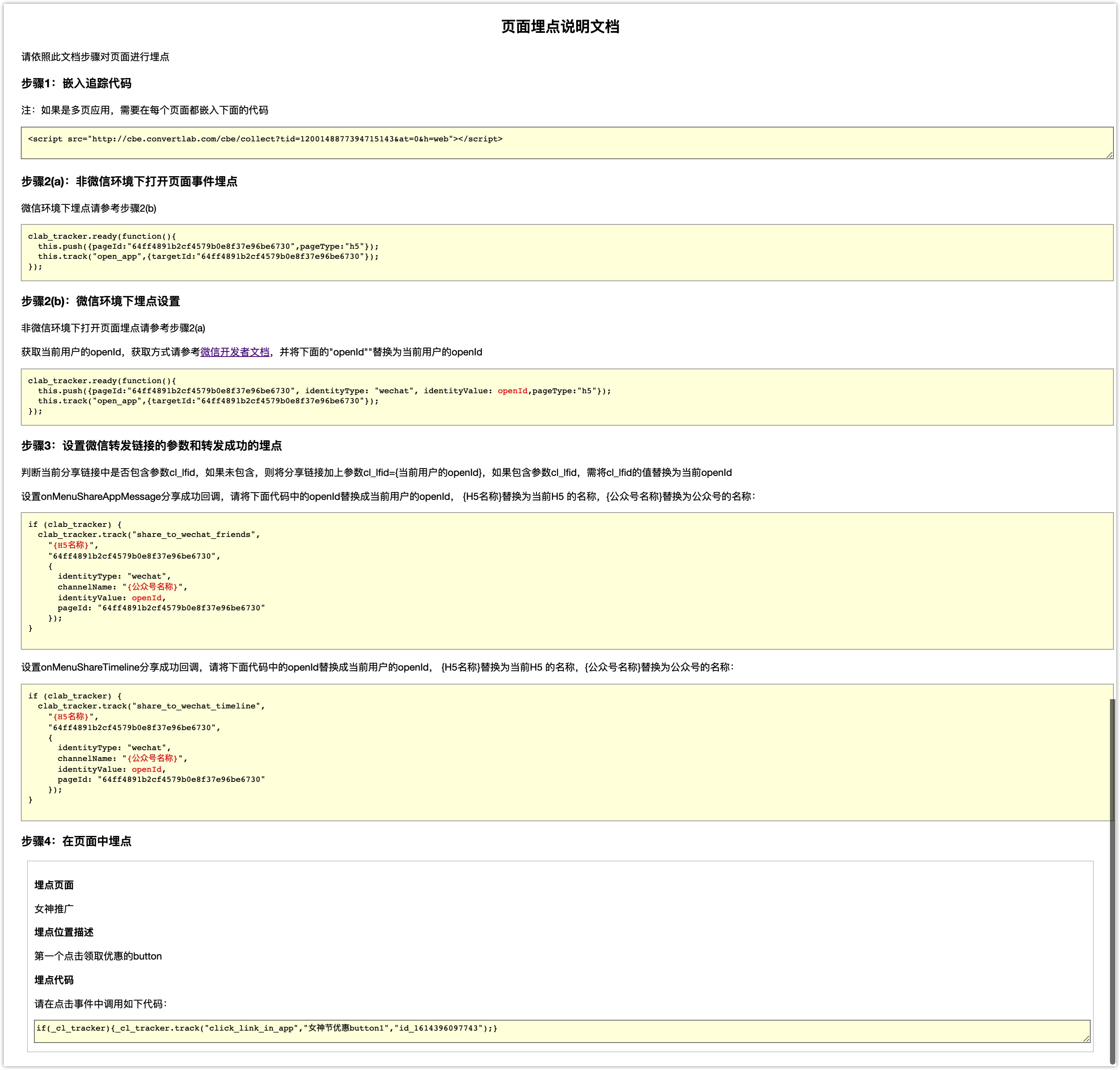
Please read the embedding instruction document carefully and strictly follow the steps in the document.
4.Page Promotion
Whether it is simple access or advanced access, after the configuration is completed, page promoting could get started.
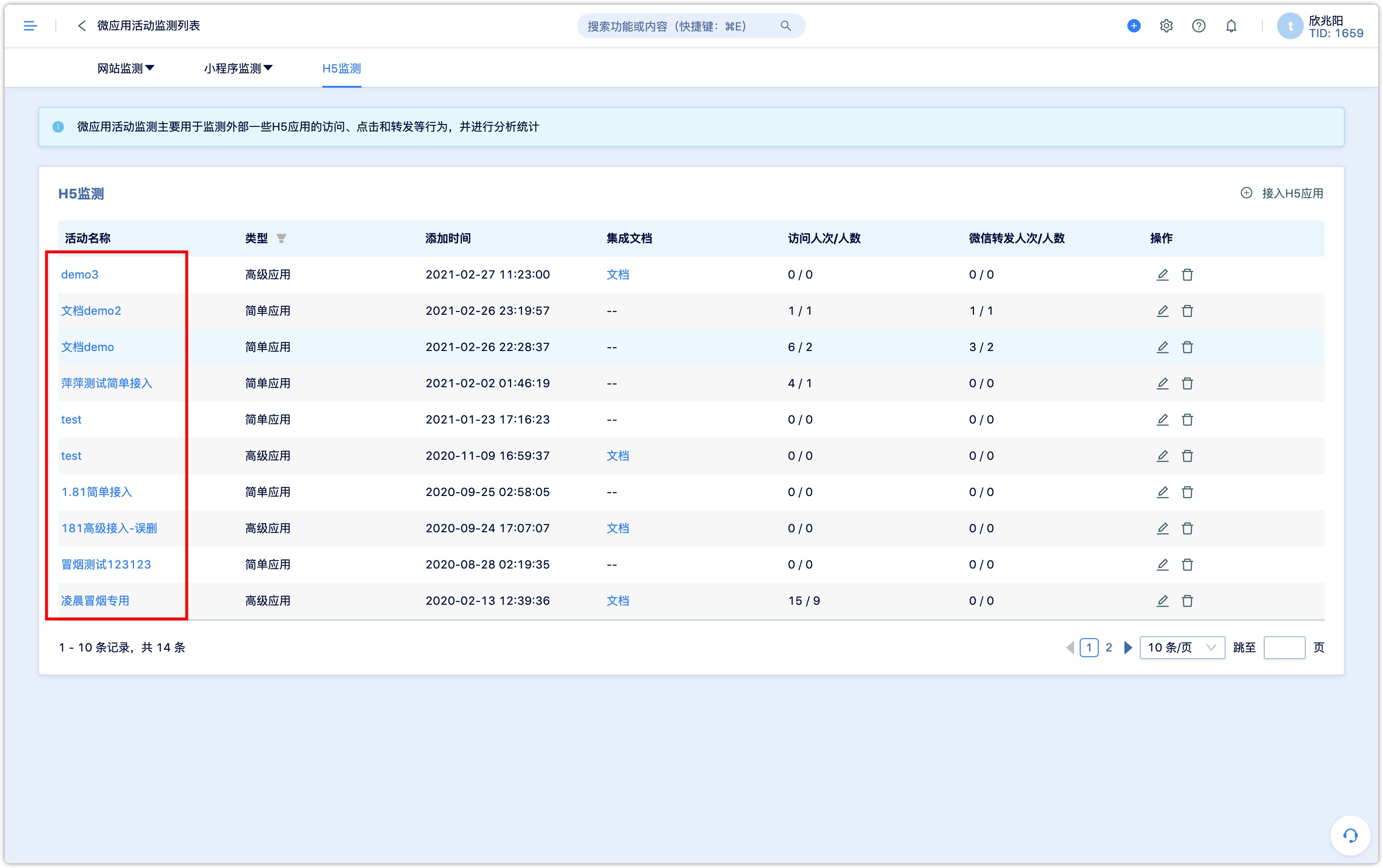
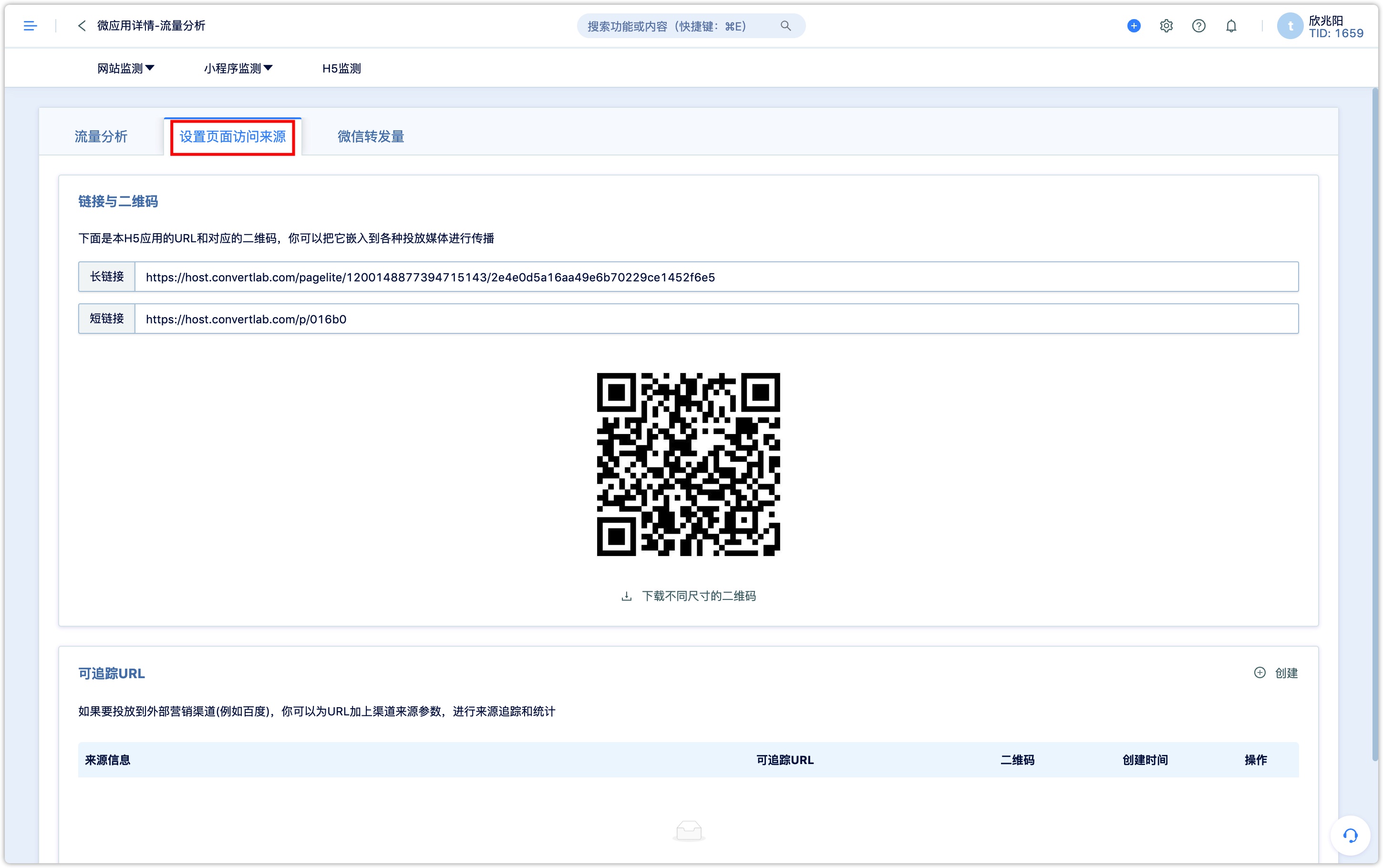
Click on the event name-set the page access source, you would get the default long link, short link and QR code of the H5 page, which can be embedded in various media platform for dissemination. If you access the H5 through the link or QR code here, the access behavior has no source.
If the page is to be delivered on multiple channels, and the data brought by each channel is to be monitored, then trackable URLs can be created separately for promotion.
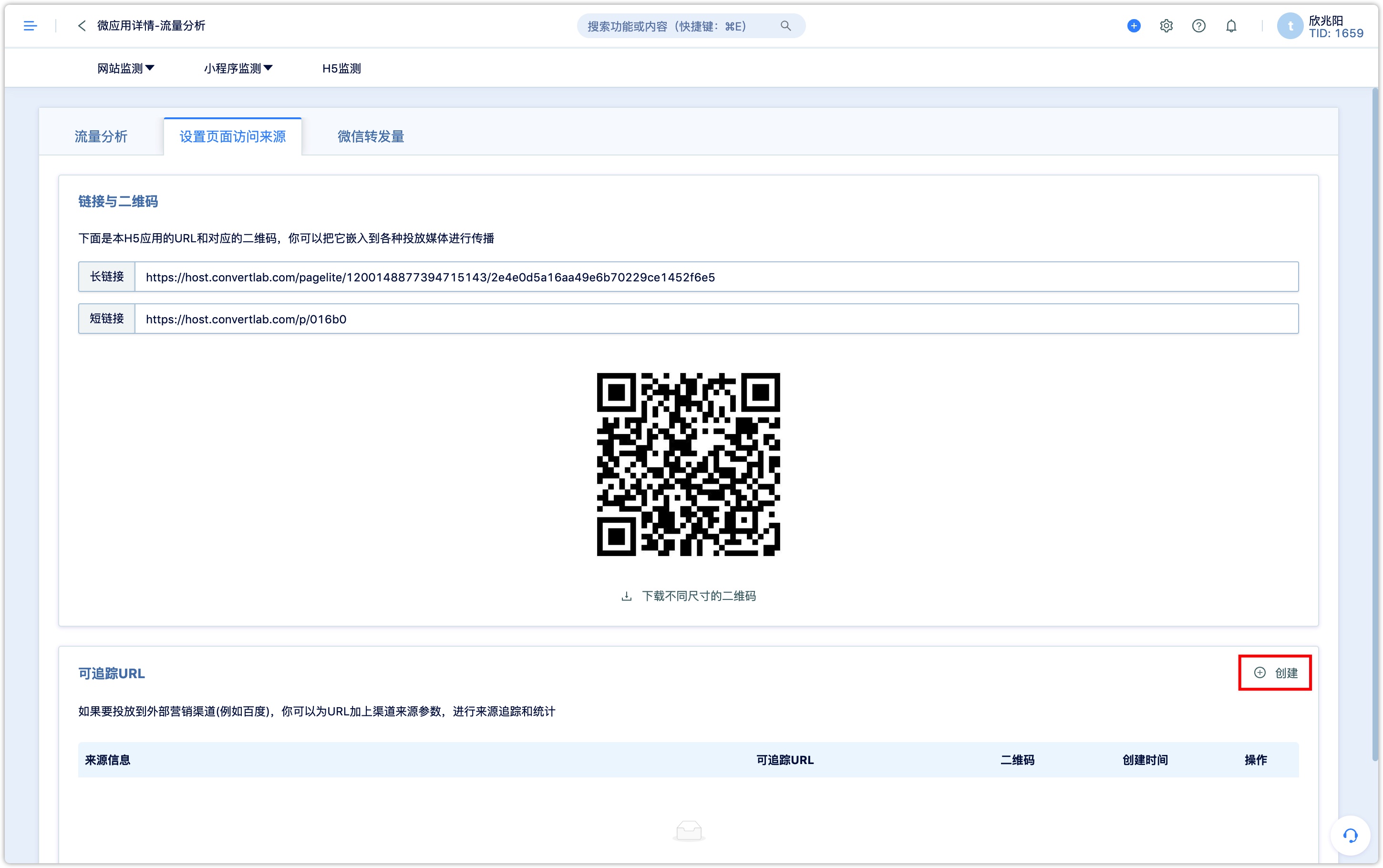
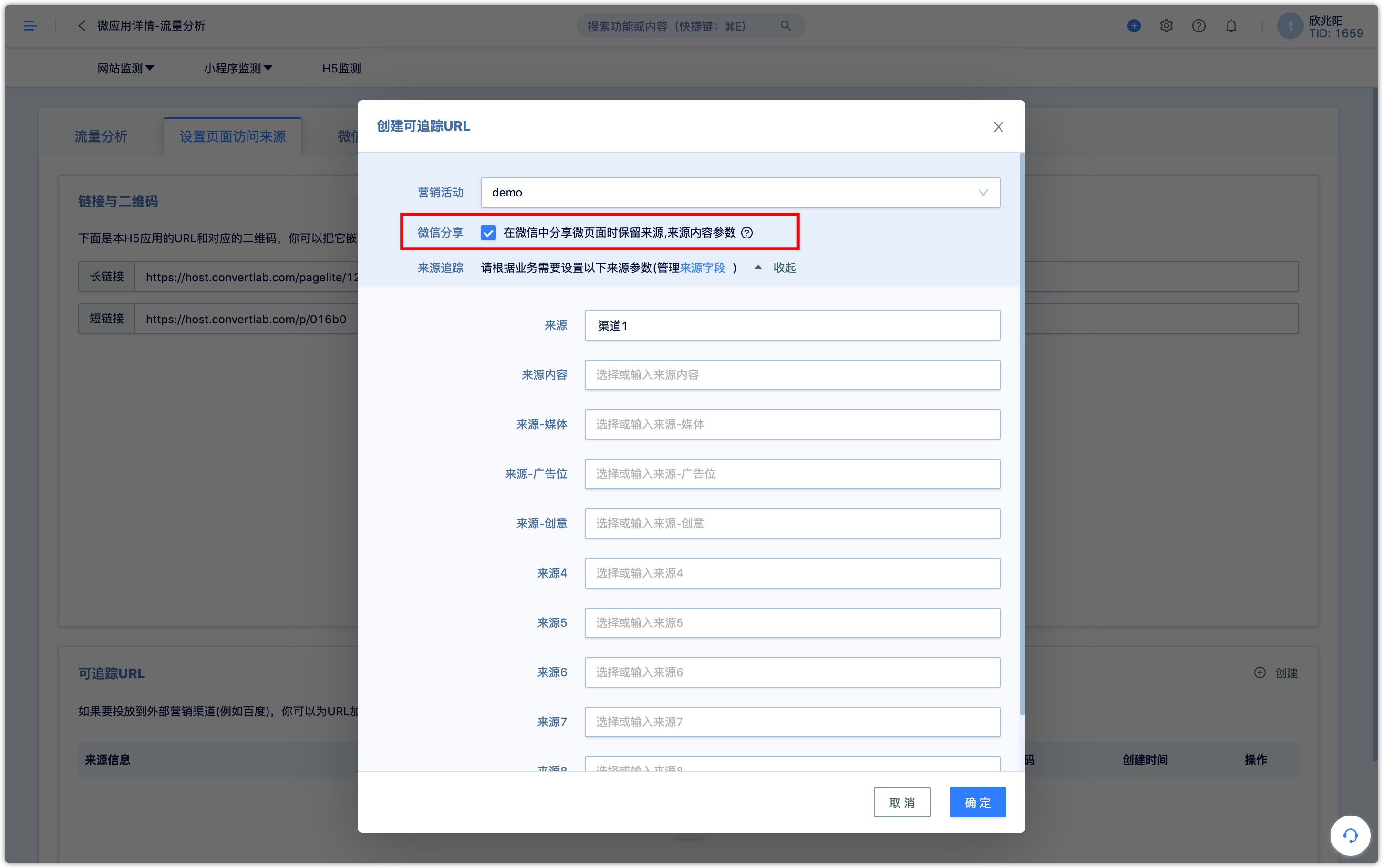
For the specific configuration and description of source, please refer to the document of source
Uncheck it to share to friends or in WeChat Moments, the source would keep "WeChat chat" or " WeChat Moments ", source content would be blank.
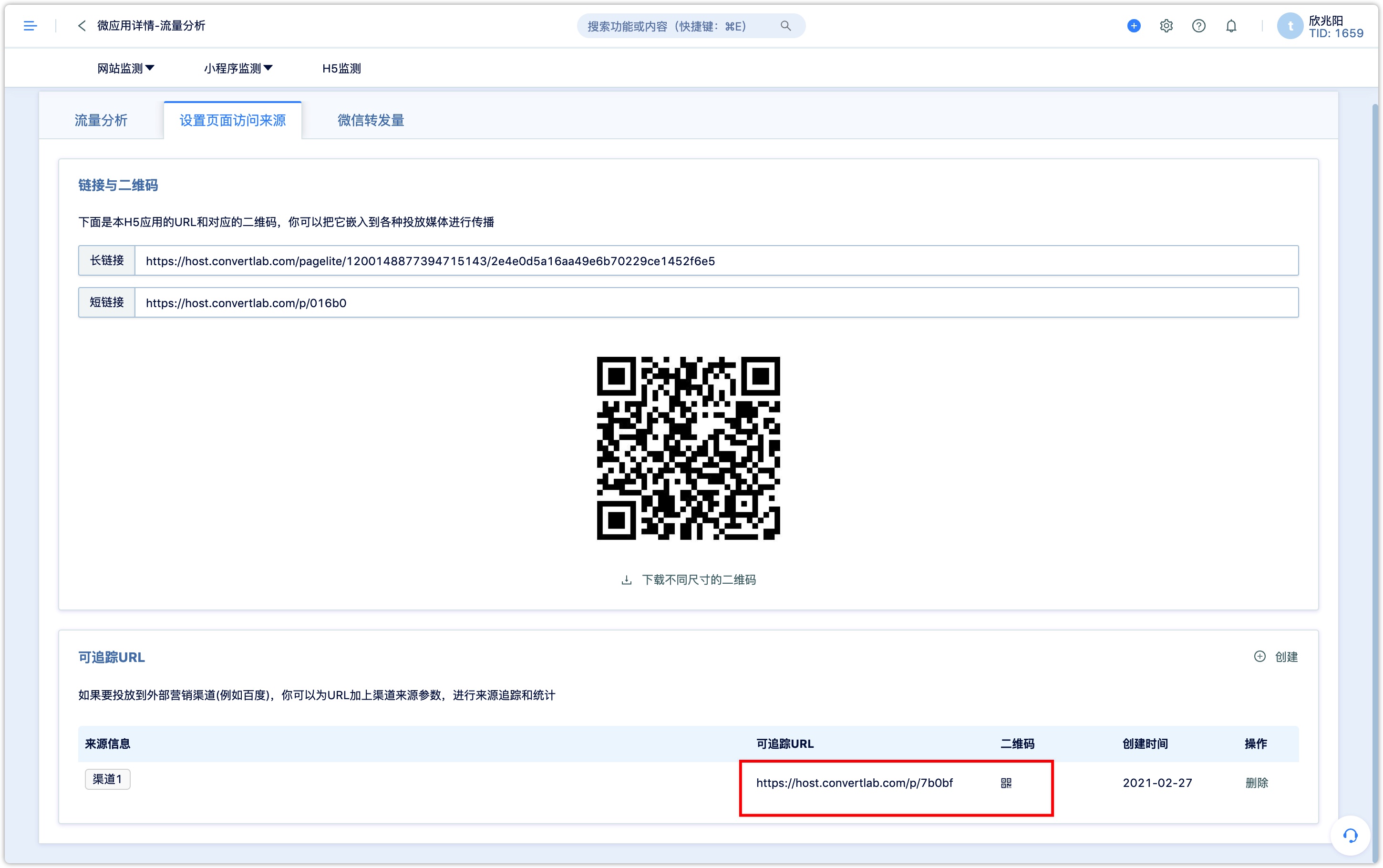
After creation, a traceable URL and QR code will be generated, and the corresponding source parameters will be recorded when accessing the page through the link and QR code, as shown in the following figure:

4.Data monitor
4.1Traffic Analysis
The PV and UV here includes anonymous data, that is, as mentioned before, there is no data actually creating customers in DM Hub.
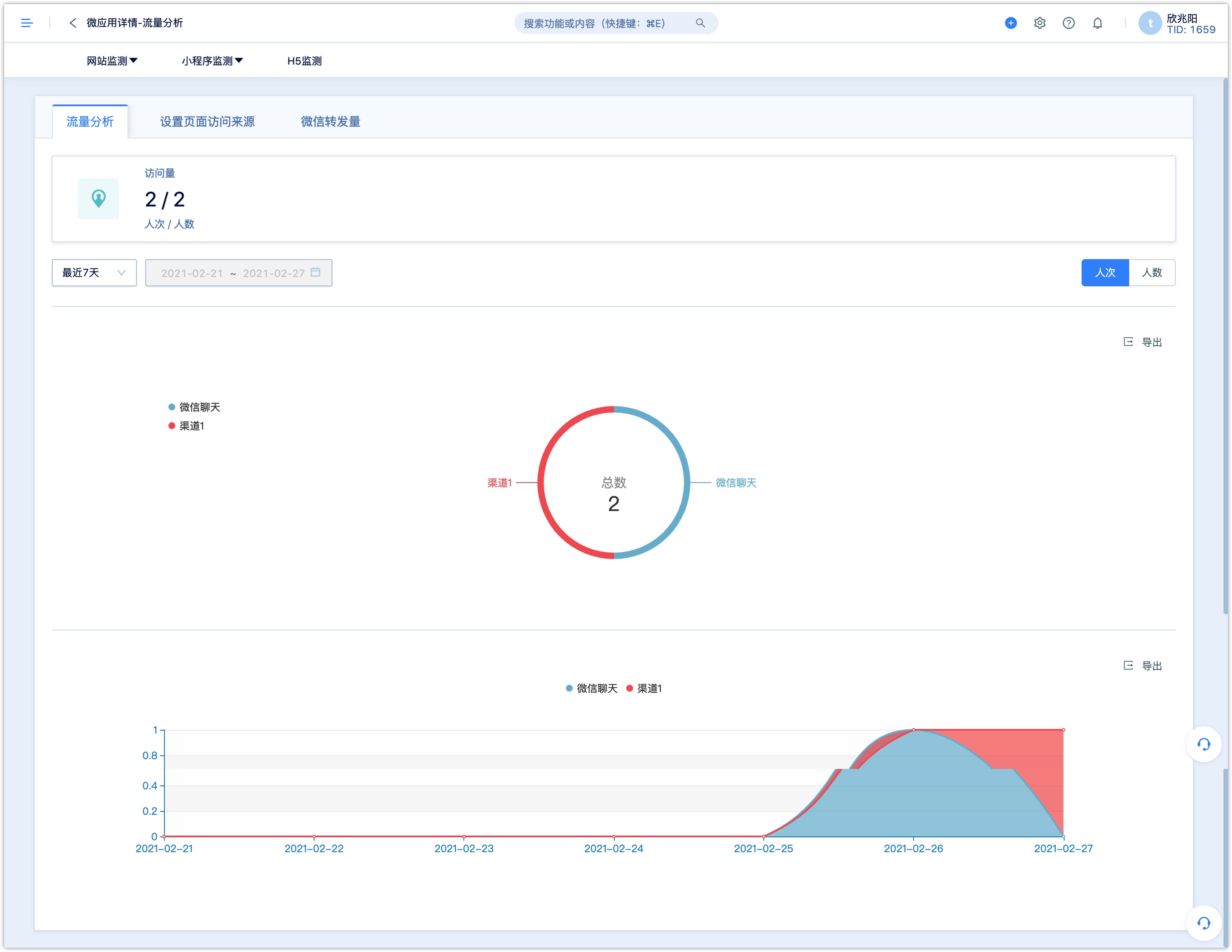
4.2 WeChat forwarding volume
Here you can view the PV, UV brought by each reposter, the number of people submitted, and how many times a person submitted. Click ➕ to view the specific forwarding path. As shown in the figure below, Nicole accessed through a link forwarded by Nicole Sun.
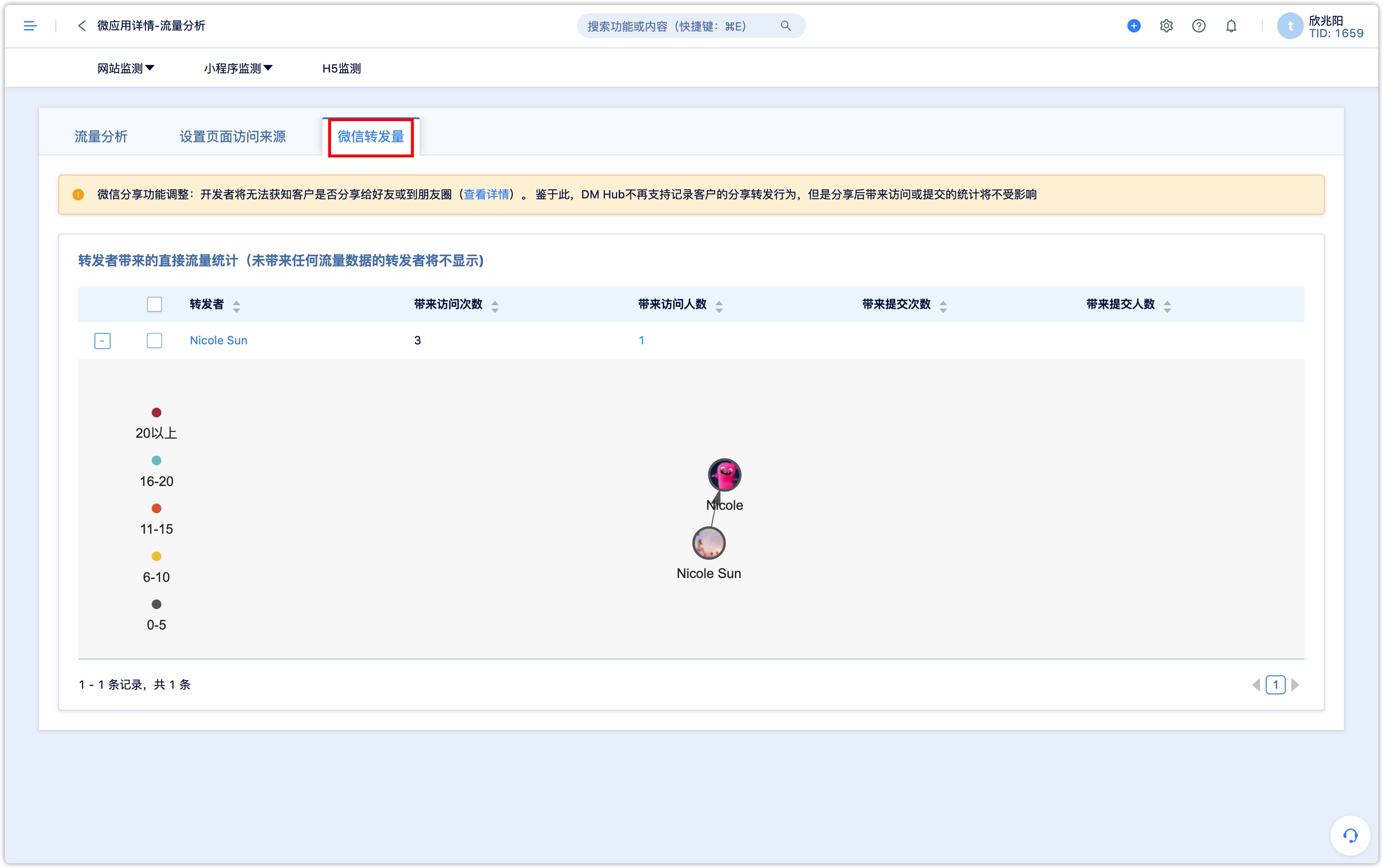
By monitoring and forwarding data to discover the KOLs of this event, KOLs of different levels can be operated in the future.