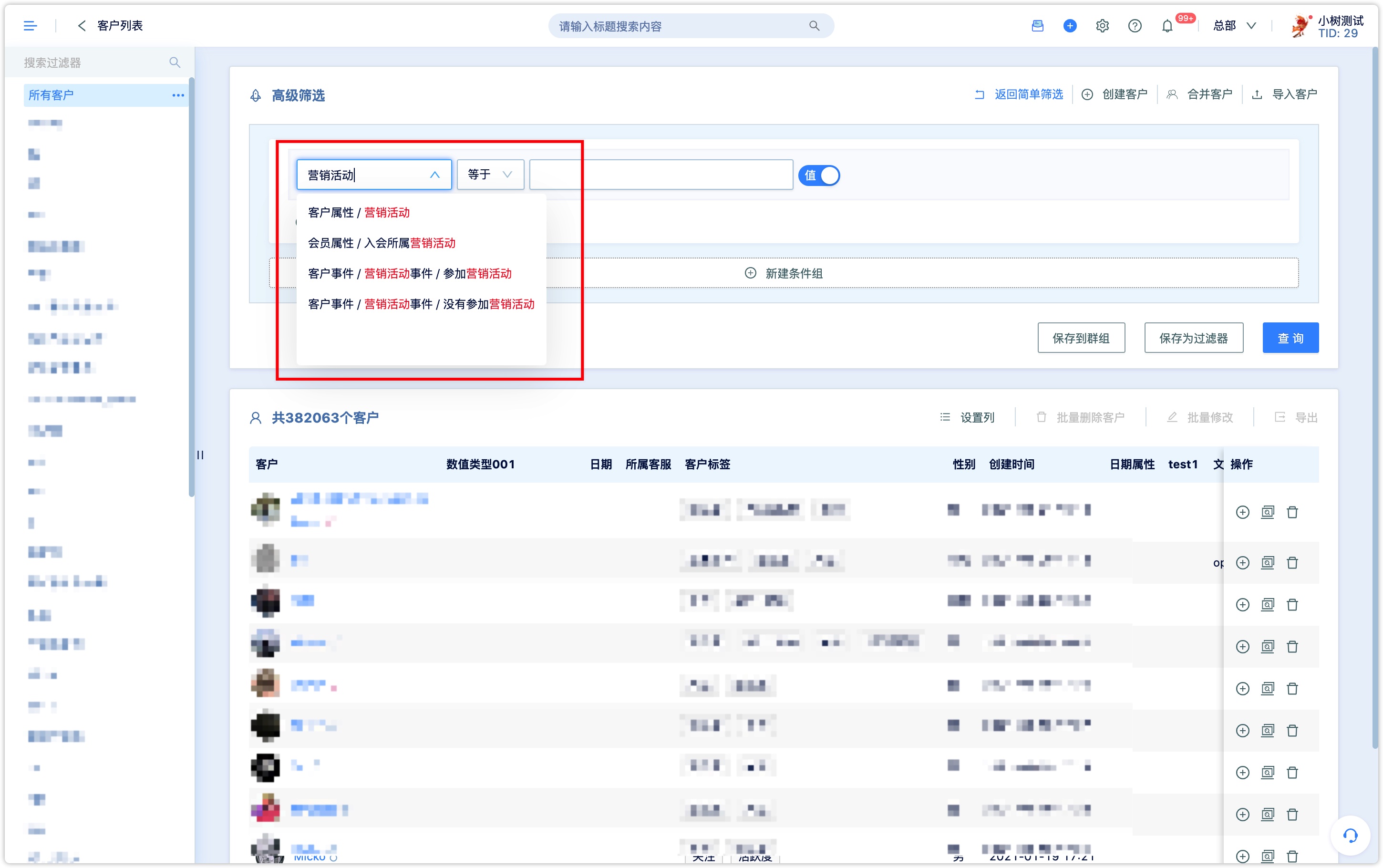Marketing Campaign
1.About Marketing Campaigns
Marketing activities are usually carried out in the form of campaigns, of which some are conducted regularly, e.g. recall of the lost users, activation of silent users, user careness, etc, while others are themed campaigns, e.g. holiday campaign, 11.11 pormotion campaign, etc. With the Marketing Campaign module of DM Hub, it is possible to organize all the activities in an effient way, and to evaluate the performance timely and make adjustment instantly is necessary.
2.Campaign Properties
It's highly recommended to setup the custom properties before creating campaigns. Go to 【Properties】tab and click【New】button to add a new property. Custom properties are useful when defining properties specific to your owm business, for instance, the theme, region or type of a campaign.
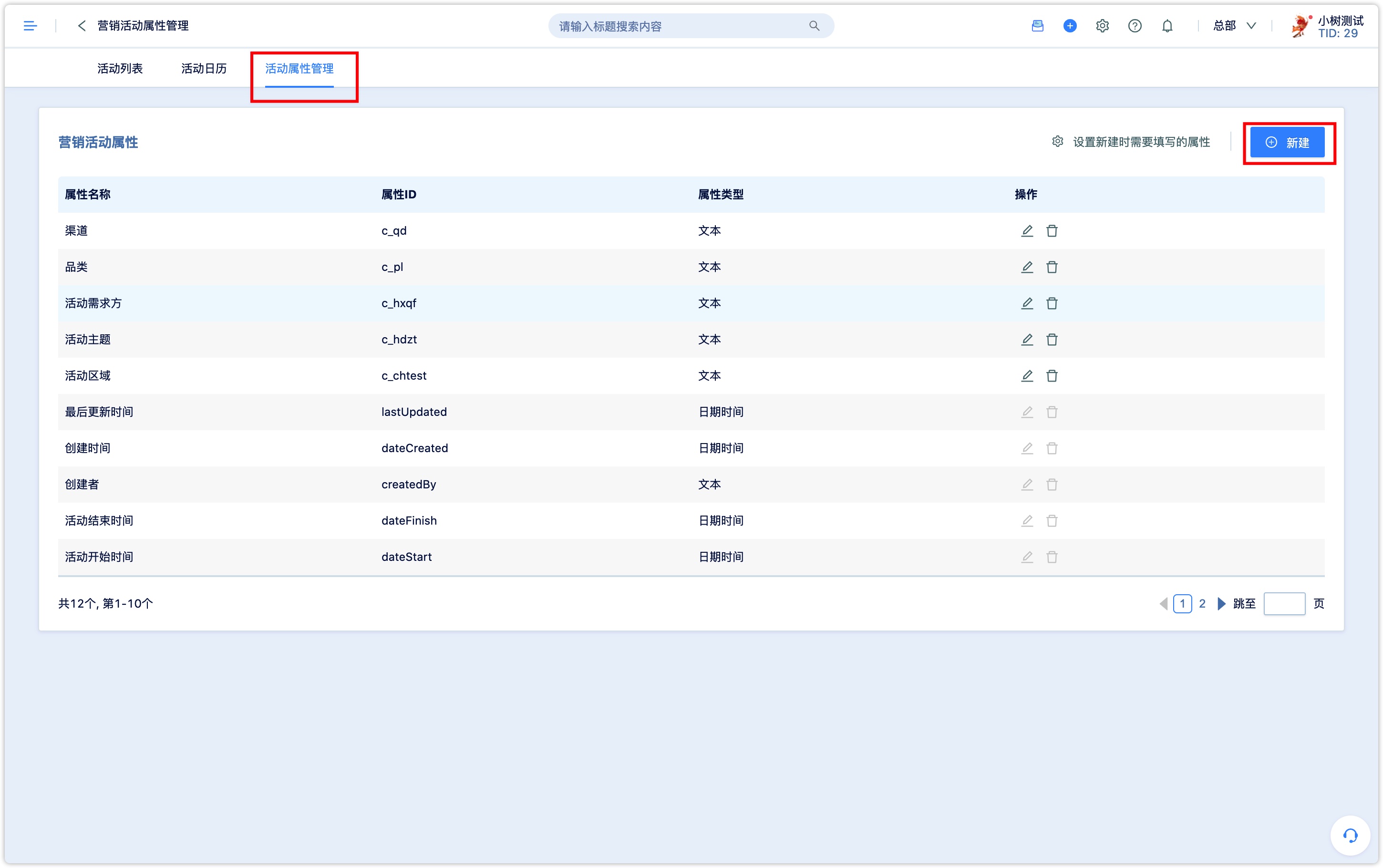
3.New Campaign
To create a new campaign, go to menu 【Marketing Campaign】and click on 【New】 button.
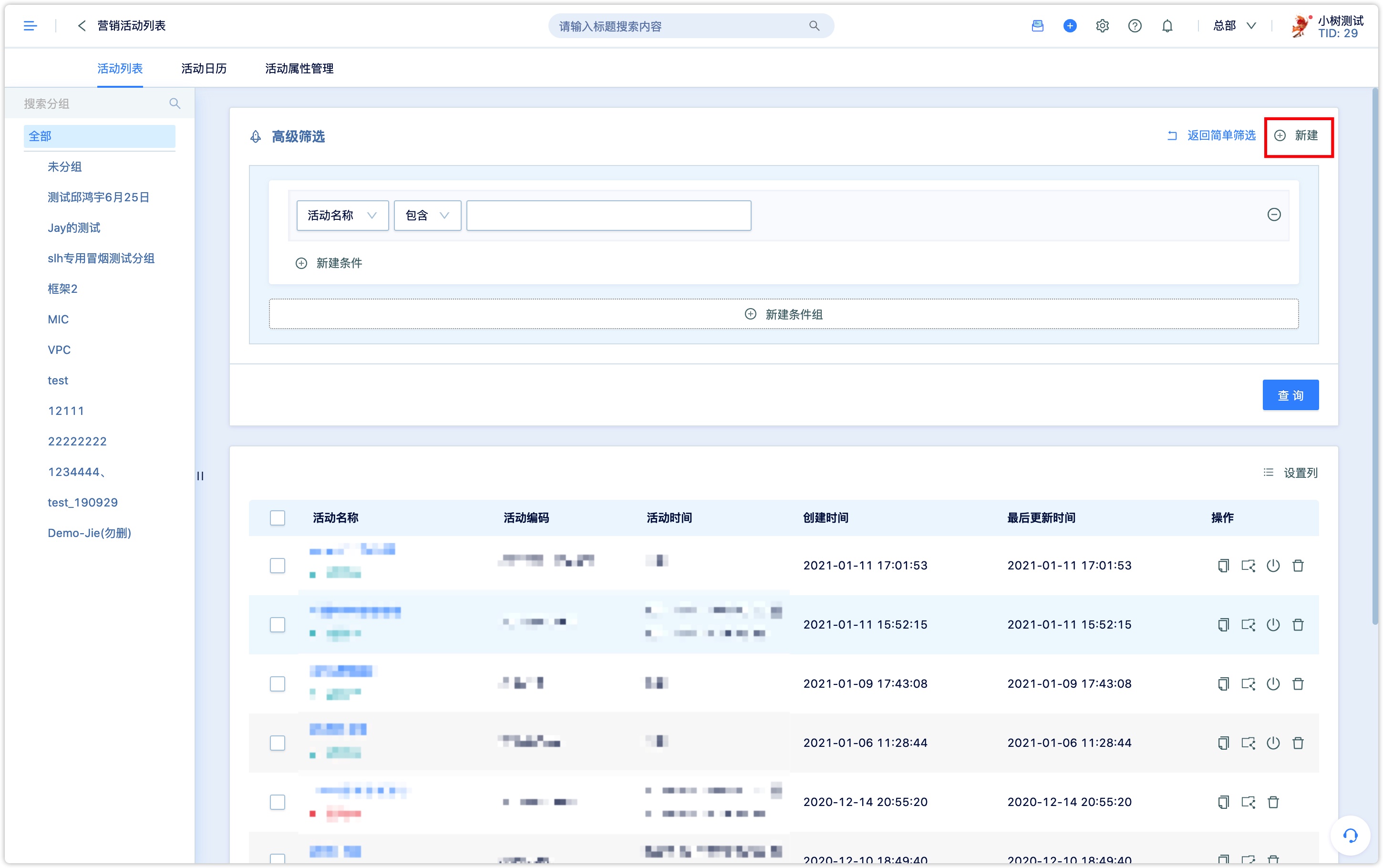

It is also possible to create a campaign by copying from an existing one. There is a choice to also copy the materials included at the time of copy.
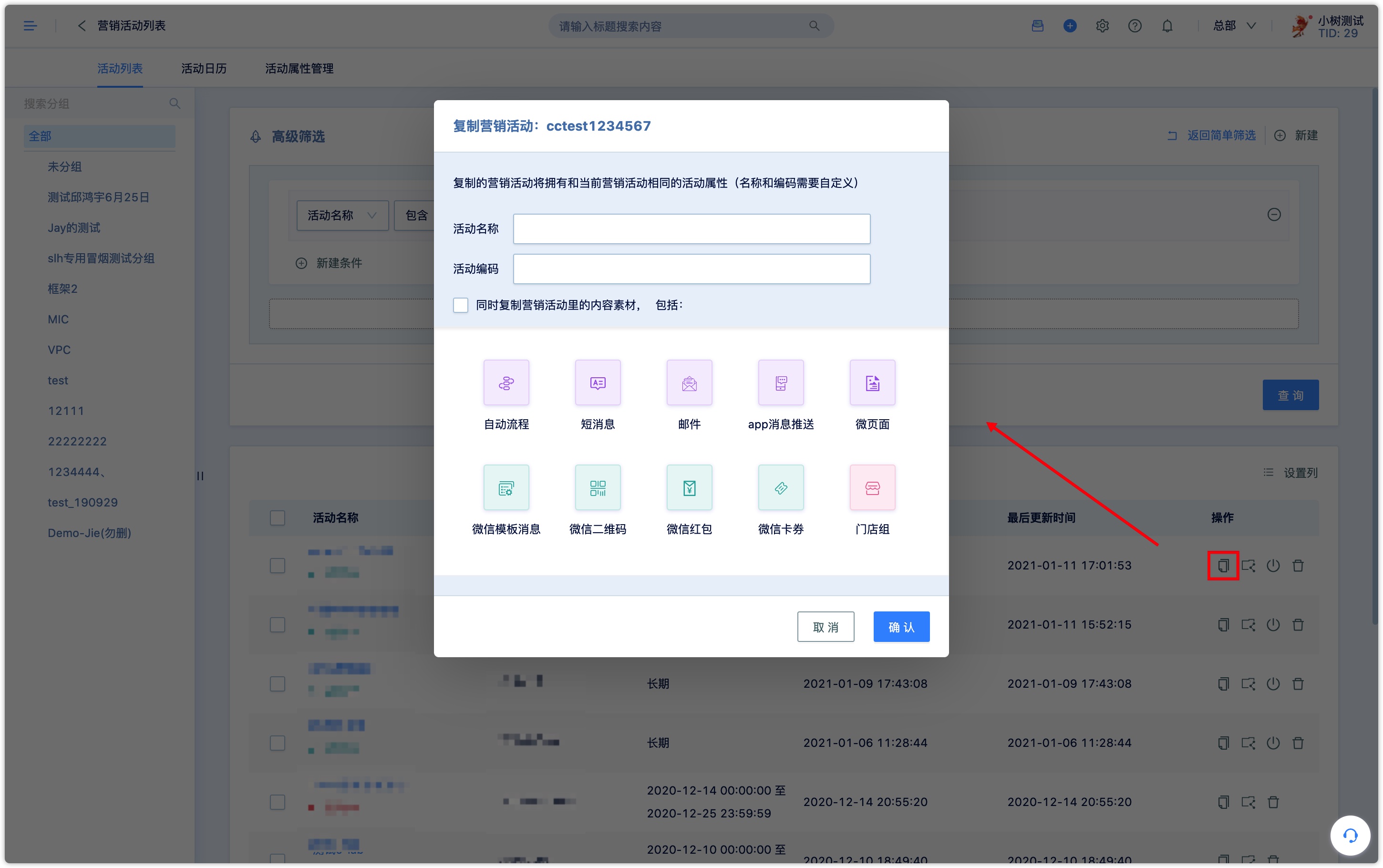
4.Campaign Content Management
As shown in the image below, all the content types listed on the left side can be added to a campaign. A content is related to this campaign once it is added to it. Another approach to related a content to a campaign is by specifying a campaign when creating the content. Normally all the events generated within a content is also related to the campaign which this content is related to.
Take sms for example, all the sms events (send sms, click link in sms, etc.) are recorded under the campaign which this sms message is related to.
It also applies to the case of flow.
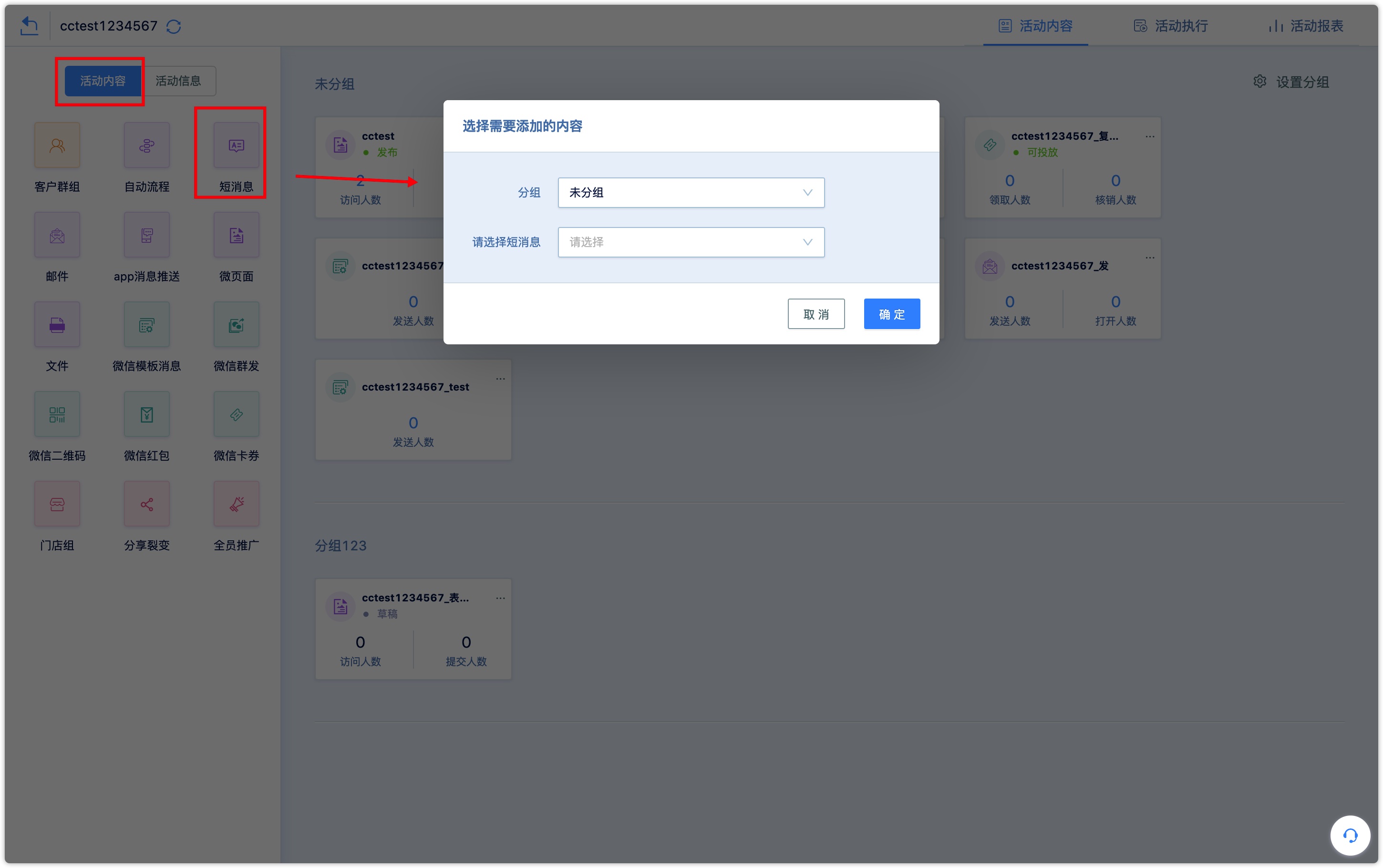
Althoug a content can be reused in more than one campaigns, but the events can only to recorded under one. As shown in the figure below, a setting "event association" will appear to sepecify the campaign to be related to the events of this content when it's reused in more than one campaign.
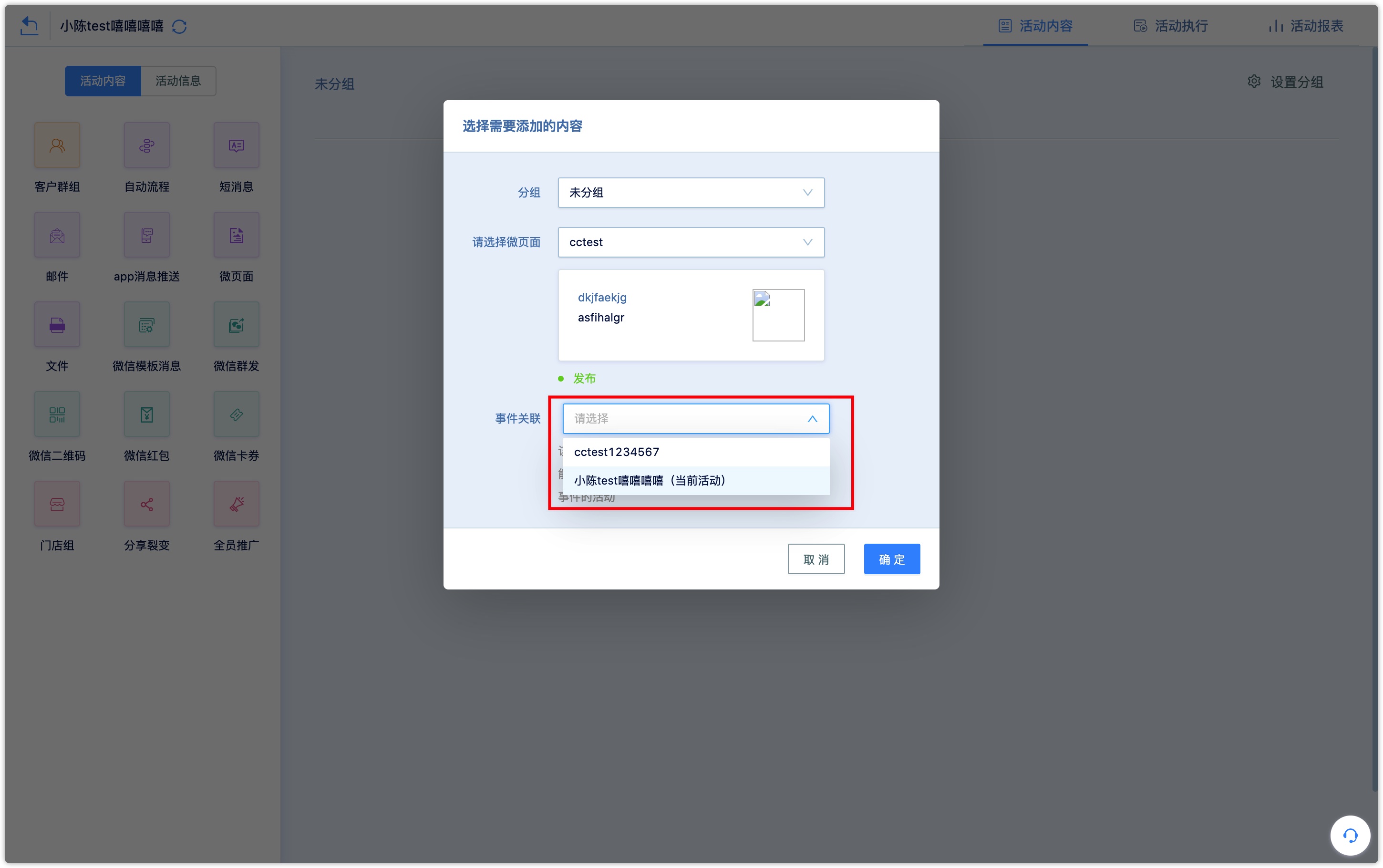
5. Campaign Content Group Management
Step 1:Click on one of the camaigns in the list to open the campaign editing page.
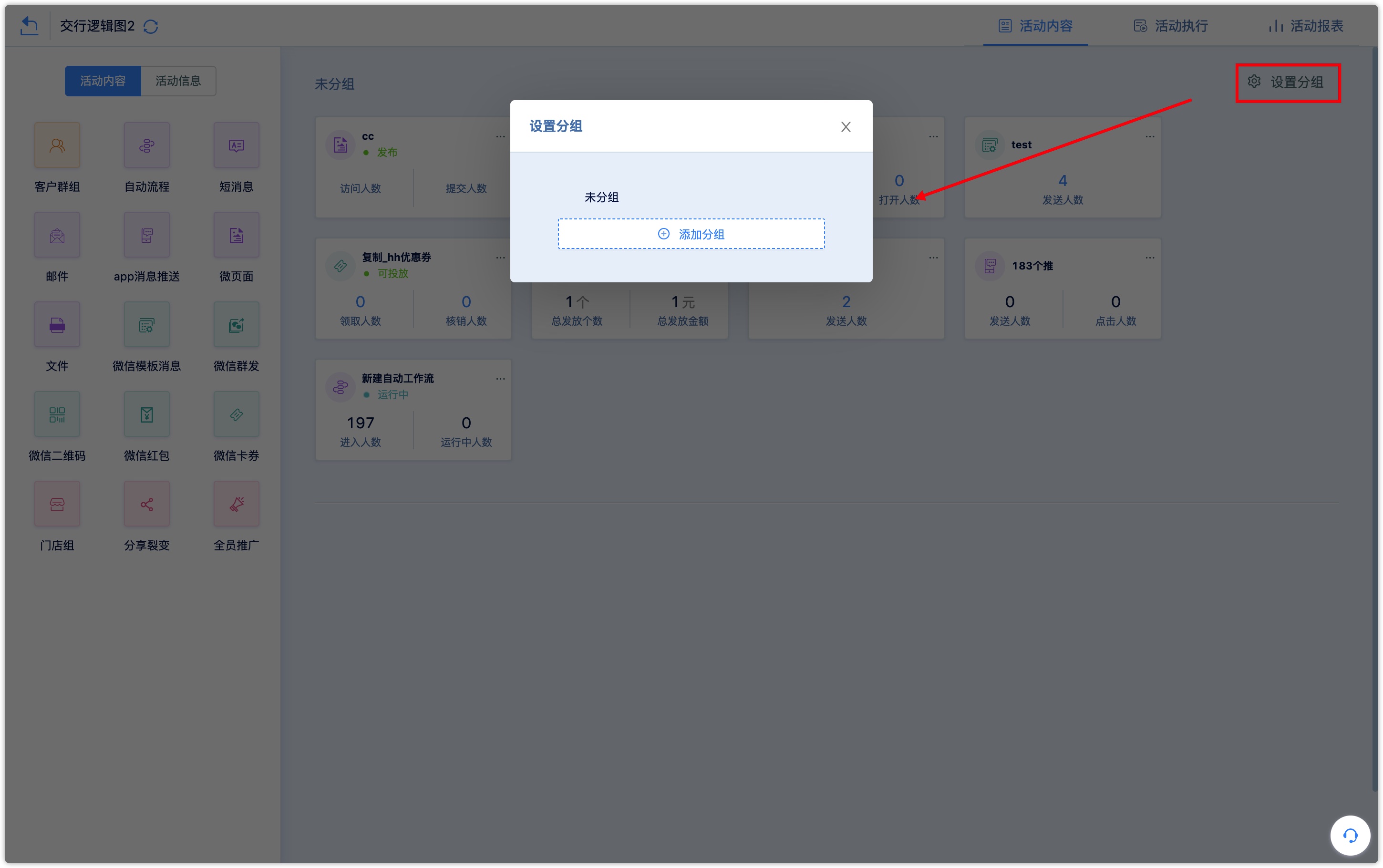
Step 2:Create new groups and add content to a group by dragging and drop.
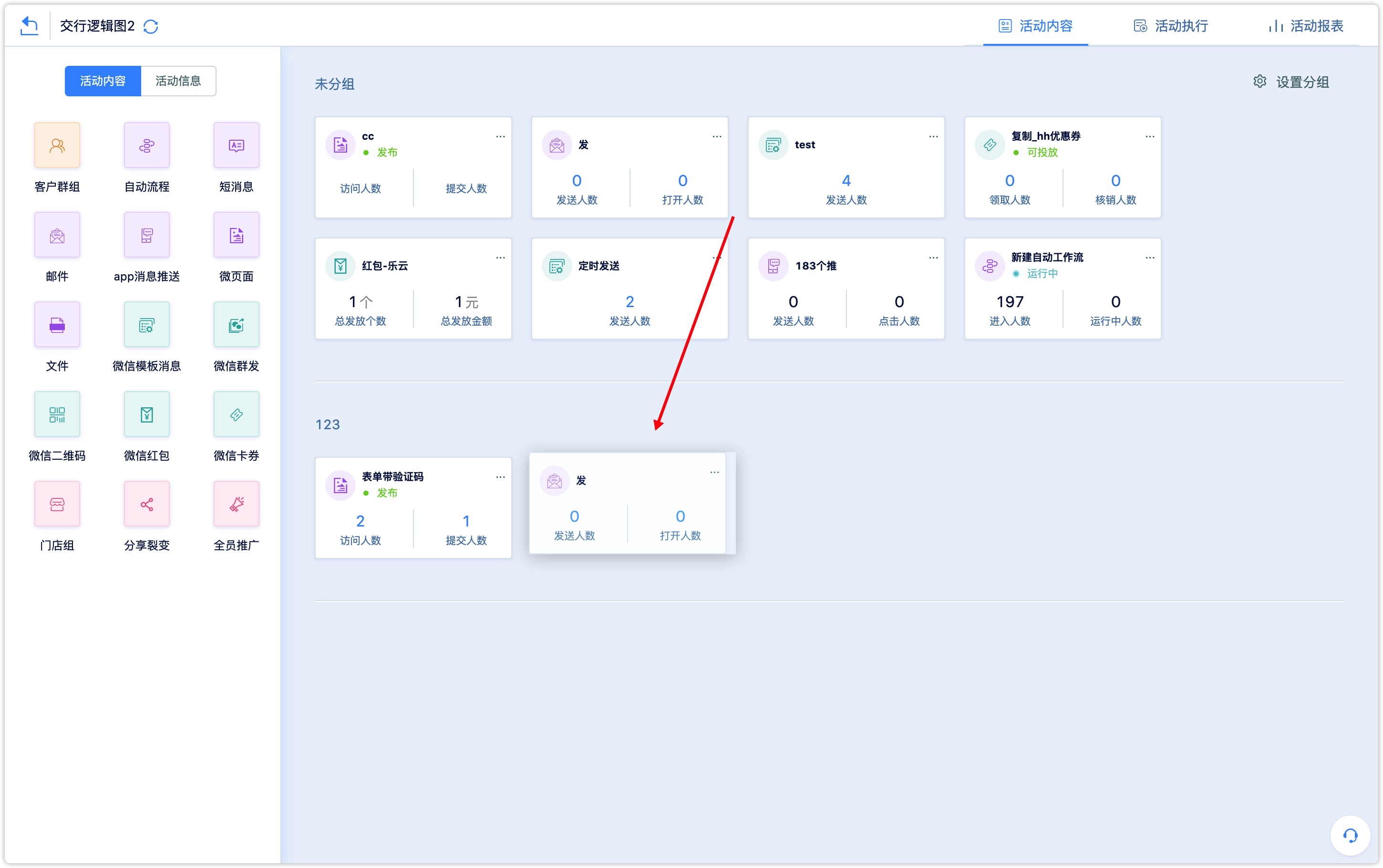
Step 3: To delete a group, click on the【delete】button below:
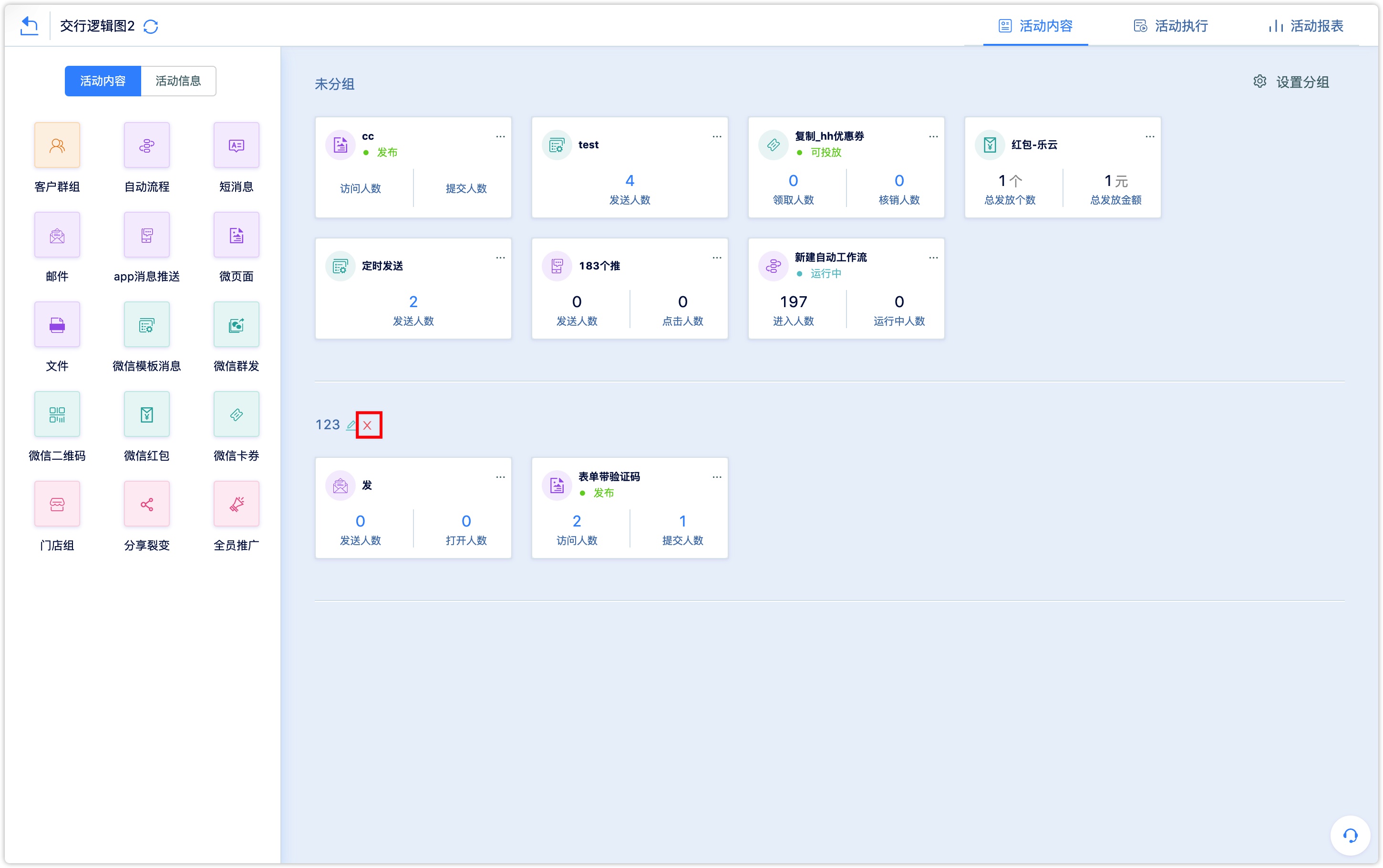
Step 4:Add new content or regroup content by dragging and drop.
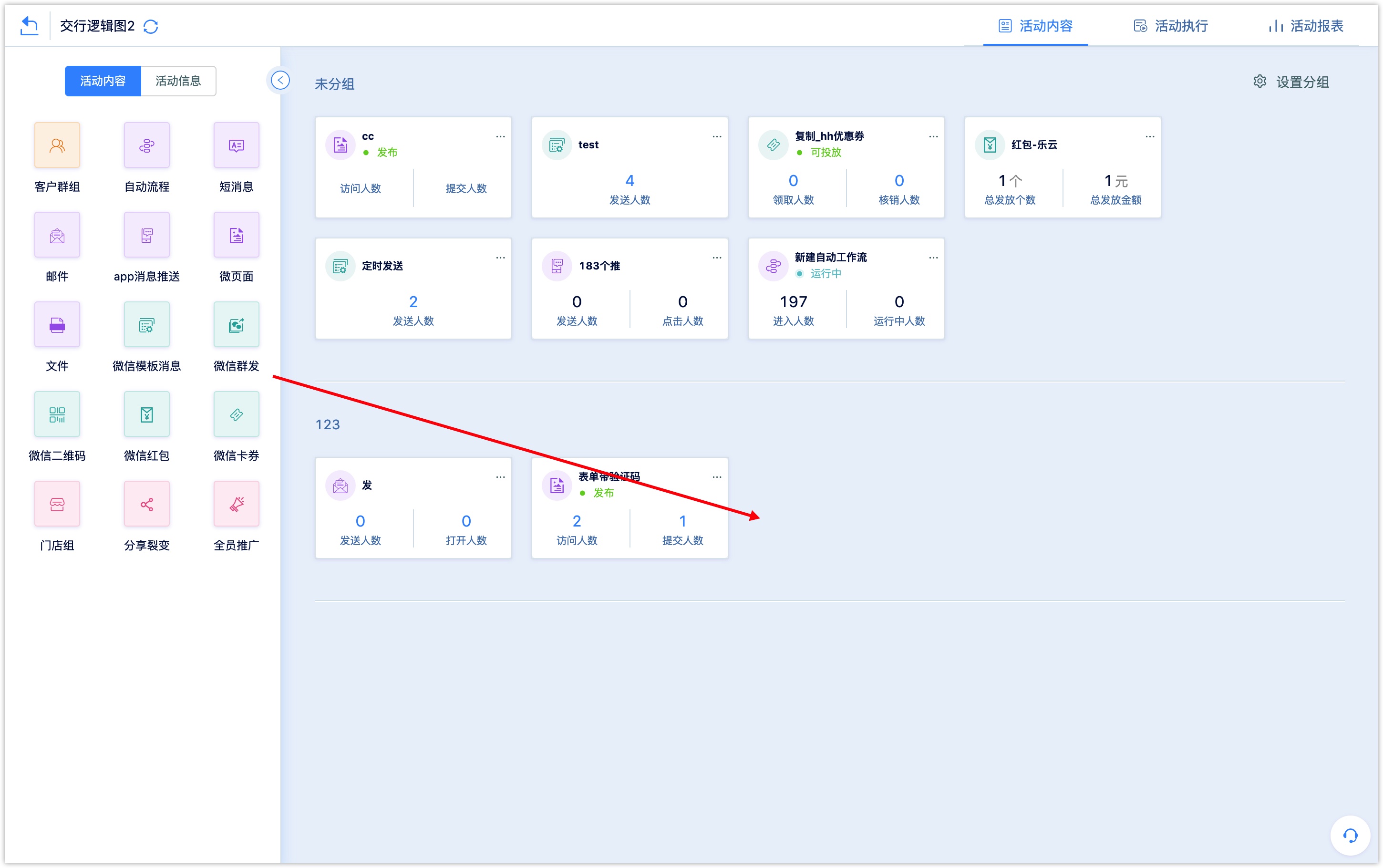
Step 5:Poup comes up on dropping.
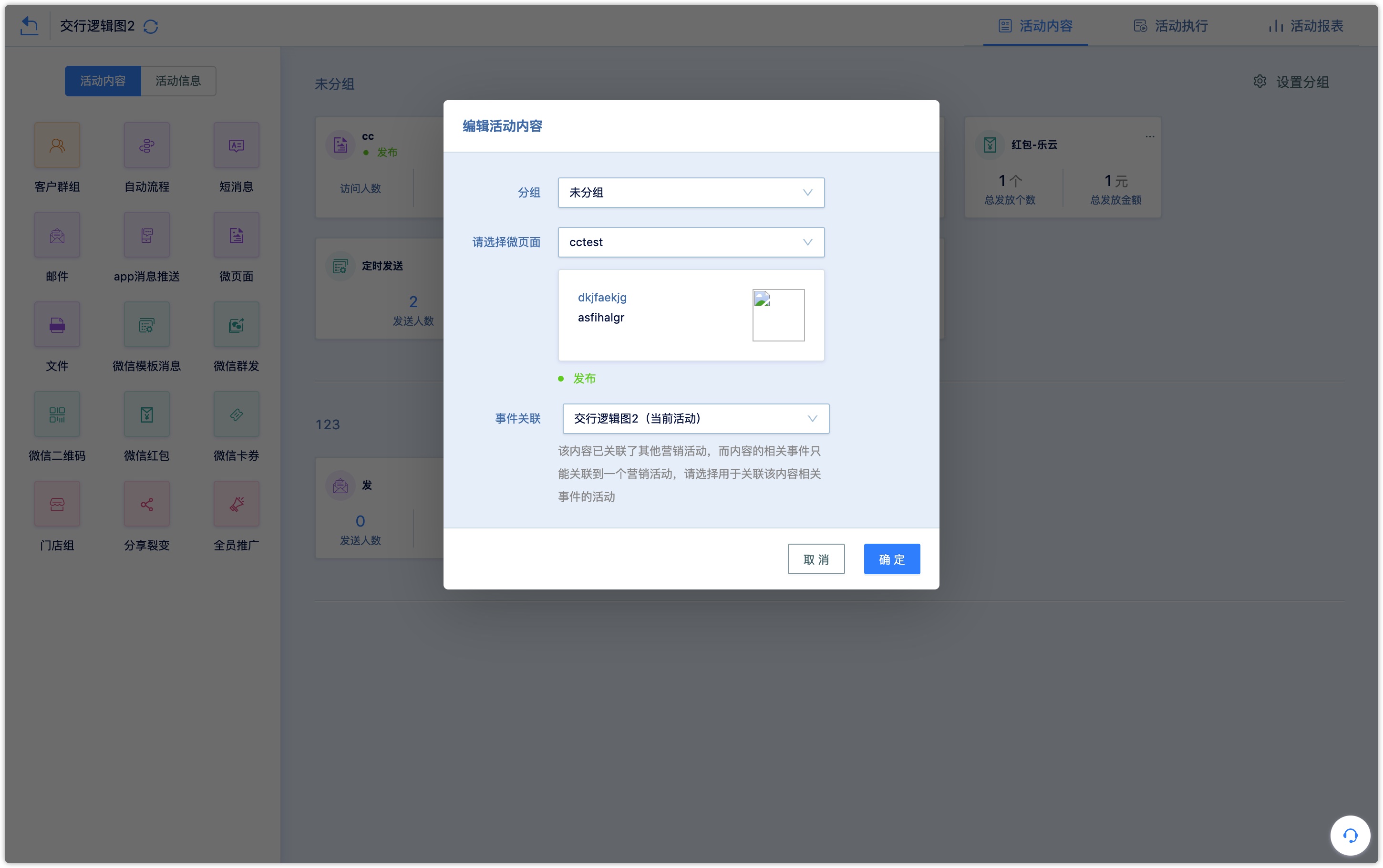
Step 6:Events of files are related to campaign after the file added to campaign. Files can be added only after the file module is activated. Please contact the only assistant for activation.
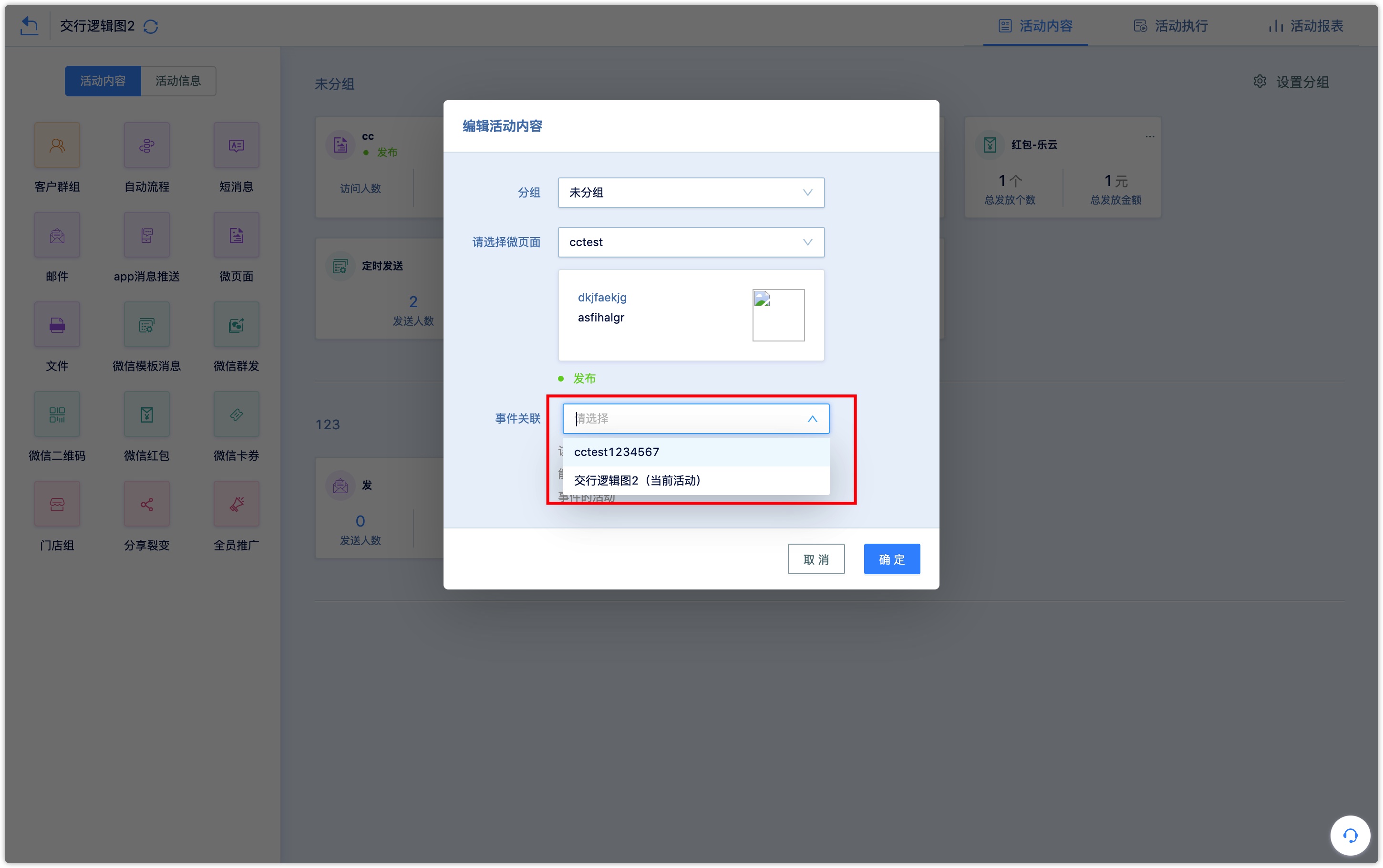
6.Monitor the campaign
The status of activities of a campaign are available in the execution column, e.g. the status and record of sms, email and wechat message batch sending, and the result of flows.
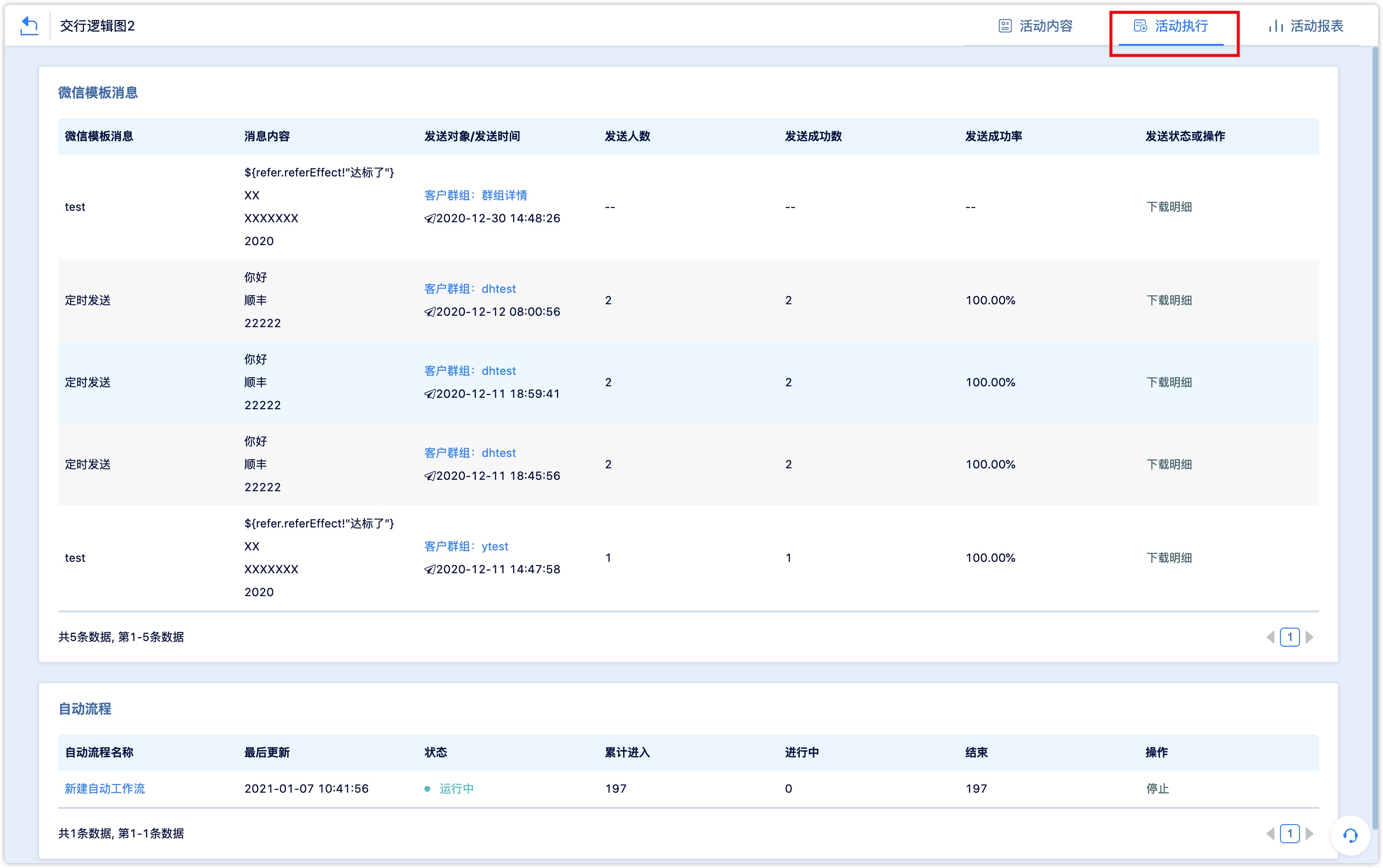
7.Campaign Report
The campaign report includes the following data:
Total number of participants: It's based on the statistics of all the inbound events related to this campaign. Inbound activies are those initiated by users, e.g. opening pages, clicking links, submitting forms, subscribing to WeChat accounts, etc.
Total new customers:Customers recruited with this campaign. The "Marketing Campaign" attribute of these customers are set to this campaign.
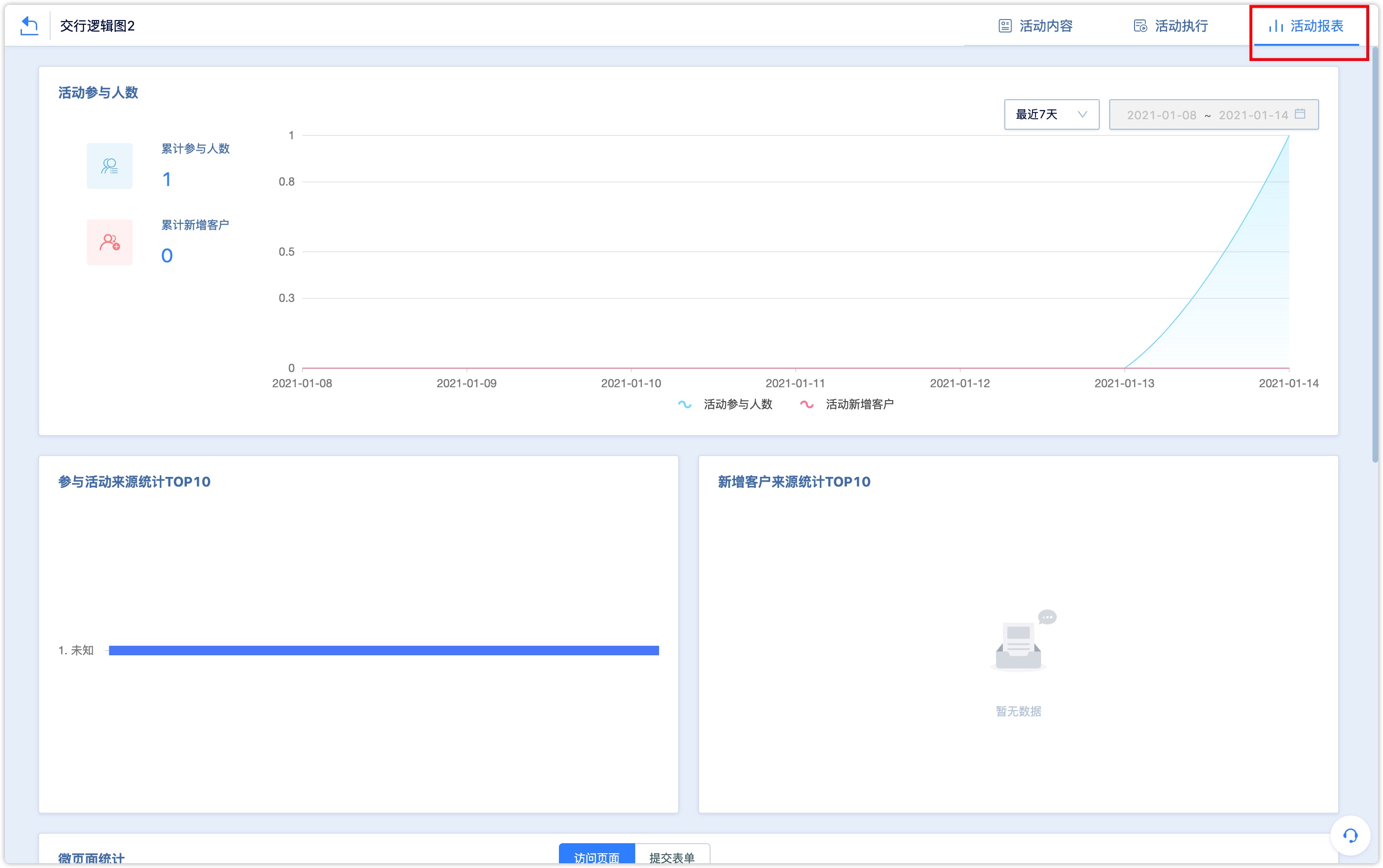
Some content related statistics are also include besides the above data.
7.1 Campaign Calendar
All campaigns except long-going ones are listed in campaign calendar.
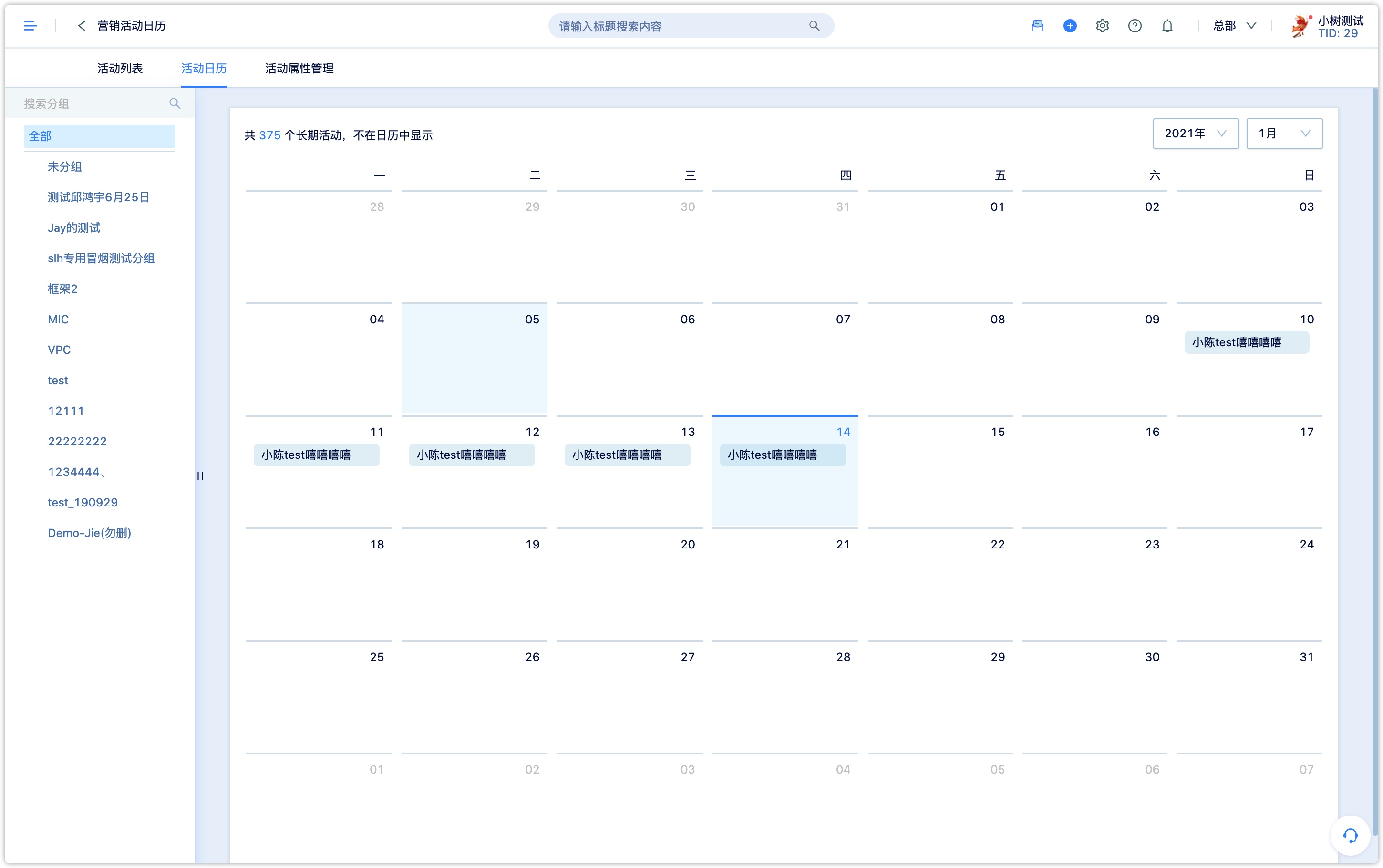
8. Parameterized Searching
Campaigns can be searched precisely with parameterized searching,.
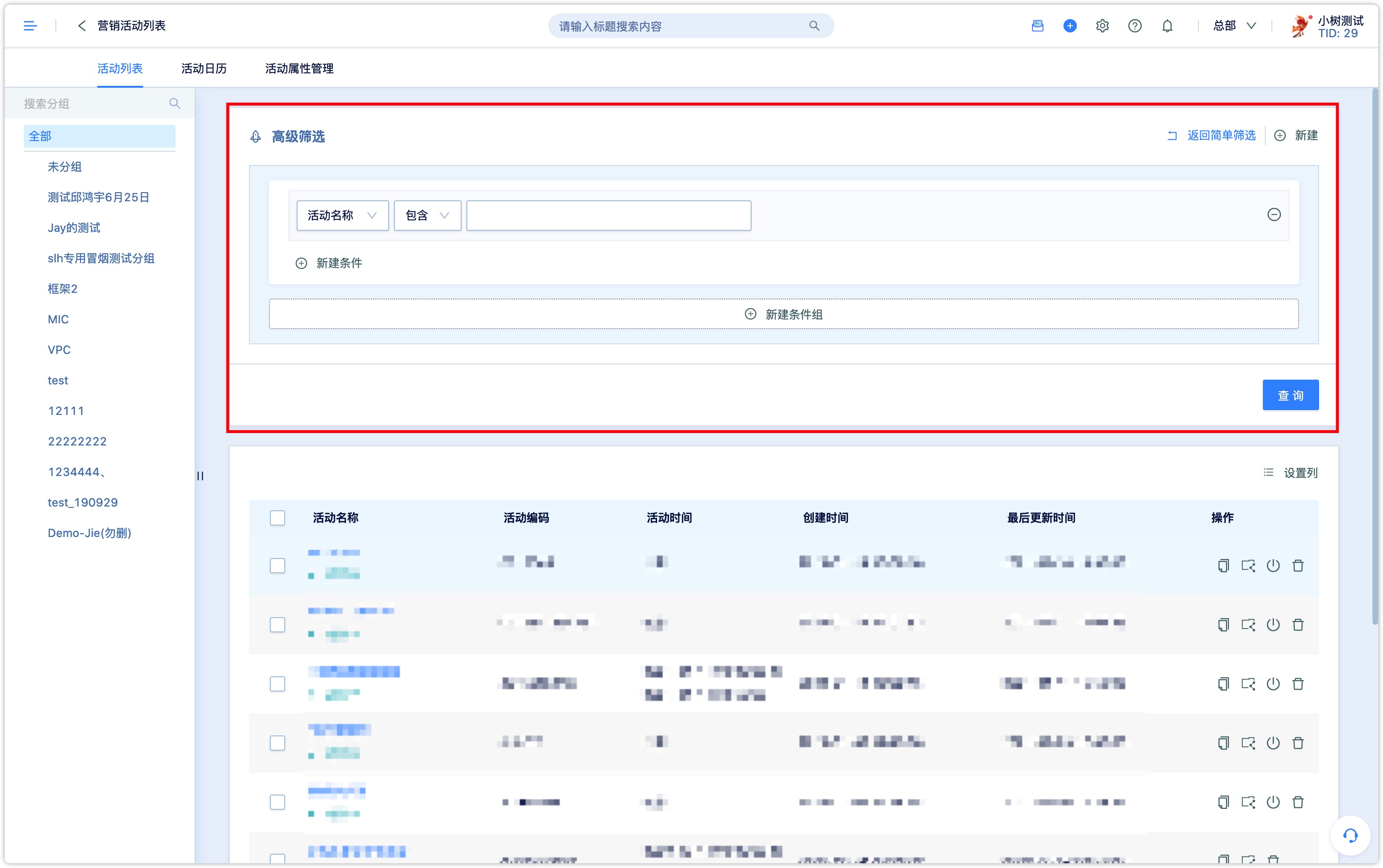
It is also possible to search for customers related to a campaign in 【Customer】-【Parameterized Searching】.