Order
1.Overview
The order records the important consumption data of the customer's purchase of goods or services. The order data is connected to the DM Hub through bulk upload, API or youzan plug-in to connect with user portraits and interactive data; with the help of order analysis and RFM analysis in the DM Hub analysis center customer spending related analyze report can be generated to help better understand customers’ purchase habits and category preferences.
2.2. Basic Data of Order
No matter which way order data is imported, basic order data, the fields related to the order, must be set before importing data.
Generally, the order information is mainly divided into:
Order header (order information): mainly describes the information of the order, payment information, logistics information, receiving information, such as: order number, order time, payment method, shipping method, consignee, receiving address, etc.
Order line (product information): Each order may contain multiple products, each product (SKU) is an order line, the order line is mainly the description of the product, such as: product name, product id, SKU ID, category, quantity , brand, unit price, etc.
Note: Both the order header and the order line may contain discount information (such as coupons, discount types), because some discounts are for the entire order, and some are only for a certain product.
The DM Hub system presets the basic fields of some order headers and order lines, as shown in the following table:
DM Hub preset order header fields
| Fields Name | Necessary | Description |
|---|---|---|
| Sales Channel | Yes | Manually set when importing non-Tmall orders. Only one sales channel can be set for each imported order file, and the uploaded file does not need to contain the value matching this field |
| Store Name | Yes | When importing non-Tmall orders, you need to manually set a unified store name or match the field in the uploaded file; if you select a field in the matching file, the uploaded order file must contain a value that can match the field. Missing field values will cause upload failure |
| Customer ID | Yes | When importing non-Tmall orders, you need to set the identity matching field. The system will find the corresponding customer and customer id through identity matching. The uploaded file does not need to contain a value that matches this field. |
| Order Number | Yes | A field that must be matched when importing non-Tmall orders. The uploaded order file must contain a value that can match the field. Missing field values will cause import failure |
| Order Type | No | |
| Order Time | Yes | A field that must be matched when importing non-Tmall orders. The uploaded order file must contain a value that can match the field. Missing field values will cause import failure |
| Actual Payment Amount | Yes | A field that must be matched when importing non-Tmall orders. The uploaded order file must contain a value that can match this field. Missing field values will cause import failure |
| Total Order Amount | No | |
| Order Discount | No | |
| Discount Type | No | |
| Coupon | No | |
| Group Purchase ID | No | |
| Payment Method | No | |
| Payment Number | No | |
| Shipment Method | No | |
| ZIP Code | No | |
| Consignee Name | No | |
| Consignee Phone | No | |
| Consignee Province | No | |
| Consignee City | No | |
| Consignee District/County | No | |
| Consignee Street | No | |
| Consignee Detailed Address | No | |
| Marketing Campaign Code | No | |
| Order | No | |
| Points | No | |
| Currency | No | |
| Buyer Message | No | |
| OOrder Remarks | No |
DM Hub Preset Order Line Fields
| Field Name | Necessary | Description |
|---|---|---|
| Order Number | Yes | The order line and order header are matched through this field, a field that must be matched when importing non-Tmall orders, missing field values will cause upload failure |
| Order Line ID | Yes | The unique identification field of the order line under the order. It is not necessary to match this field when importing non-Tmall orders. The system will use product ID as order line id |
| Product Name | Yes | A field that must be matched when importing non-Tmall orders. The uploaded order file must contain a value that can match the field. Missing field values will cause import failure |
| Product ID | Yes | A field that must be matched when importing non-Tmall orders. The uploaded order file must contain a value that can match this field. Missing field values will cause import failure. |
| SKU ID | No | |
| Brand | No | |
| Category | No | |
| Quantity | No | |
| Unit Price | No | |
| Offer Type | No | |
| Coupon | No | |
| Actual Payment Amount for Group Purchase | No | |
| Total Amount | No |
Different sales channels and different industries may have different order fields. In order to access complete order data, DM Hub supports setting custom order fields. The number of custom order headers and order line fields is limited to 20 String type fields; 10 Double type fields; 10 Date/Datetime type fields.
Click [Settings Center-Basic Data-Order] to enter the order setting page, and user can view the order header and order line fields preset by the system.
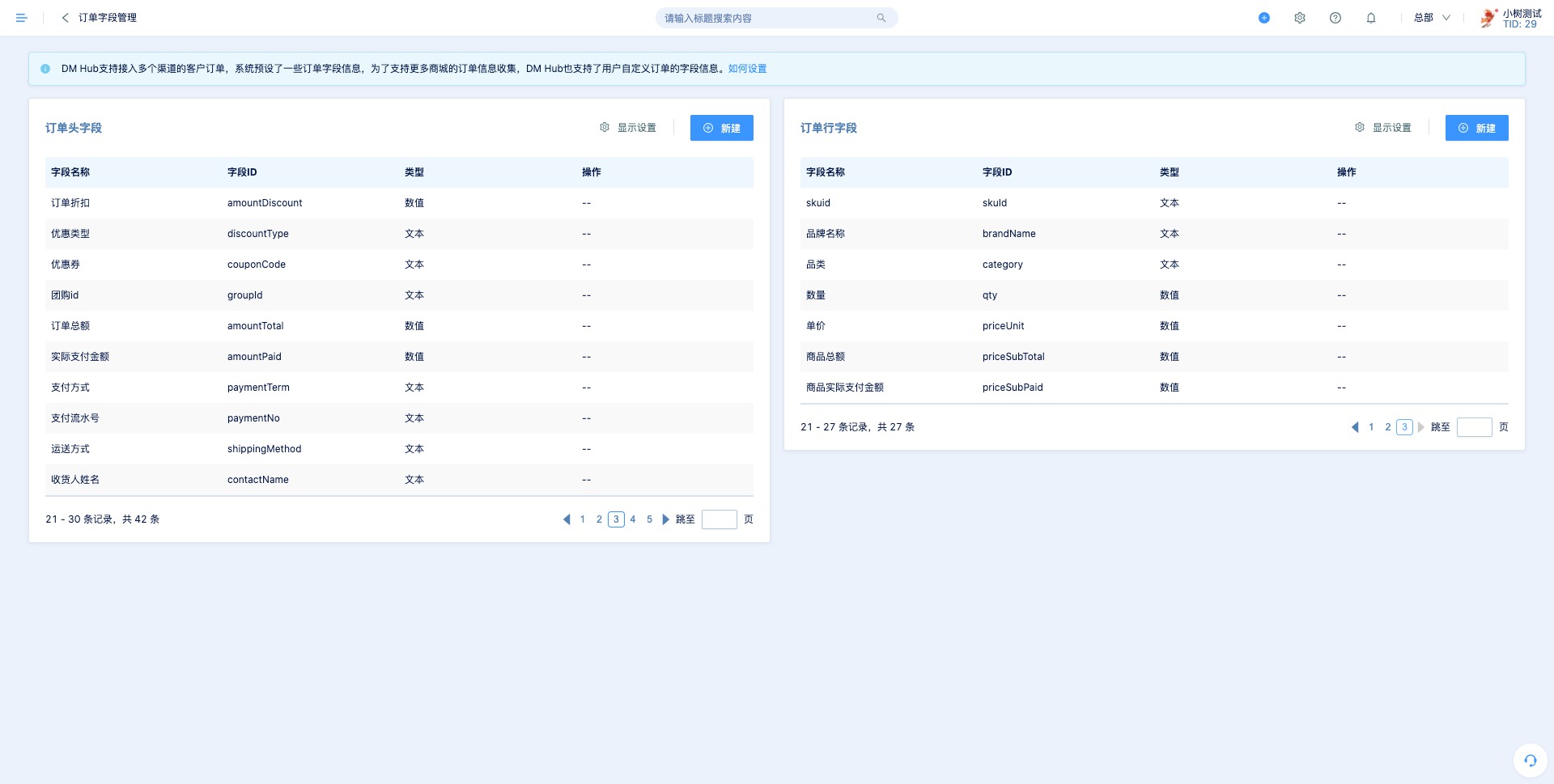
Click [New] to add a custom order header or order line field, as shown in the figure, select the type of field, set the field name and id (starting with "c_" by default), and user can import the order after finishing setting and select whether to import fields when importing, and match the corresponding field in the uploaded order file.
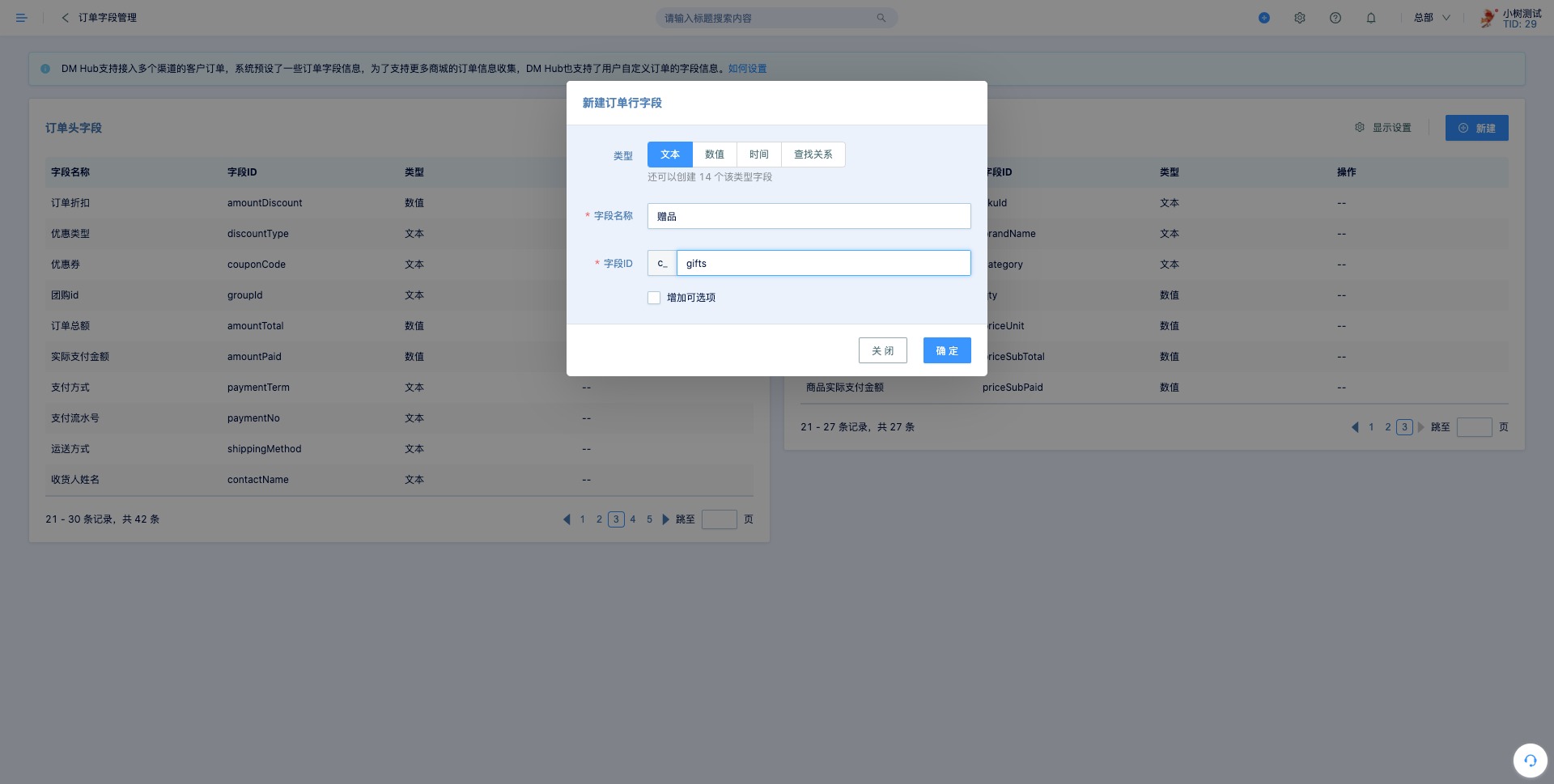
Click [Display Settings] to set the fields and display order of the order column in the customer details page.
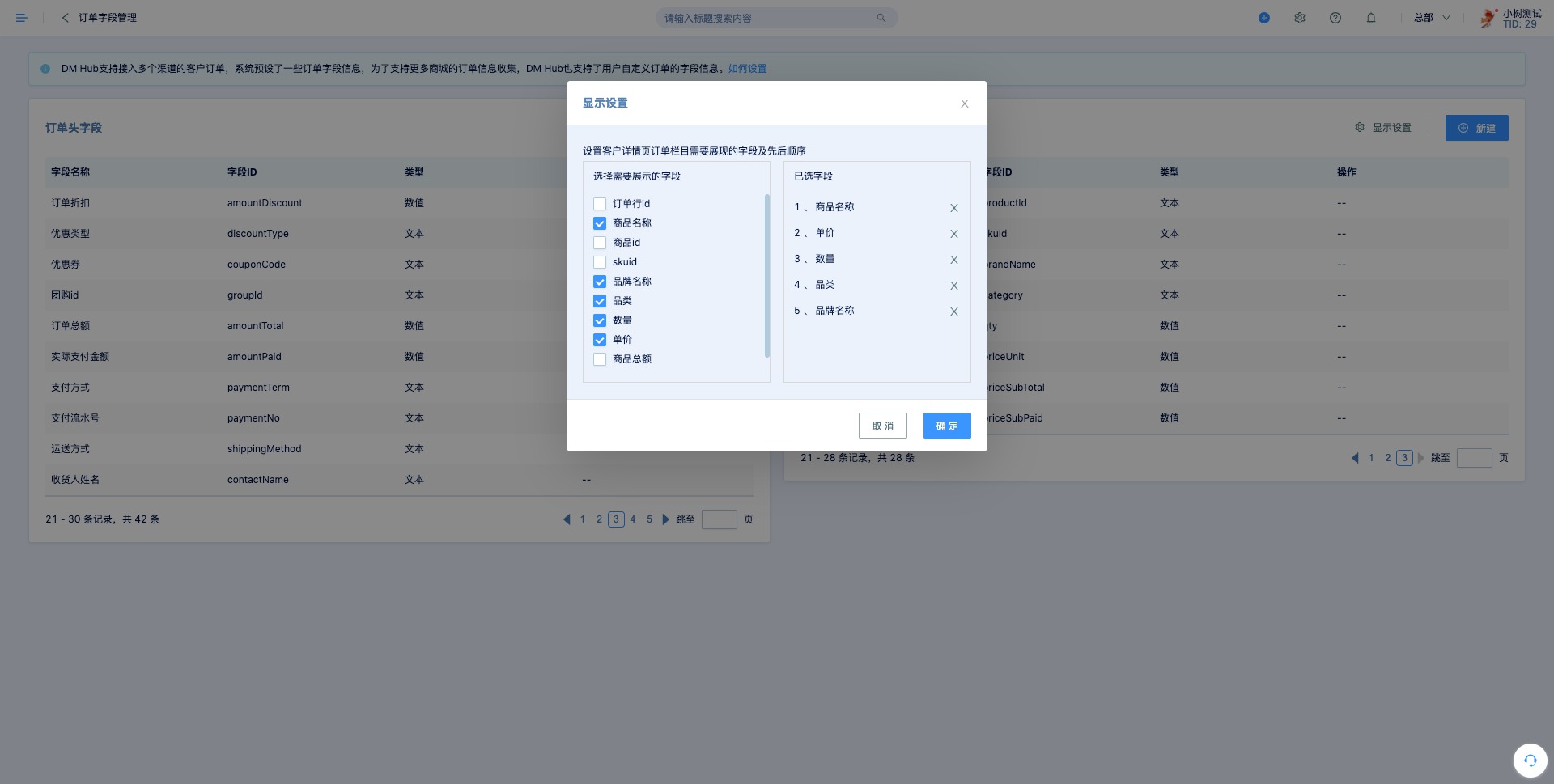
After setting the basic order data, user can starts importing order. DM Hub supports three ways to import orders: manual batch import, API import, and youzan plug-in docking. Please note: DM Hub does not currently support order status management, so it is recommended to import orders with paid or completed status, including orders with successful transactions, cancelled or returned orders, to ensure the accuracy of order statistical analysis.