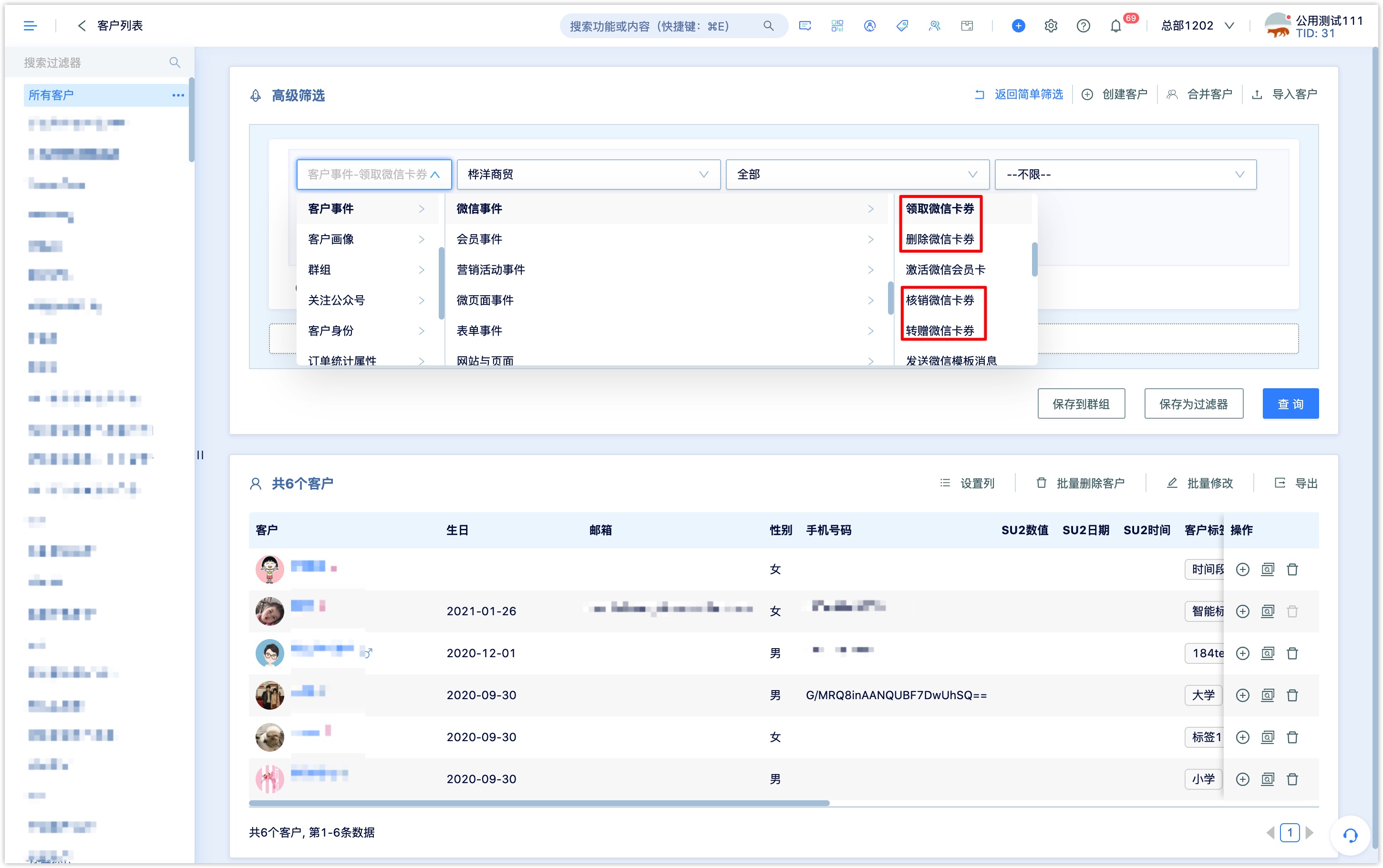WeChat Coupon
Wechat coupon is an important marketing tool connecting merchants and users, offering a variety of coupon types and multi-channel delivery to help gain new customers and retain users.
In DM Hub, you can issue coupons to the target customers through Wechat group sending, Wechat reply, menu message, Wechat page and workflow, and trace the data of customers’ receiving, transferring and redemption.
1. Access Guide
1.1 access to Wechat account
Before using DM Hub coupon , please make sure that you have the verified Wechat official account which has been bound to DM Hub, and authorize Convertlab. See Setting Center-Marketing Contact-Wechat Official Account.
If you need to bind multiple official accounts, in order to merge Wechat followers from different official accounts, please first bind multiple official accounts to one Wechat open platform account.
If multiple Wechat accounts has been bound to DM Hub, and you can click on the upper right to switch the Wechat account when using the functions of the Wechat official account modules.
1.2 Add a Wechat coupon
To use the DM Hub Wechat coupon, you need to open the Wechat coupon function in the Wechat original backend. Please refer to the official Wechat document How to apply for the coupon quickly.
1.3 creata store
Merchants with offline stores should first go to Wechat original backend to create stores. The use of Wechat coupon needs to link stores in order to improve the receipt rate.
Creation of a store please see Wechat official document Wechat store.
2. Create WeChat coupon
In DM Hub, you can create and synchronize WeChat coupons in Wechat backend.
Click [Interaction -WeChat official account-coupon]to enter the WeChat coupon page,click on the upper right [sync WeChat backend coupon], you can synchronize the coupon created in the WeChat orginal backend.
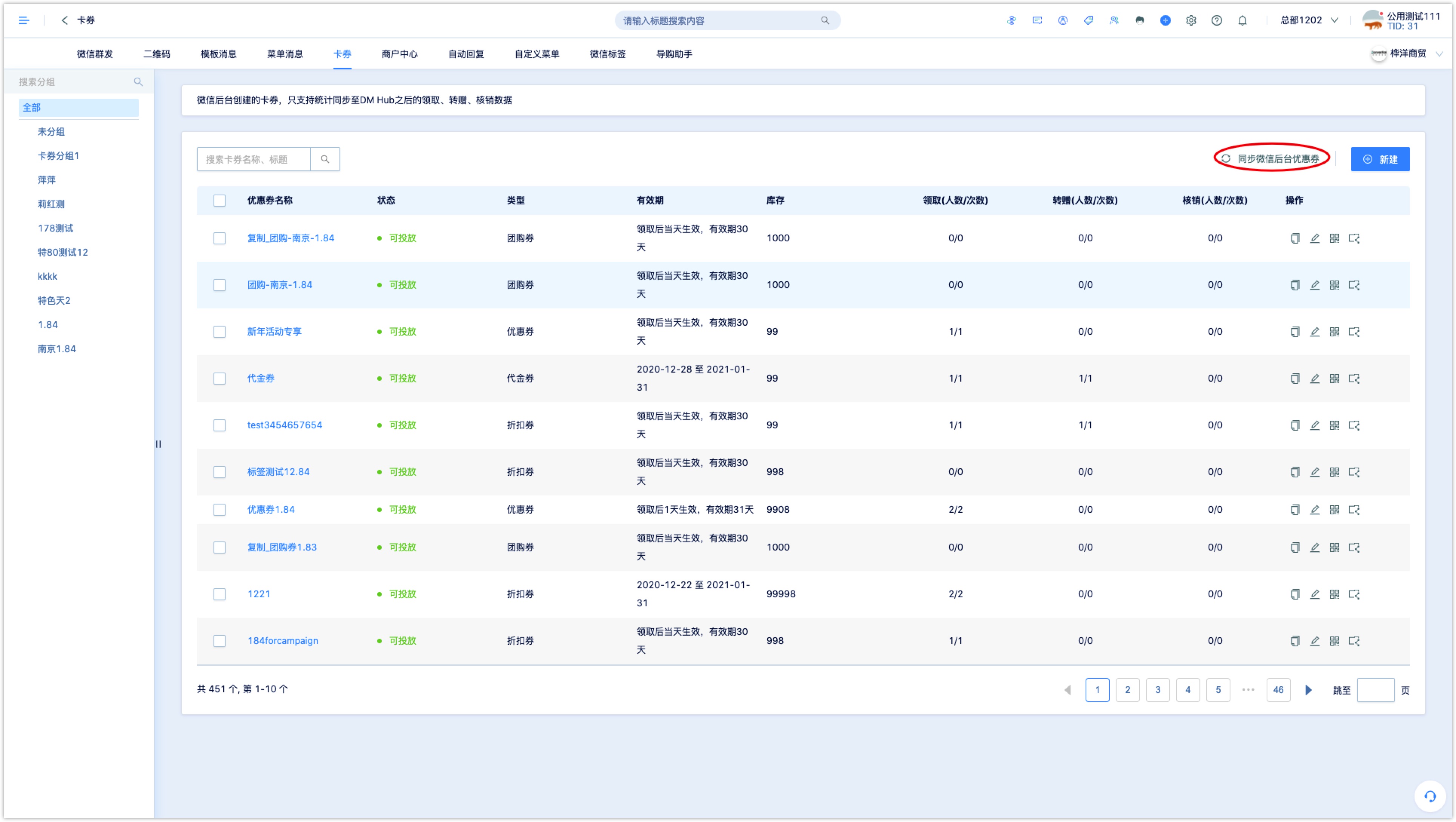
Click [New]to create a coupon directly in DM Hub, the settings to create a coupon in DM Hub are the same as the settings to create a coupon in WeChat public account original backend, the settings are as follows:
Coupon type: select the type of coupon, support the create of discount coupon, voucher, group purchase coupon, redemption coupon, other coupons.
- Discount coupons:to provide users with consumer discounts
- Vouchers: provide users with cash relief services
- Redemption Coupon:provide users with consumer giveaway service
- Group purchase coupon: provide users with group purchase discounts
- Other Coupons:general coupons, merchants can customize the service content
Coupon name: mainly used to query and identify in DM Hub system,not to show customers.
Related marketing activities: after the linked to marketing activities,relevant data of issued coupons can be viewed the marketing campaign display board, you can also filter through the marketing campaign dimension to find the relevant coupon issuance data.
Set the content label: after setting the content label,the customer who receives the coupon will be marked with the content label.
Select a group: to query and manage, put created coupons in a group,in Advanced Filter and workflows and other functional modules can select a group of coupons.
coupon settings: set the color of the coupon, coupon discount content (different types of coupon settings are different, such as discount coupon discount level, voucher reduction amount, group purchase content, exchange goods, etc.), validity period, available time, stock,limited number of coupons can be collected for per person , conditions of use.
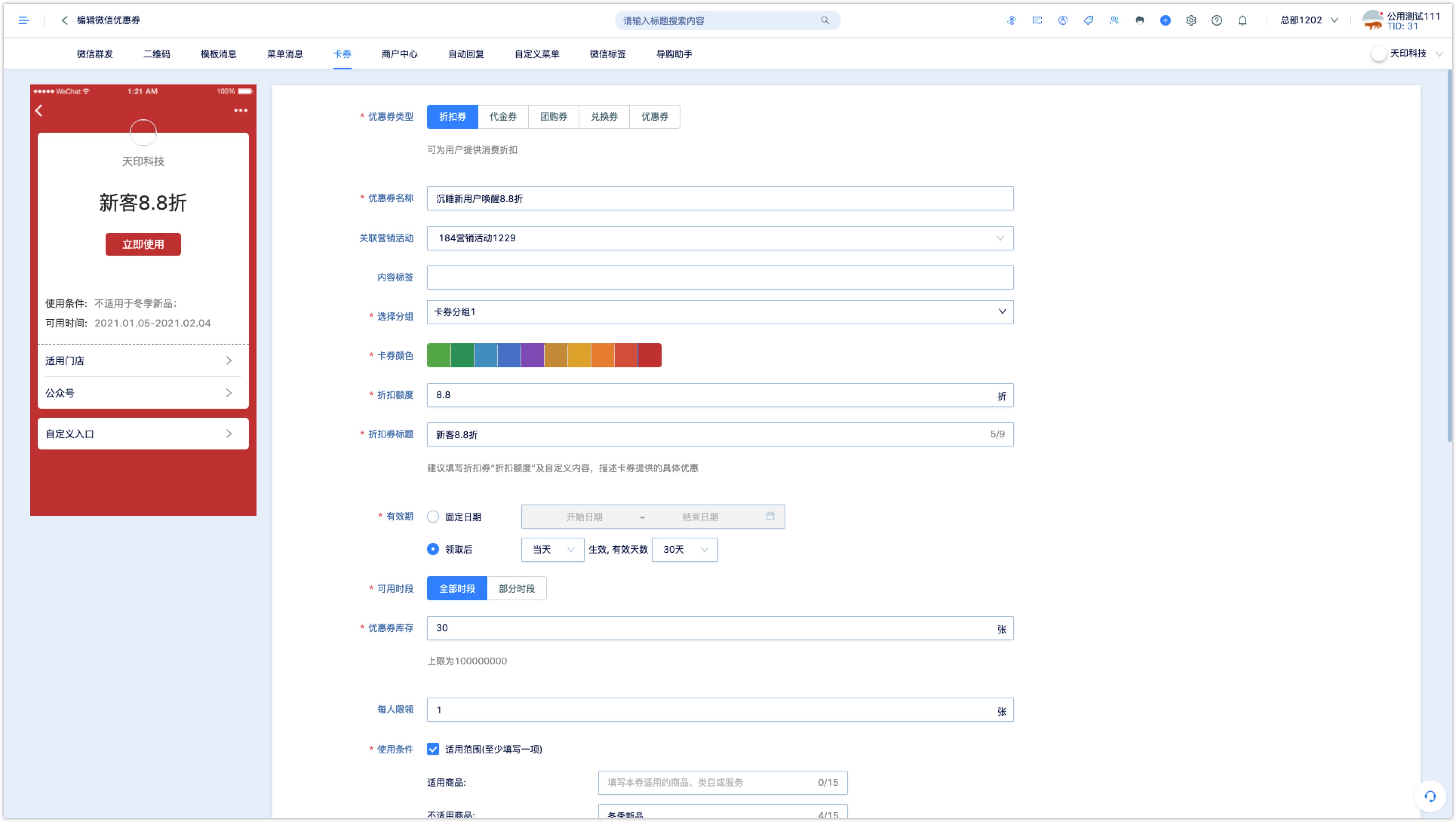
- Coupon detail settings: upload cover image, edit cover introduction. We recommend to fill in the detailed using rules, for example, whether you need to make an appointment, when you can use it, and the number of people that can use it at a time. Group purchase coupons, vouchers and Coupons need to fill in the”offer details", it is recommended to fill in the name of the product or service, the number of copies, the amount and other information. In addition, you can also set up article introduction, merchant phone number and merchant services according to business needs.
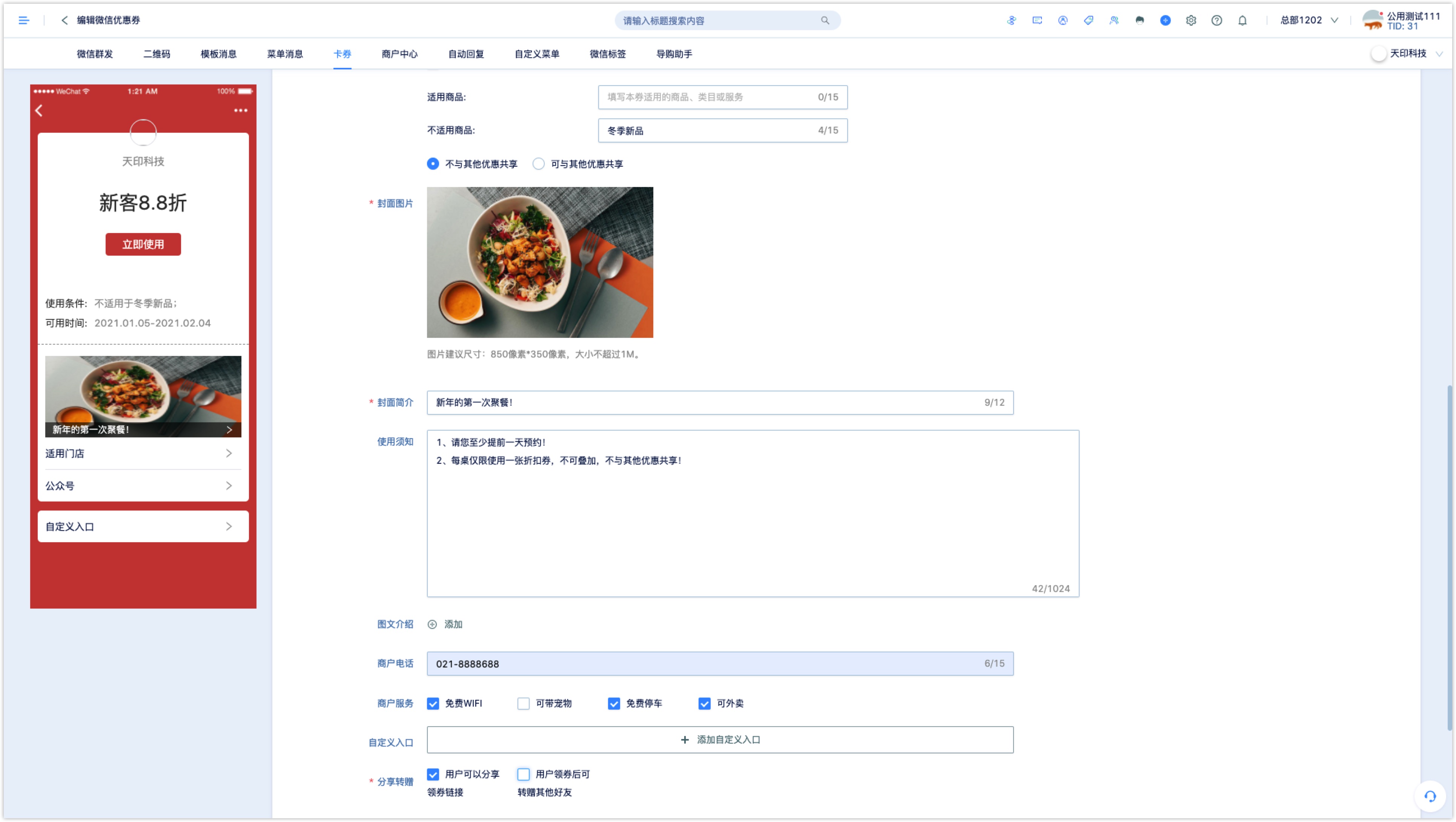
After the user receives the coupon, click on the cover image to enter the coupon details page, the details page will display the coupon discount description, expiration date, instructions for use, graphic introduction, merchant information and so on.
Share: check whether the user can share the coupon link, whether the user can transfer it to a friend after receiving the coupon.
Redemption method: WeChat coupon redemption relying on the redeem ability provided by WeChat, you can choose to self-redeem or scan code to redeem.
Self-service redemption: according to their own business scenarios to select the redemption coupons when you need to enter the verification code and remarks amount.
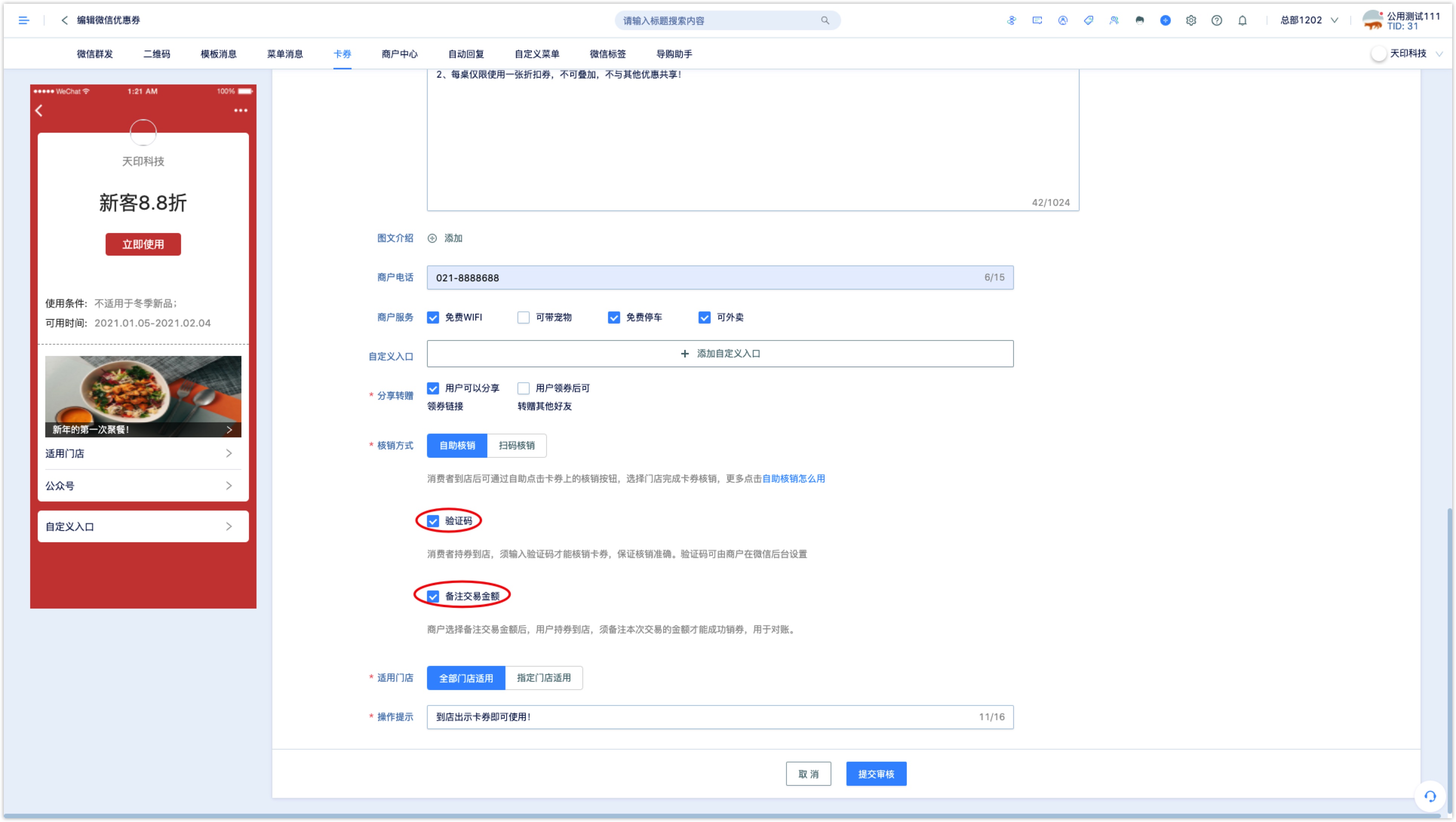
Verification code is a preset three-digit code by the merchant, only enter the correct verification code in order to write off the coupons, so as to prevent users from mistakenly write off coupons and malicious brush coupons purposes. Verification code needs to be in the WeChat official account original backend [coupon-coupon redemption-self-service redemption configuration] arrange redemption code, customers need to verify the redemption code coupon in store, cancel the coupon by staffs, up to 1000 redemption codes can be set.
Note the amount is to make it easier for customers to input the amount of consumption at this time, in order to check.
When customers use self-redeem coupons, click [coupons-select the store-enter the merchant default entry-Confirm use] to complete the coupons redemption; Also, the store redemption staff and super redemption staff can receive redemption notification,and you can check the coupons redemption records.
Scan-code redemption: need WeChat official account administrator in WeChat official account original backend [coupon function-coupon redemption] page to add redeem permissions for the clerk, add redeem permissions redeem staff can be in the “card broker user Assistant” official account for coupon redemption, view redemption records and receive pay, redemption notification; suitable for strong reconciliation needs of
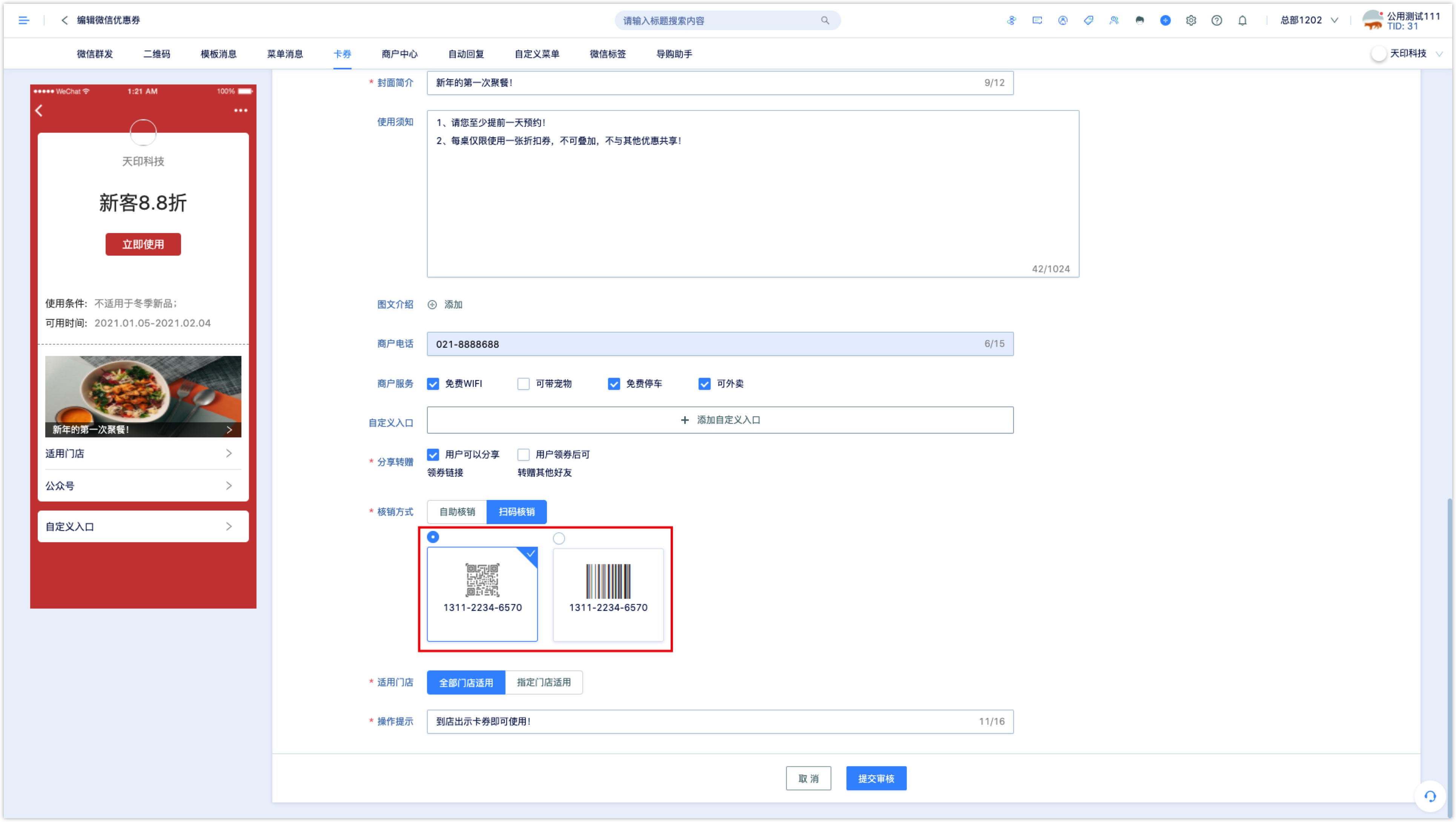
Applicable stores: you can choose to apply to all stores or select stores; store management see Create stores above.
Operation tips: it is recommended to fill in to guide the user to the store to show the coupon nucleation operation.
After setting up, click [submit review] to return to the voucher list page.
In the list of coupons, you can view the coupons created in DM Hub and the coupons synchronized from WeChat backend to DM Hub, including the name, status, type, validity period, remaining inventory and collection, transfer, redeem data.
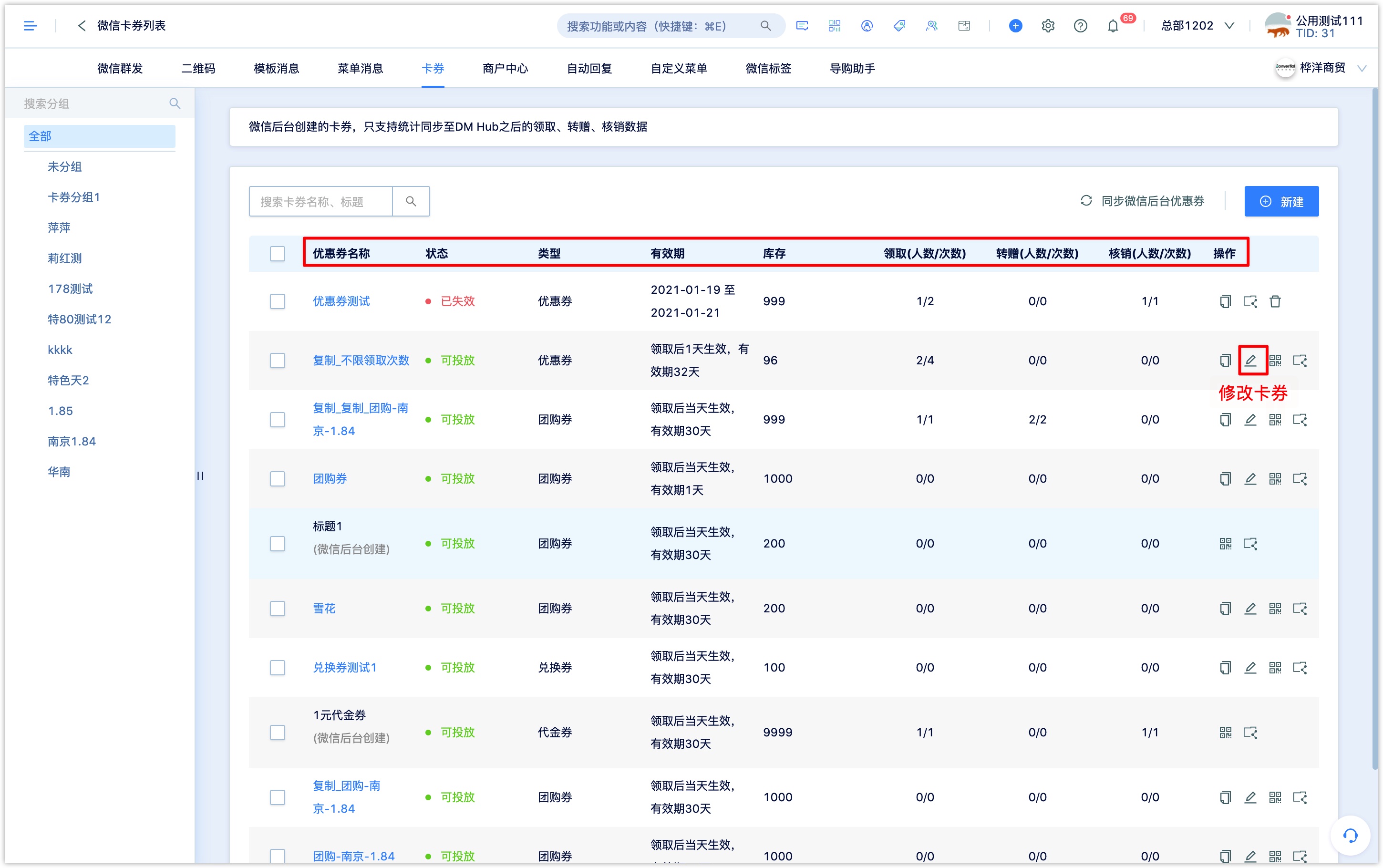
Click the [Edit] button under the action bar to modify the status of the”can-be-put“ticket.Can be modified to extend the validity period of the voucher, increase/decrease the inventory of the voucher.
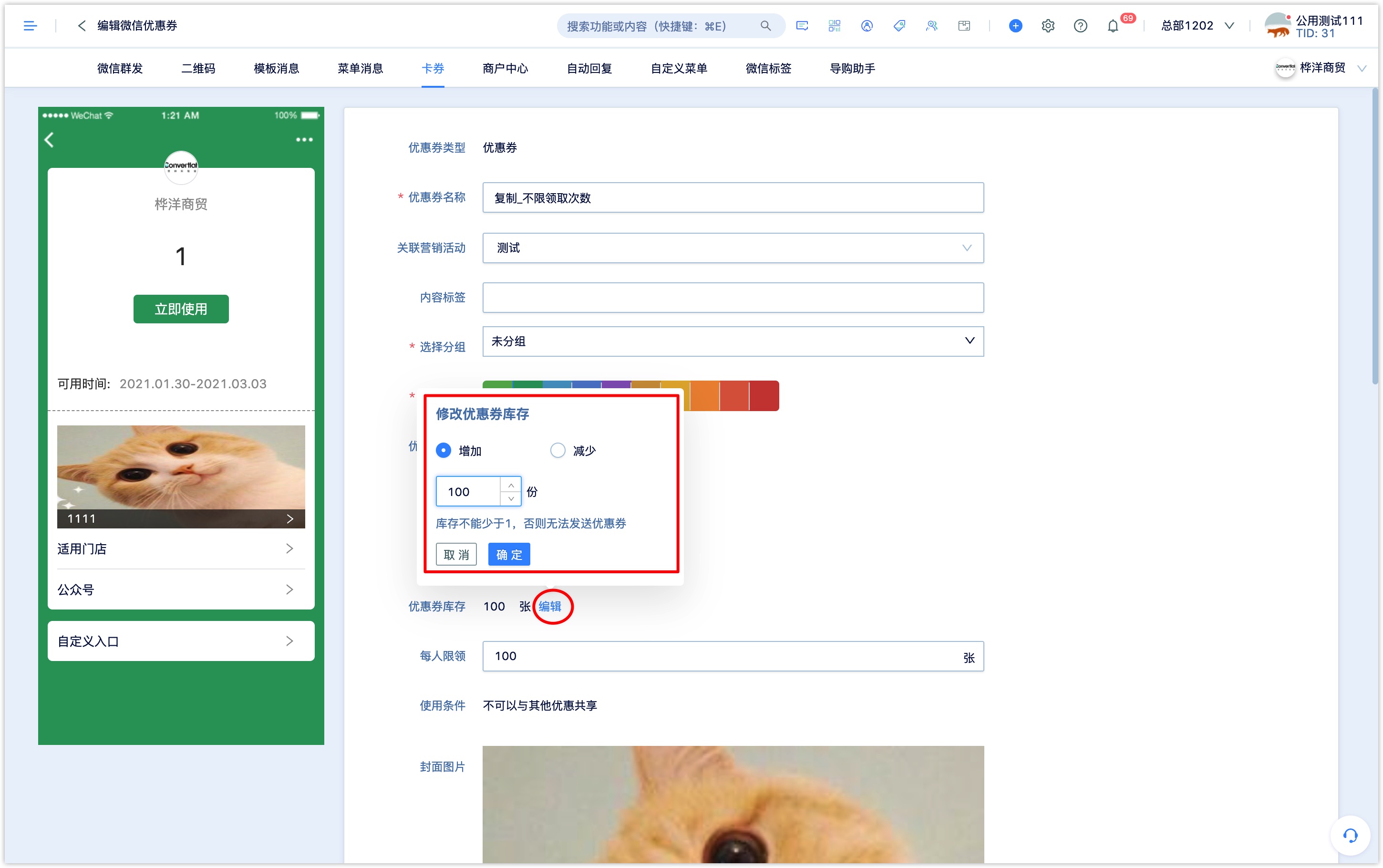
3. Issue WeChat coupons
After the coupon is created, it can be issued directly through the QR code of the coupon.Click the QR code icon in the action bar of the voucher list to view the issuing of QR code through Wechat coupons.The QR code of the coupon is placed on the poster,official account tweet,KOL promotion scene,the user can scan the QR code to receive.

If you need to distinguish between channels and scenes to put the coupon QR code, you can select the preview QR code at the top of the [click to Setting], click [new] to create the coupon to bring the source parameters of the QR code.
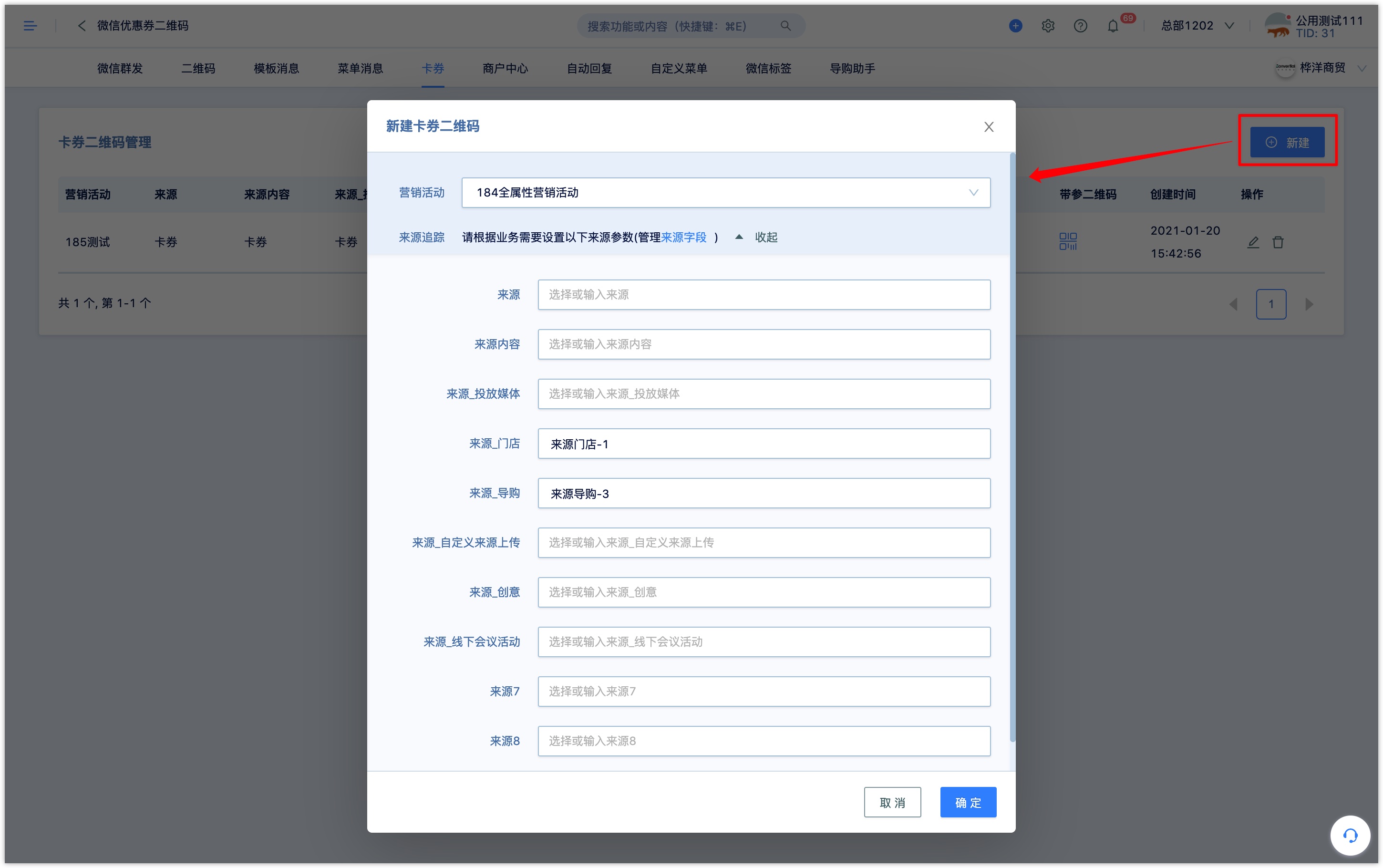
It is also possible to issue vouchers in the following modules of DM Hub:
3.1 Reply coupon by Wechat QR code
When creating a QR code with parameters in DM Hub, you can choose to reply with WeChat coupons after setting the after-scanning reply content.Followed users about will receive coupons after scanning the QR code; Users who do not followed need to follow the official account to enter the WeChat official account first.
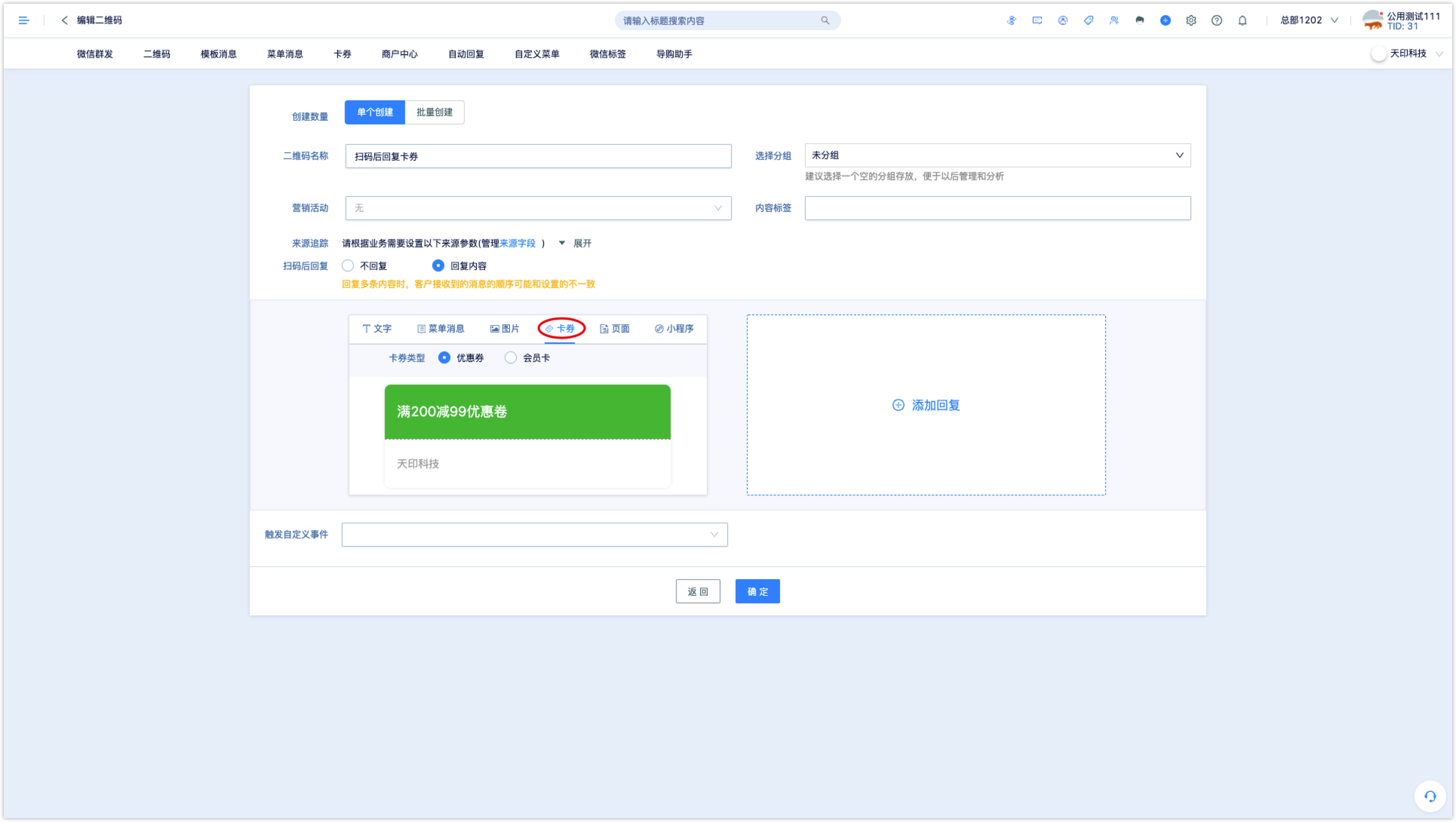
3.2 issue coupons in Wechat page
Select the [coupon] module in Wechat page,set the coupon to select the specific WeChat coupon,users view the Wechat page click to collect the coupon.

3.3 issue coupons in workflow
Select WeChat reply in workflow ( Please note the WeChat 48-hour reply rule limit), coupons can be selected in reply content.
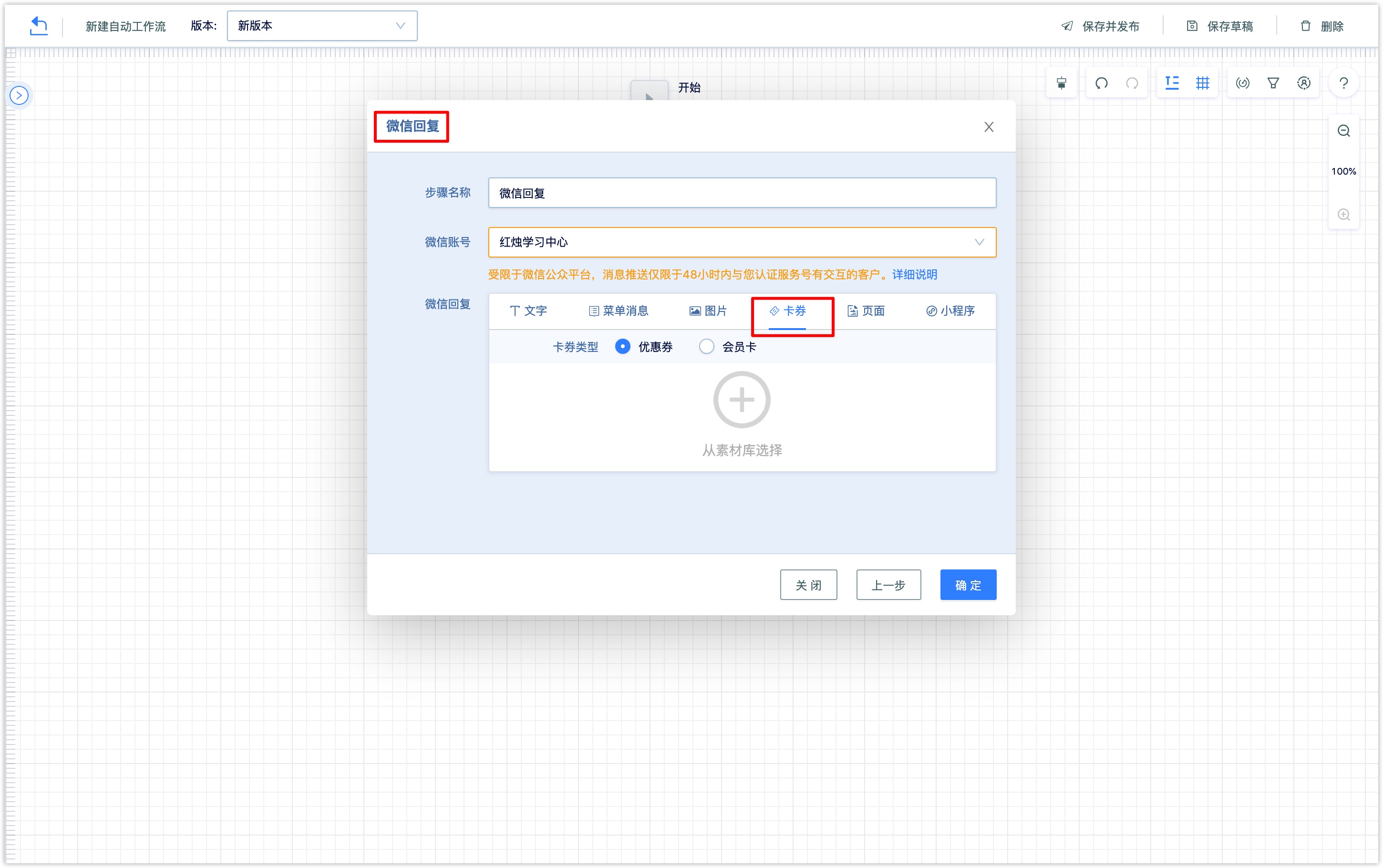
3.4 Coupon group-sending
Coupons could be directly selected from WeChat coupon group-sending content. Official account followers will receive the coupon in the WeChat official account dialog box,click to receive the card package.
Times of group-sending of Wechat Service Account would be consumed if coupons are sent by group-sending, please use it with caution.
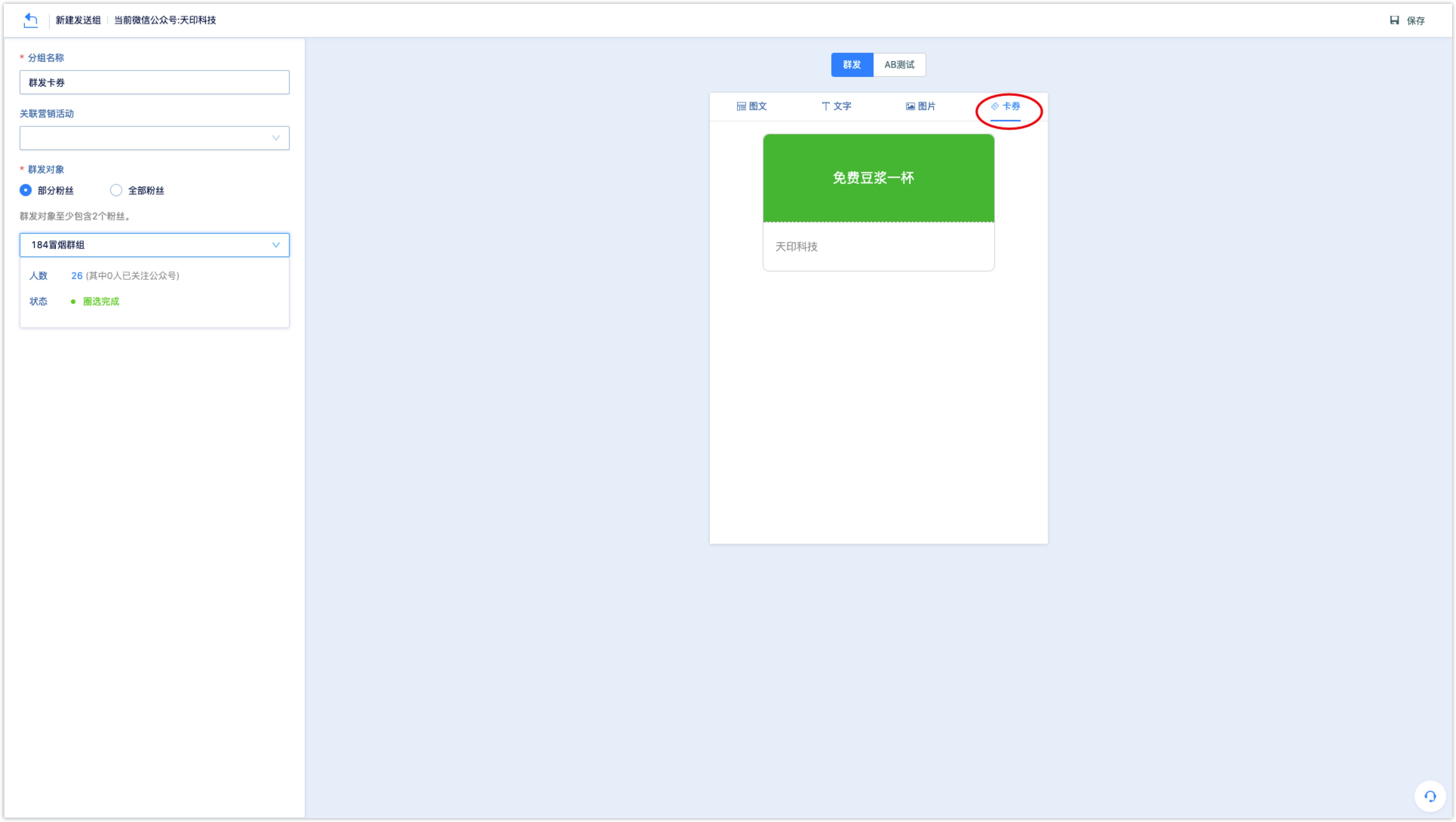
4. WeChat coupon related customer data
Sync to DM Hub coupons or coupons created in DM Hub support record coupons receiving, transferring, redemption events.
In [Advanced Filter-Customer events-WeChat events], you can query and filter customers through“receive WeChat coupons”,“delete WeChat coupons”,“transfer WeChat coupons”and“redeem WeChat coupons”.