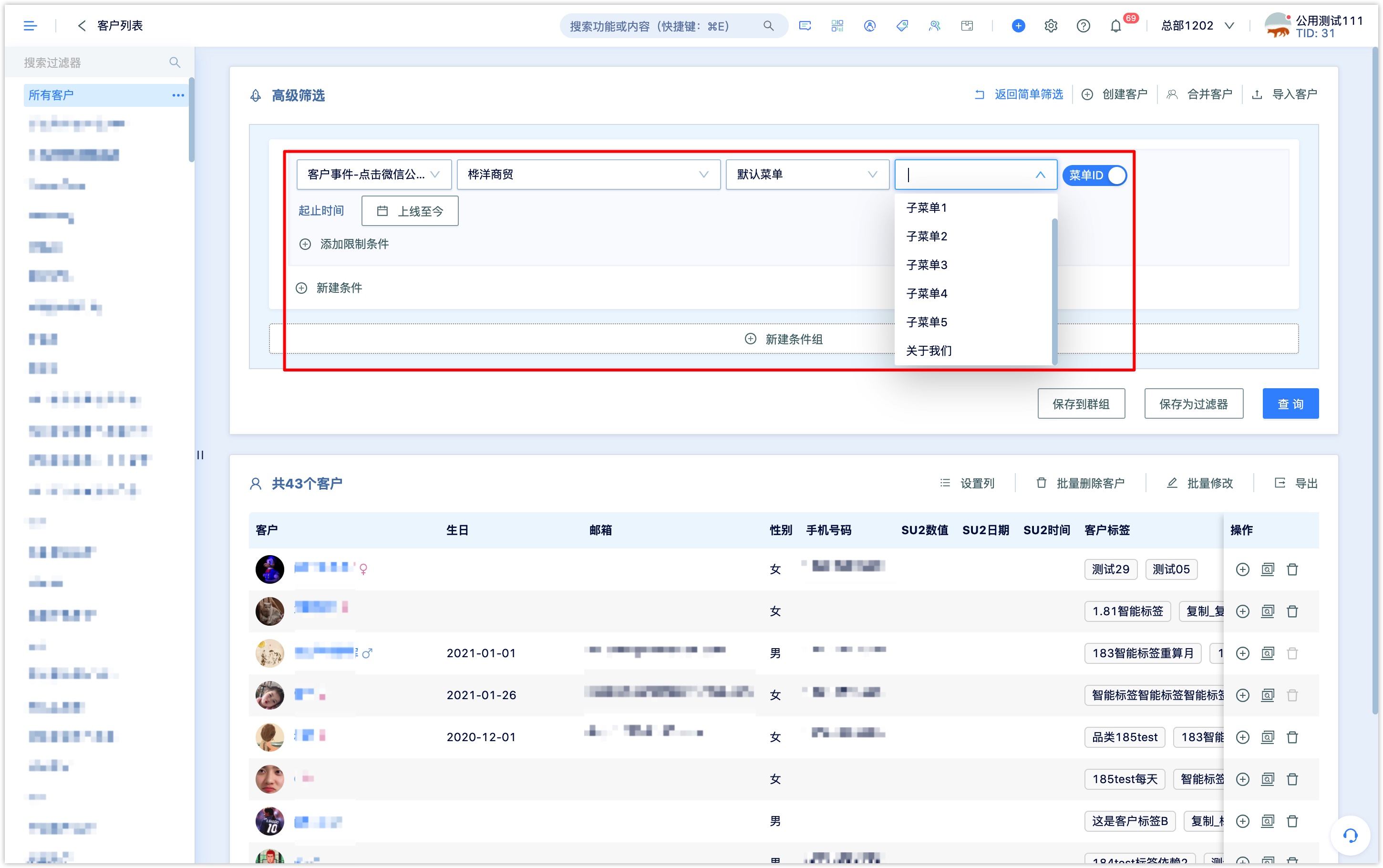WeChat Customize Menu
DM Hub supports setting publishing default menus and customizing personalized menus, and recording customer clicks on the Wechat official account menu events.
The default menu is the menu content displayed by default for all official account followers. Personalized menus support displaying different personalized menus to official account followers with different Wechat tags / regions / genders / operating systems / languages.
1. Access Guide
1.1 Access to Wechat official account
Before using the DM Hub Wechat Customize Menu , please make sure that you have bound the authenticated Wechat official account in DM Hub and authorized it to Convertlab. Refer to Setting up Center-Marketing contact-Wechat official account.
If you need to bind multiple official accounts, in order to merge Wechat followers of different official accounts, please first go to the Wechat open platform to bind multiple official accounts under one account.
Several Wechat official accounts are bound in DM Hub. When using each function of Wechat official account module, you can click on the upper right to switch Wechat official accounts.
1.2 Access to WeChat Mini Programs
DM Hub Customize Menu supports jumping to Mini Program. Before using this feature, make sure that Mini Program has been bound in DM Hub, refer to setting up Center-Marketing Contact-Mini Program 链接待更新; Make sure that Mini Program has been associated in the Wechat official account.

2. Publish default menu
Before creating a custom personalized menu on Wechat official account, you need to create and publish a default menu in DM Hub.
The default menu bar set in the original backend of Wechat will not be automatically synchronized to DM Hub. You need to edit and publish it in DM Hub first.
Click [Interaction-Wechat official account-Customize Menu] to enter the Customize Menu page, and click the [Edit] to set the default menu.
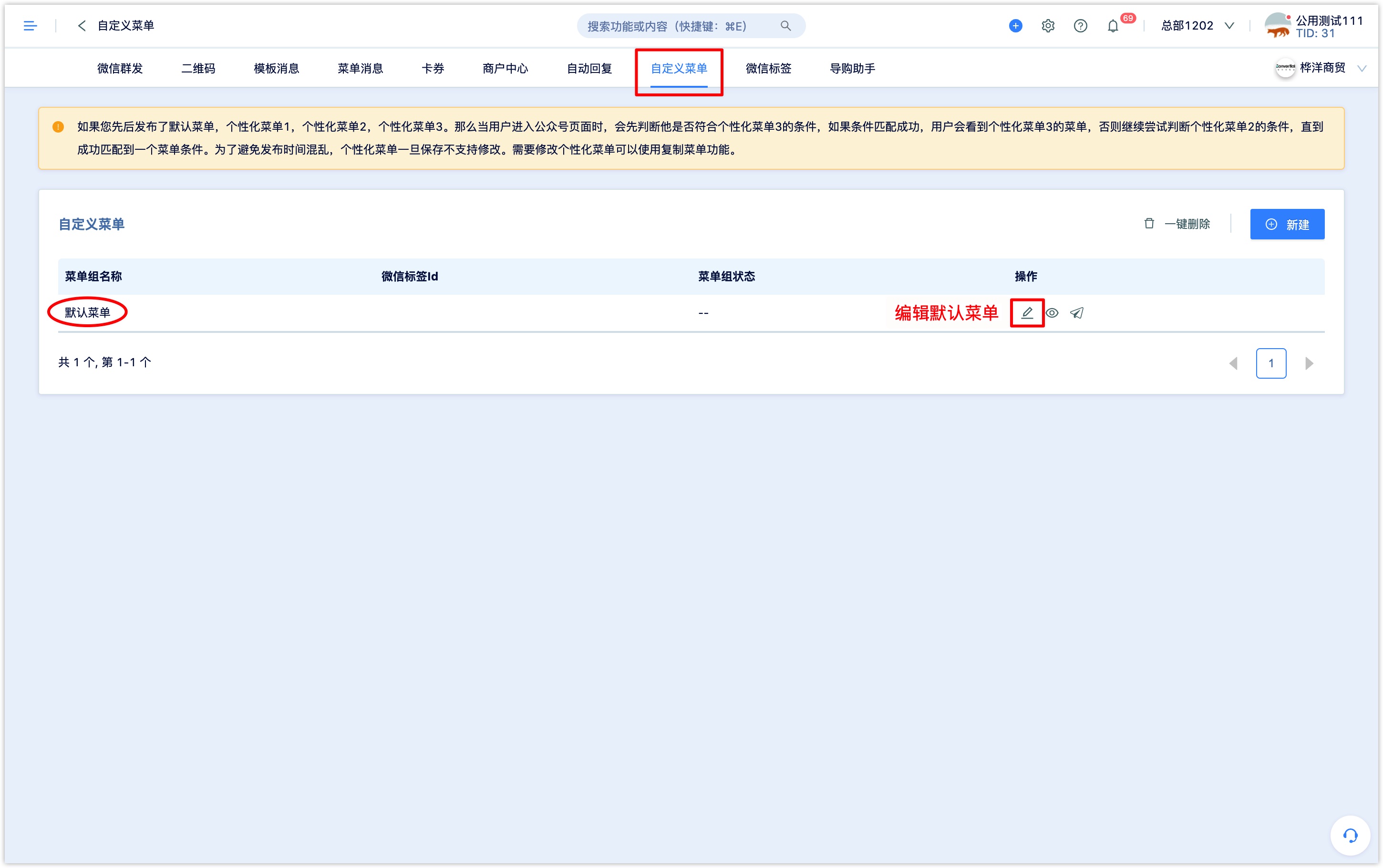
On the menu editing page, click [create menu] to create a first-level menu. The settings are as follows:
Menu name: the name displayed in the menu bar when the user enters the Wechat official account.
Content tag: : if the customer clicks the menu bar, it will be marked with the set content label.
Menu content: menu content supports sending messages articles, text, pictures), jumping to web pages (Wechat pages, external pages), jumping to Mini Program and viral marketing activities.
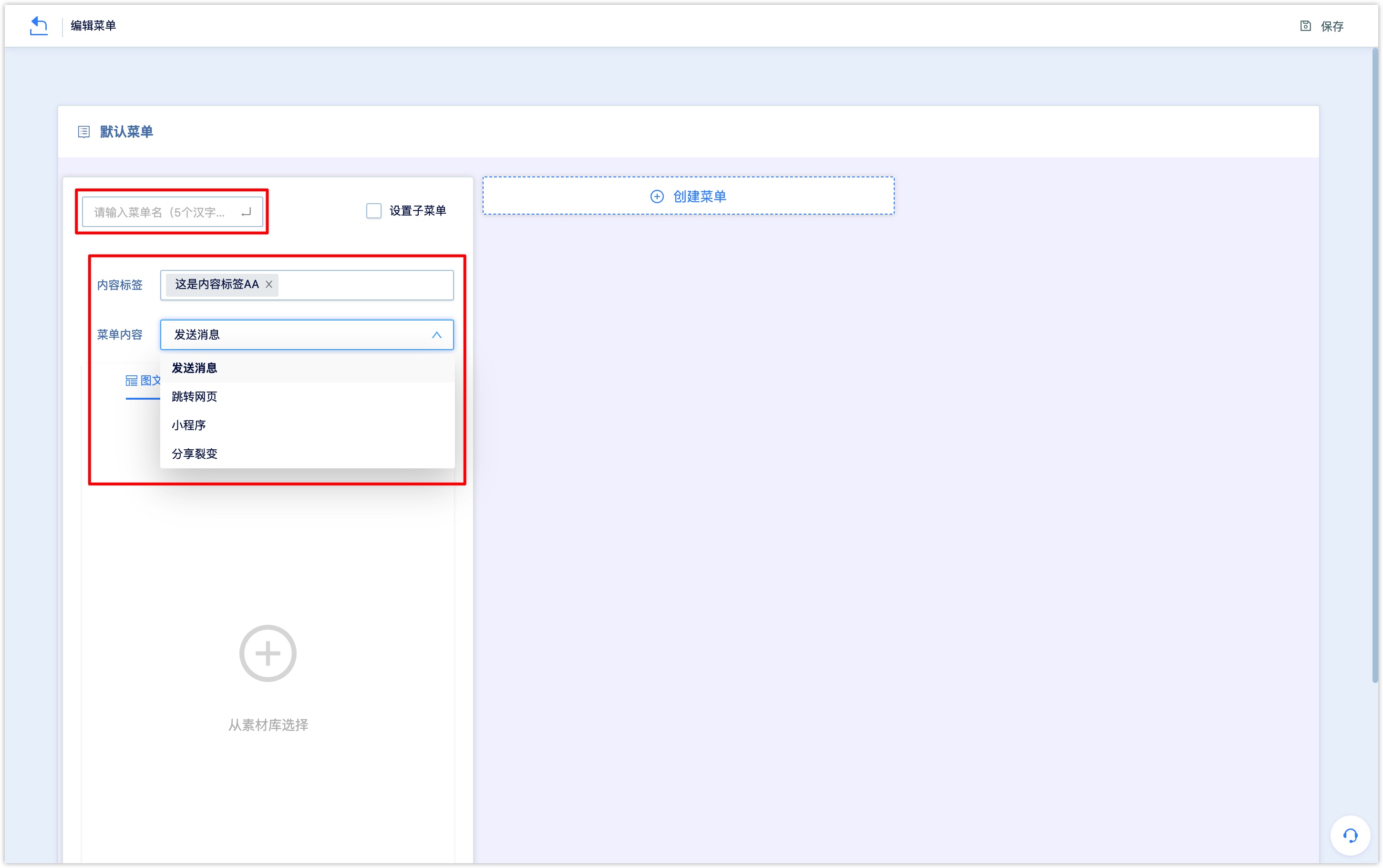
To set a secondary menu, tick "set sub-menu", set the sub-menu name, content label, and menu content, and click [OK].
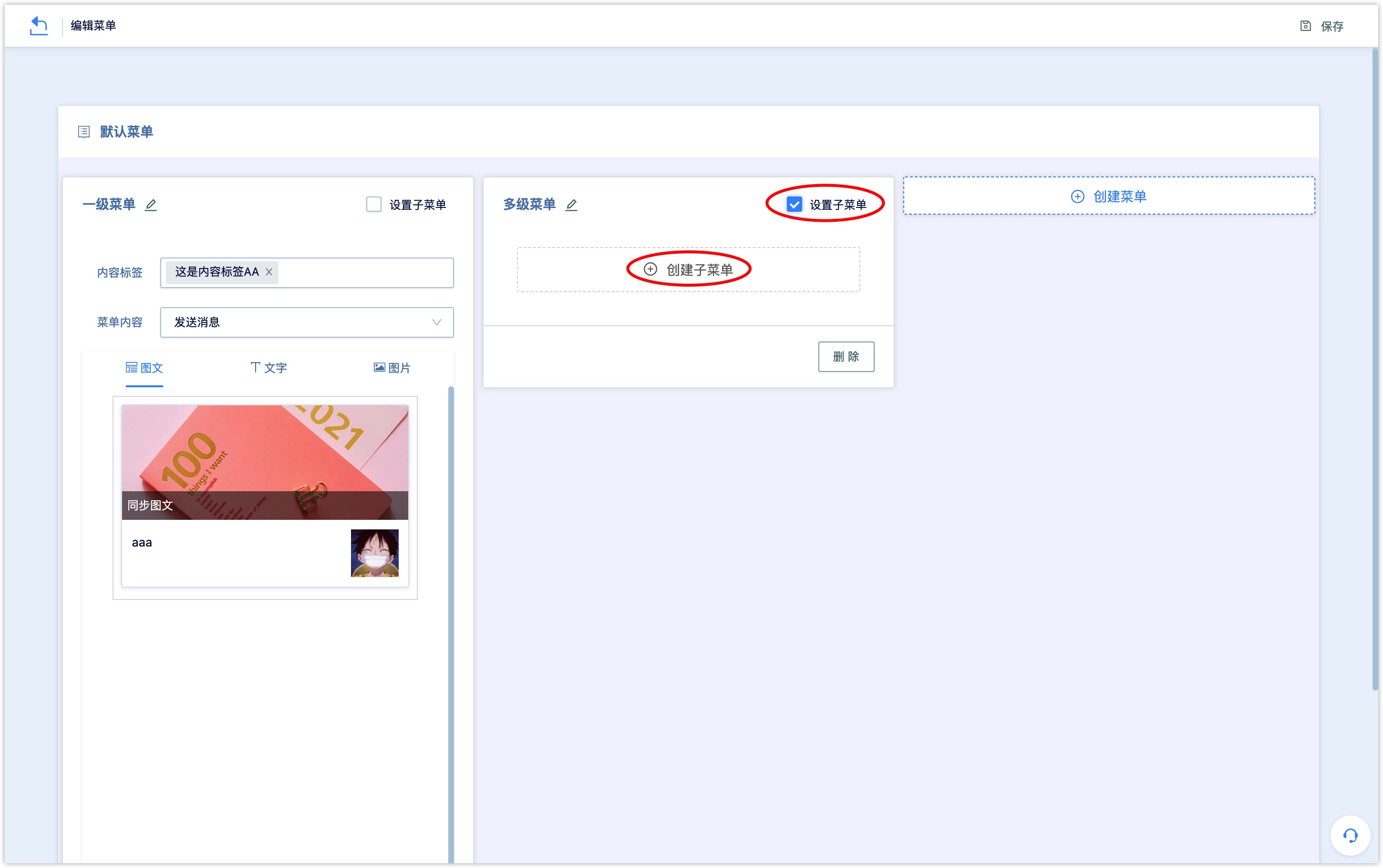
The Wechat official account supports the creation of up to three first-level menus, and a maximum of five second-level menus are allowed to be added to each first-level menu.
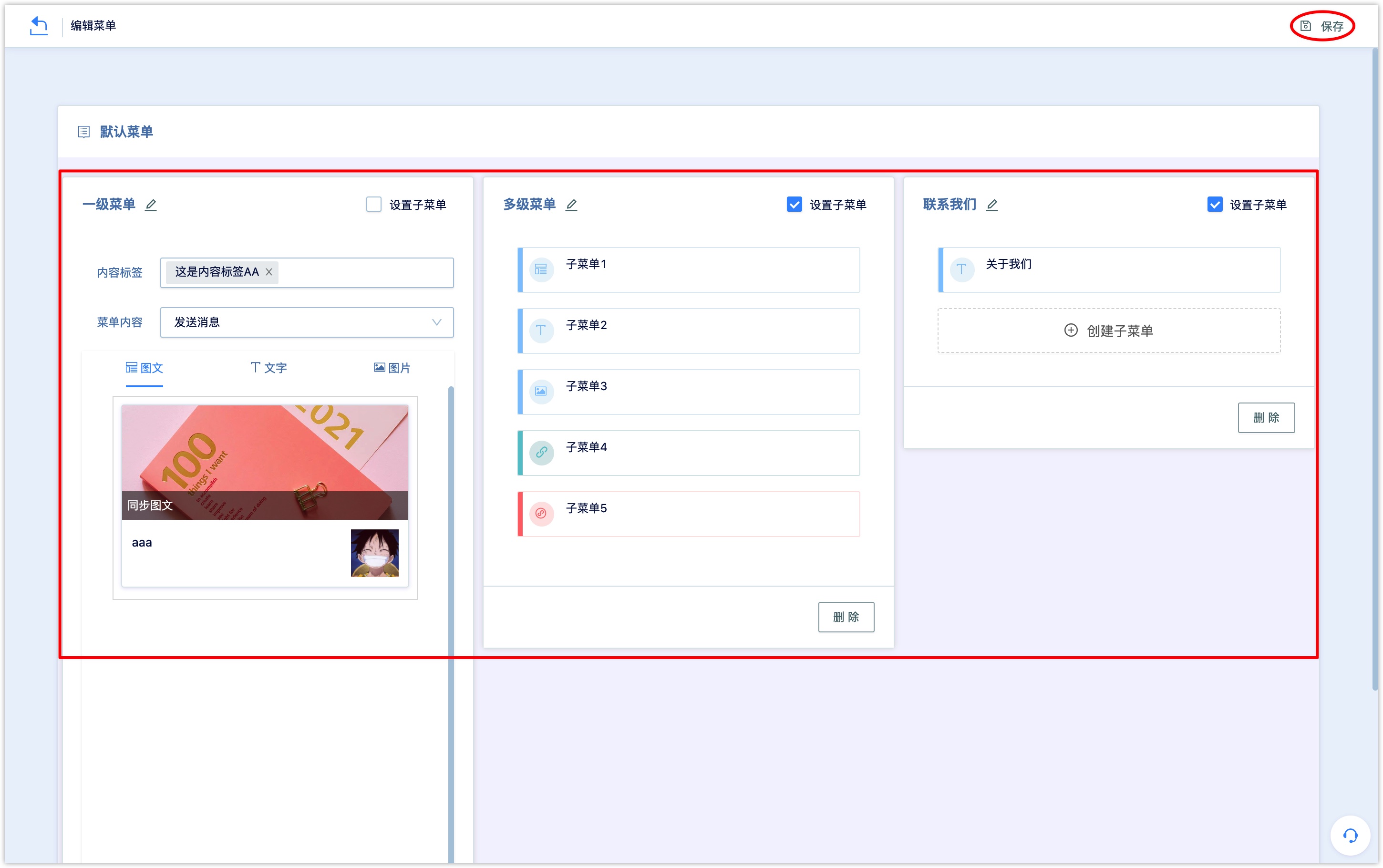
After setting up the menu, click the [Save] button at the upper right corner to return to the menu list, and click [publish] to publish the default menu.
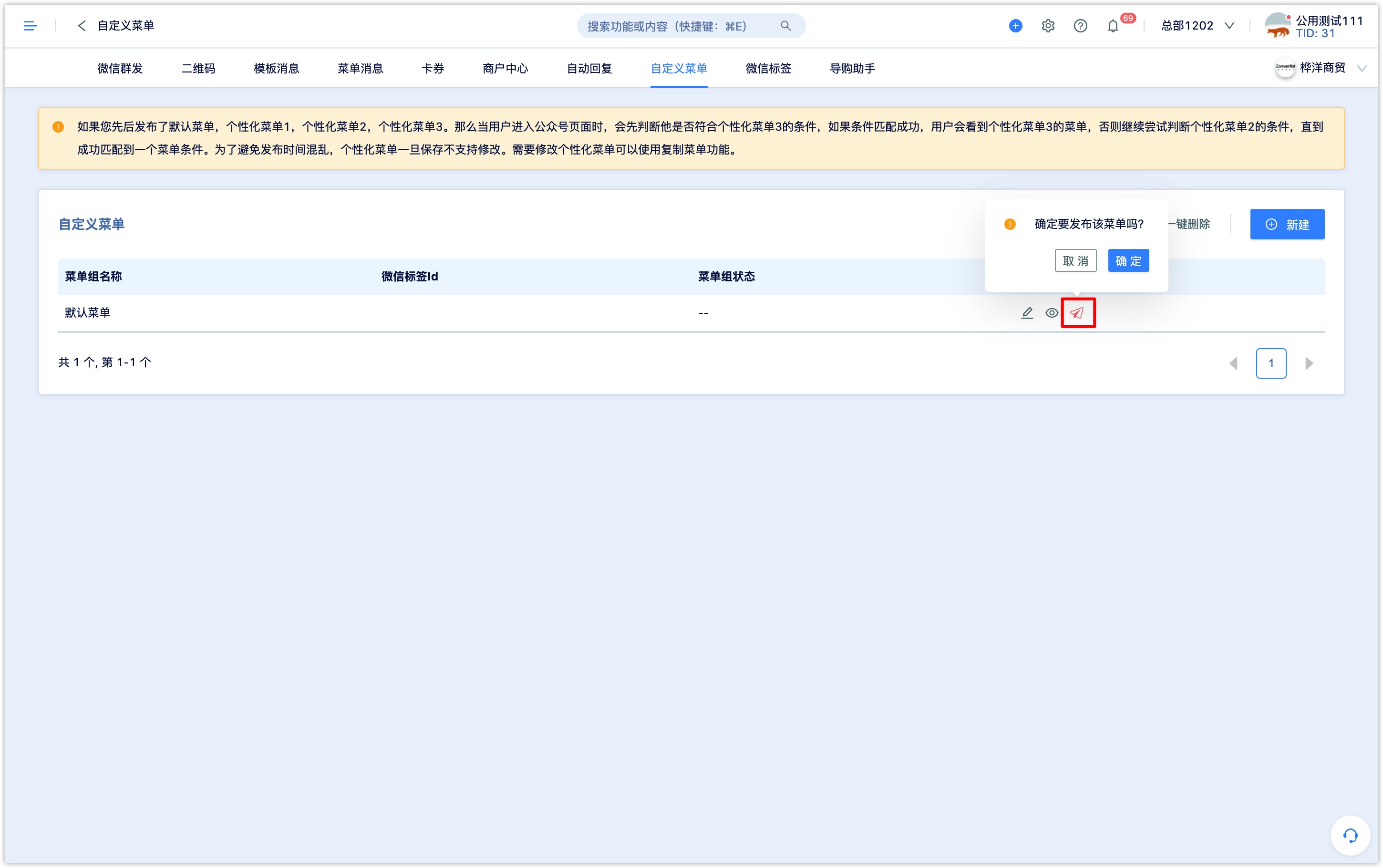
3. Publish personalized menu
Customize personalized menus can show different personalized menus to official account followers with different Wechat tags / regions / genders / operating systems / languages.
After you have created the default menu bar, click [New] at the top right of the Customize Menu page to create a personalized menu.
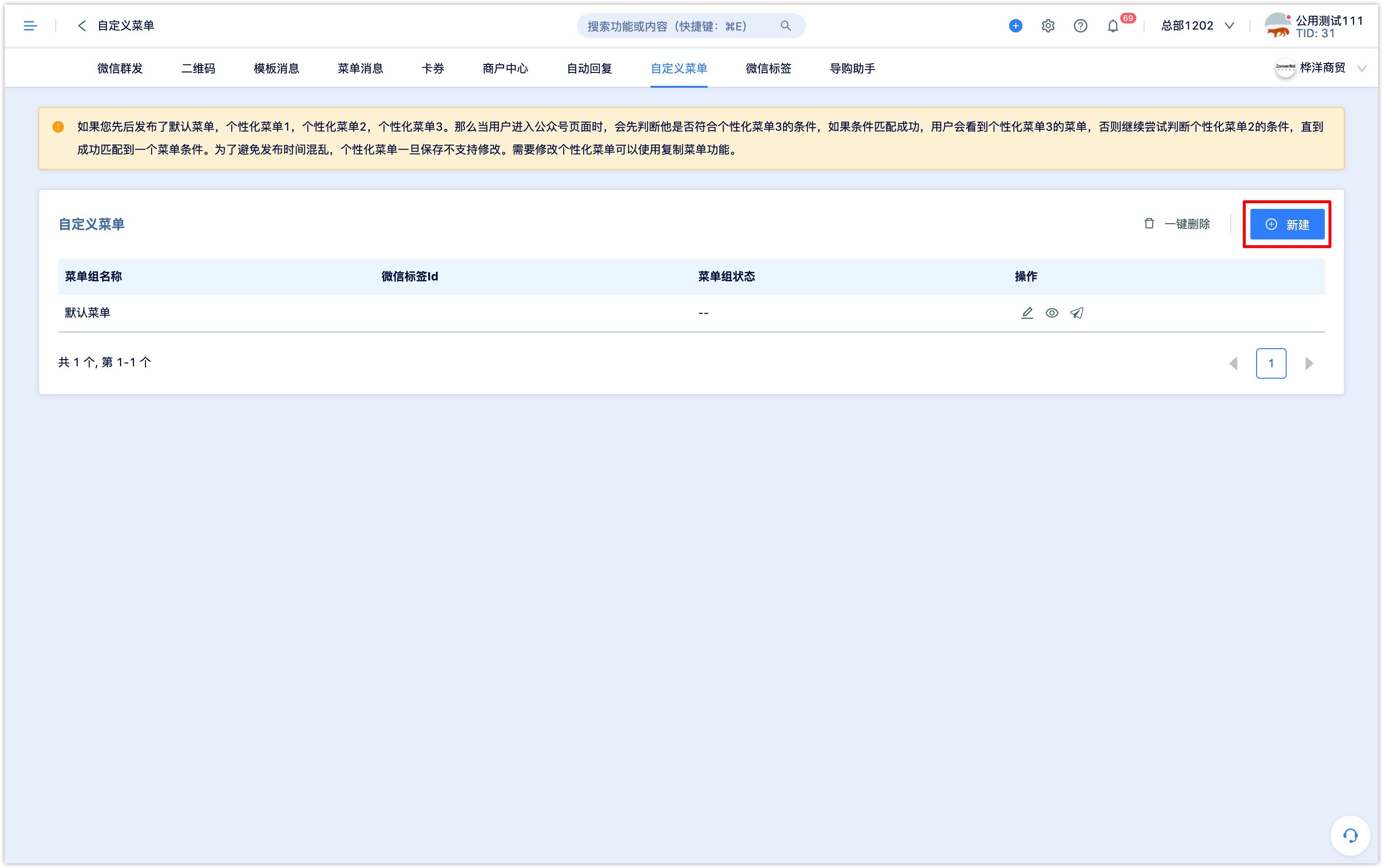
Condition setting: it is supported to set the display of personalized menu through the following conditions; After set, the menu is only displayed to Wechat official account followers who meet the conditions.
- Wechat tag:the tag of Wechat original backend, not the customer tag or content tag in the DM Hub system.
- Region:the region set by the user on Wechat.
- Gender:the gender set by the user on Wechat.
- Mobile operating system:the user's mobile operating system.
- Language:the language set by the user on Wechat.
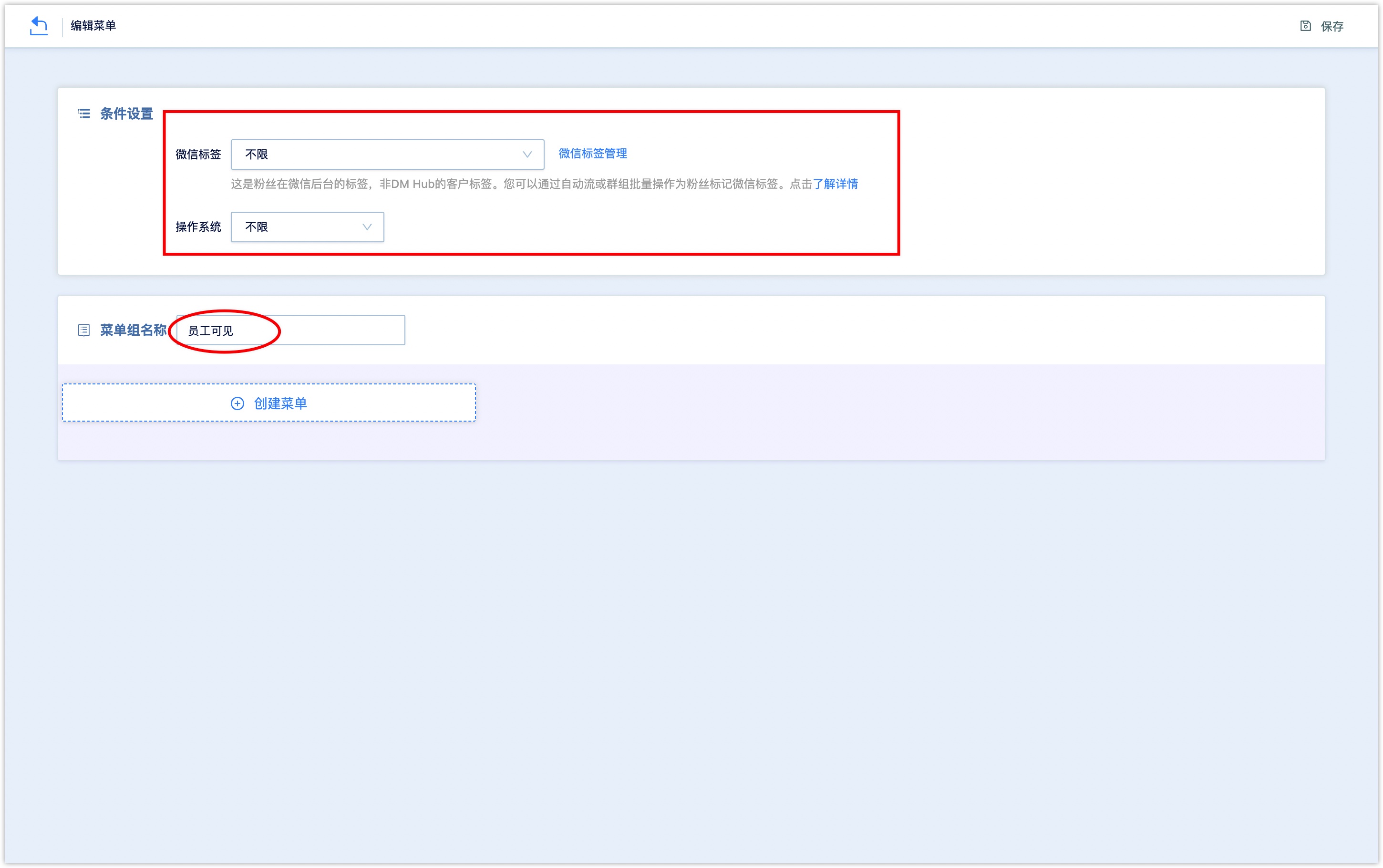
Menu group name: the name of the personalized menu, mainly used for query and identification within the DM Hub system.
Create menu: click [create menu] to edit the menu content, and the settings of creating the personalized menu are the same as editing default menu.
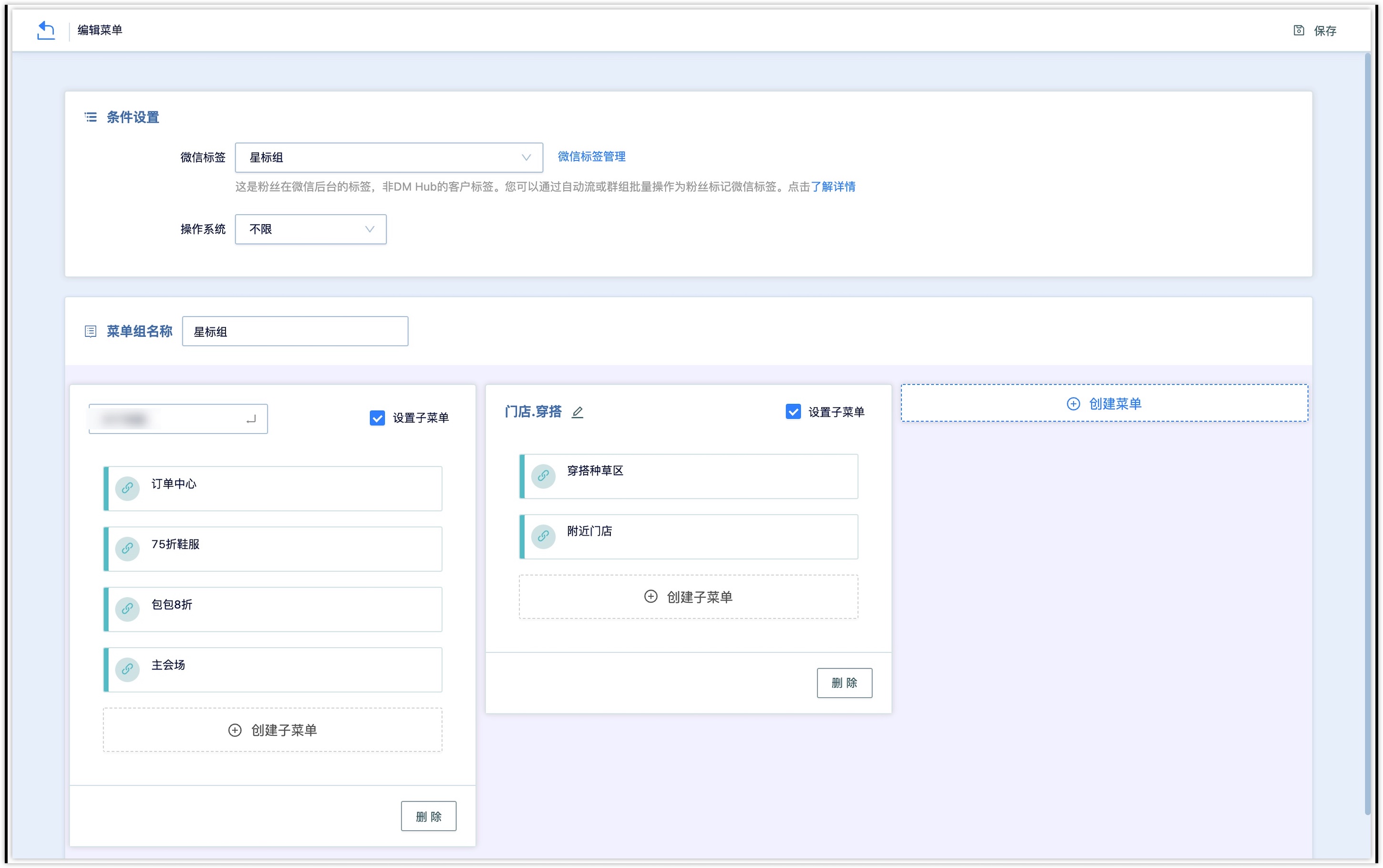
After setting up the menu content, click the [Save] at the upper right corner to return to the menu list. The status of the unpublished personalized menu is "to be released". Click [publish] to publish the Customize Menu, and the menu status is "published" after publishing successfully.
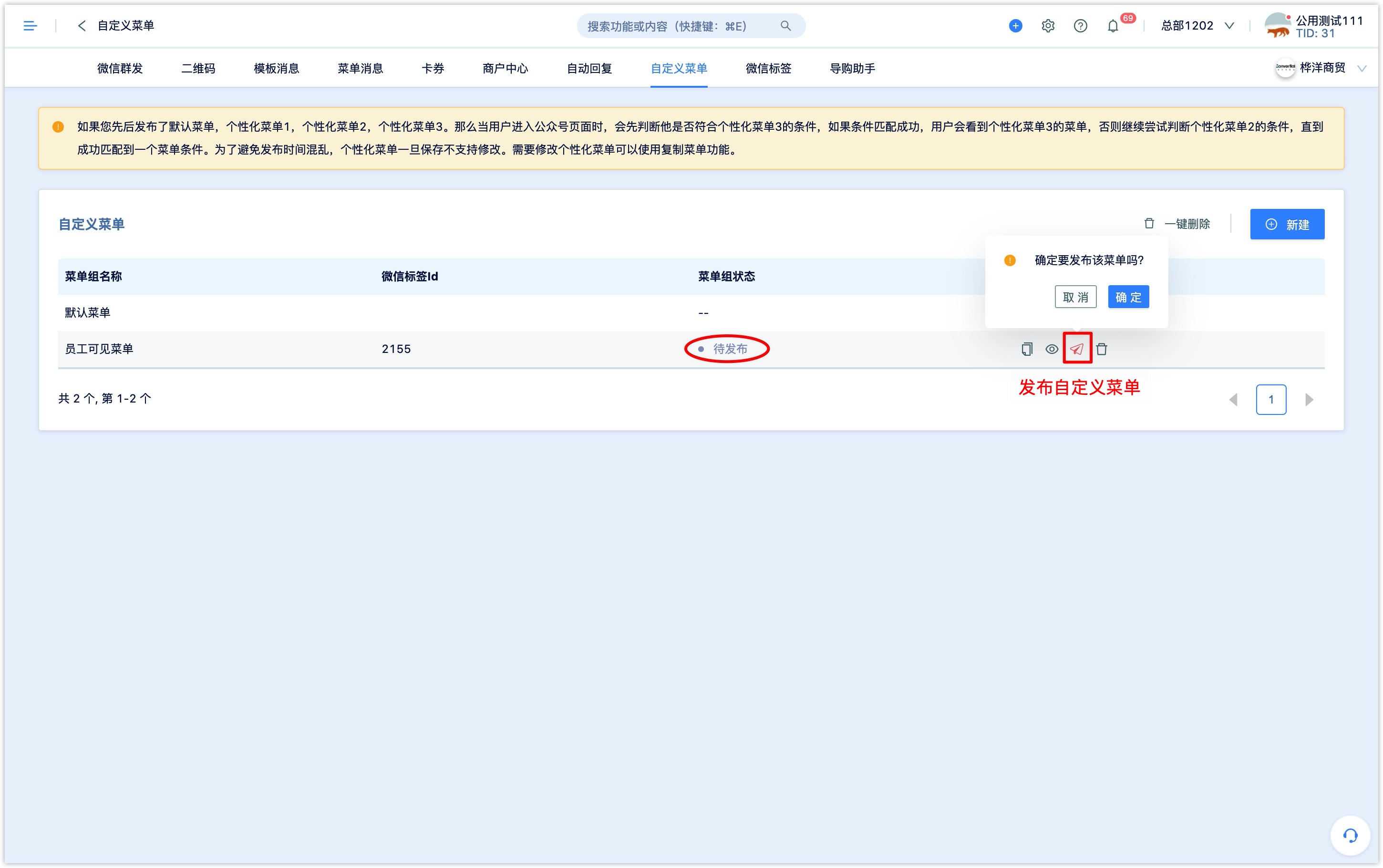
If multiple personalized menus are published (the publish order is menu 1, menu 2, menu 3), when the user enters the official account, it will first judge whether it meets the conditions of the most recently released personalized menu 3, if it meets the requirements of the most recently released personalized menu 3; if it does not meet, it will continue to determine whether it meets the conditions of personalized menu 2, and so on.
In order to avoid confusion in publishing time, once the personalized menu is saved and does not support modification, it is necessary to modify the personalized menu content and then modify and save it.
4. One-click to delete the menu
If you need to modify and republish the default menu and all personalized menus, you can delete all menus with [one-click delete] and re-edit the contents of the settings menu.
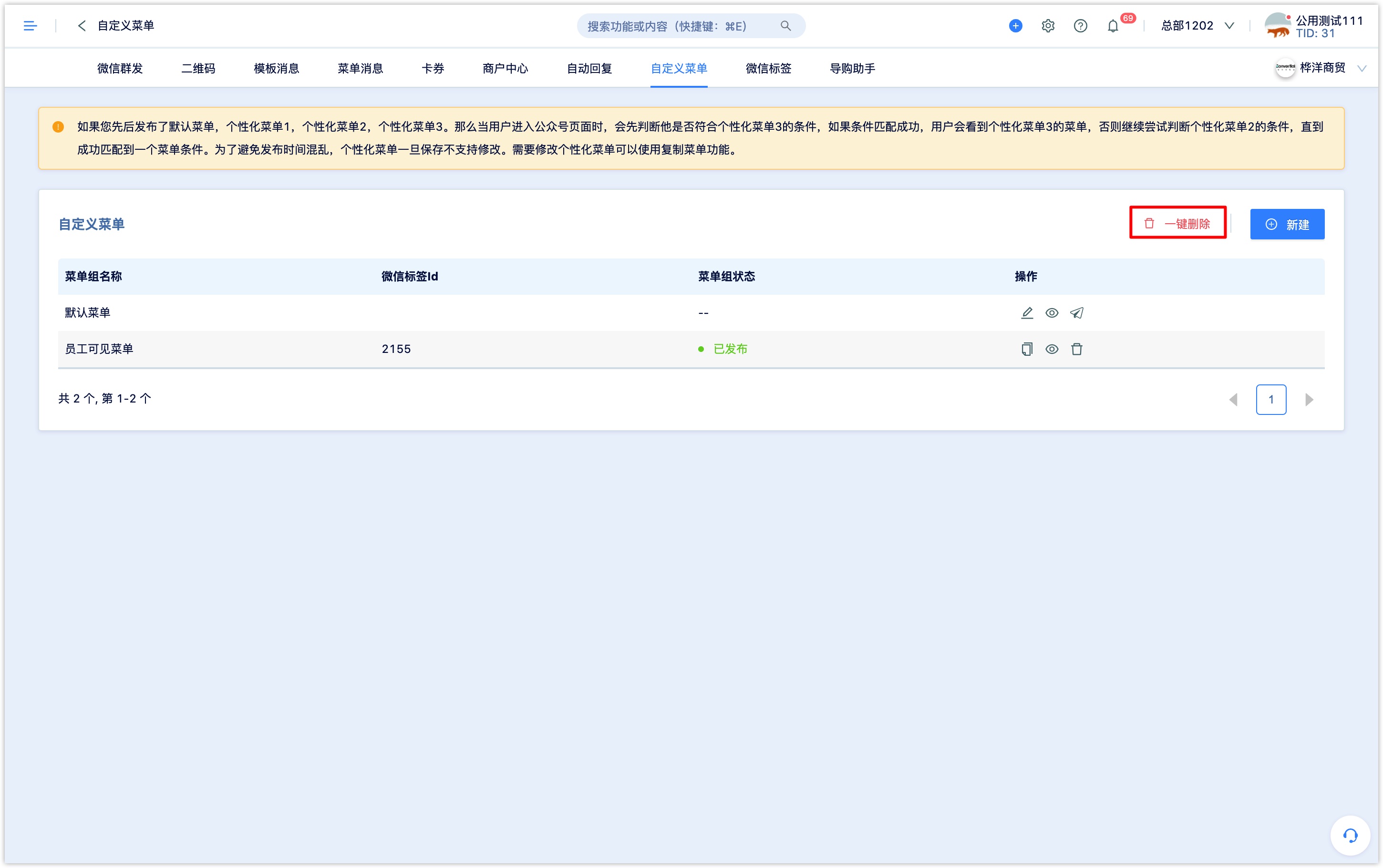
5. customer data of clicking Wechat menu
Default menus or personalized menus created and published through DM Hub will record customers’ clicking menu events.
In [Advanced Filter-Customer Events-Wechat Events], select "Click Wechat official account menu" to query and filter customers who click on the official account menus, and support filtering customers who click on the sub-menus.