Batch Tracking URL Generation
1. Use Case
It's a common practice to parameterize page urls for different channel distribution. But to generate these urls could be a tedious process. With this app, these tracking urls can be generated in bulk with little effort.
2. Installation
The "Batch Tracking URL Generation" tool is an original app of DM Hub. Go to "Marketing" - "Marketing Apps" to install the app.
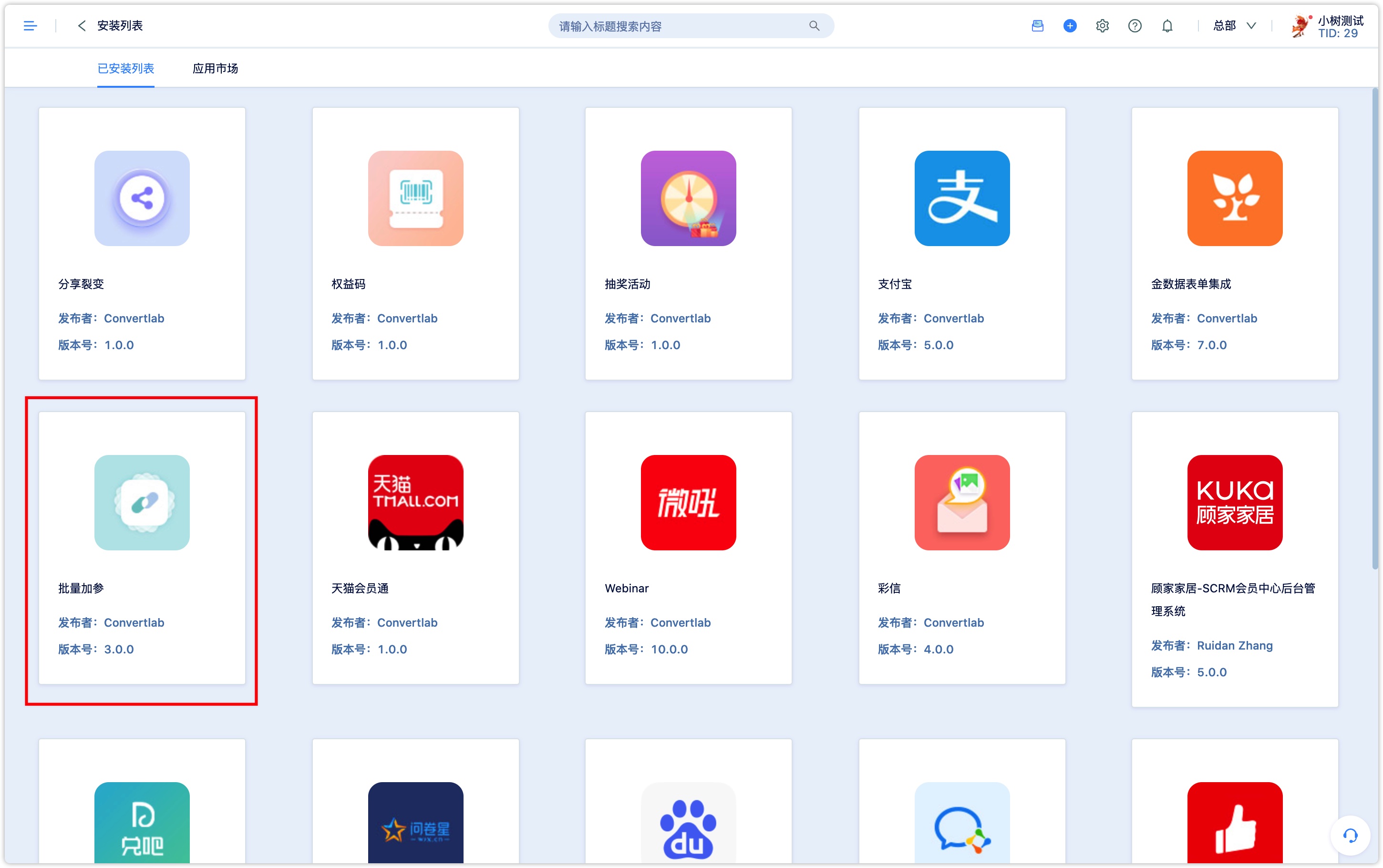
3. How to Use
The parameters supported include: marketing campaign, source, source content, media, ideation, ad position, etc.
The parameterized tracking urls are listed in the home page of this app, including name, original url, parameters, date of creation and actions.

Click on "Download" button to download the QRCodes and list of tracking urls, or click on "Delete" to delete tracking urls.
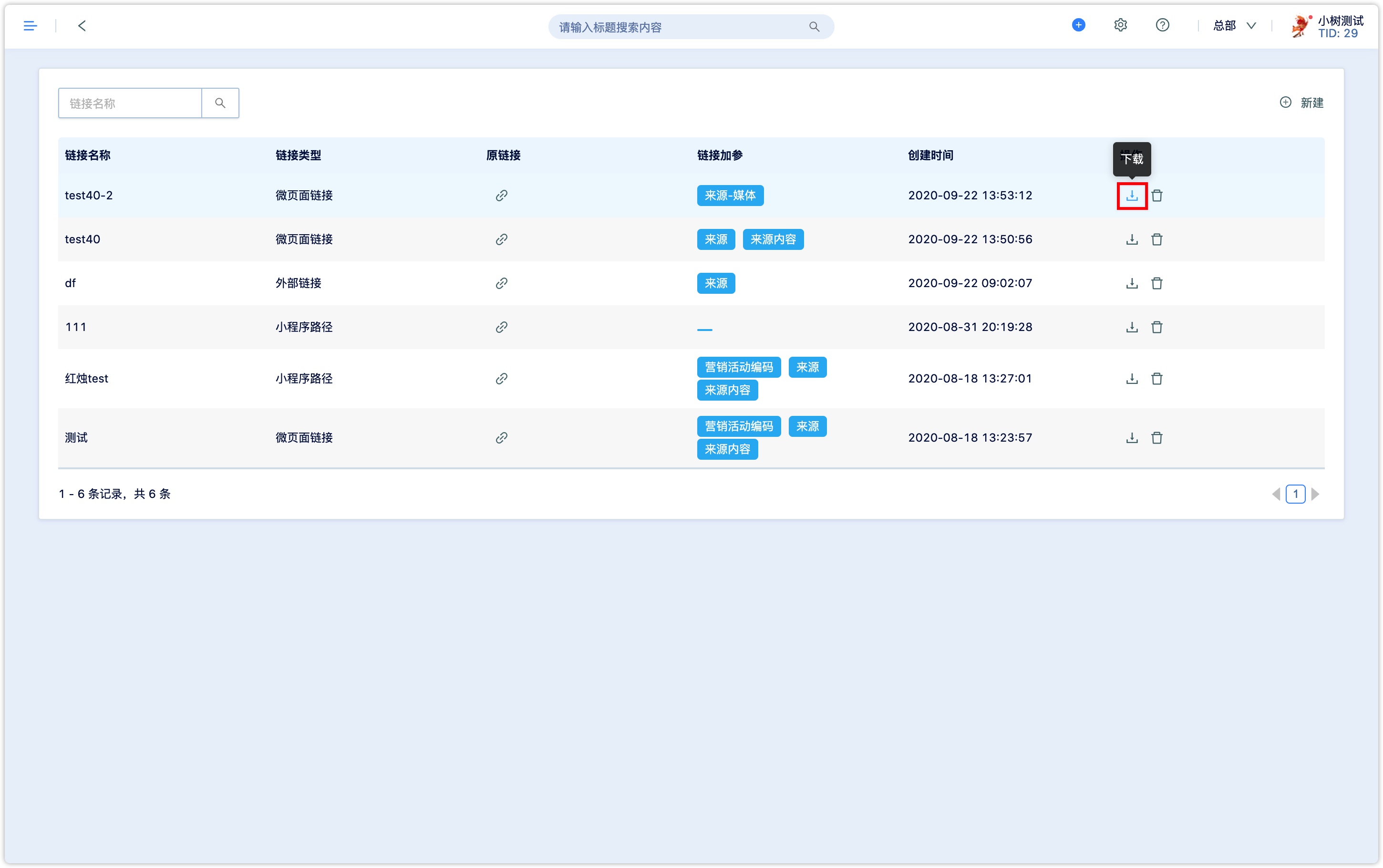
4. Steps
Step 1: Click on "New" on the top-right of page, and select the parameters to be added.
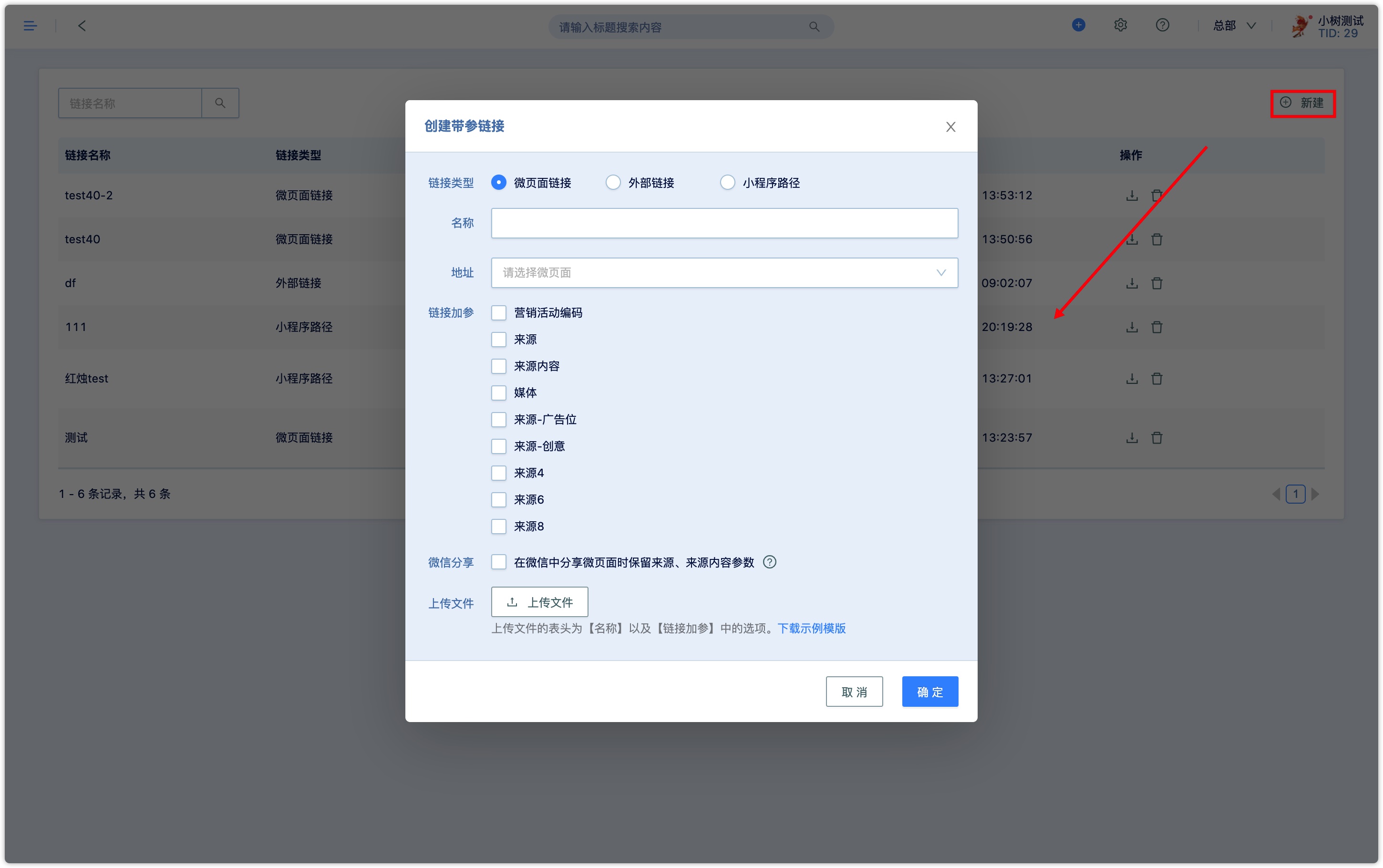
Step 2: Dlownload and fill the "Sample Template" and then upload.

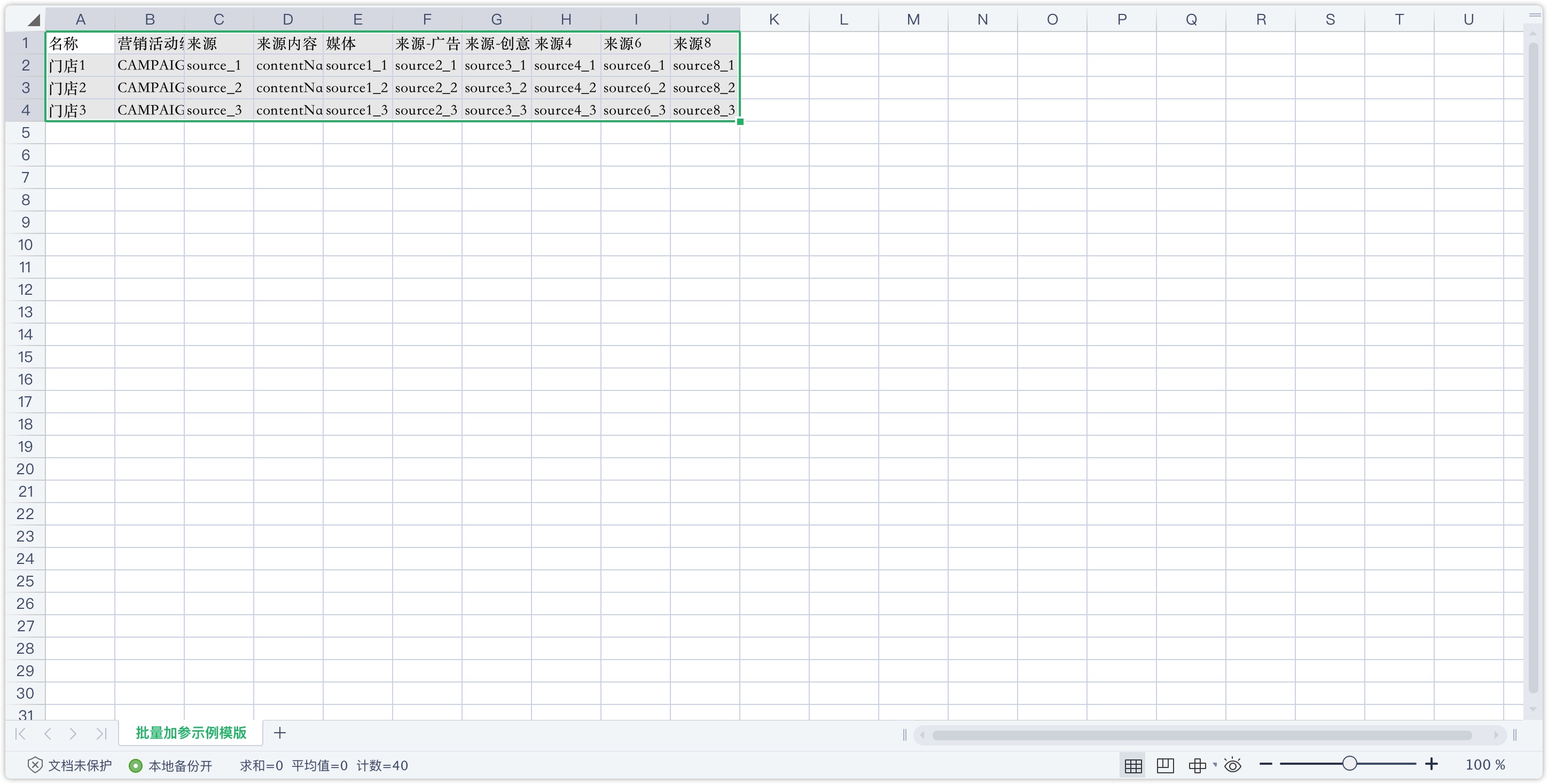
Step 3: Fill in the required fields and finish the process by clicking on "OK". The parameterized urls and QRCodes can be downloaded on generation completing.
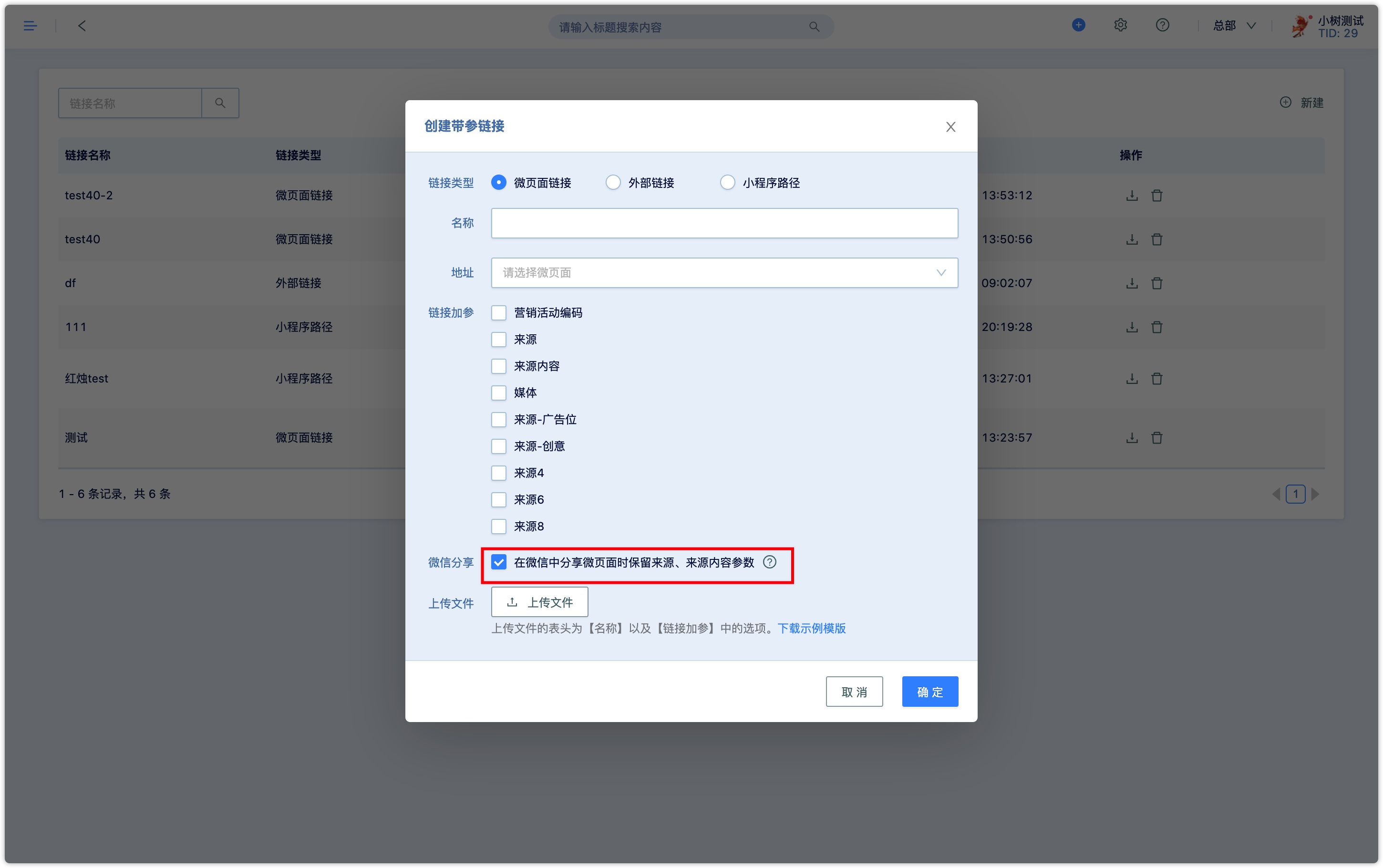
1. For "Marketing Campaign" field, please fill in campaign code instead of name.
2. The uploaded file should include name of QRCode and all parameters.
3. For "Micro Page", you will be prompted to choose to keep the original source and source content parameters or not when shared. If you choose not to keep the original parameters, the source parameter will be replaced with "WeChat Chat" when shared to chat, or replaced with "WeChat Moments" when shared to WeChat Moments, and the source content parameter will be reset to empty.
4. Short link is automatically generated for each parameterized tracking url.