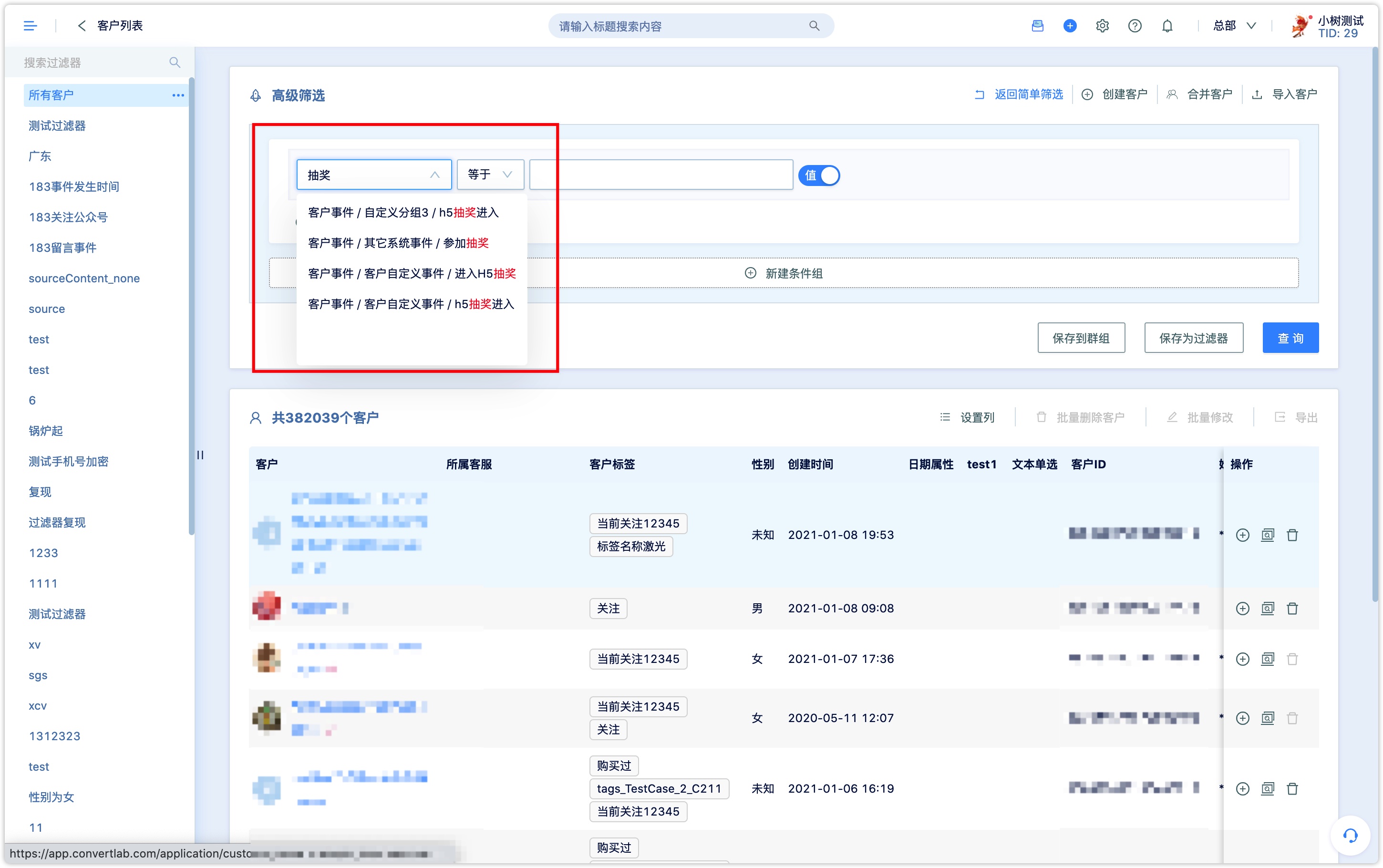Luck Draw
1.1. Application scenario
Luck games can be set up on the WeChat page. The luck games can increase the activeness of customers and are suitable for various types of activities. For the time being, the luck games supported by DM Hub are: Turntable, Gacha and Flop.
2. New luck Draw
[luck Draw] belongs to the DM Hub marketing application. You can find the plug-in in [Marketing Application]-[App Market] and download before using it. The downloaded plug-ins can be found in the [installed list].
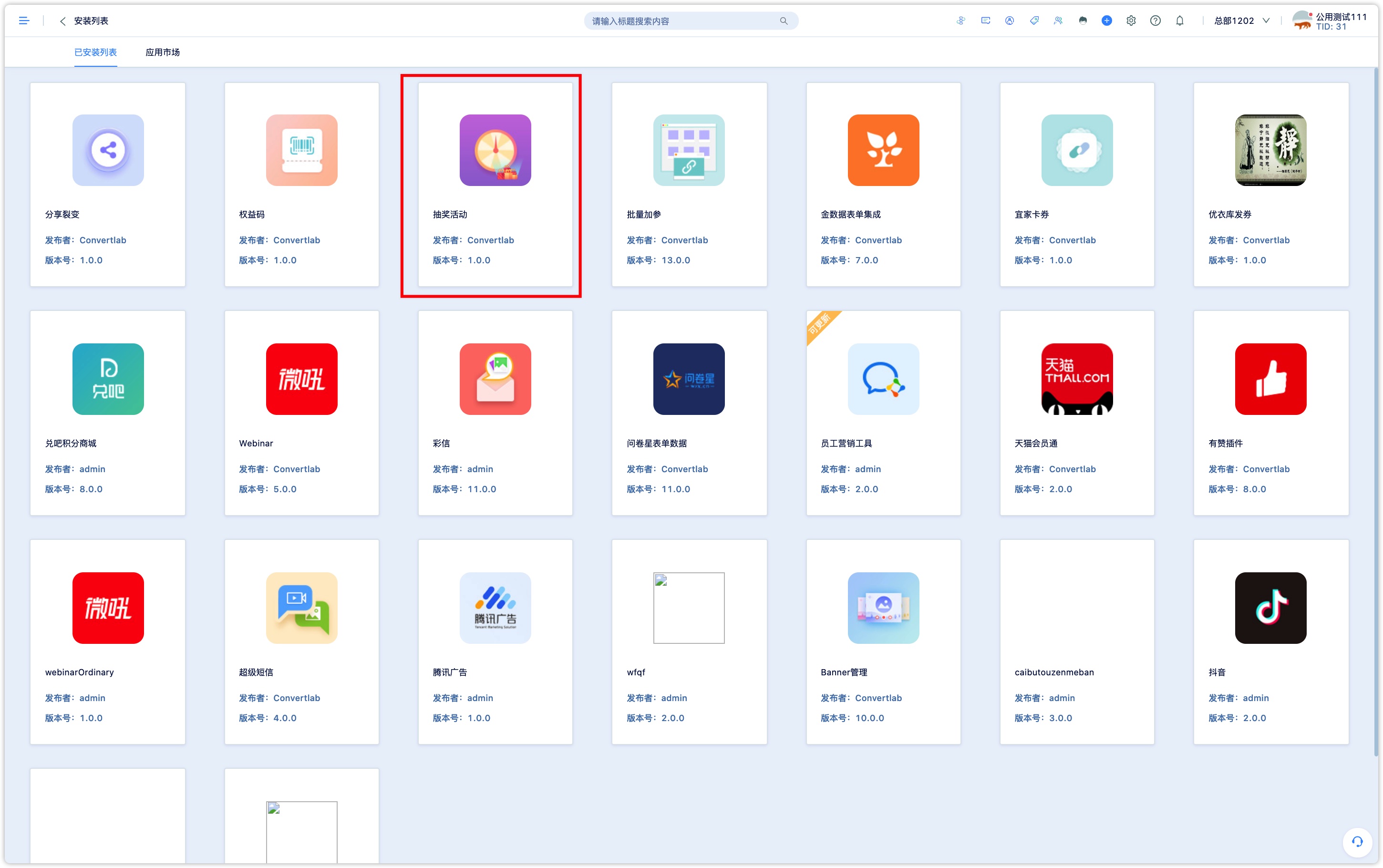
Click the [New] button on the right to create a new luck draw activity.
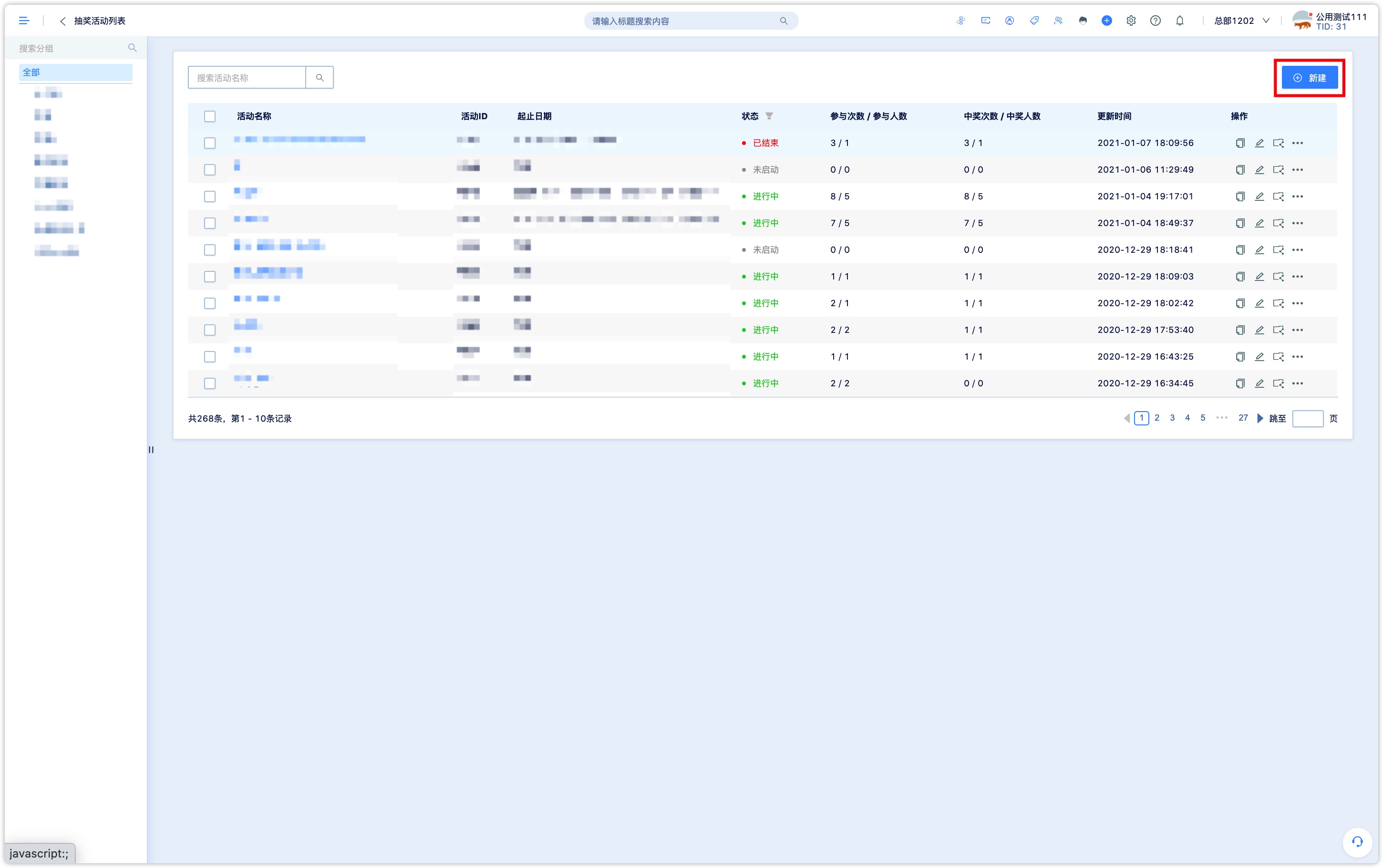
Enter the event setting page, set the event name and the start and end dates of the event.
[Limit of the number of draws per person per day]:the limit of times each customer can participate the event per day.
[Total number of draws per person]:Each person can participate in a total of several draws during the event period (must be greater than or equal to the number of draws per person per day);
[Total number of prizes per person]:This is the limit for the distribution amount of prizes. After setting, each customer can win at most several prizes, mainly to prevent multiple prizes from being drawn by one customer;
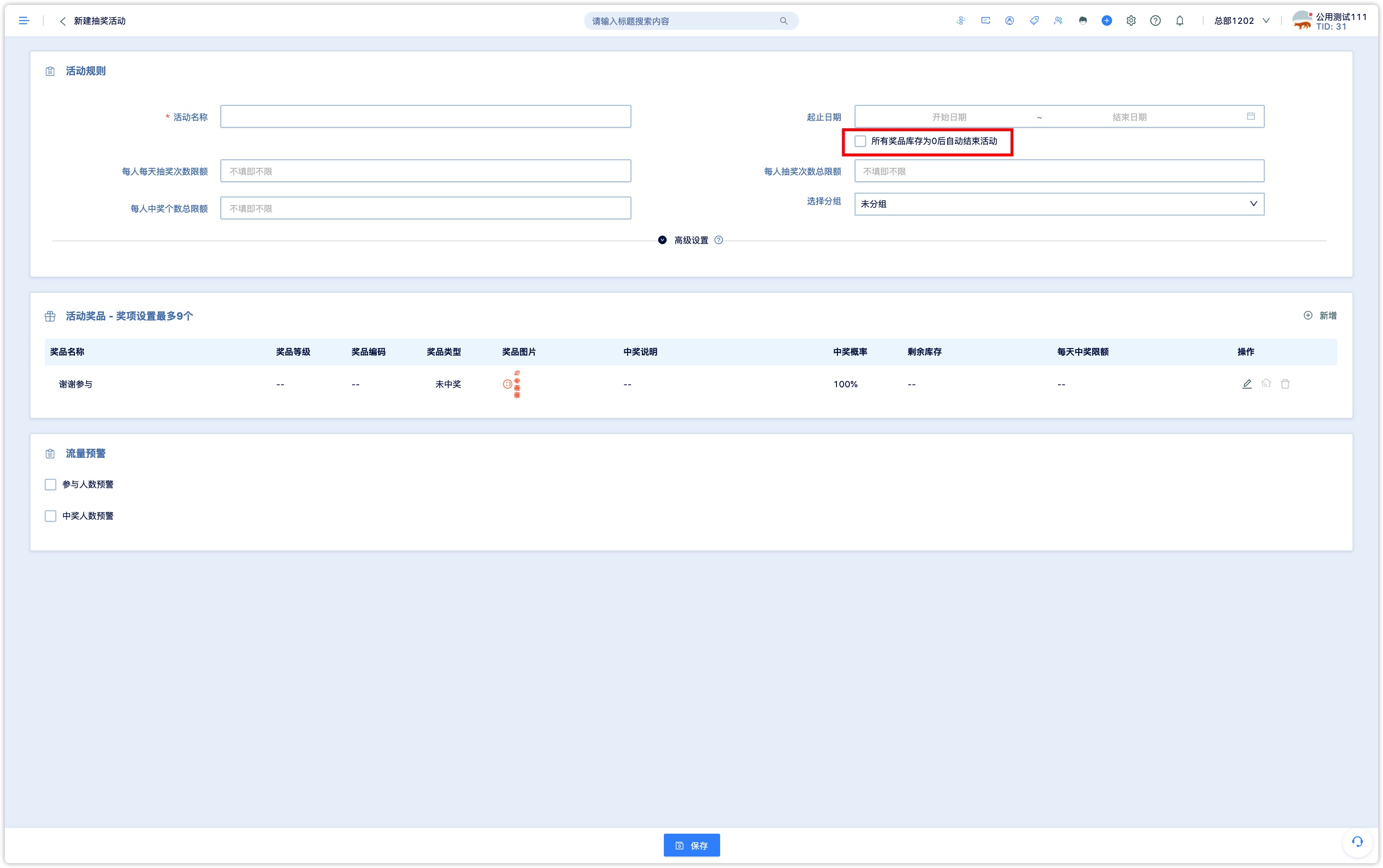
2.1 Advanced Settings
Supports limiting certain group of customers to be eligible to participate the event, and also support special scenes (such as the one-item one-code scene, the lottery game in the member center, the lottery game in the promoter center). Contact online customer service for more details.
2.2Restrict people in the customer group for lottery
As shown in the figure below, the luck setting supports the selection of a customer group. After the setting is completed, only the customers in the group can participate in the lottery. The specific operation is as follows: select the selected group in the activity rule.
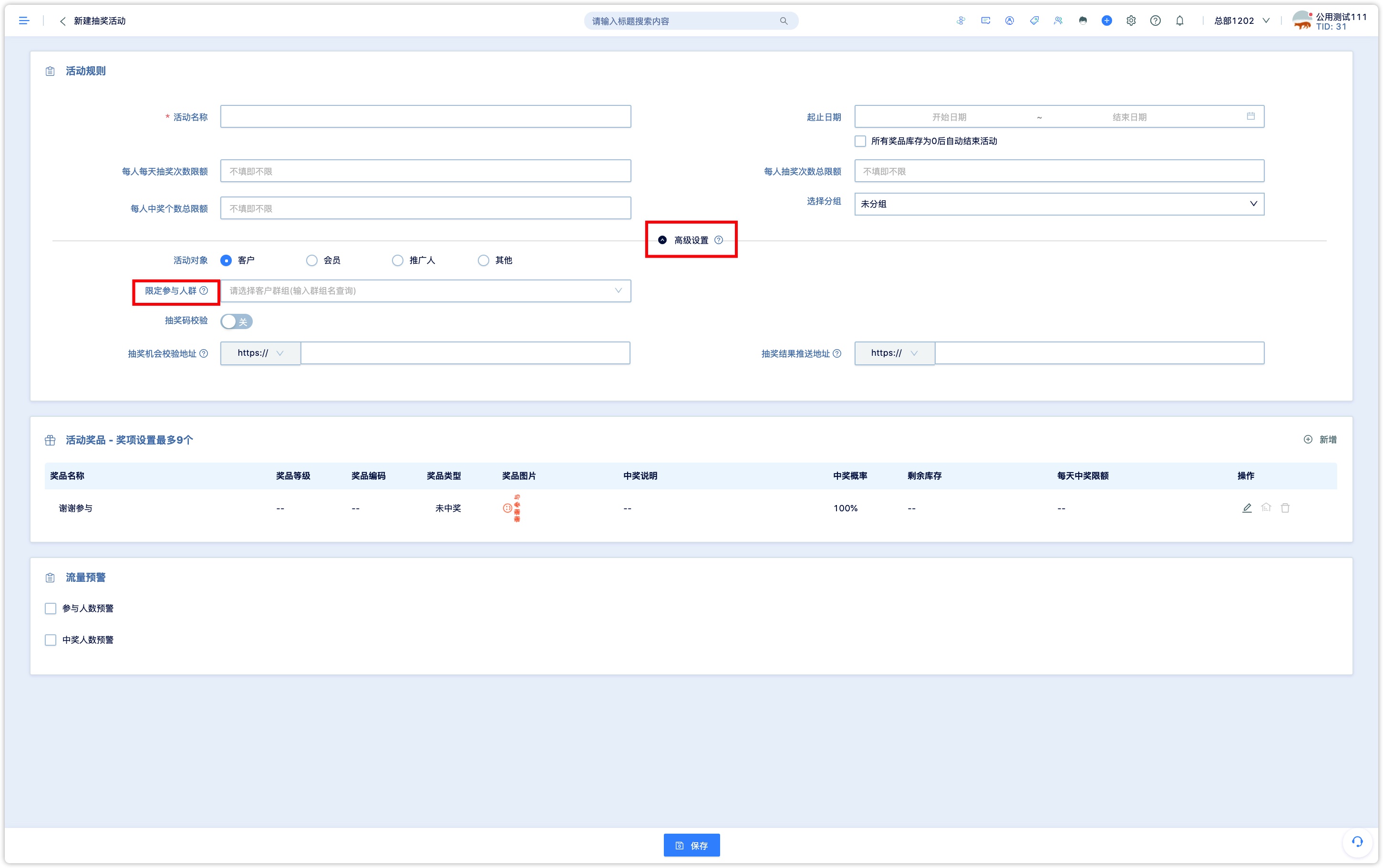
2.3 Configuring prizes
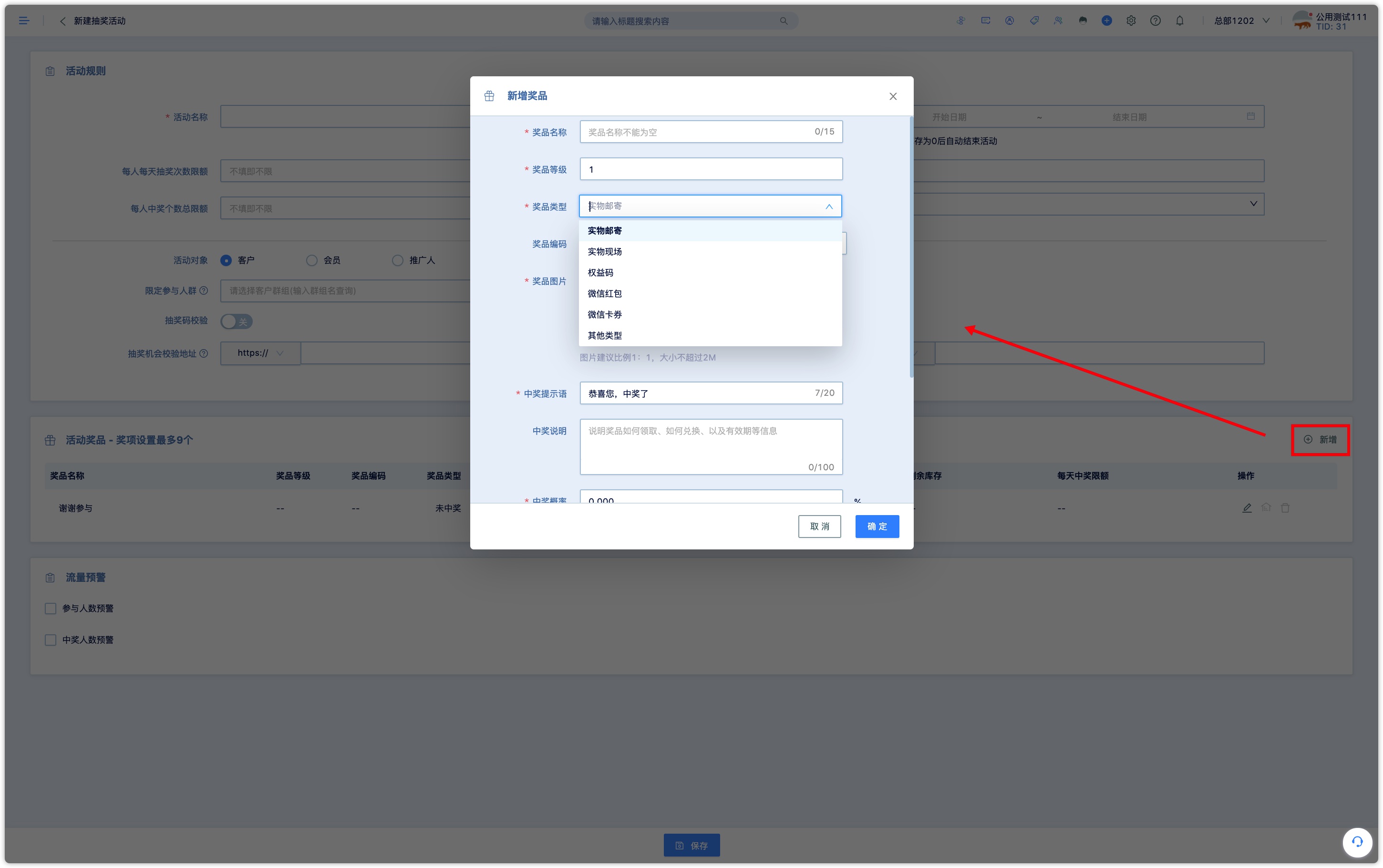
As shown in the figure, DM Hub supports multiple types of prizes, including:
[Physical mailing]: After the customer wins the prize, the customer will be asked to fill in the delivery address
[Physical site]: Mainly to facilitate some on-site luck activities, prizes will be issued immediately after winning
[Benefit code]: Need to import the benefit code in advance
[WeChat red pocket]:WeChat payment is required to be activated with a WeChat service account, and red pockets are supported
[WeChat Coupon]:The official account of the coupon and coupon configured here needs to be the same as the official account associated with the previous WeChat Page
DM Hub also supports the configuration of winning limits, including:
[Daily Lottery Limit]:At most a few can be drawn in the luck each day
[Limit of winning per person]:Each person can draw at most a few of the prizes
[Limit of winning prizes per person per day]:Each person can draw at most several prizes per day
The prize inventory can be set to remind of insufficient inventory. When the inventory reaches the preset value, a reminder message will be sent to the designated mobile phone number.
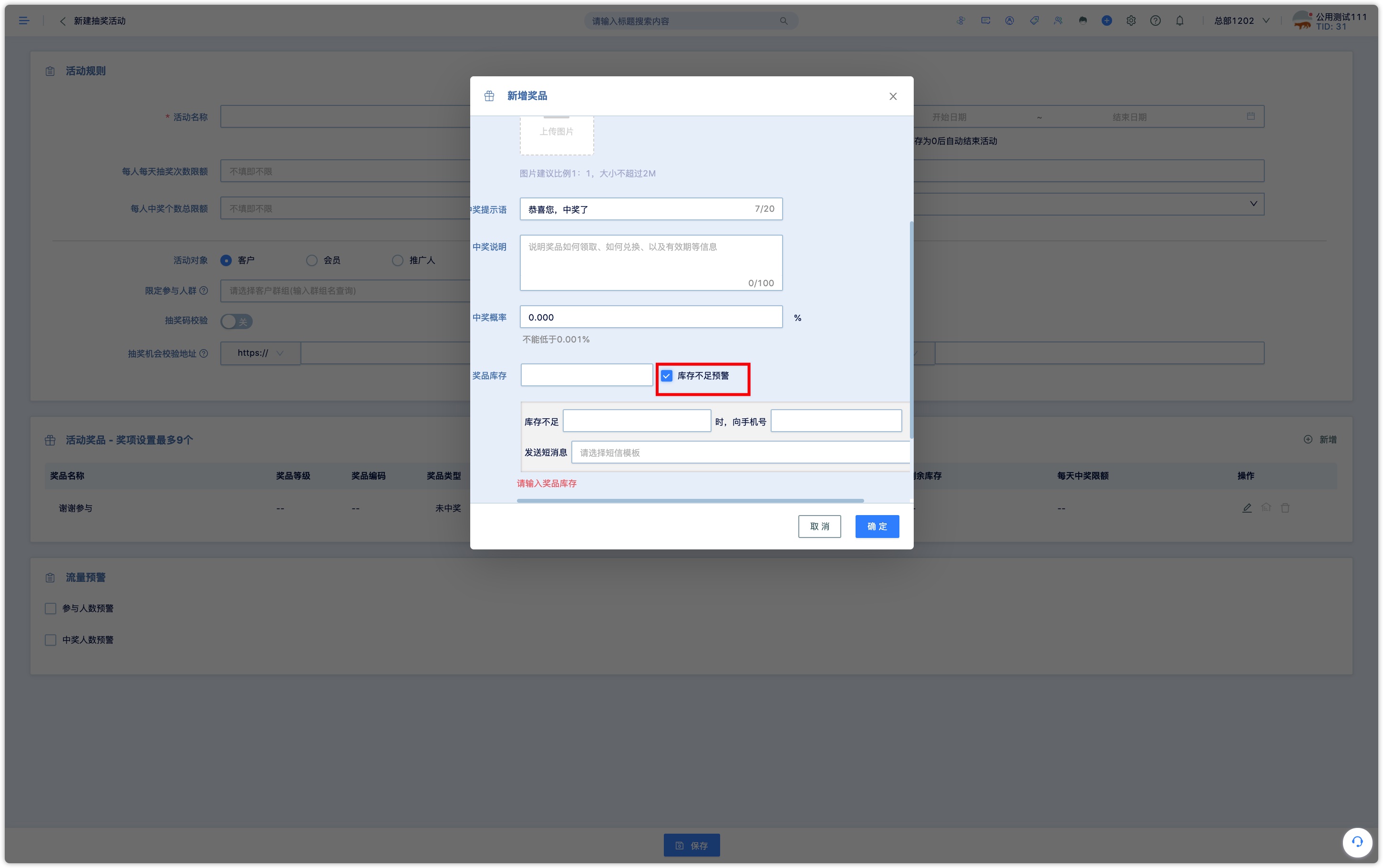
2.4Traffic warning
Early warning of the number of participants and the number of winners. When the number of participants and the number of winners reach a preset value, a reminder message can be sent to the designated mobile phone number.
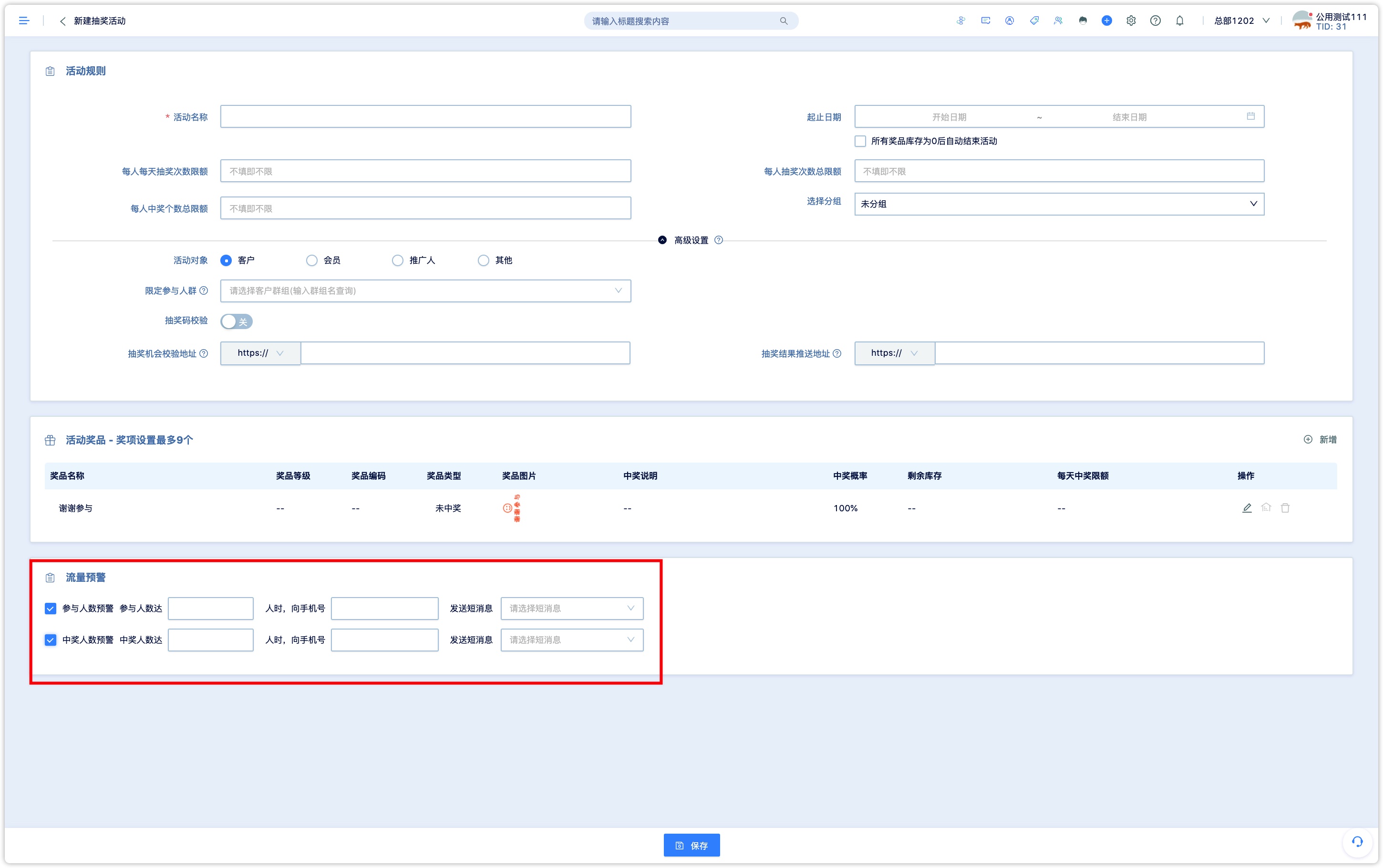
After the sweepstakes are configured, click Save to jump to the sweepstakes list page. At this time, you also need to start the event in the event list, as shown in the figure below.
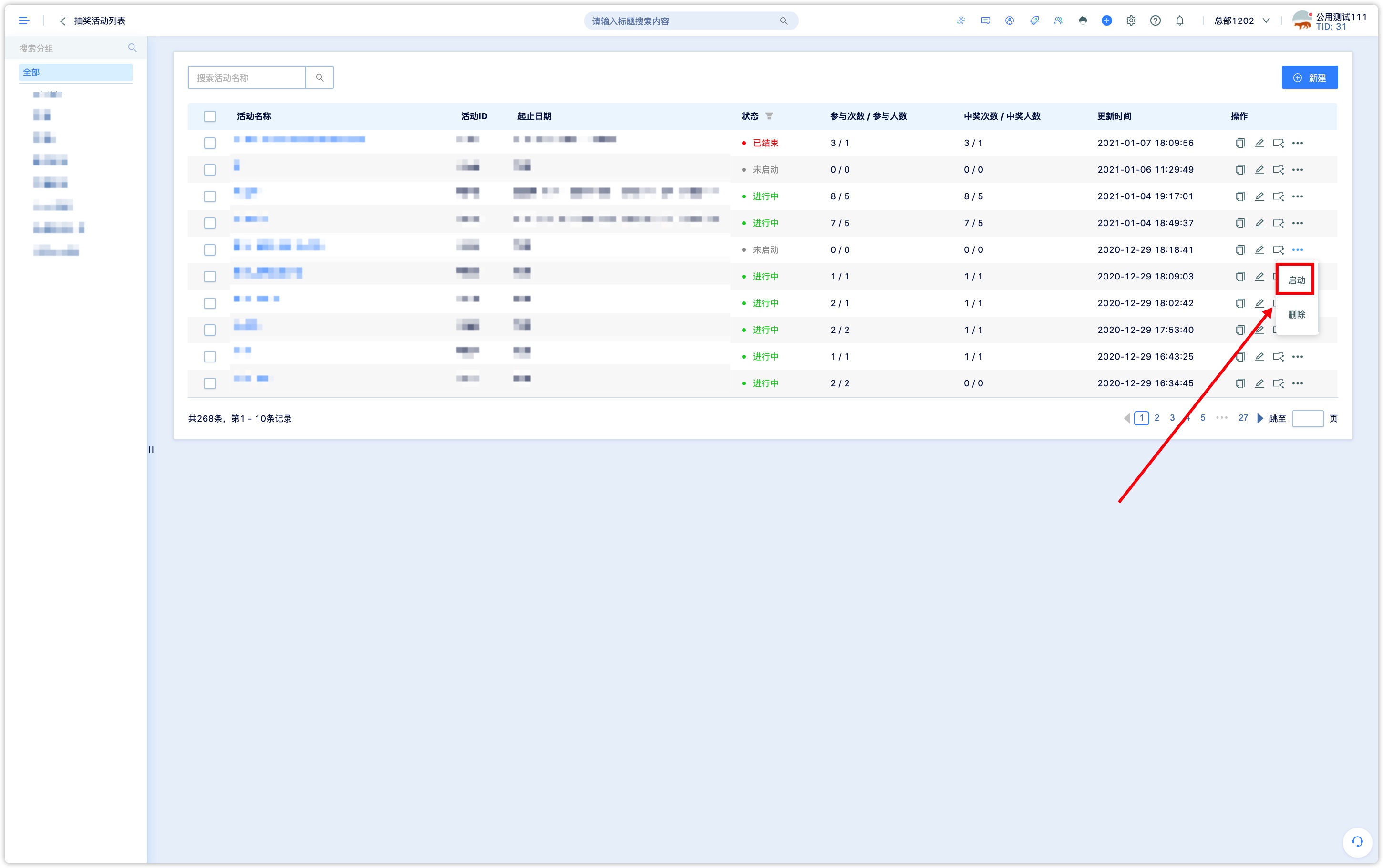
After completing the above configuration, WeChat Page can be published and spread out.
3. WeChat page configuration luck interface
Create a new WeChat page, select the "Prizes" module in the module, add a suitable luck game, and then select "Set a luck" in the sidebar of the luck module, where you can choose a luck that you have configured.
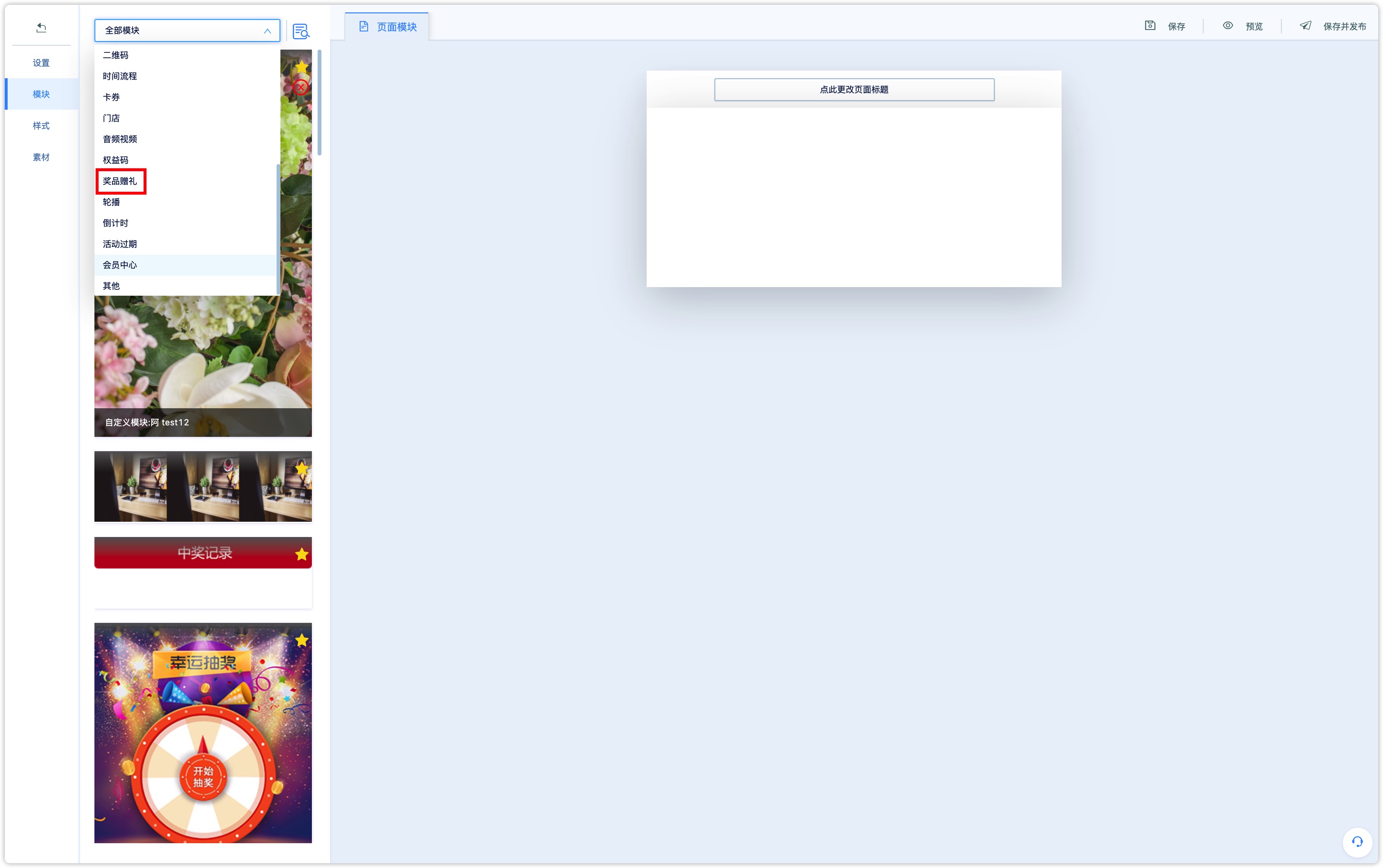
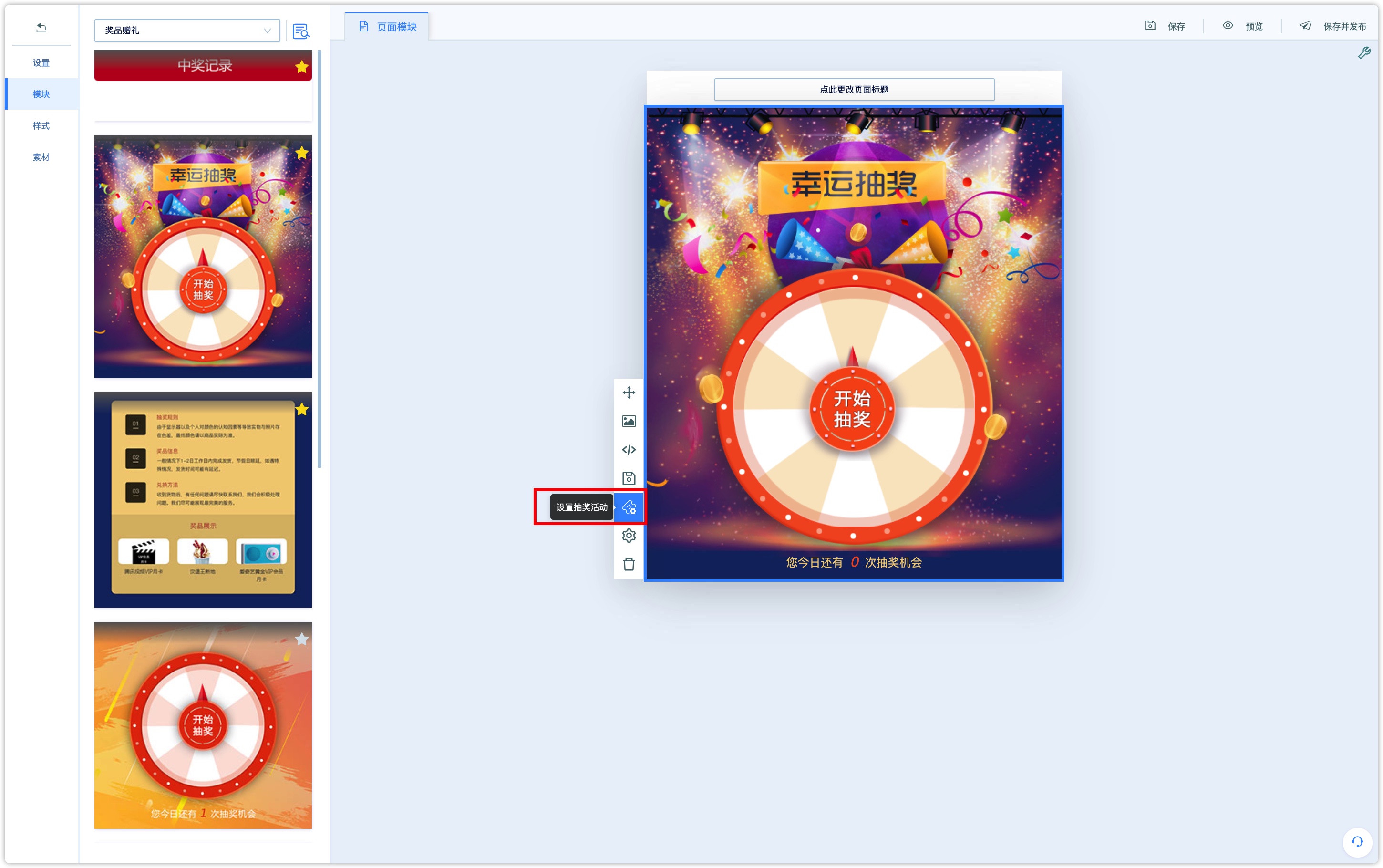
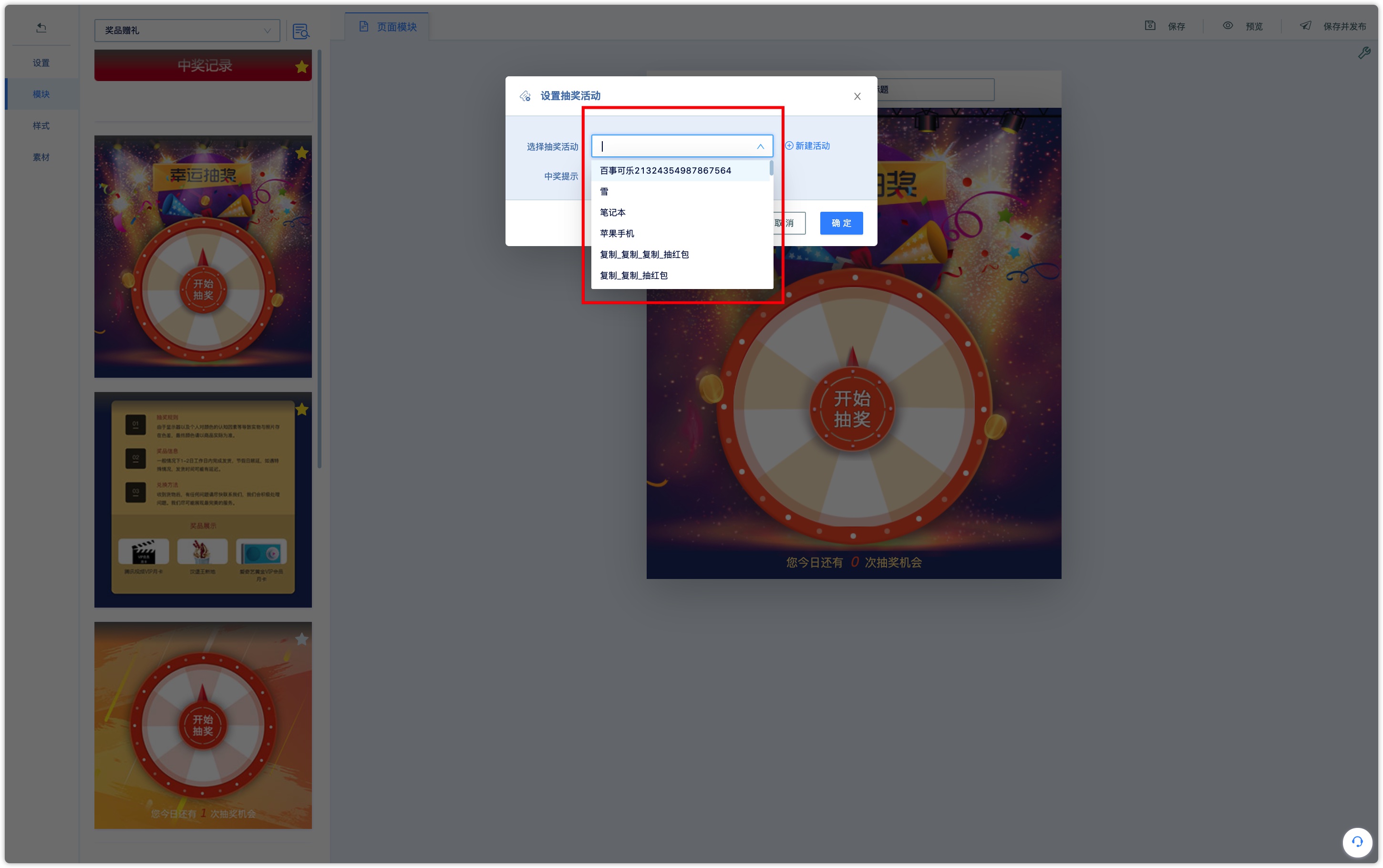
If you choose a lottery, you can customize the pop-up window style of the winning reminder. [Winning Record] module, customers can click this button to view their winning record, and support pop-up link to view.
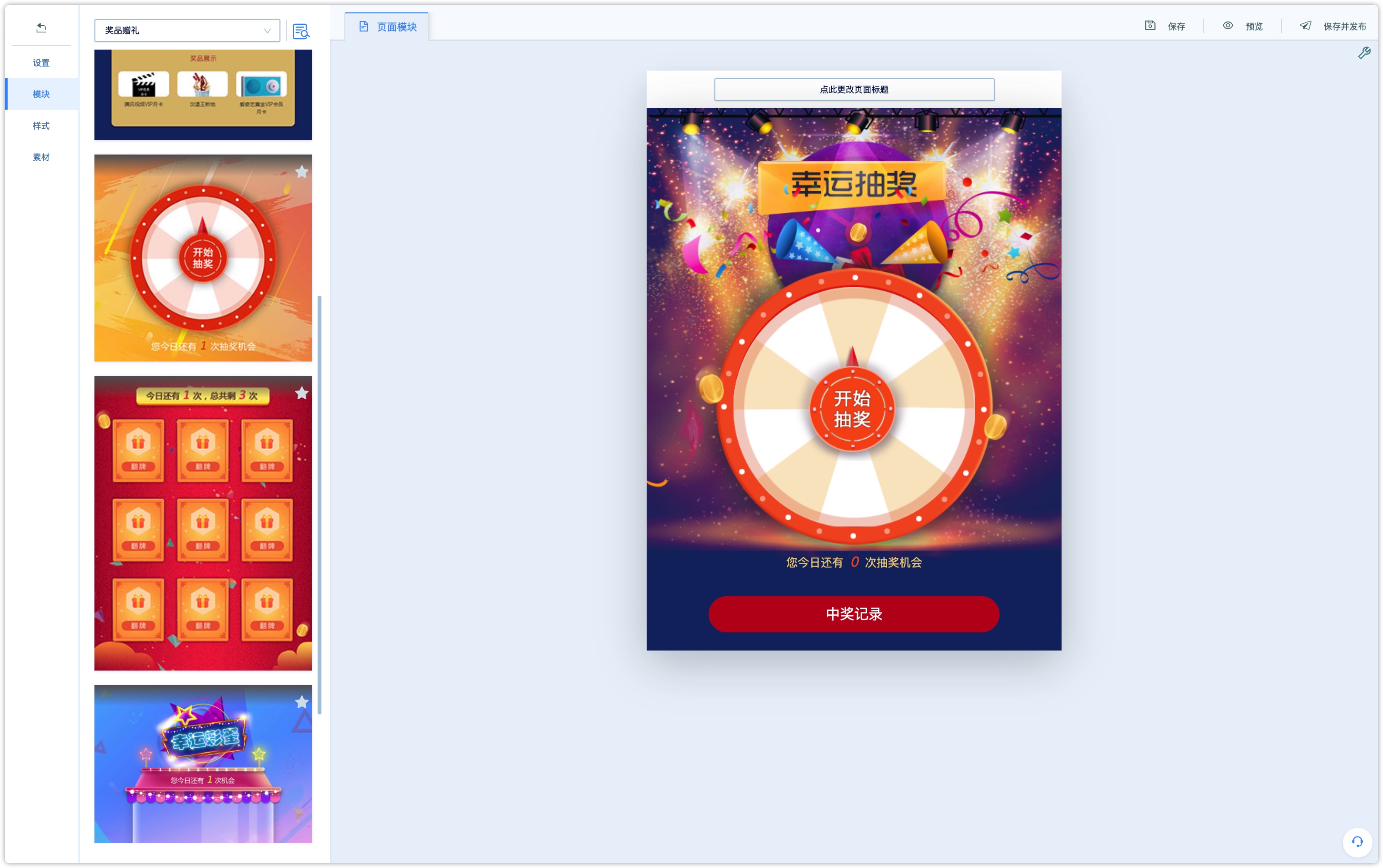
Since it is necessary to know the identity of the customer as soon as the customer visits the page, in order to obtain the previous winning record and the remaining lottery chances, it is strongly recommended that the WeChat Page to be set to only to be open in the WeChat environment.
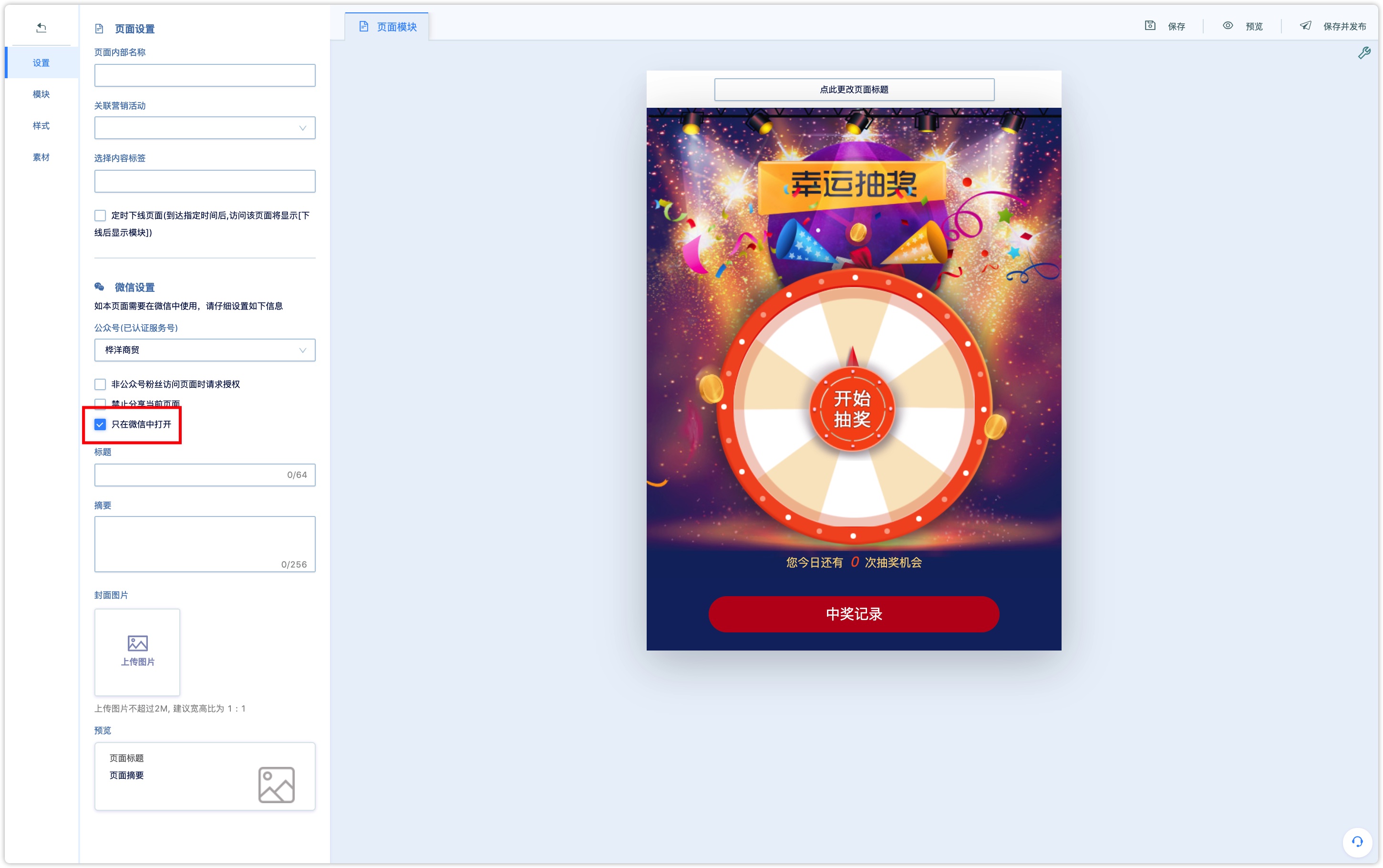
Event data and the list of winners can go directly to the luck event list page, click on the event name to view.
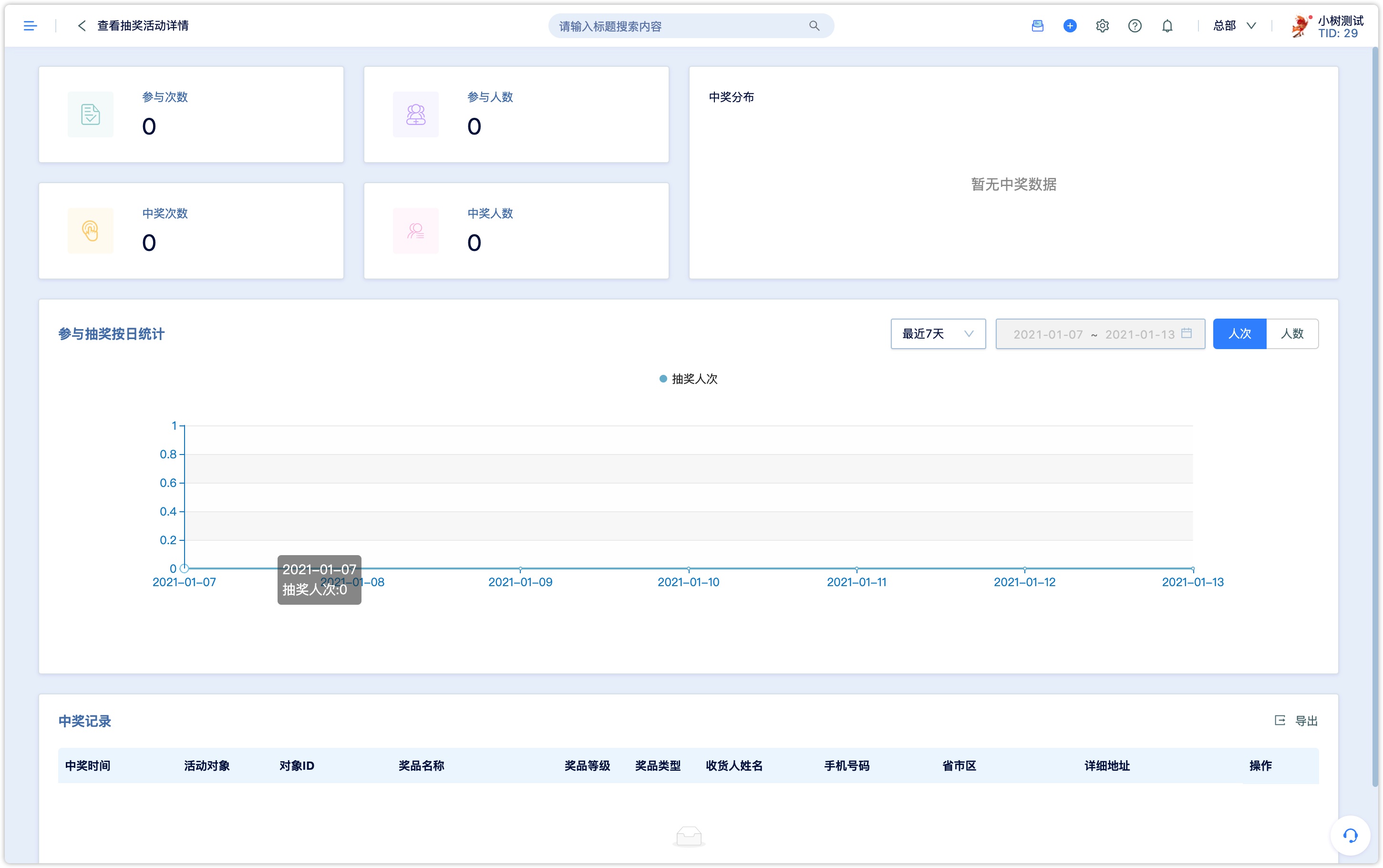
4.Customers-Advanced Filtering
DM Hub will record the events related to the luck, including: participating in the luck and winning prizes. The event attributes of the prize draw event support selection: prize name, prize id, prize type, red pocket amount, coupon code, prize level.