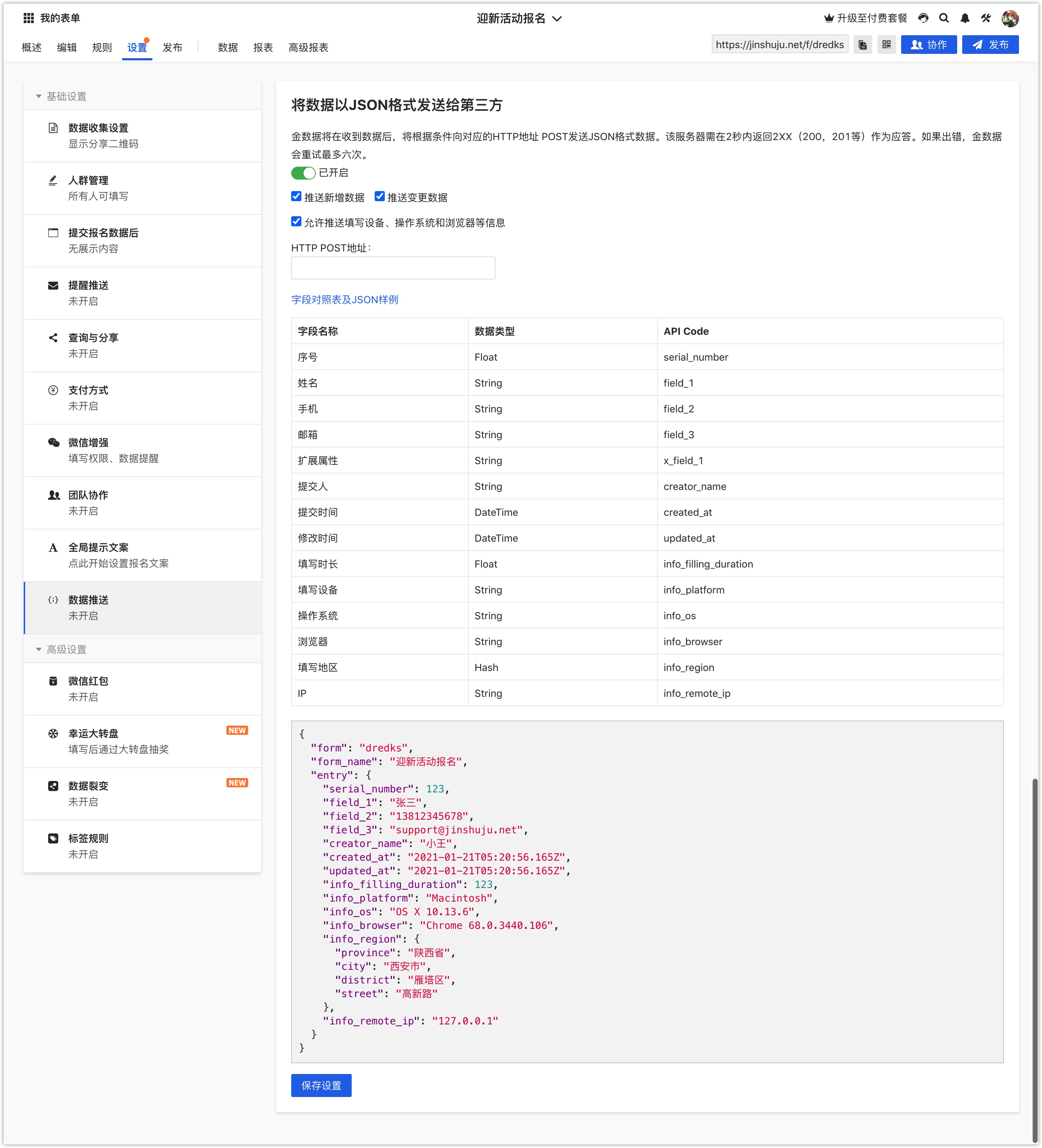JinShuJu
1.Overview
At present, DM Hub form feature is relatively simple in processing logical jumps and complex questionnaire compared to tools that specializing in form service such as Gold Data Form(JinShuJu)and Questionnaire Star (WenJuanXing)(https://jinshuju.net/login).
Meanwhile, DM Hub Open Hub integrates JinShuJu,and the general customer property data submitted through JinShuJu can be synchronized to DM Hub in real time for subsequent analysis and user operation.
Note: Free JinShuJu account does not support transferring data to third-party platforms, therefor JingShuJu app on DM Hub is only available to professional or above JinShuJu account(paid account)DM Hub does not support the storage of special data in JinShuJu Form, and only synchronizes general customer property data.2.Install the app
You can find JinShuJu from the DM Hub App Store, click Install to add it to your accont. Once you've installed it, you can find it on your app list.
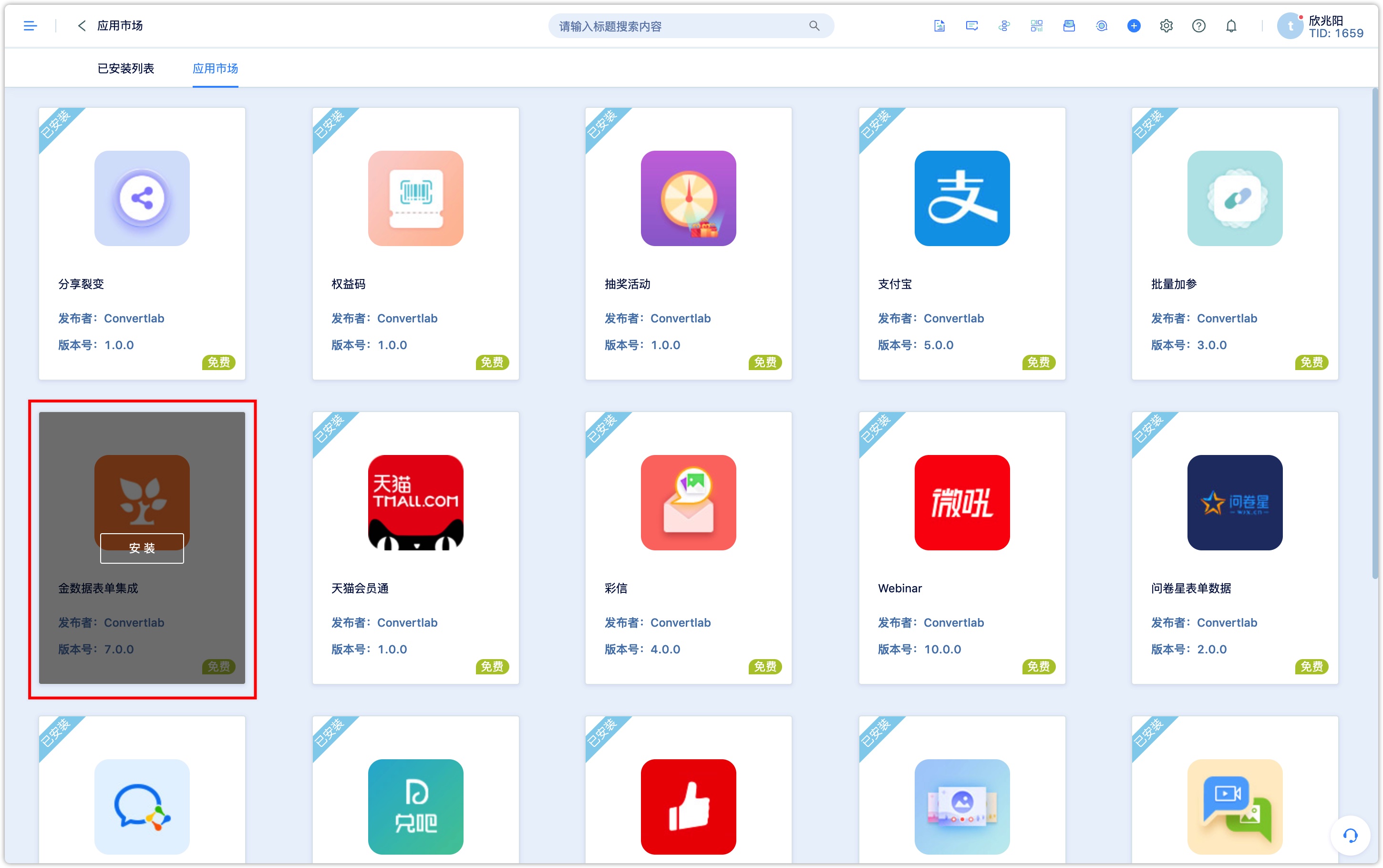
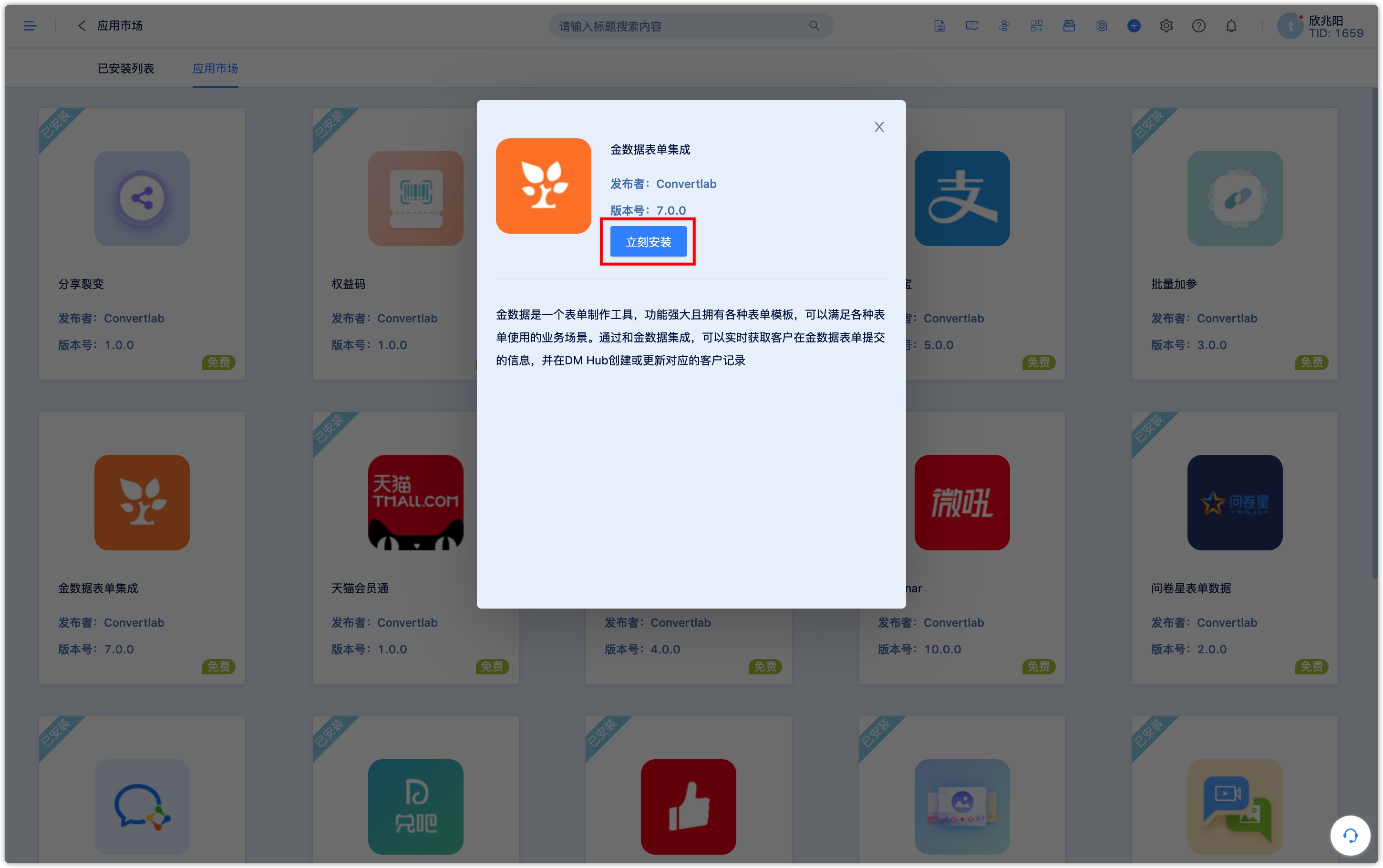
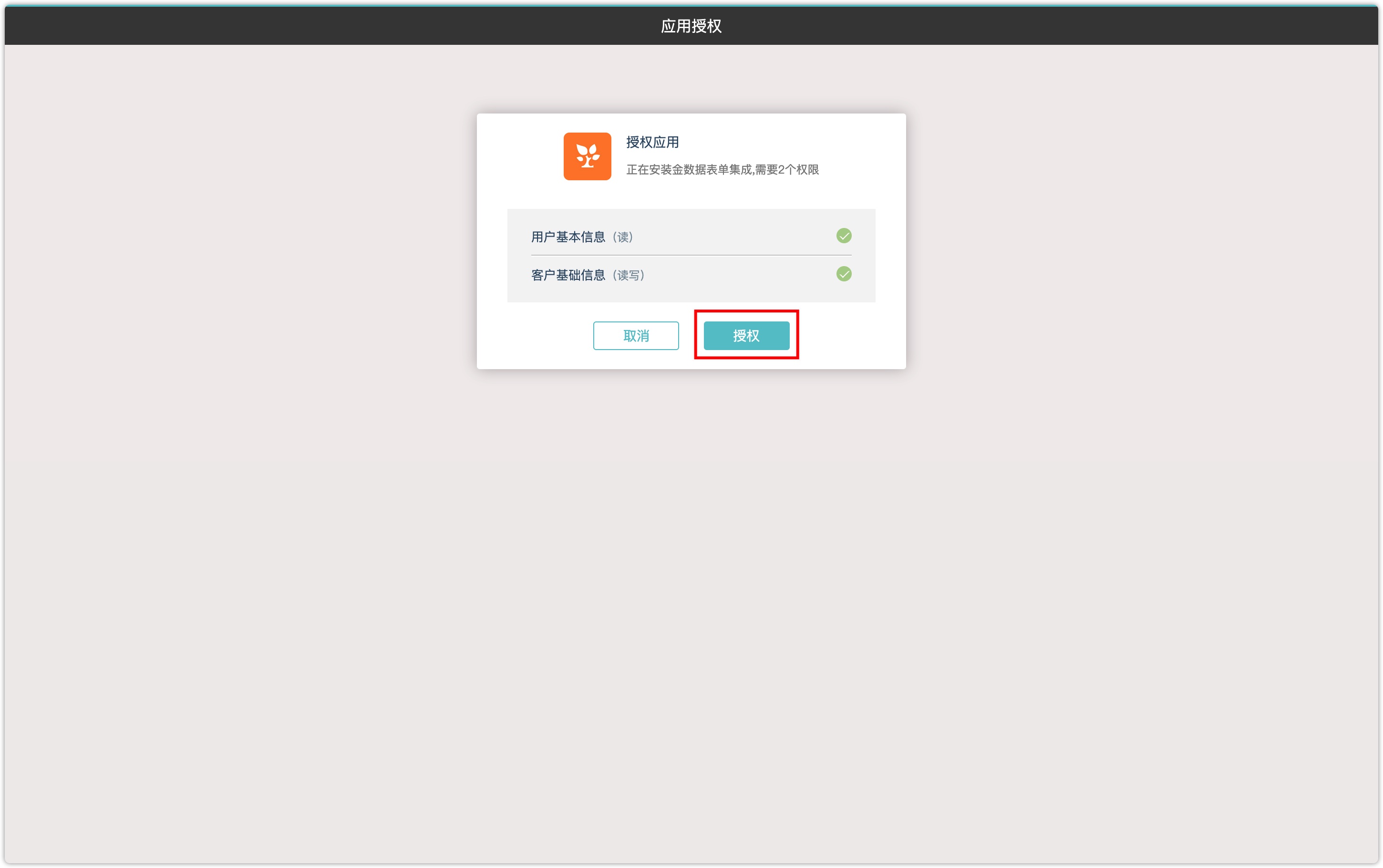
3.Connect data across forms
3.1New JinShuJu form
- Go to JingShuJu (https://jinshuju.net/login), as mentioned above, please make sure your account is professional or above version.
- Create a form in JinShuJu, for detailed operation steps, please refer to "JinShuJu Features";
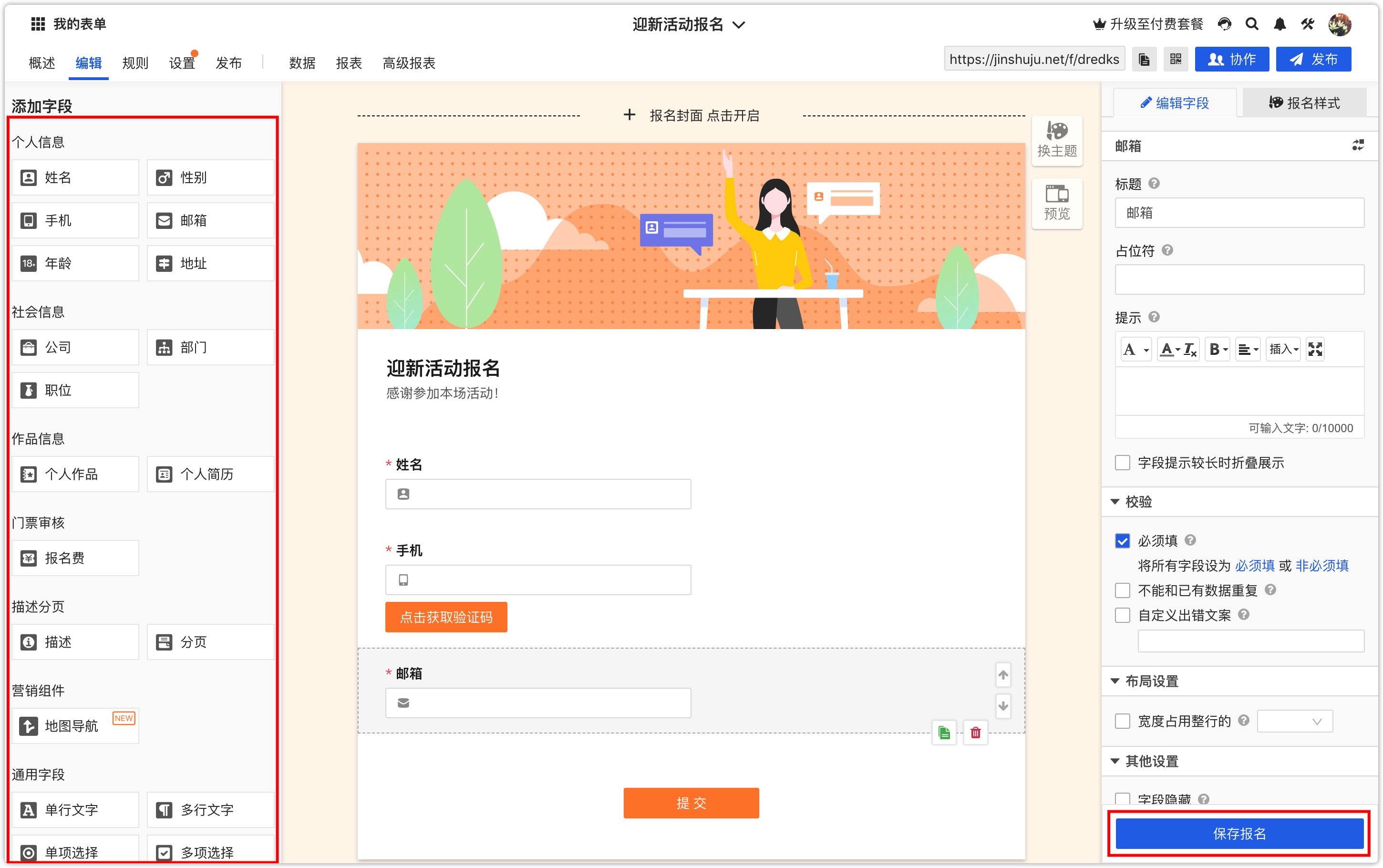
3.2Add form in JinShuJu app of DM Hub
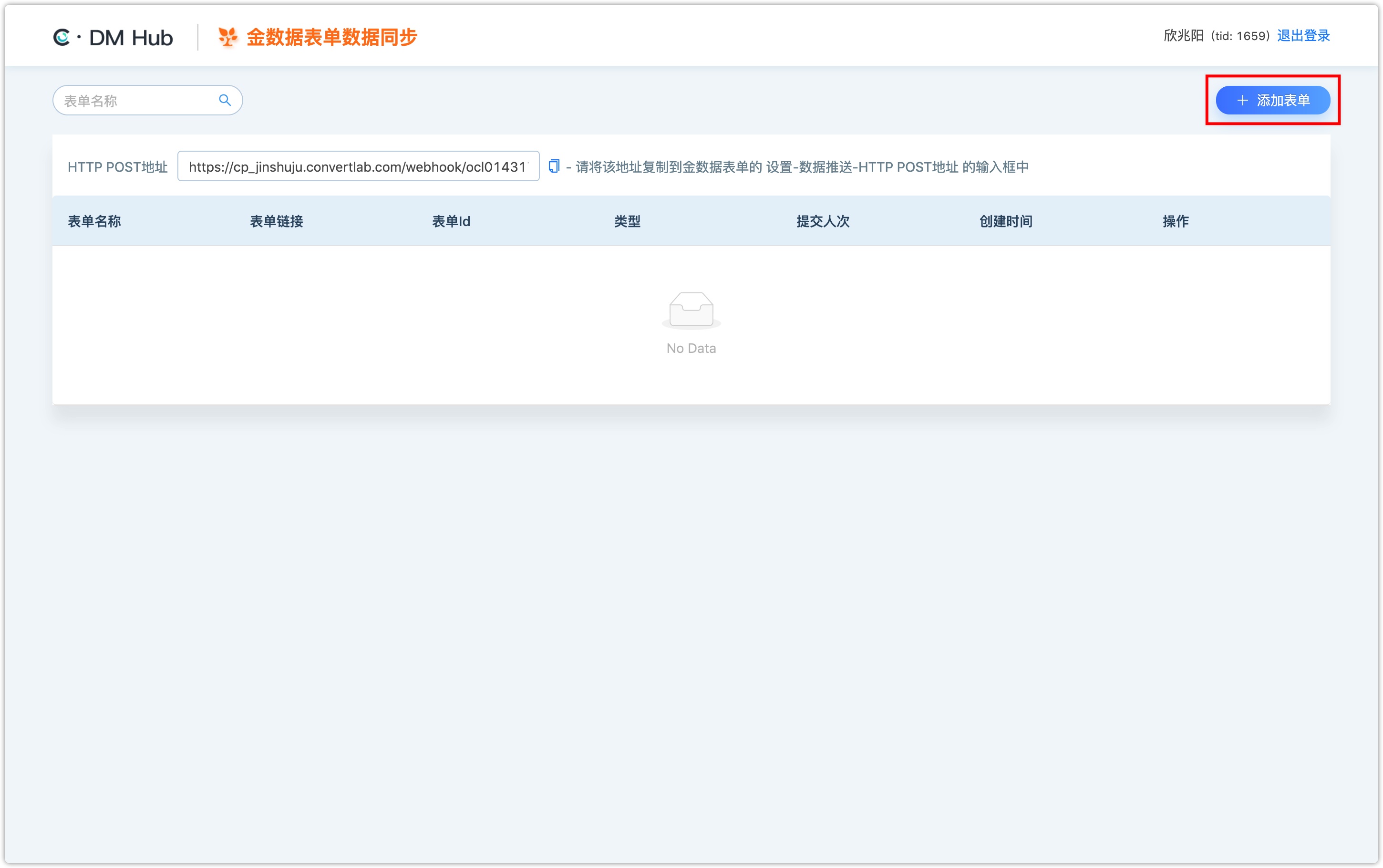

Please select either "Synchronize JinShuJu form directly" or "Synchronize while JinShuJu form is embedded in DM Hub Wechat page".
Synchronize JinShuJu form directly: Visitors access the form and fill in the data through the url of JinShuJu, and the data, including WeChat openid of the fill-in person , will be automatically synchronized to the DM Hub. In this way, Wechat official account should be binded to the JinShuJu platform, otherwise JinShuJu form will not be able to get the WeChat openid.
Synchronize while JinShuJu form is embedded in DM Hub Wechat pageVisitors access the form and fill in the data through the DM Hub wechat page. In this way, JinShuJu form should be embedded in the DM Hub Wechat Page.
Note: In any of the above ways, only the general customer properties and identities of the fill-in will be synchronized to the DM Hub. The event of submit JinShuJu form will be recorded in the customers’ timeline in DM Hub. However, the DM Hub will not store the detailed form data of the JinShuJu. The most detailed form filling data can be viewed from the gold data background. You can view the detailed form filling data from the gold data platform.3.2.1Synchronize JinShuJu form directly
Step1. Bind the official wechat account with the JinShuJu account. Go to JinShuJu account, click System Settings, under Third-Party Services, select WeChat official Account and Payment, click Add WeChat Official Account to bind your wechat official account.
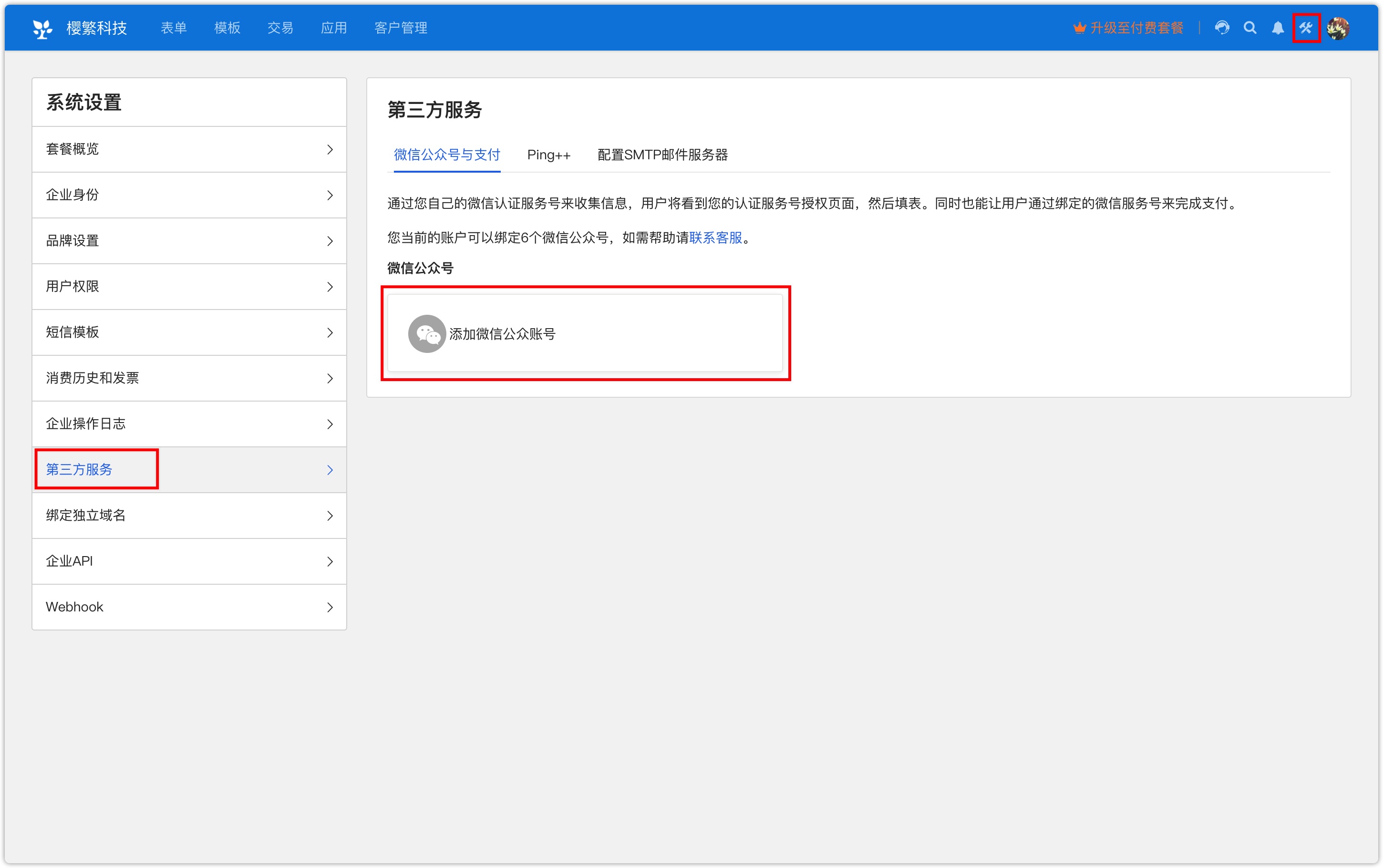
Step2.Set the Openid Collection on the setting page of the previously created JinShuJu form. Go to JinShuJu form list, click Settings-Data Collection-Filling Rules-Collecting Filler WeChat Information).
Please set up other related forms in the JinShuJu platform according to business needs.
Step3.Set JinShuJu Data Push. Please do not miss any of the following steps.

The HTTP POST address is copied from DM Hub.
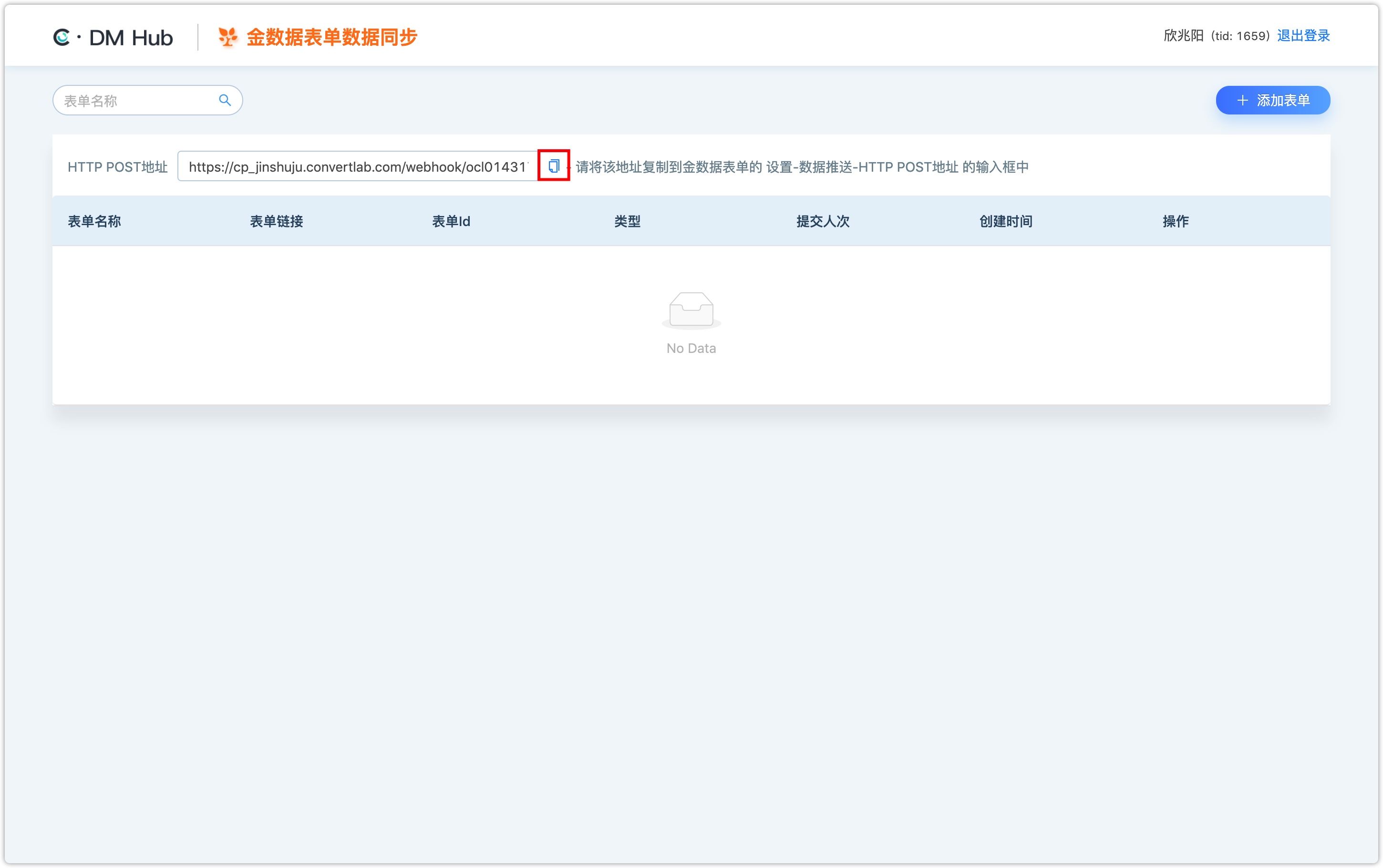
Step4.Copy the field tables and codes from JinShuJu and paste them to the following locations.

Step5.After setting the field table and the JSON sample, click Next to set the field maping. DM Hub will create (or match) customers based on openid, and the data in the JinShuJu form will be synchronized to the corresponding DM Hub customer properties as to the field mapping set before.
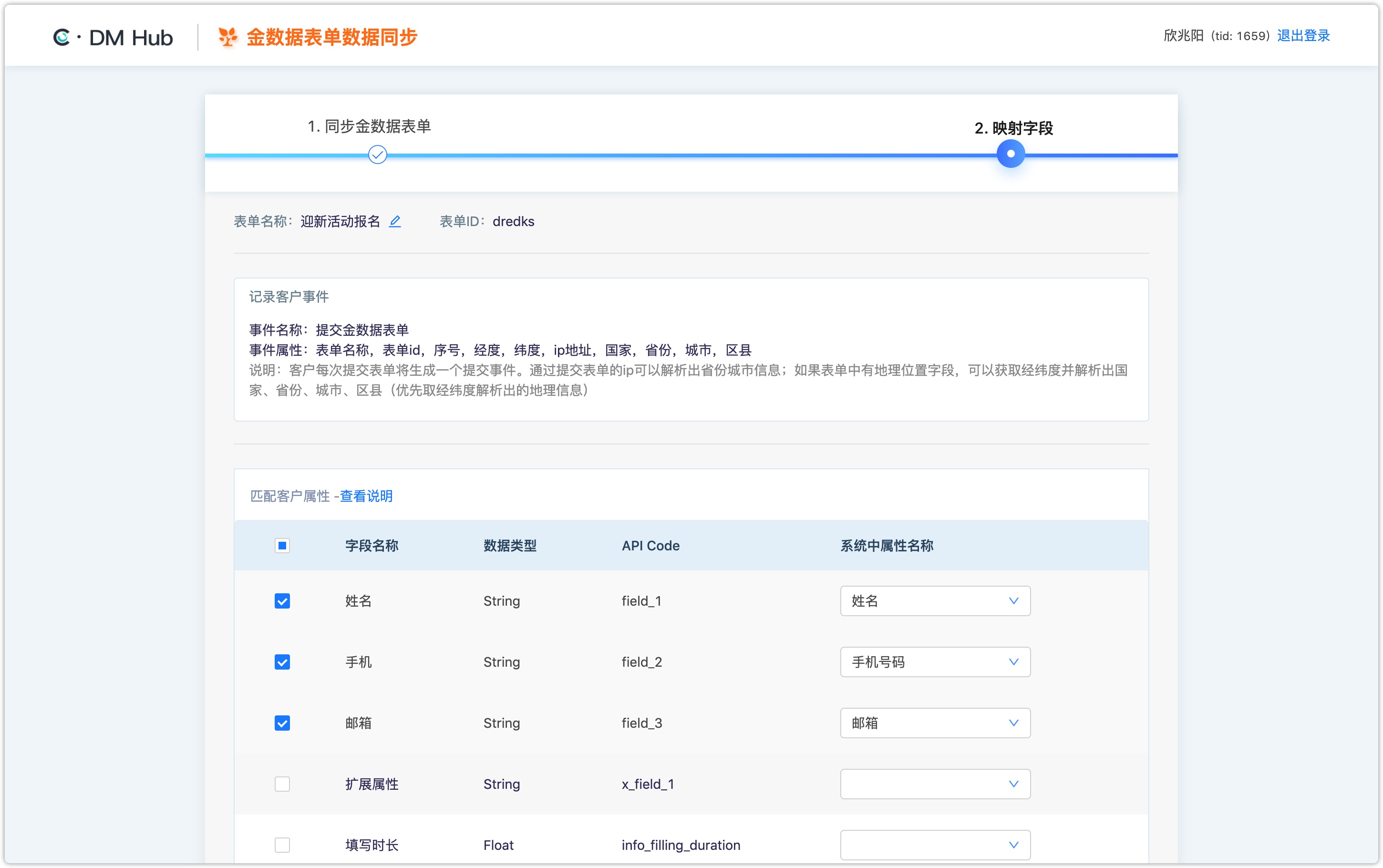
Click [Save] to complete the connection between this JinShuJu form and DM Hub. The form should be accessed through the url of JinShuJu.
3.2.2Synchronize while JinShuJu form is embedded in DM Hub Wechat page.
Step1. Go to the setting page of the previously created JinShuJu form. Set not to collect user information under Filling Rules- Collecting Filler WeChat Information.
Since the form is accessed through the DM Hub wechat page, other settings of the JinShuJu form can be ignored.
Step2. Set JinShuJu Data Push. Please do not miss any of the following steps.

The HTTP POST address is copied from DM Hub.
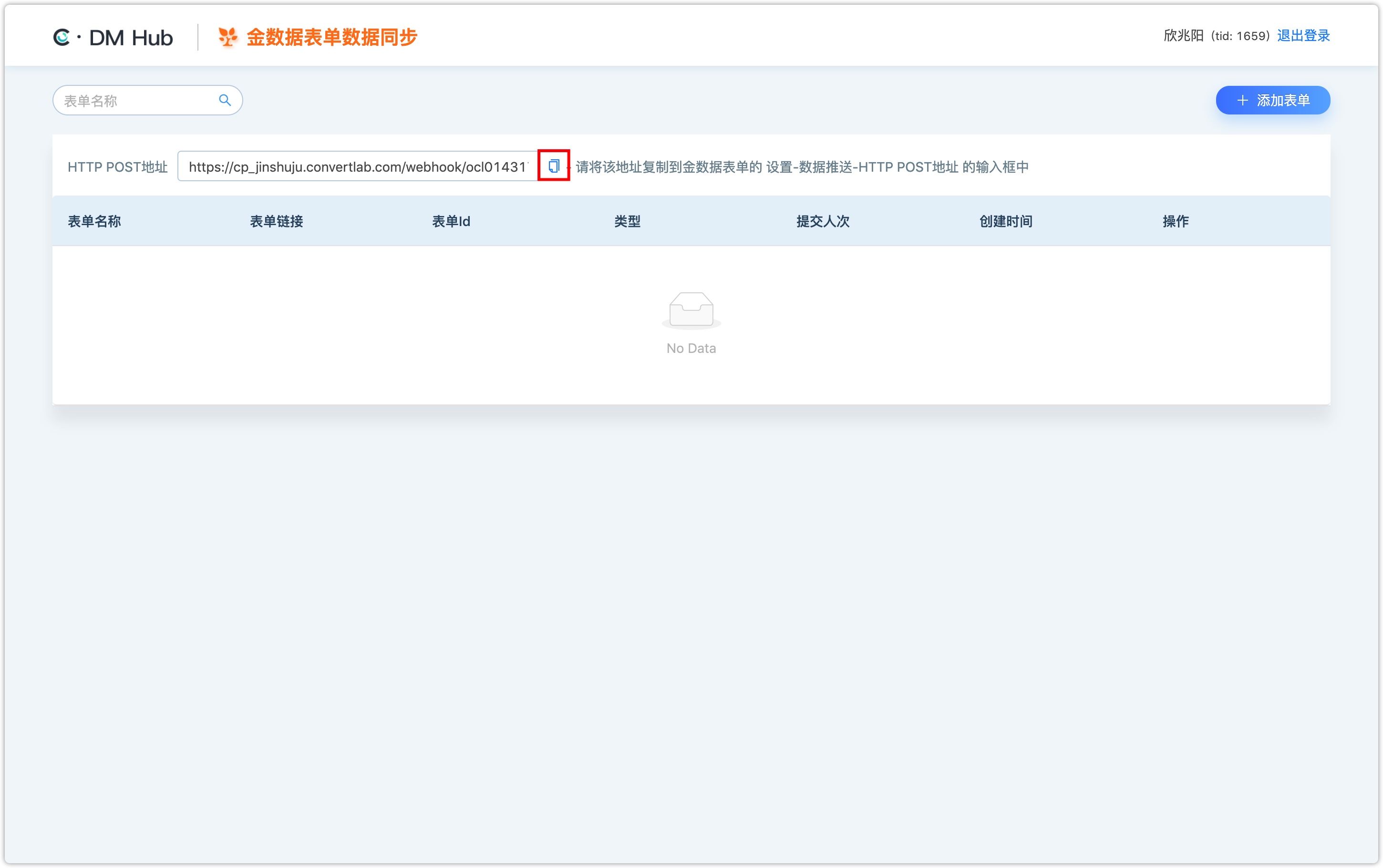
Step3. Copy the field tables and codes from JinShuJu and paste them to the following locations.
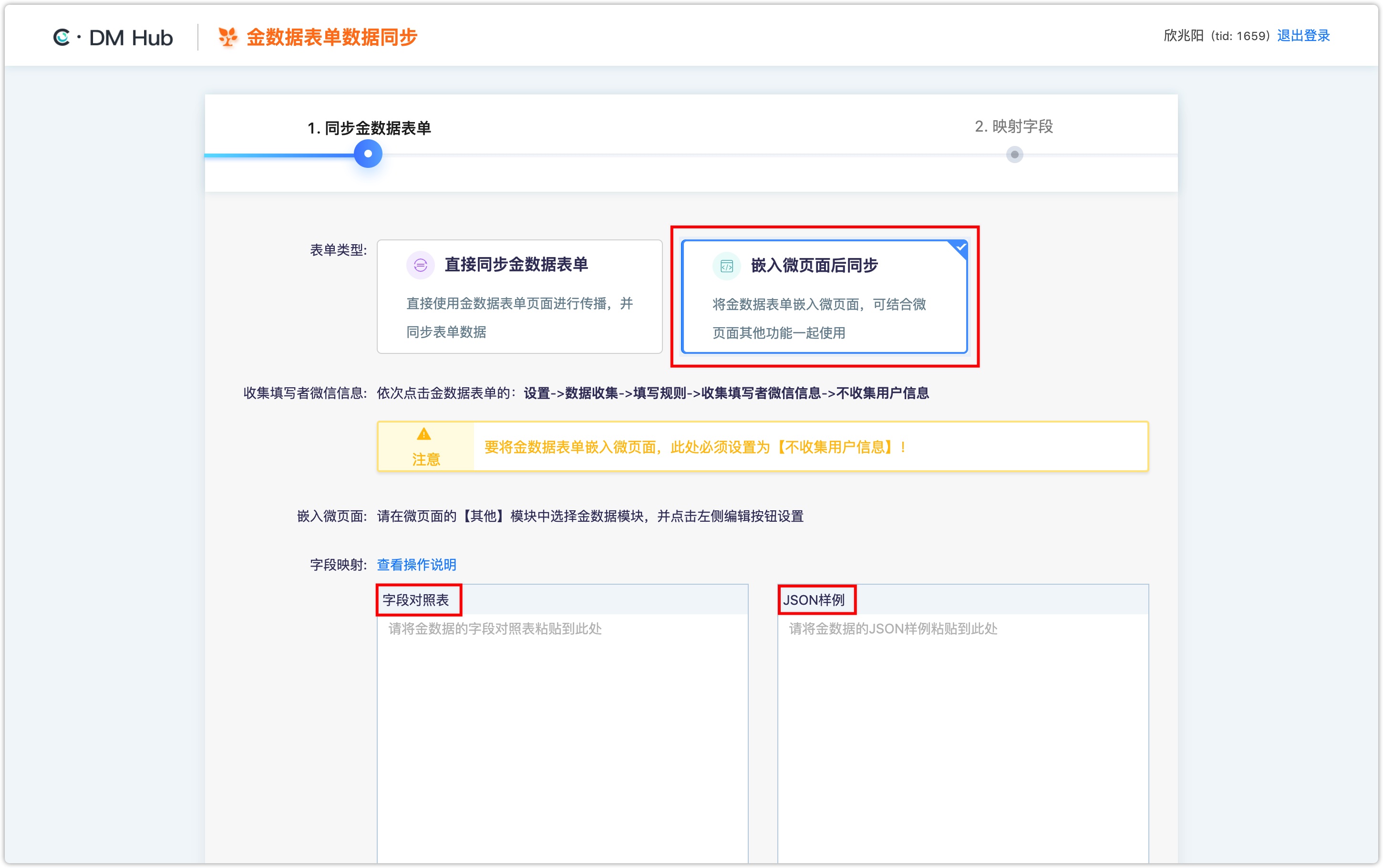
Step4. After setting the field table and the JSON sample, click Next to set the field maping.
DM Hub will create (or match) customers based on openid, and the data in the JinShuJu form will be synchronized to the corresponding DM Hub customer properties as to the field mapping set before.
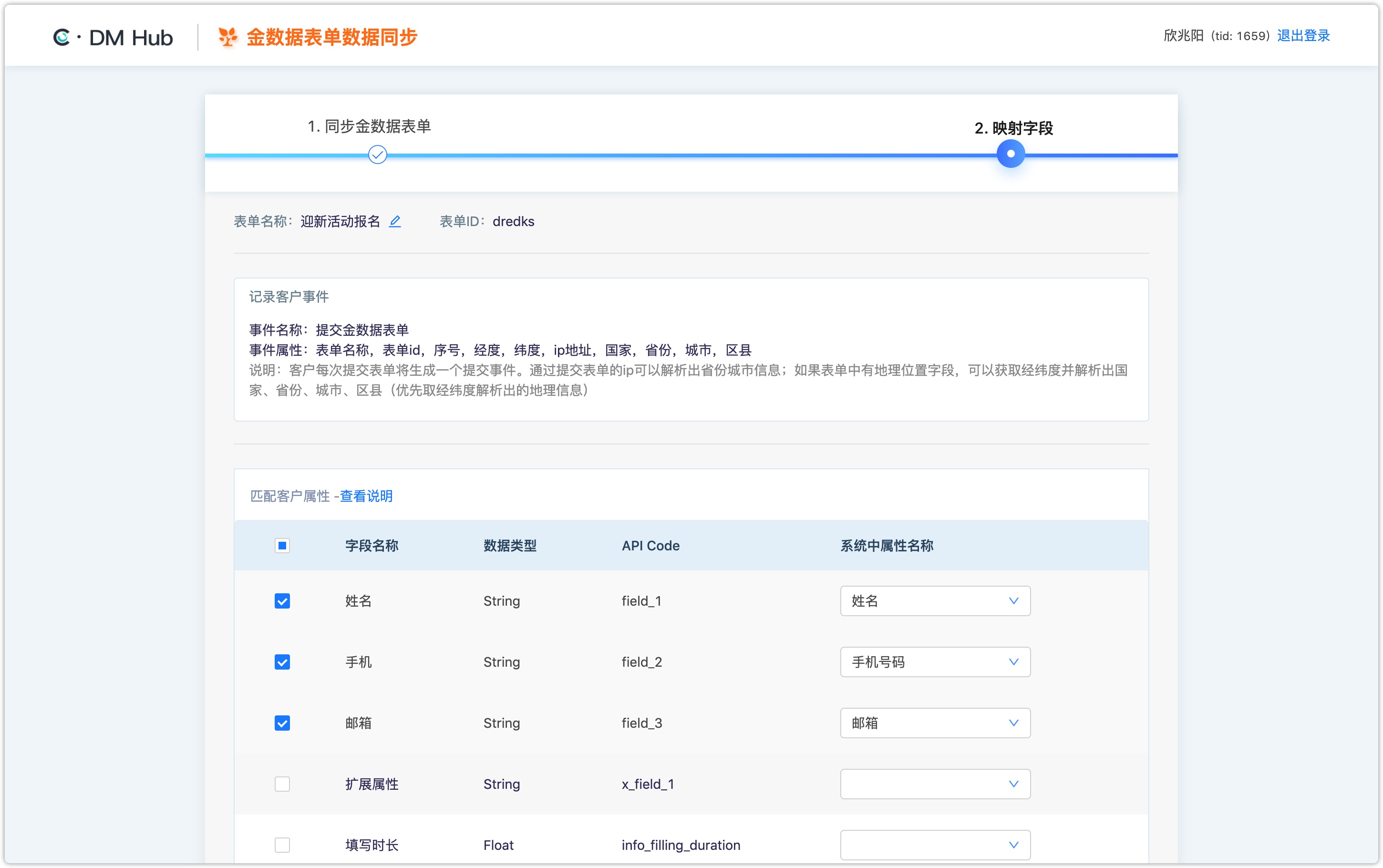
Step5. Embed JinShuJu form in the DM Hub Wechat Page.
- Set the embedding method and copy the iframe code in the JinShuJu Platform
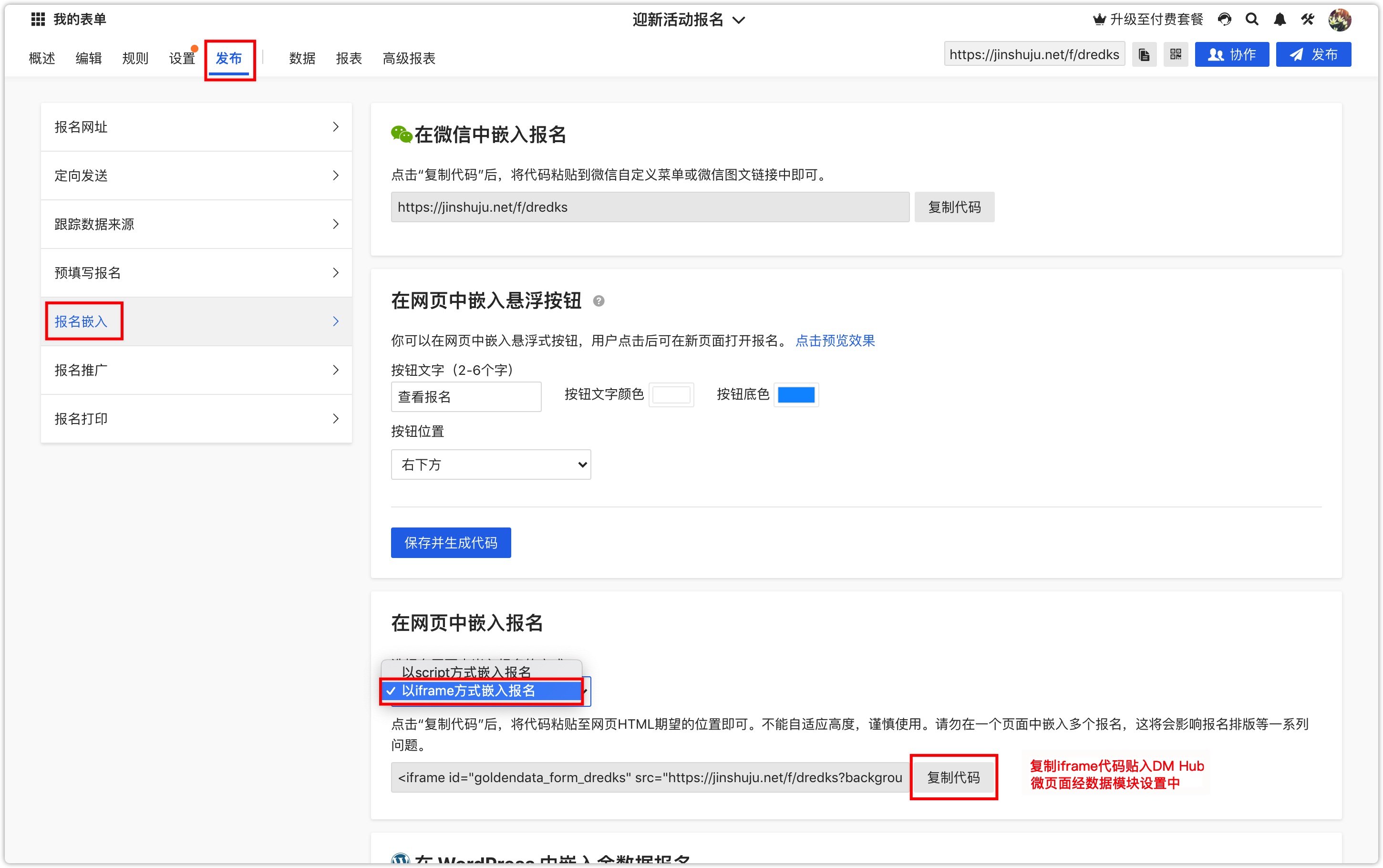
- Set up the JinShuJu form in the DM Hub Wechat Page. Create a new DM Hub wechat page,select JinShuJu form module under Module-other modules and drag it into the drawing board to set the form.
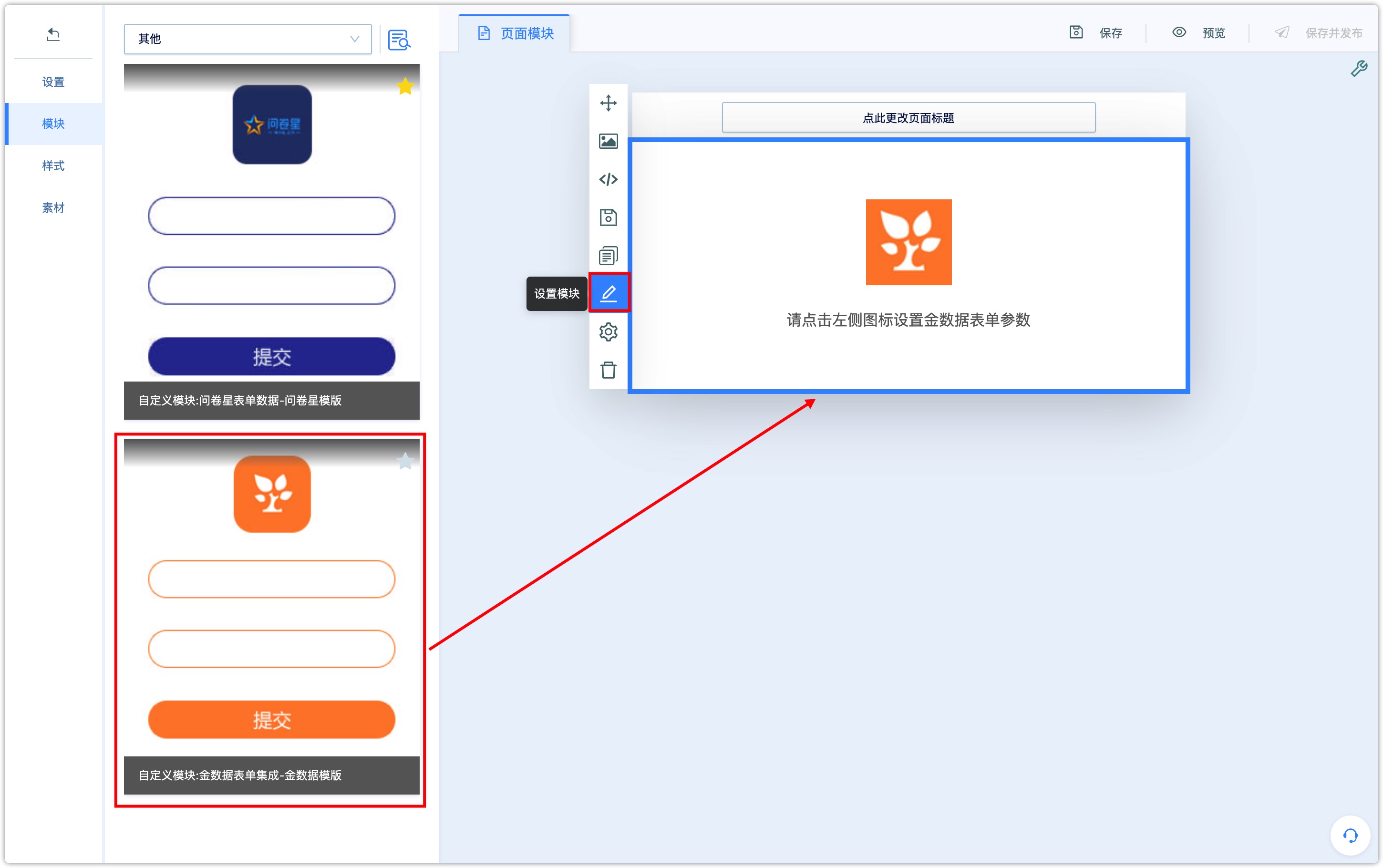
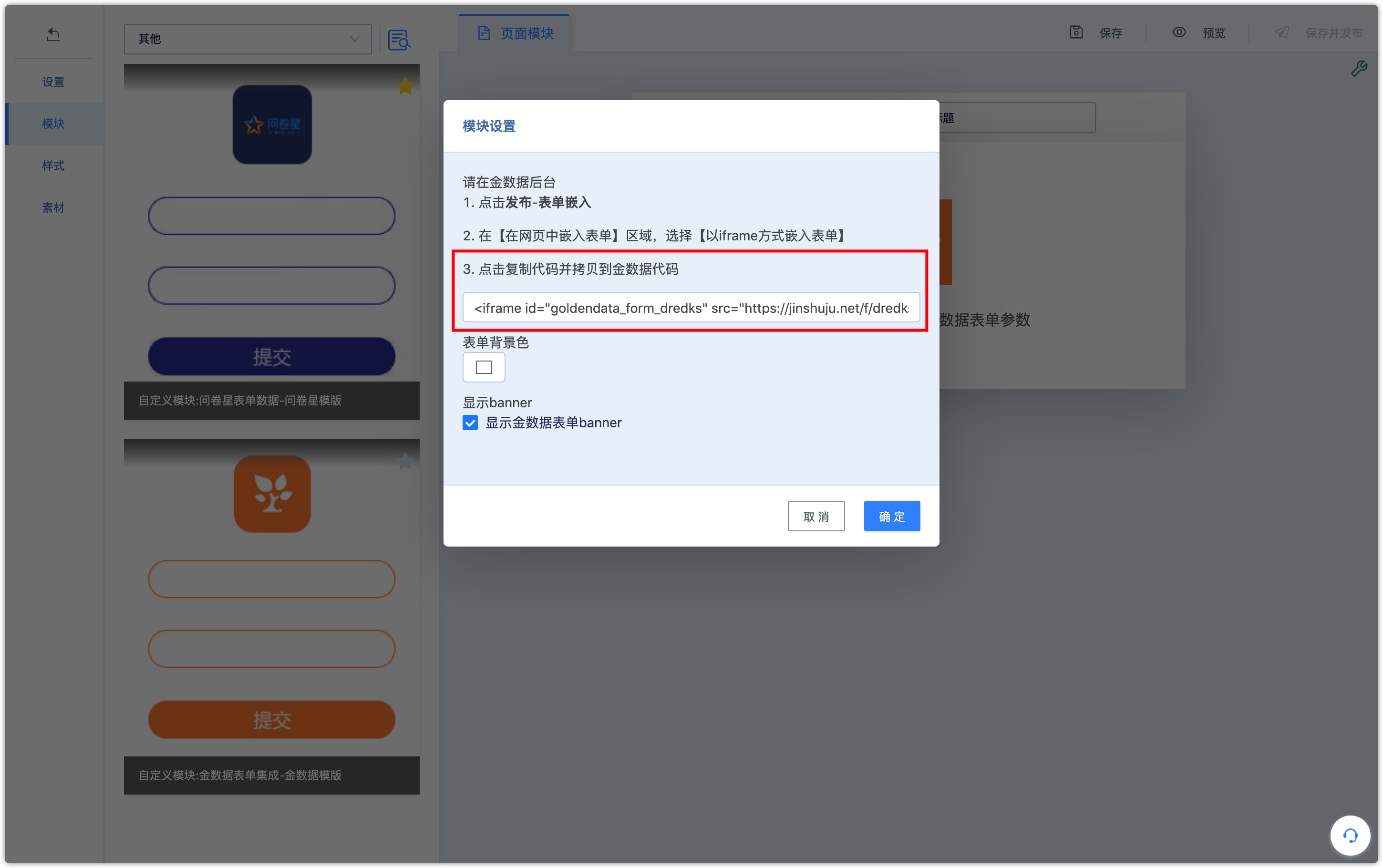
Click Save and Release after setting up the wechat page.
The form should be accessed through the url of the DM Hub wechat page .
4. Form data
4.1Event of submit form
The event of submit JinShuJu form will be recorded in the corresponding customers’ timeline in DM Hub When the user fills in and submits the JingShuJu form. In the Advanced Filter, customers can be filtered through this event query, and the event behavior can be analyzed in the Analysis Center. The event can also be utilized as a trigger condition for real-time marketing in Automatic Worlflow.
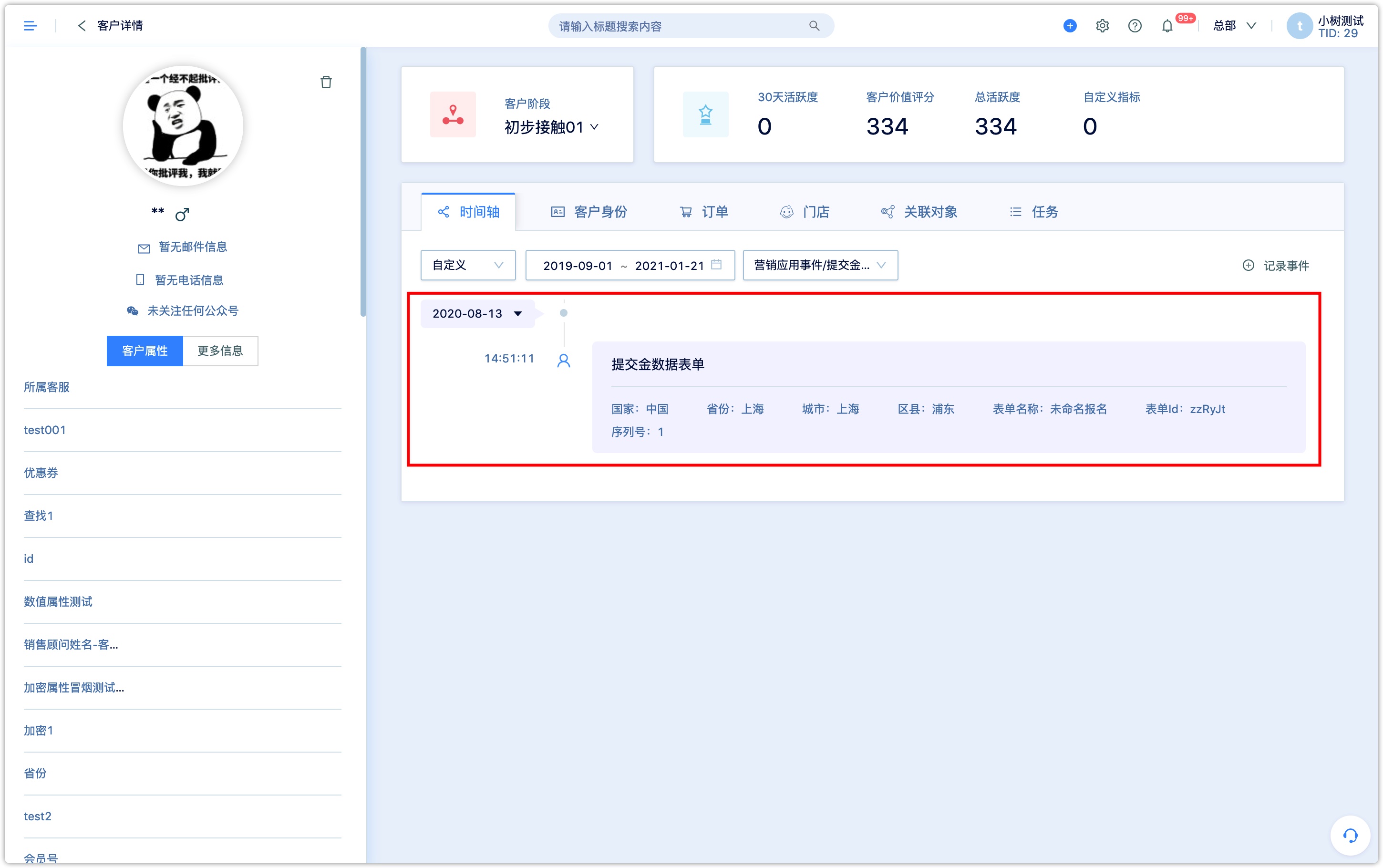
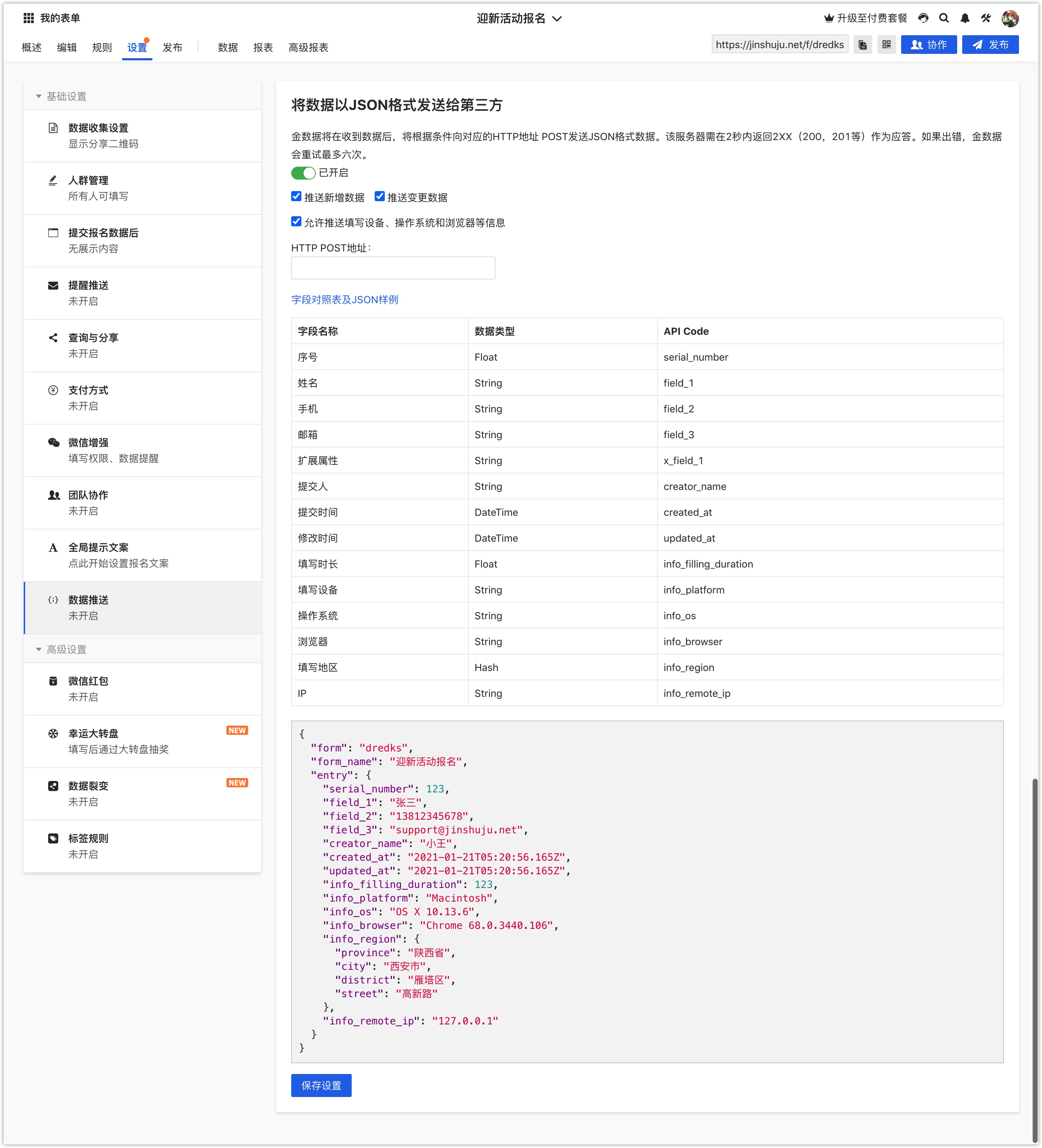
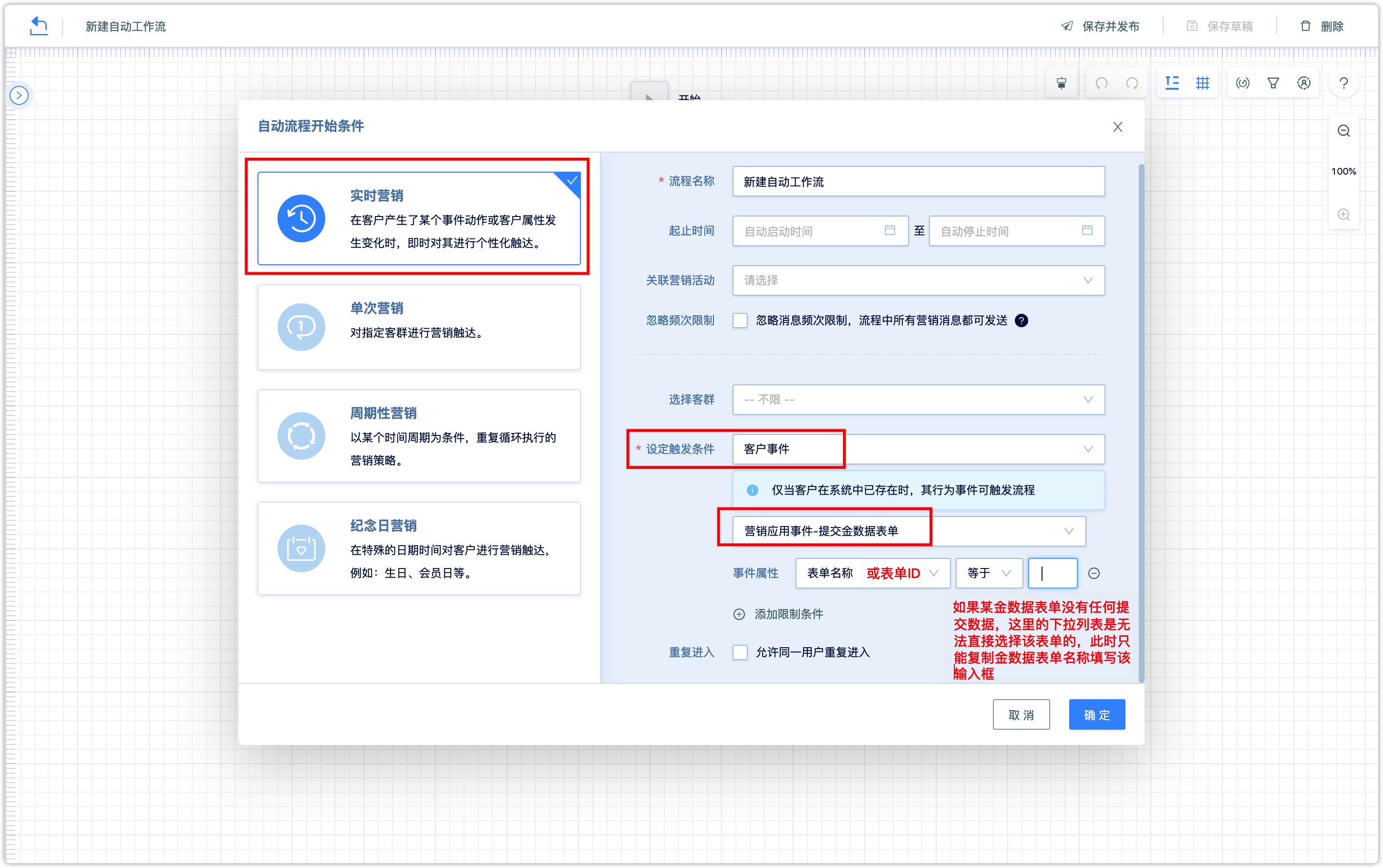
There will be no form filling content on this event, only the filling time and the environment for filling in the form are marked. The specific event props are as follows: Form name, form id, serial number, country, province, city, district/county, longitude, latitude, ip address (province and city information can be parsed through the ip address).
4.2View the number of submissions in the form list
Although the JinShuJu form can be embedded in the Wechat Page, Submissions and the number of submitters of the form will not be counted on the wechat page. At present, in addition to data statistics and analysis through the advanced filter of the events of submitting the JinShuJu form, you can also view the number of submitters in the form list of the JinShuJu platform.