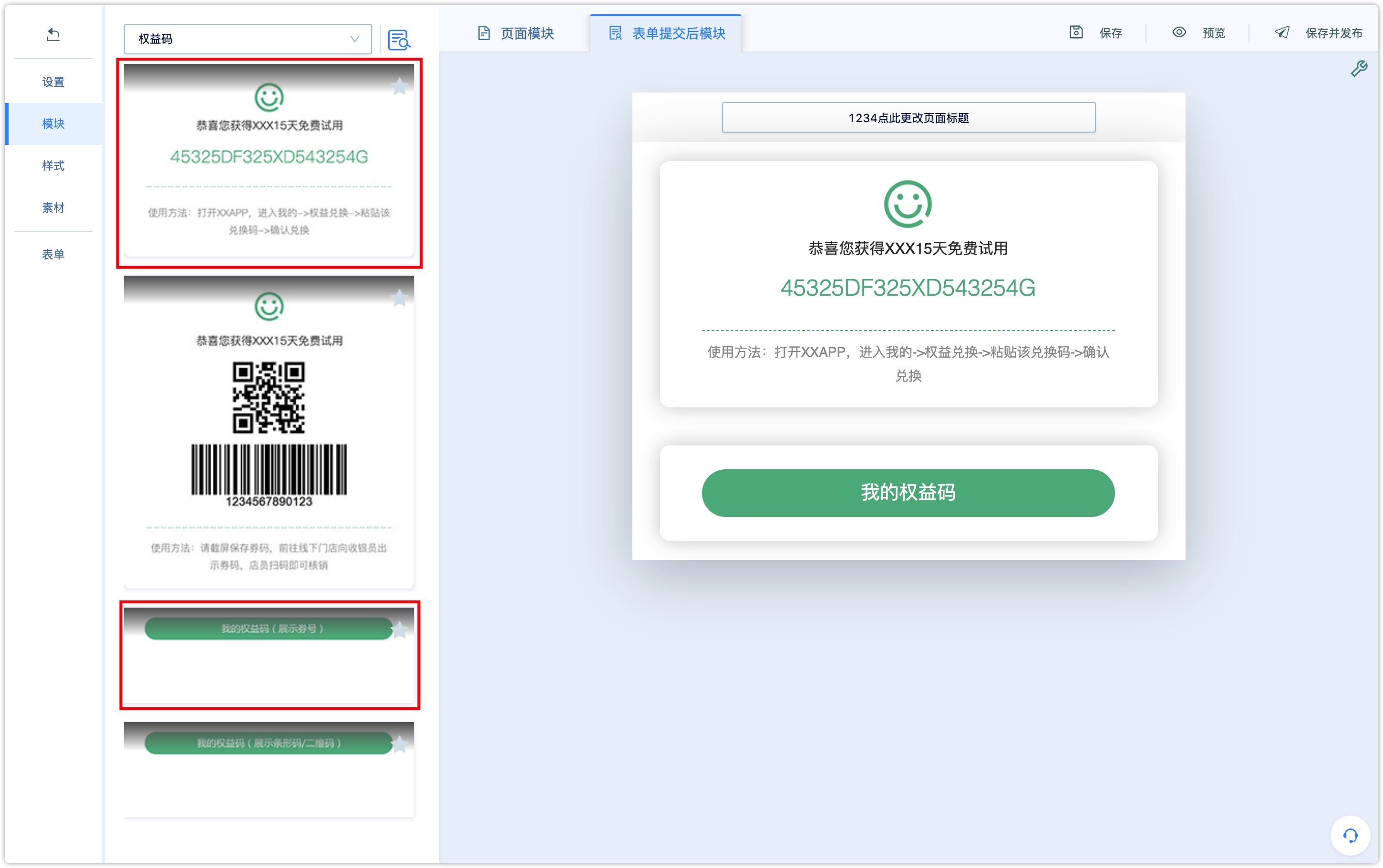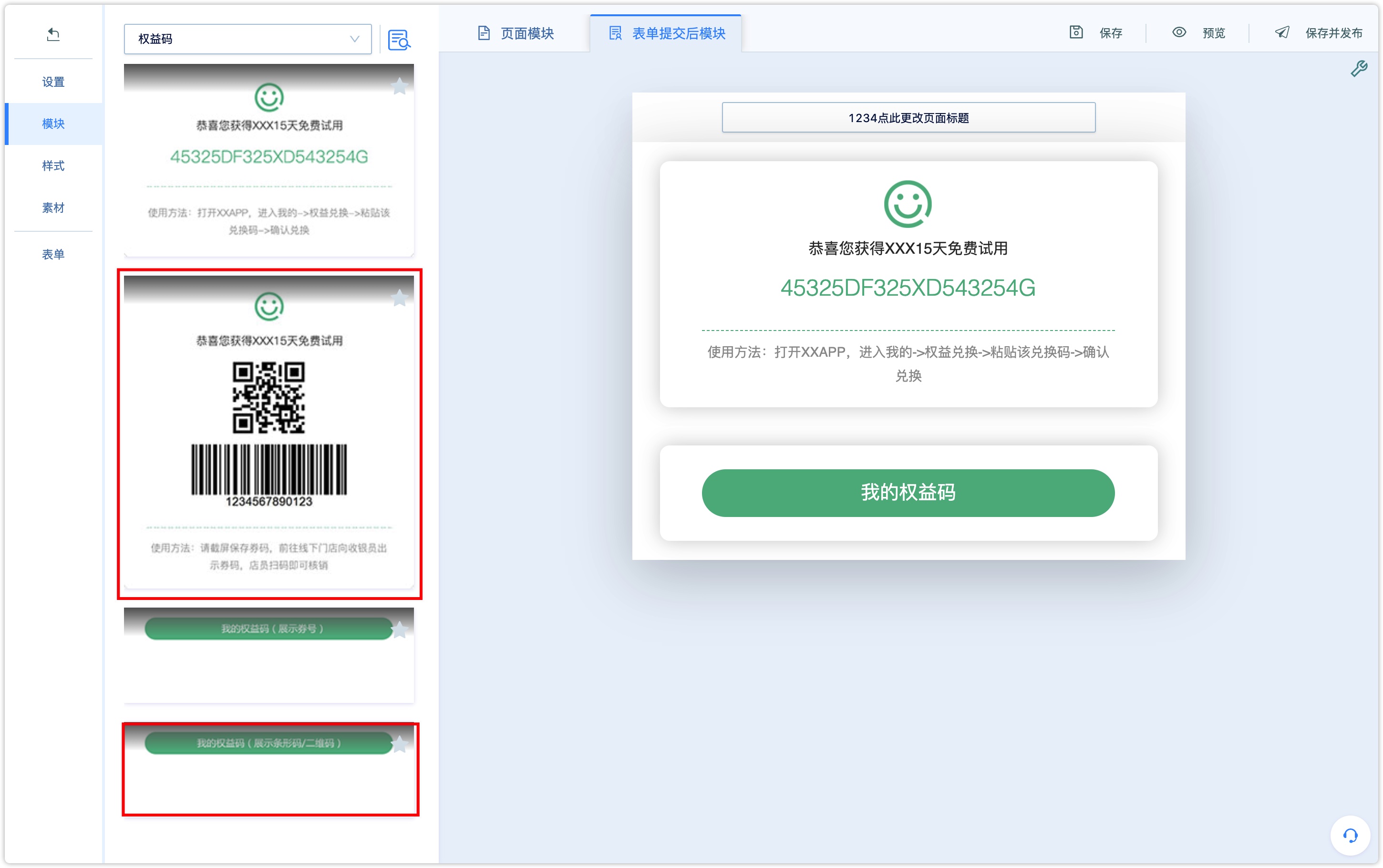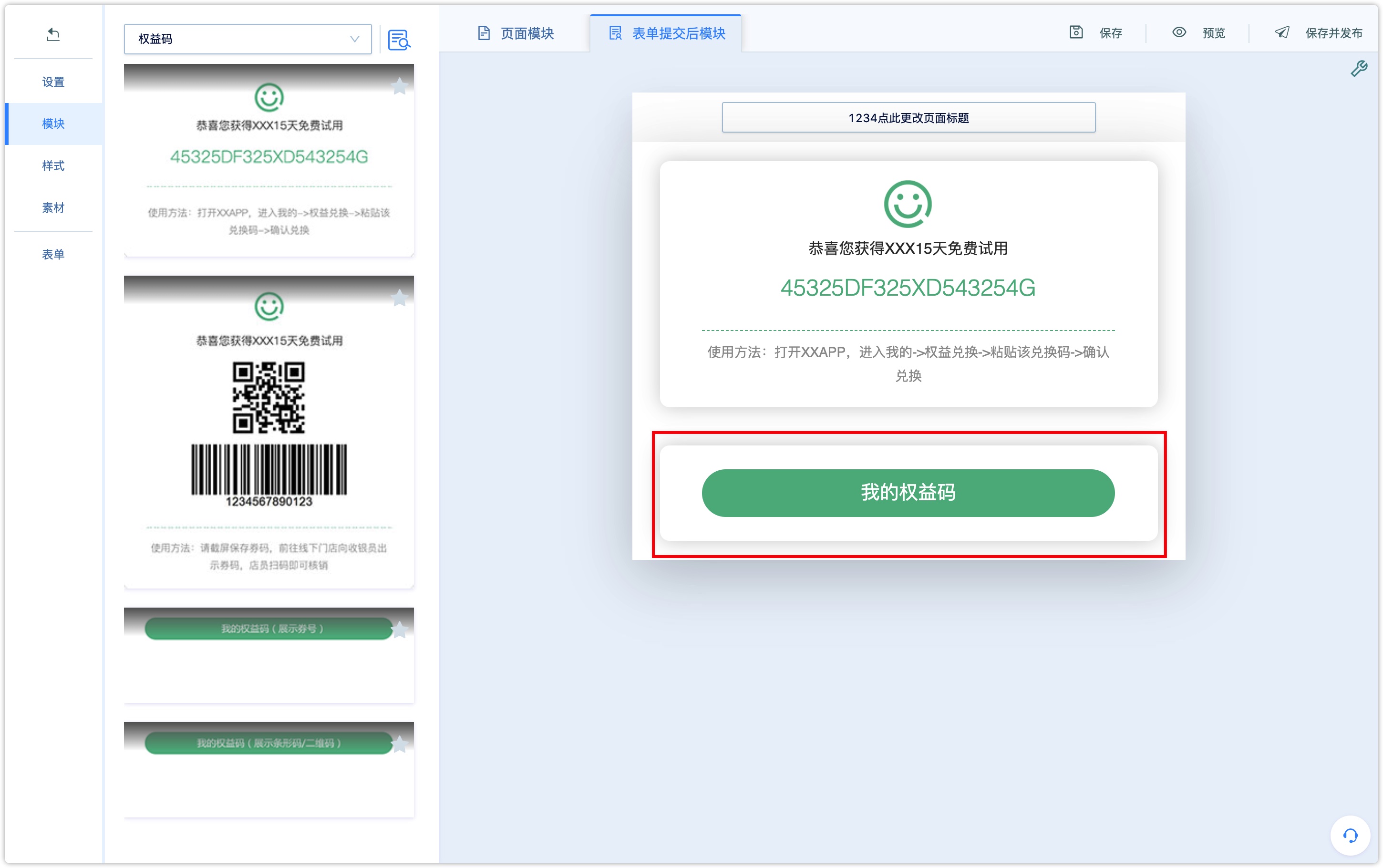Equity Code
1.Use Cases
In some activities, a code is awarded after user submitting some important information. The code could be for a prize voucher, a coupon or trial of new product. The 【Equity Code】module can be helpful in this case.
2. Codes Importing and Management
Open the codes list page by clicking through 【Marketing】-【Marketing Apps】-【Equity Code】.
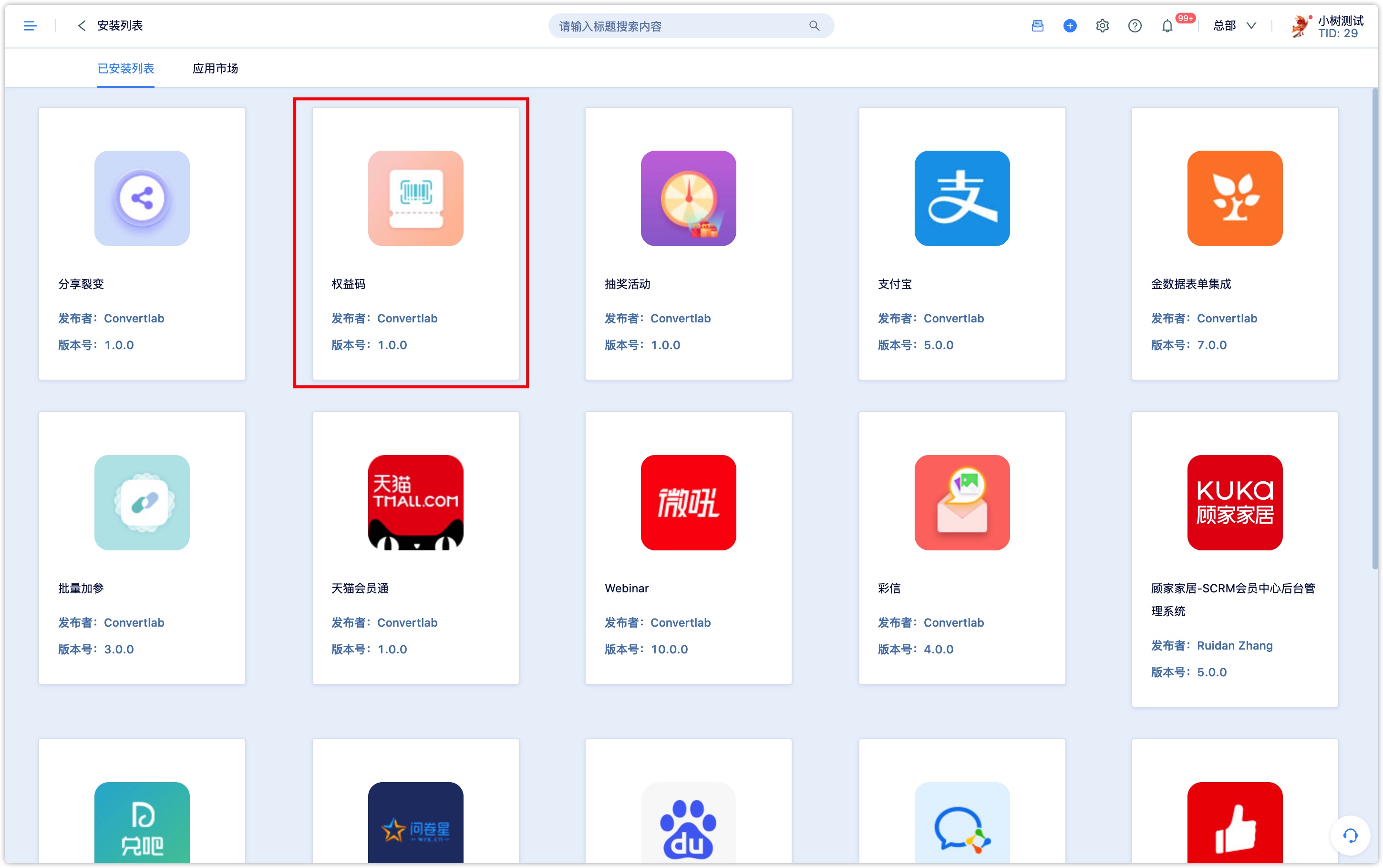

Importing Codes:Click on【New】-【Upload Codes】to either fill the codes manually or upload an Excel containing the codes to be uploaded. The name of codes is only used internally for codes identification, and can not be changed later.
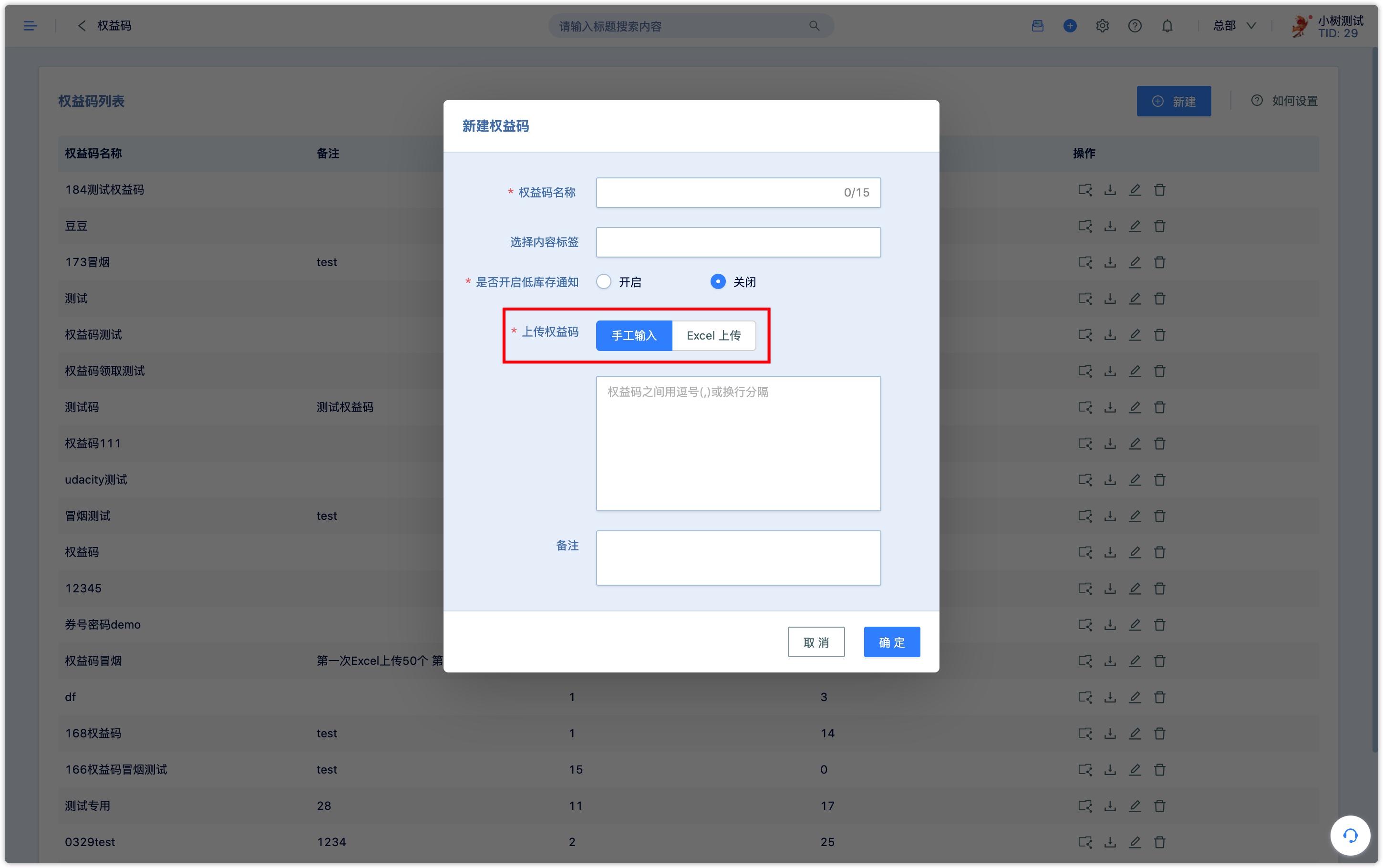
Add to Stock:Click on the "Edit" button in the codes list to add new codes to stock.
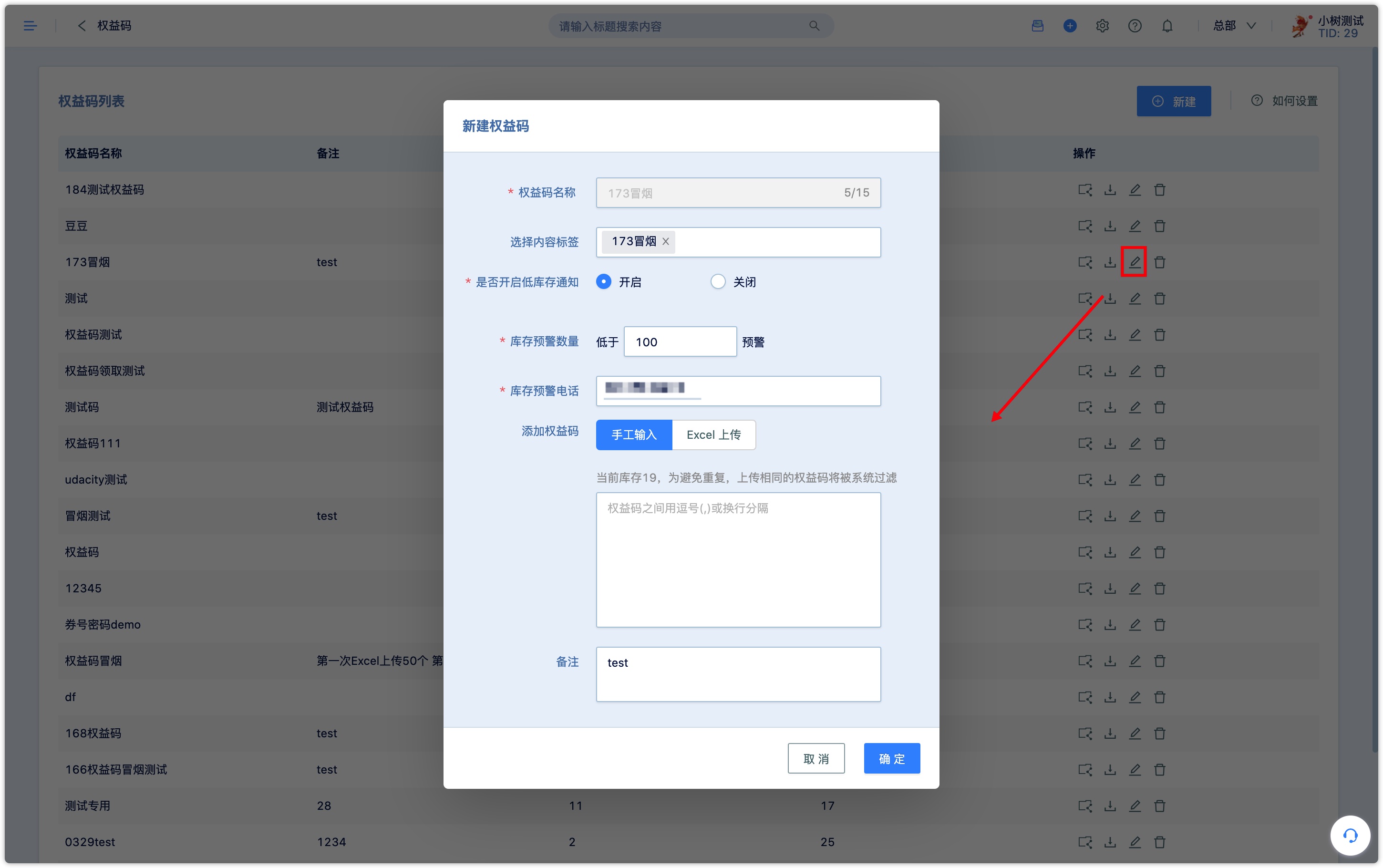
Download Distribution Details:Click on the "Download" button to download the detailed distribution history.

3. Distribution
Within DM Hub there are two channels for codes distribution: SMS (notification message only) and Micro Page.
3.1 Send out codes with SMS
For instance: to send new product trial codes to a group of users with moile, create a SMS template and insert an equity code in the template, and then send SMS message to this user group.
Create an SMS template with type of Notification in 【SMS】, and click on the 【Insert Equity Code】button to insert a code.
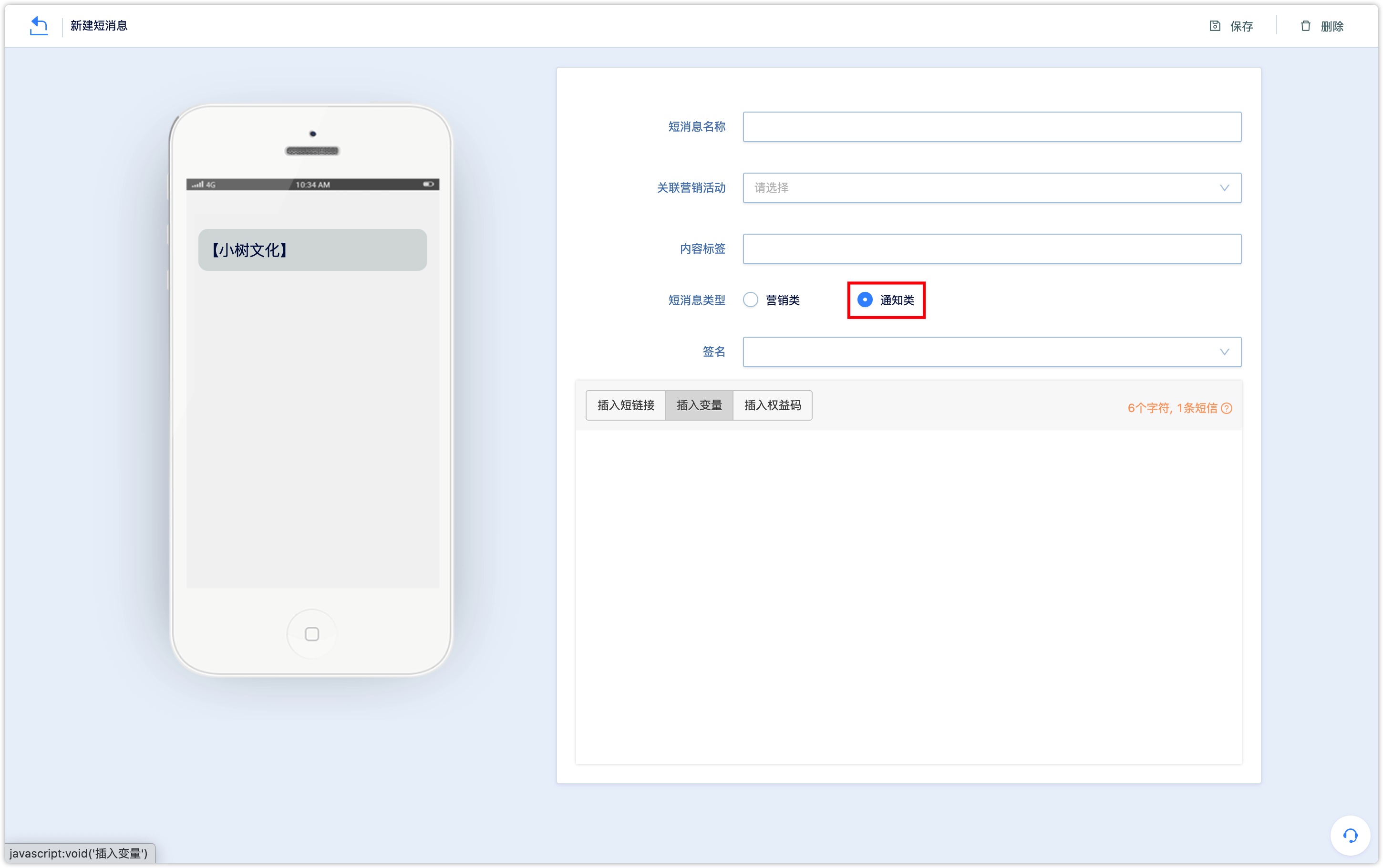
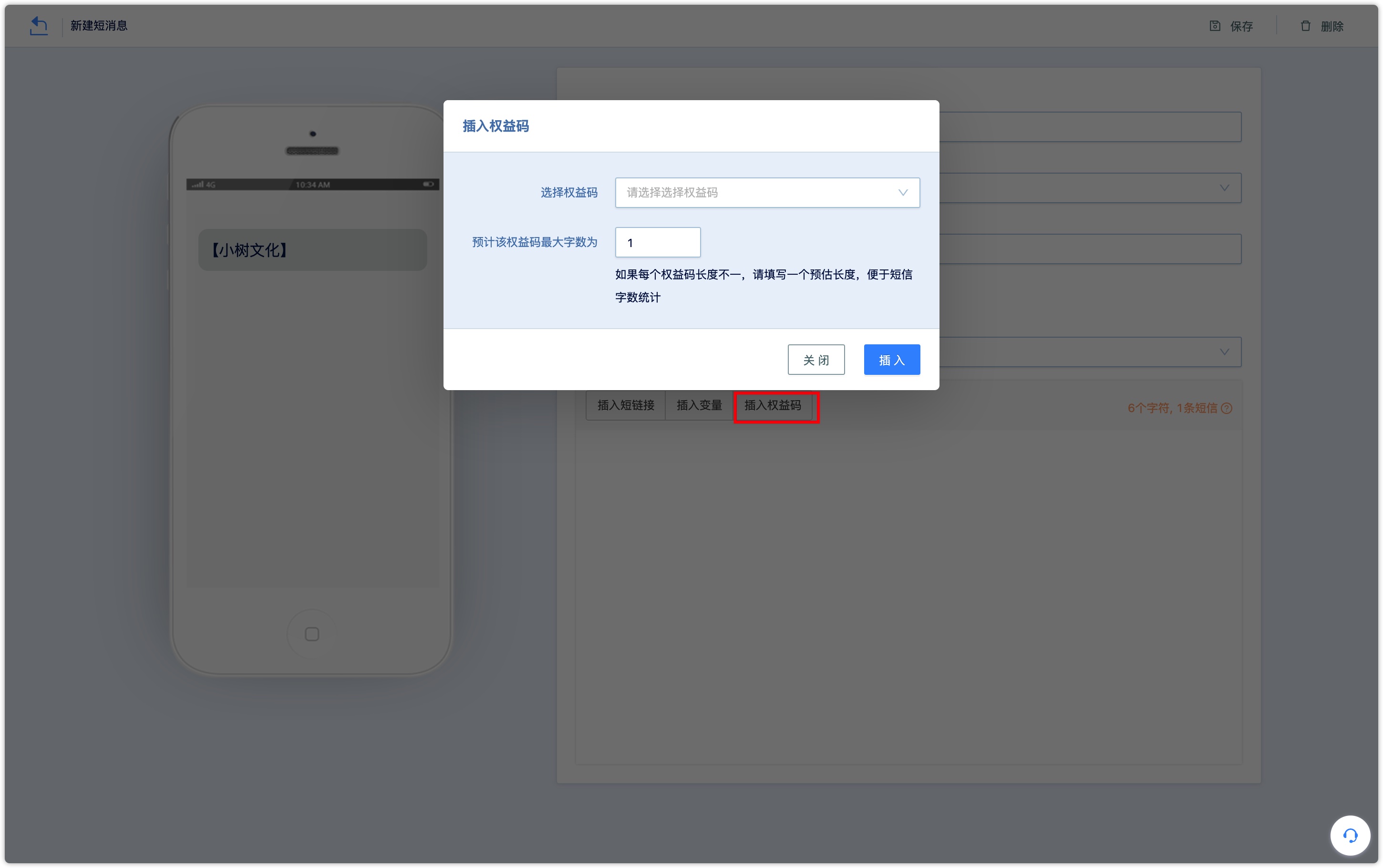
Choose on code and complete the insertion.
3.2 Distribute with Micro Page
For instance: award a user with a promotion code after submitting a form.
First, create a new page with a form, and click on the 【Redirect Setting】on the left, and choose 【display page module】radio button, then the 【Modules after Submission】 is displayed in the page editing area.
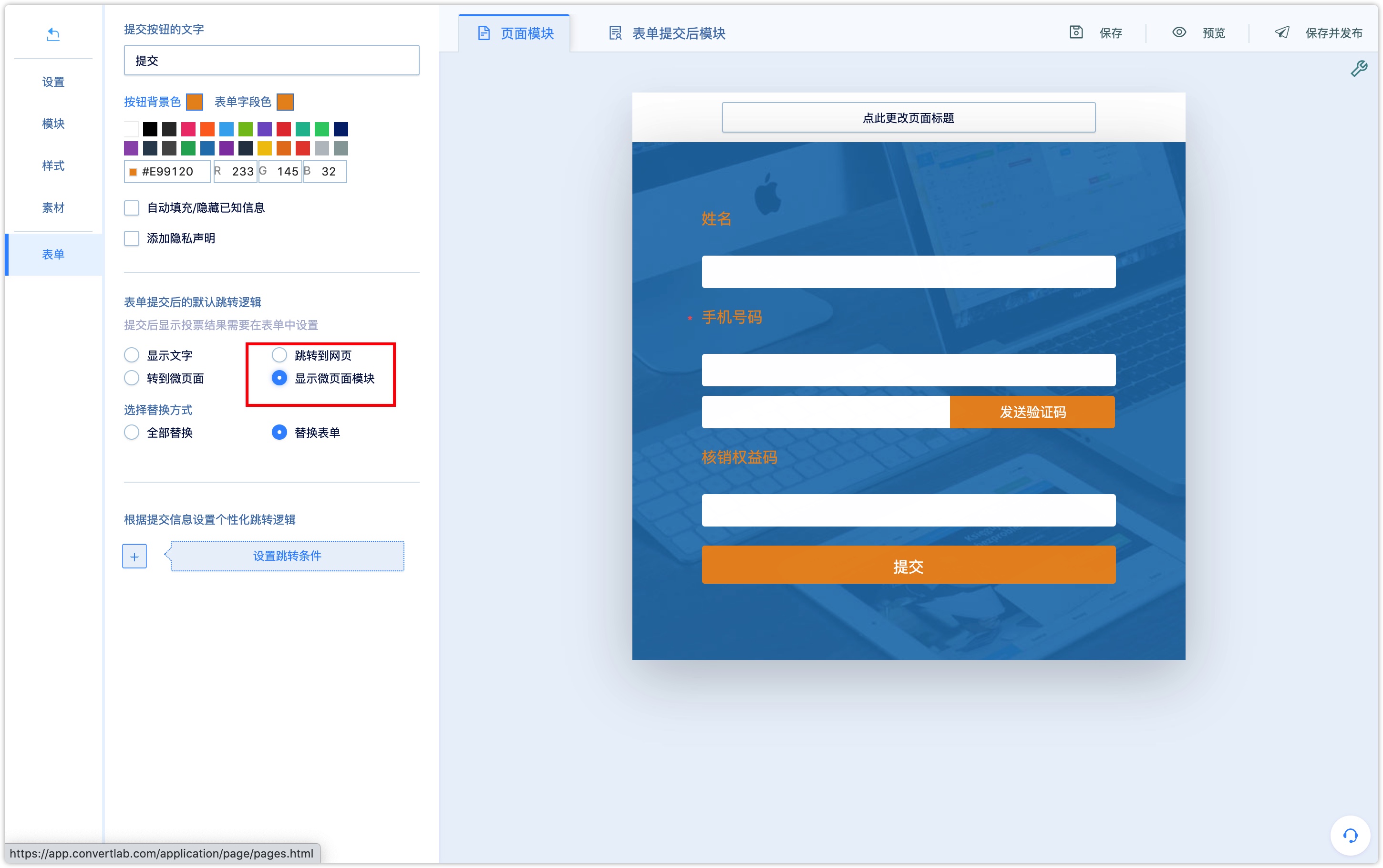
Then click on 【Modules】 on the left and choose 【Equity Code】 module. Hover on the equity code module in editing area and click on the "Code Setting" button of the appeared toolbar, and choose the code to be distributed.
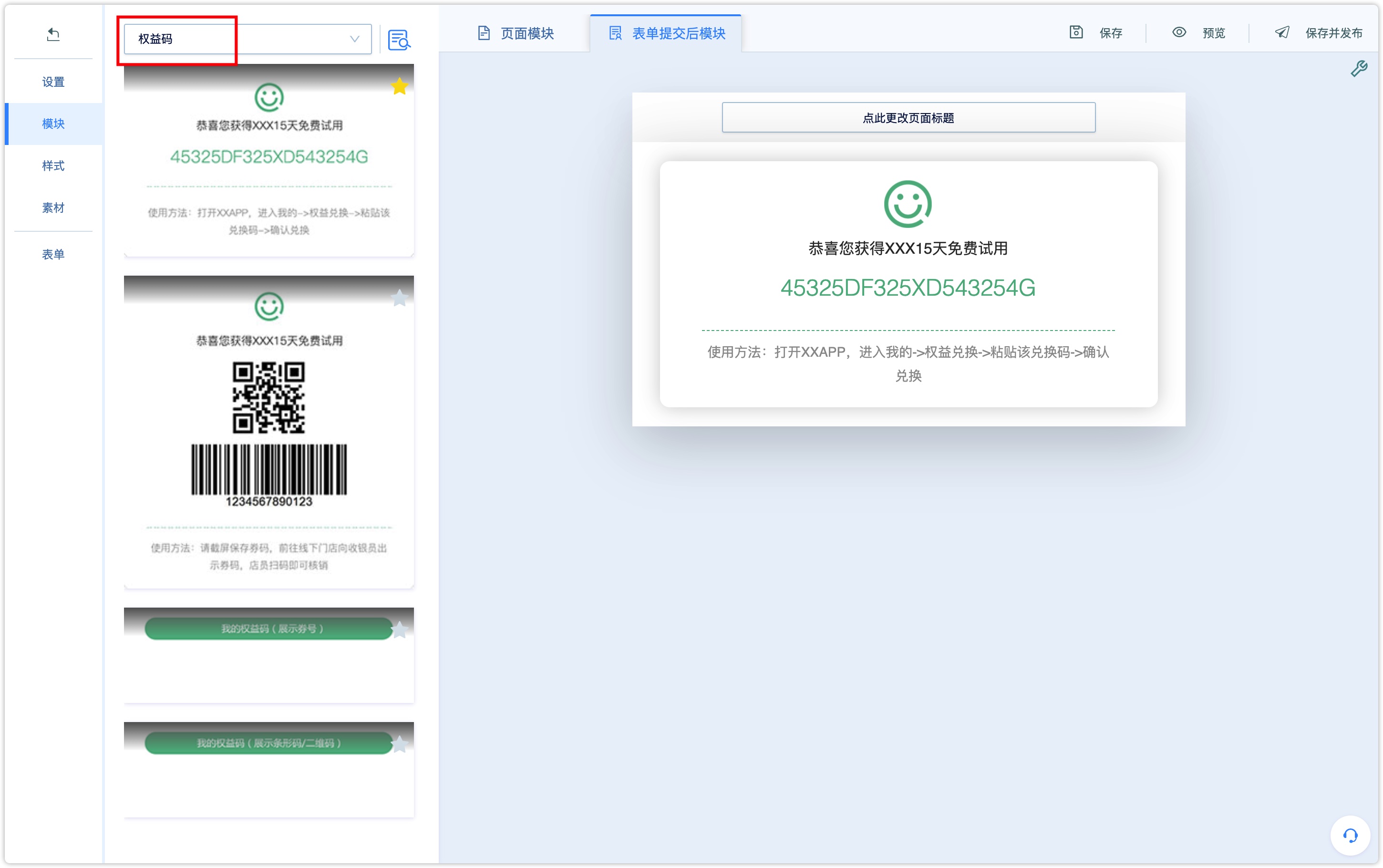
As shown in the graph below, the first and third modules, second and fourth modules can be used in pairs. Users can click on the two modules at bottom to view the claimed codes.