Youzan
For companies who own Youzan stores, DM Hub supports docking with Youzan Mall through plug-in application and connects the order data of Youzan stores to DM Hub.
Connecting Youzan orders to the DM Hub can match the existing customer data in the system, complete user portraits, interactive data and order data. In the analysis components such as order analysis and RFM analysis in the DM Hub analysis center, customers' consumption behavior can be analyzed to better understand customers' consumption habits and category preferences.
1. Instructions
To use the DM Hub plug-in function Youzan, you need to install the "Youzan" plugin in the DM Hub [Marketing Application]; purchase the "DM Hub Order Platform" application in the [Youzan App Market] and authorize (partial interface permissions) to DM Hub.
1.1 Install the plugin Youzan in DM Hub
Find Youzan on the DM Hub [Marketing Application-Application Market] page, click [Install].
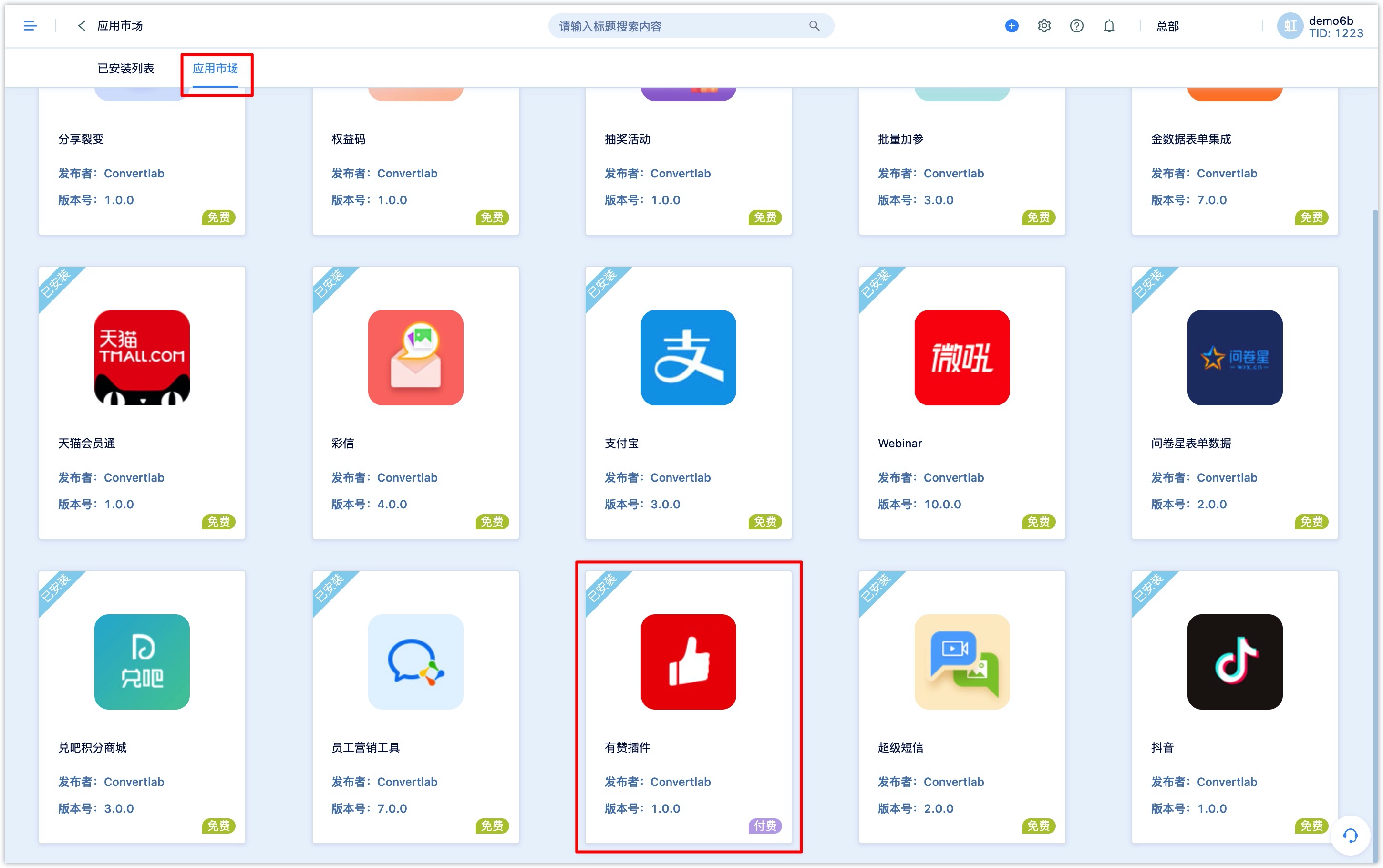
On the [Installed List] page, you can find the installed youzan plugin. Place the mouse on the plug-in icon, if there is an [Update] option, click [Update] to update the plug-in.
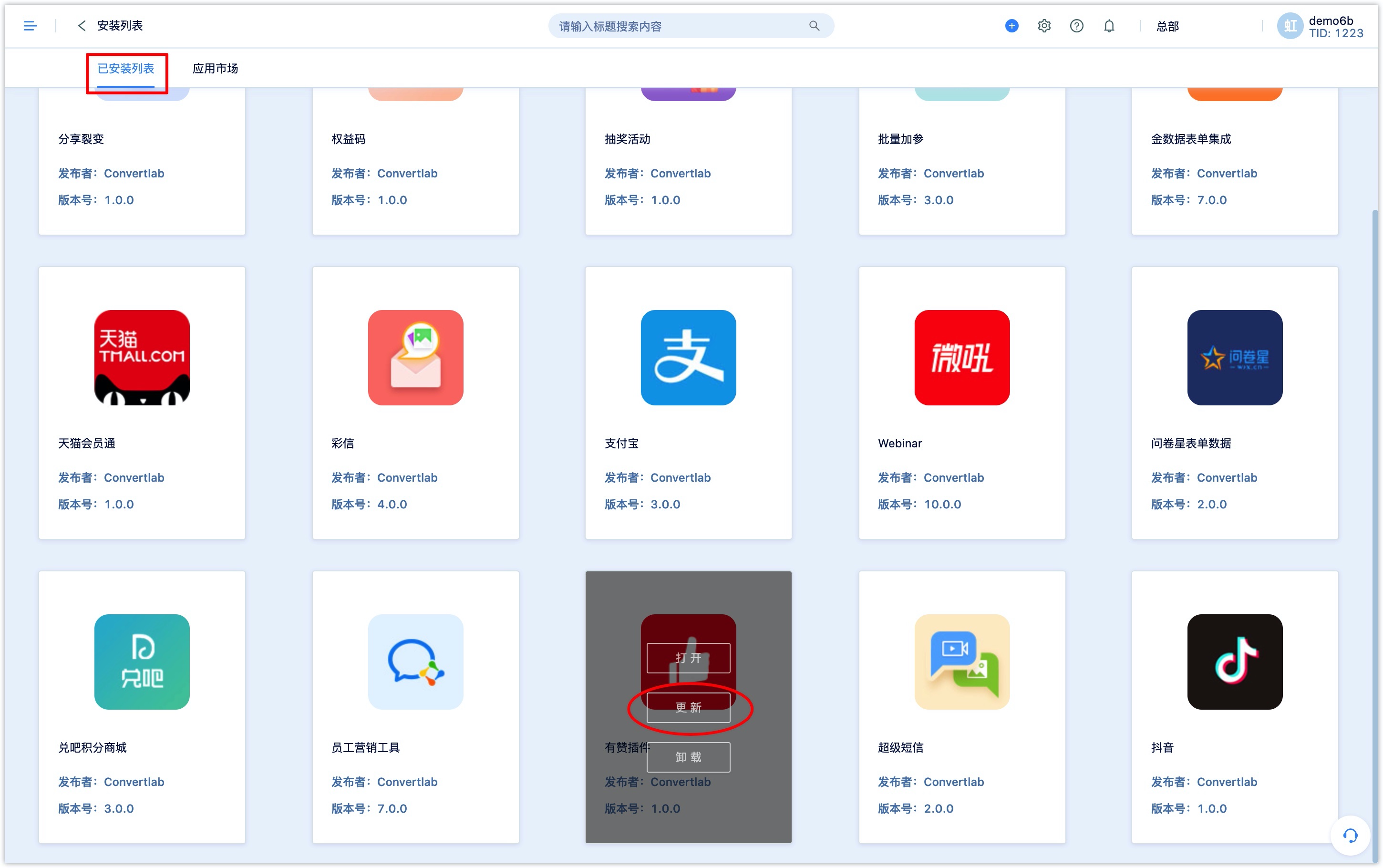
1.2 Purchase DM Hub order platform
前往有赞应用市场搜索应用:“DM Hub订单平台”。
Go to the Youzan App Market to search for the app: "DM Hub Order Platform".
Youzan store administrators can click [Buy App] and select the store to be authorized (only one store can be authorized for one purchase of this application), and the application service fee is 2,000 yuan, and the valid time is 1 year.
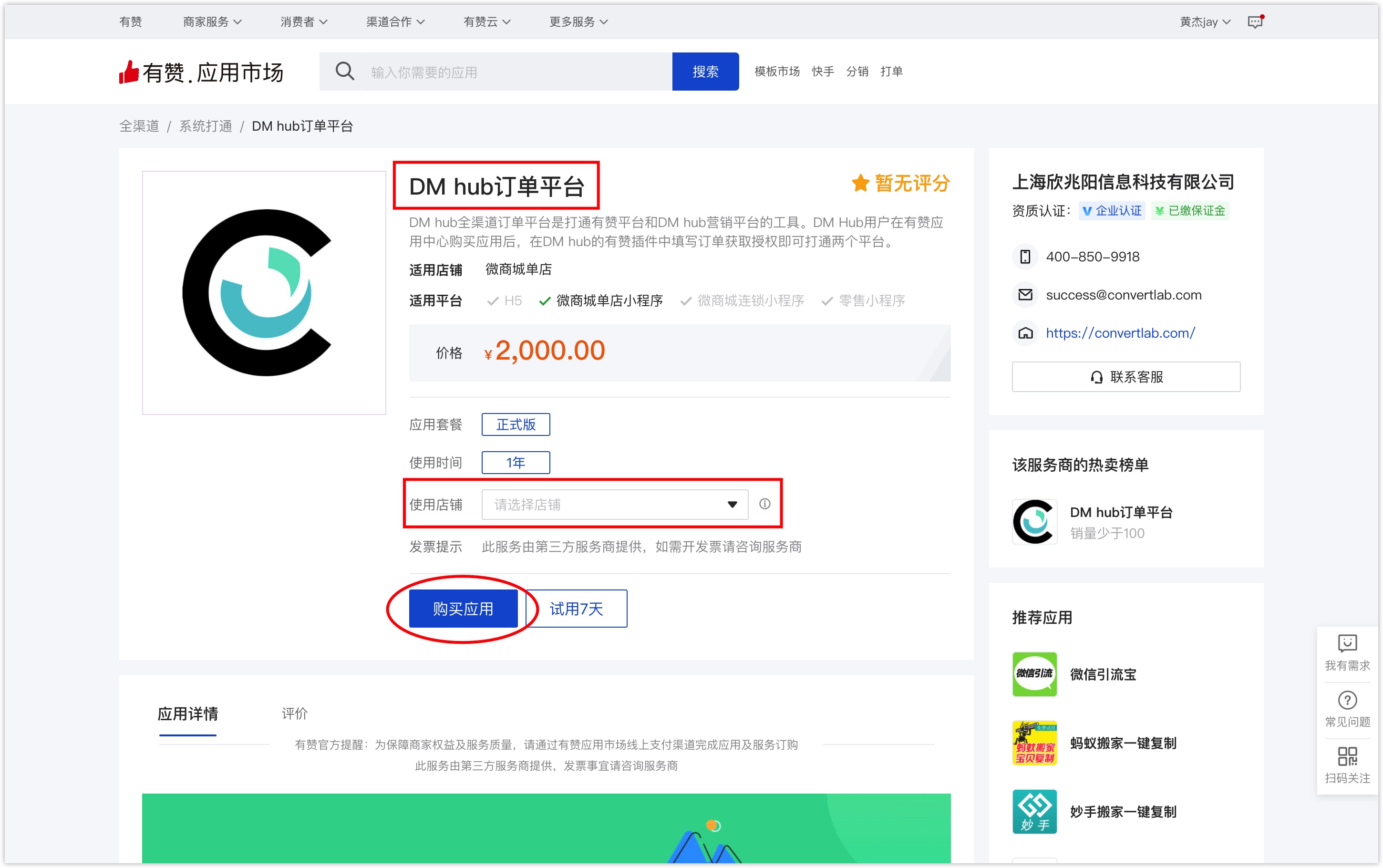
You can view the order number of the purchase application under the account of Youzan app market [My Order].
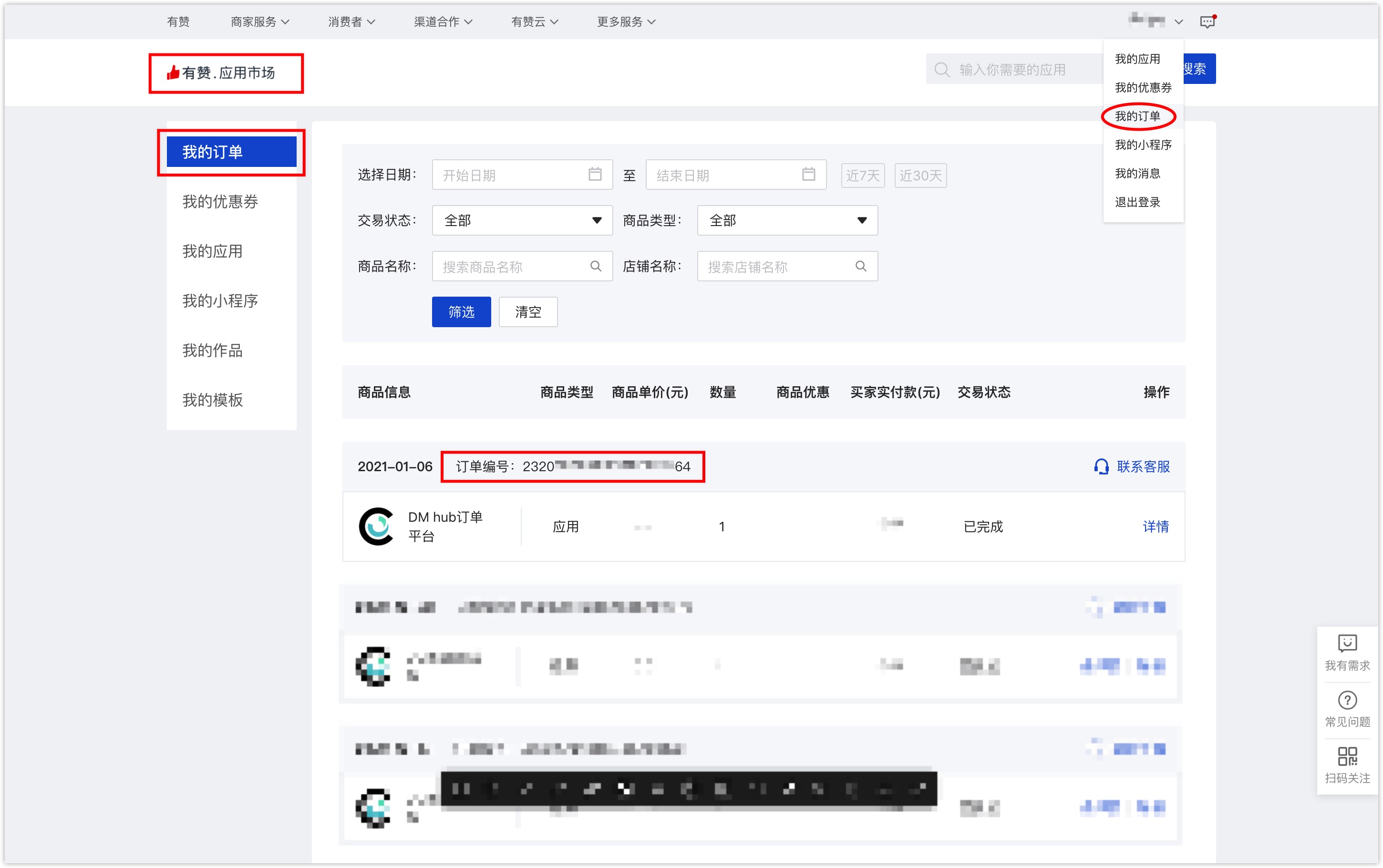
1.3 Authorize the store
Open the [Youzan] plugin in the DM Hub [Marketing App-Installed List], click on the [Authorize Store] at the top right of the page, and fill in the order number for purchasing the "DM Hub Order Platform" in the Youzan App Market.
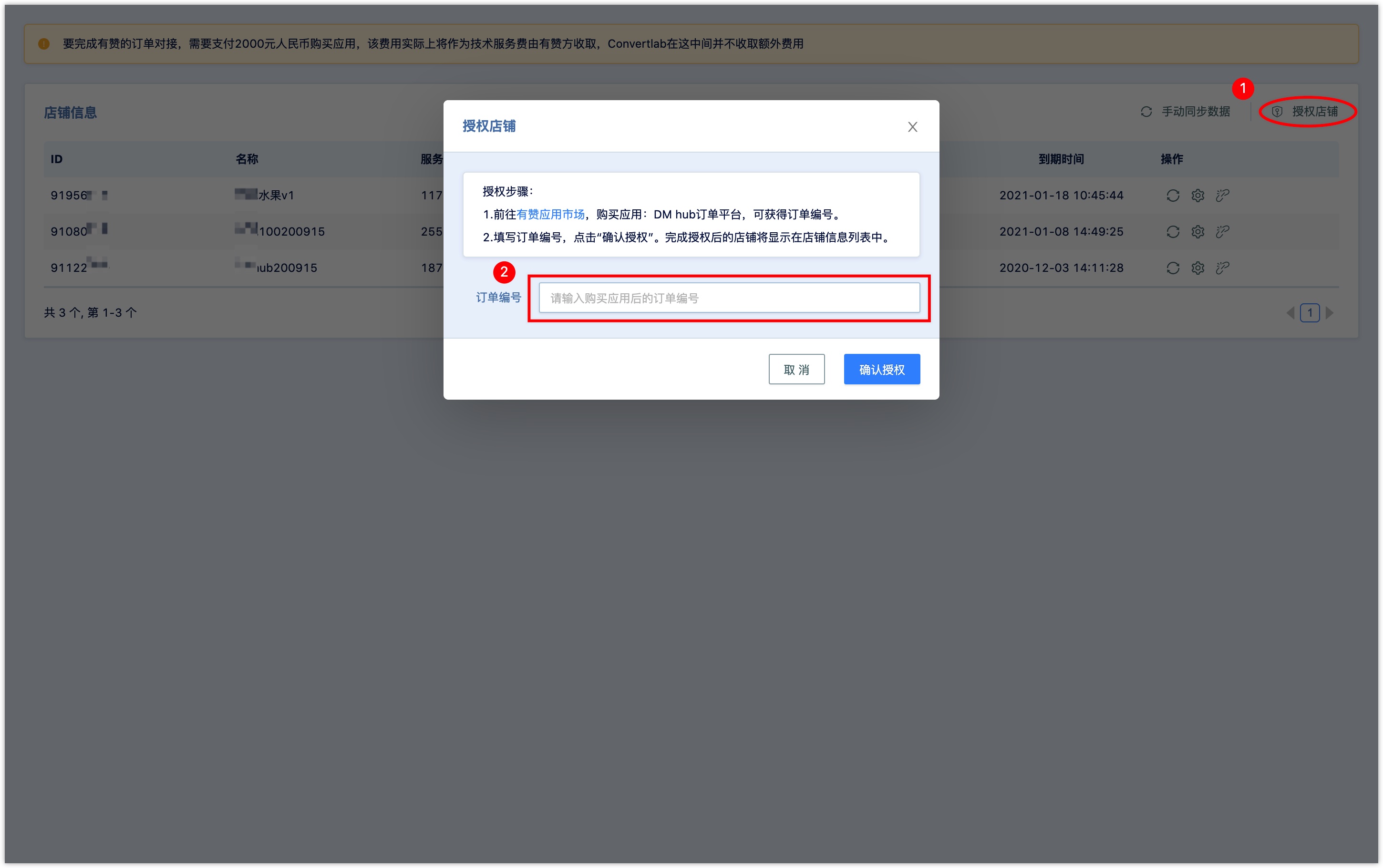
Click [Confirm Authorization] to synchronize store information and order data to DM Hub.
Please note: Each store can only be authorized for one DM Hub tenant.2. Use plugin - Youzan
In the DM Hub [Youzan] store information list, you can view authorized store information, including store ID, store name, (interface) service calls, synchronization status, synchronization frequency, expiration time, etc.
Manual synchronization, synchronization settings and unbinding operations can be performed under the operation bar.
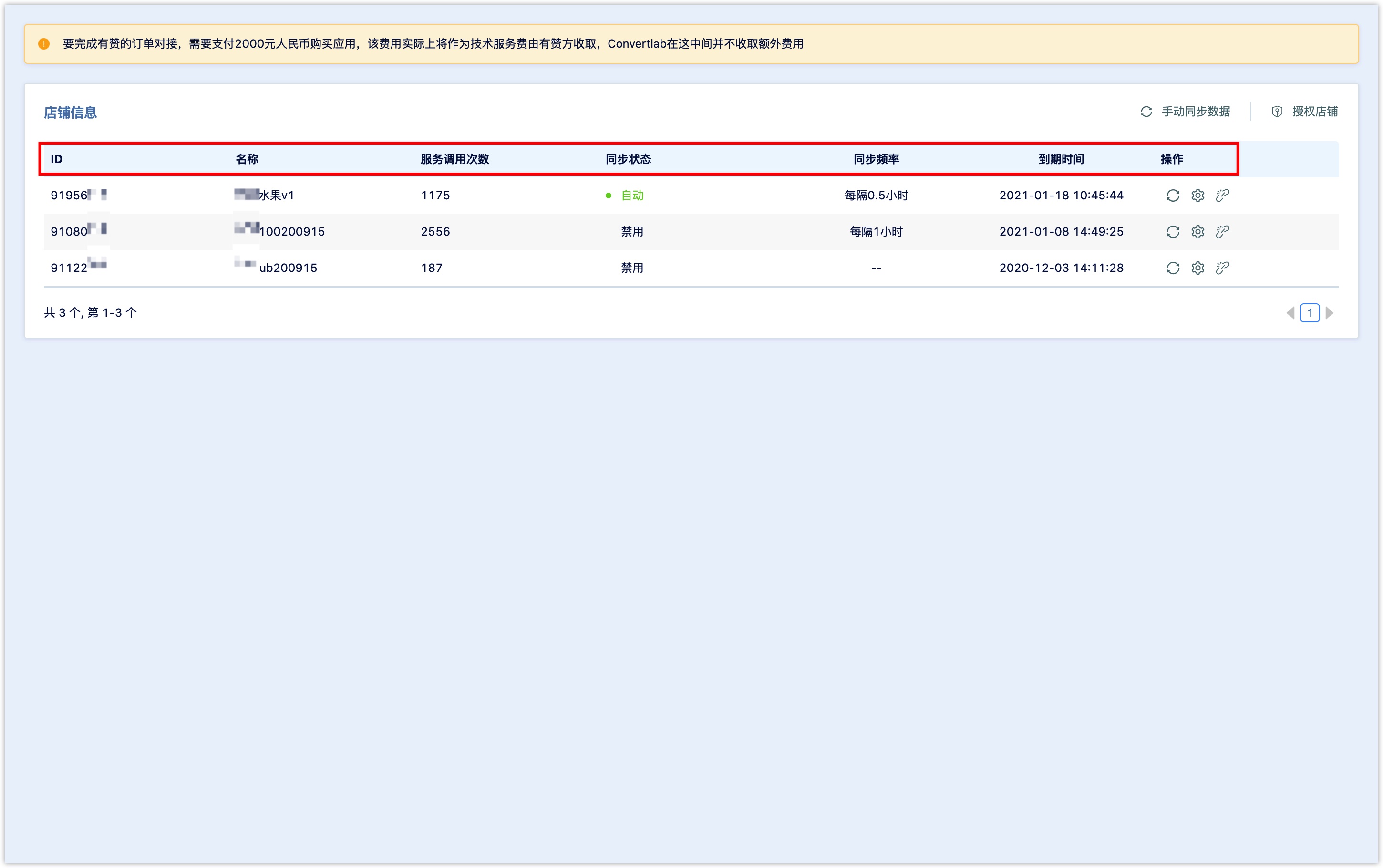
2.1 First synchronization
For the first time to synchronize the order data of an authorized store, you can click [Synchronize Data Manually] at the top right of the store information list to synchronize the order data of all stores, or [Sync] under the operation bar of the store list to synchronize the order data of a single store.
The first synchronization will get the order data of the most recent year by default.
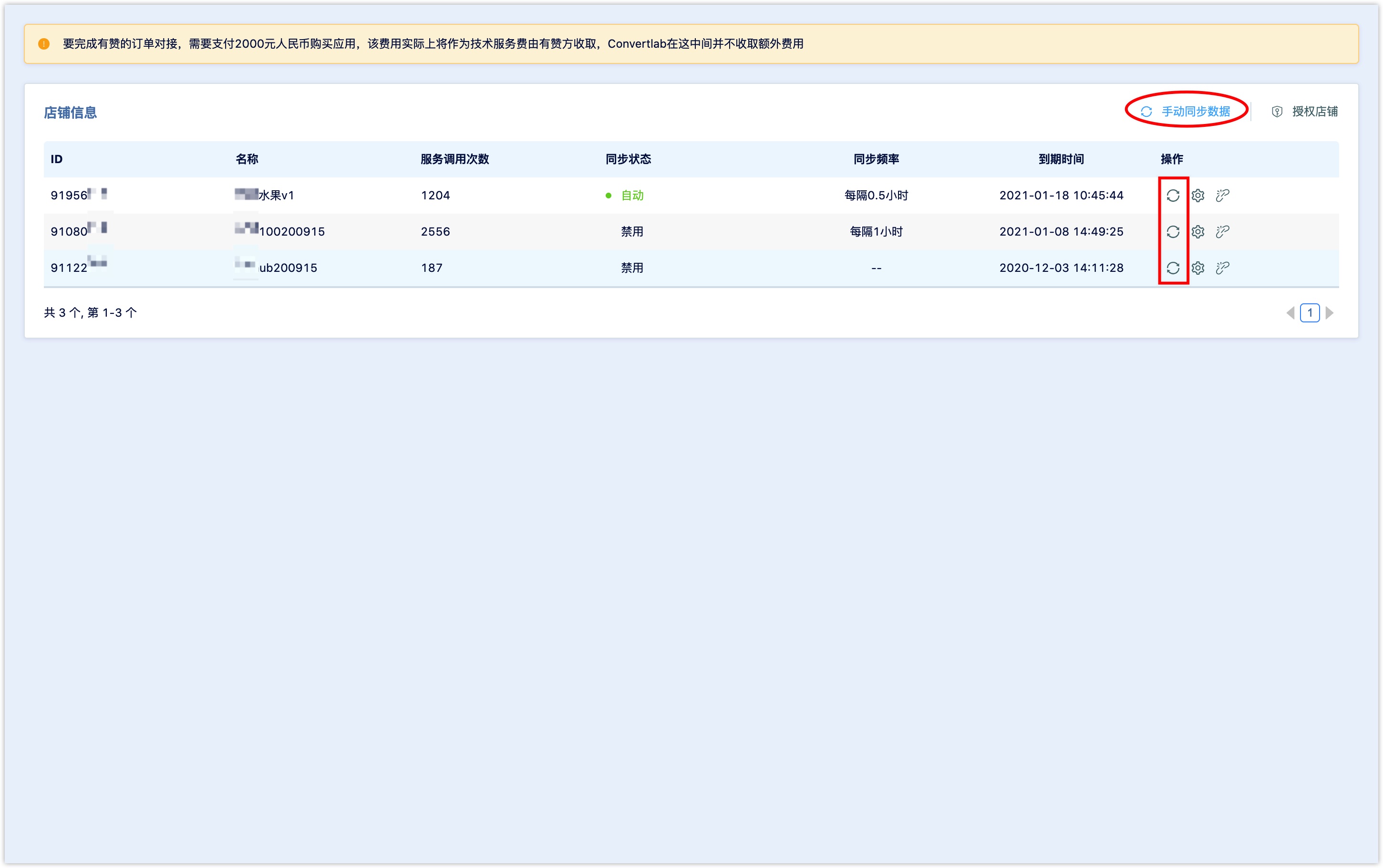
2.2 Sync Setting
Click the [Settings] icon under the operation bar of the store information list to set the method of synchronizing store orders (manual, automatic, disabled).
Manual synchronization: Order data will only be synchronized when the synchronization button is manually clicked.
Automatic synchronization: Set the automatic synchronization frequency (0.5 hour to 24 hours/time), and the system will automatically synchronize the order data according to the set frequency.
Disabled: Order data cannot be synchronized in the disabled state.
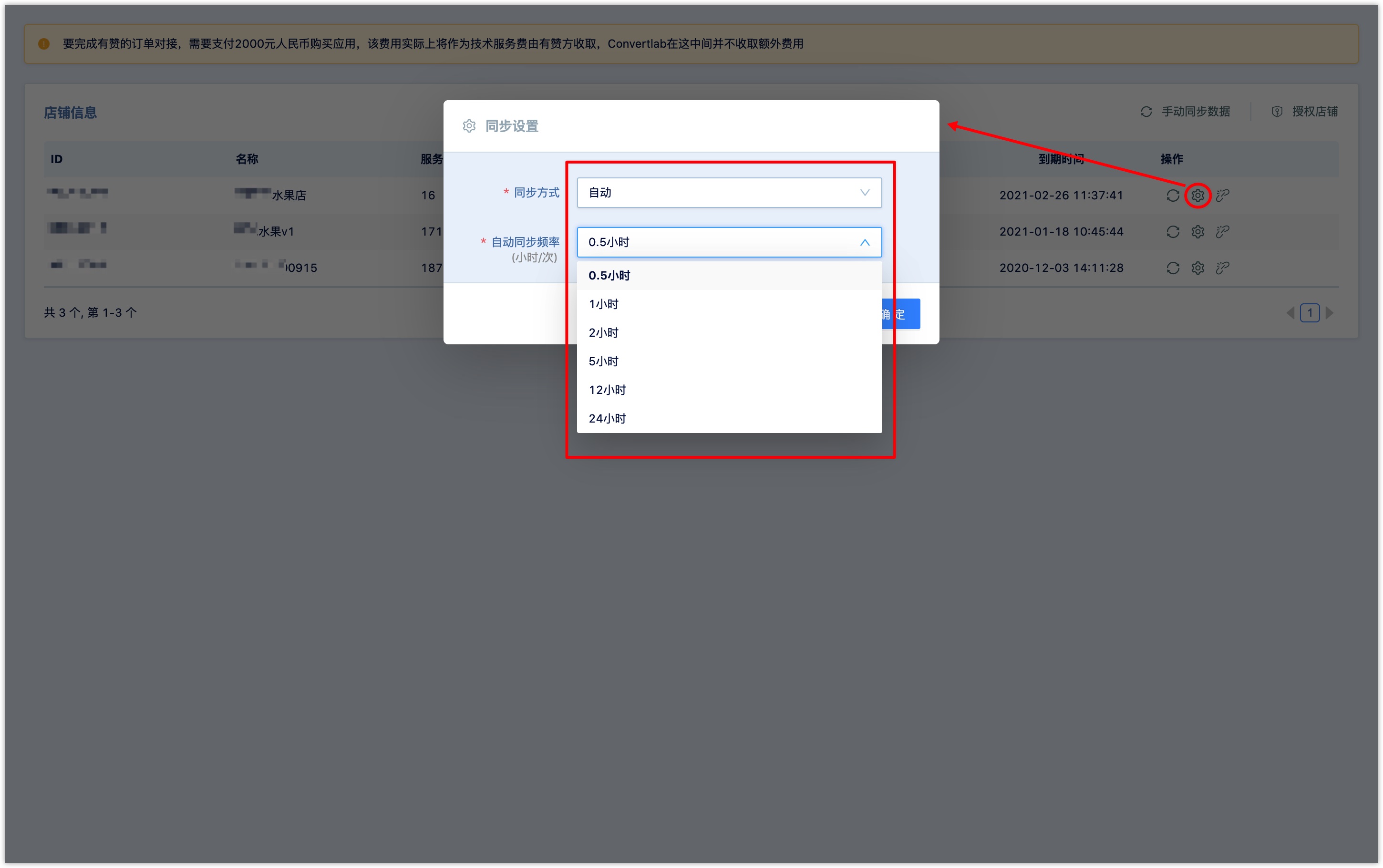
2.3 Unbind
Each store can only be authorized under one DM Hub tenant. If you want to change the bound tenant, you need to unbind under the current tenant and log in to the authorized store under the new tenant.
Click the [Unbind] icon under the operation bar of the shop information list to unbind.
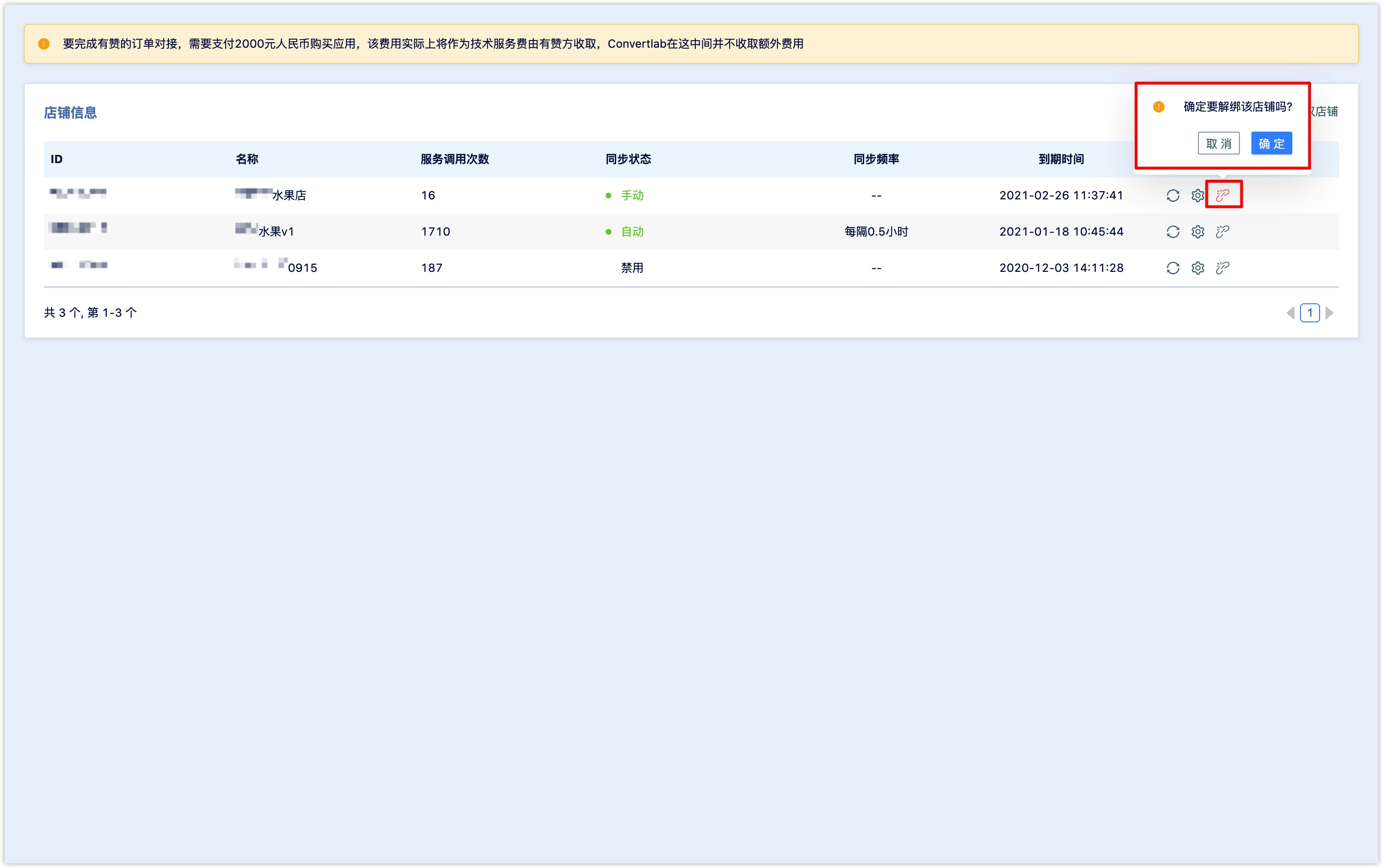
3. View Youzan order statistics
The order data and field matching of Youzan orders connected to DM Hub are as follows:
Order header fields
| DM Hub Field name | DM Hub Field ID | Corresponding Youzan Field ID |
|---|---|---|
| The order number | orderNo | orderInfo.tid |
| Total amount of the order | amountTotal | payInfo.total_fee |
| Actual payment amount | amountPaid | payInfo.payment |
| Sales channel | salesChannel | No, the default sales channel for importing orders with the from Youzan is Youzan |
| Consignee name | contactName | address.receiver_name |
| Consignee phone | contactTel | address.receiver_tel |
| Consignee province | shippingProvince | address.delivery_province |
| Consignee city | shippingCity | address.delivery_city |
| Consignee district | shippingCounty | address.delivery_district |
| Consignee street | shippingAddress | address.delivery_address |
| order time | dateOrder | transformTime(orderInfo.created) |
| Payment number | paymentNo | payInfo.transaction |
| payment method | paymentTerm | orderInfo.pay_type_str |
| Store name | store | shopName |
Order line fields
| DM Hub Field name | DM Hub Field ID | Corresponding Youzan Field ID |
|---|---|---|
| Order line id | lineId | it.oid |
| Product name | productName | it.title |
| Product name | productId | it.item_id |
| SKU ID | skuId | it.sku_id |
| Product Quantity | qty | it.num |
| Unit price | priceUnit | it.price |
| Total price | priceSubTotal | it.total_fee |
| Actual payment amount | priceSubPaid | it.payment |
After synchronizing orders, DM Hub will match the existing customers in the identity system and record the order information on the matched customers.
The priority order of the identities of DM Hub customers with Youzan orders is: yz_openid> openid> unionid.
If the corresponding customer is not matched by the identity, the system will automatically create a new customer with a Youzan identity and record the order data.
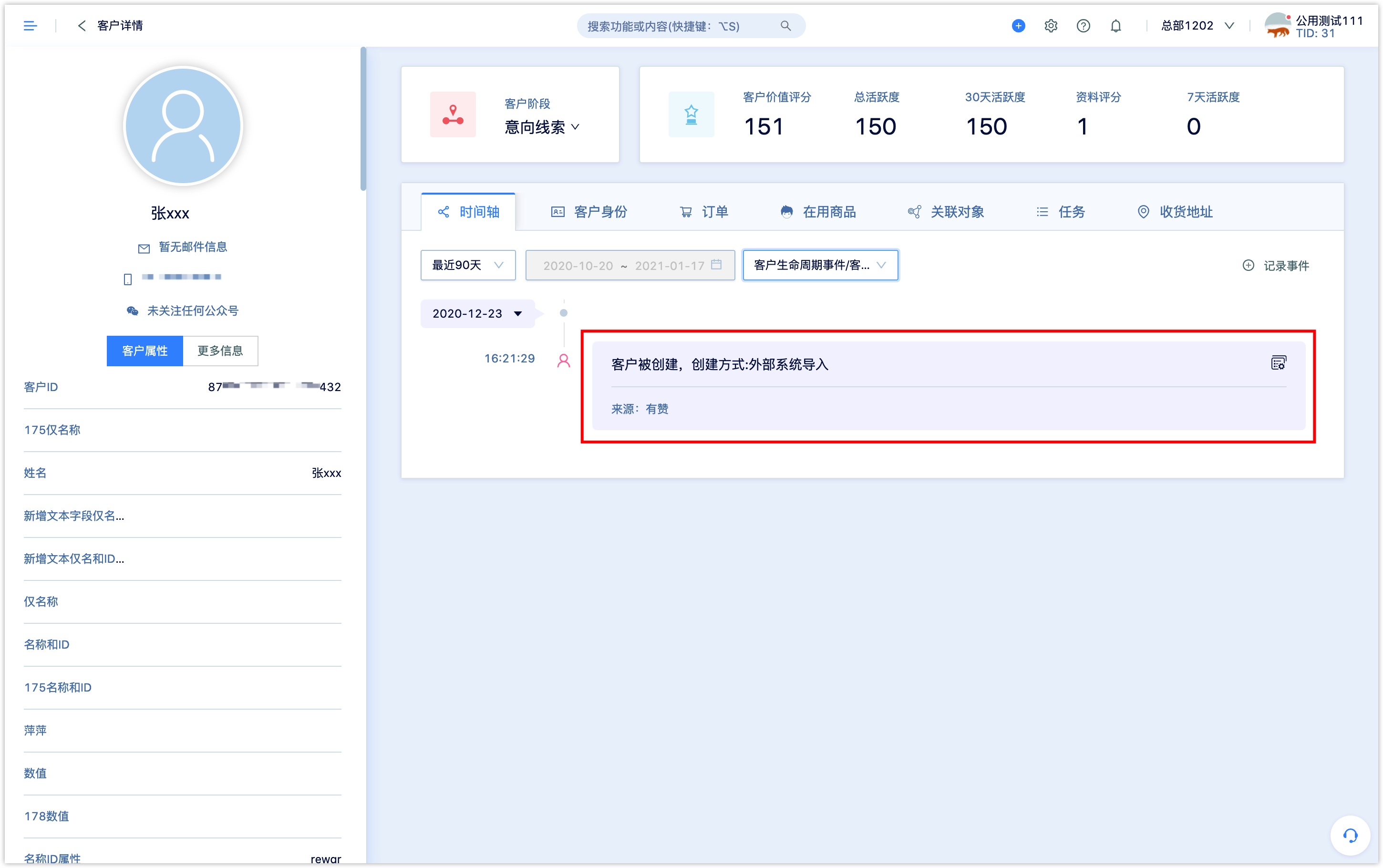
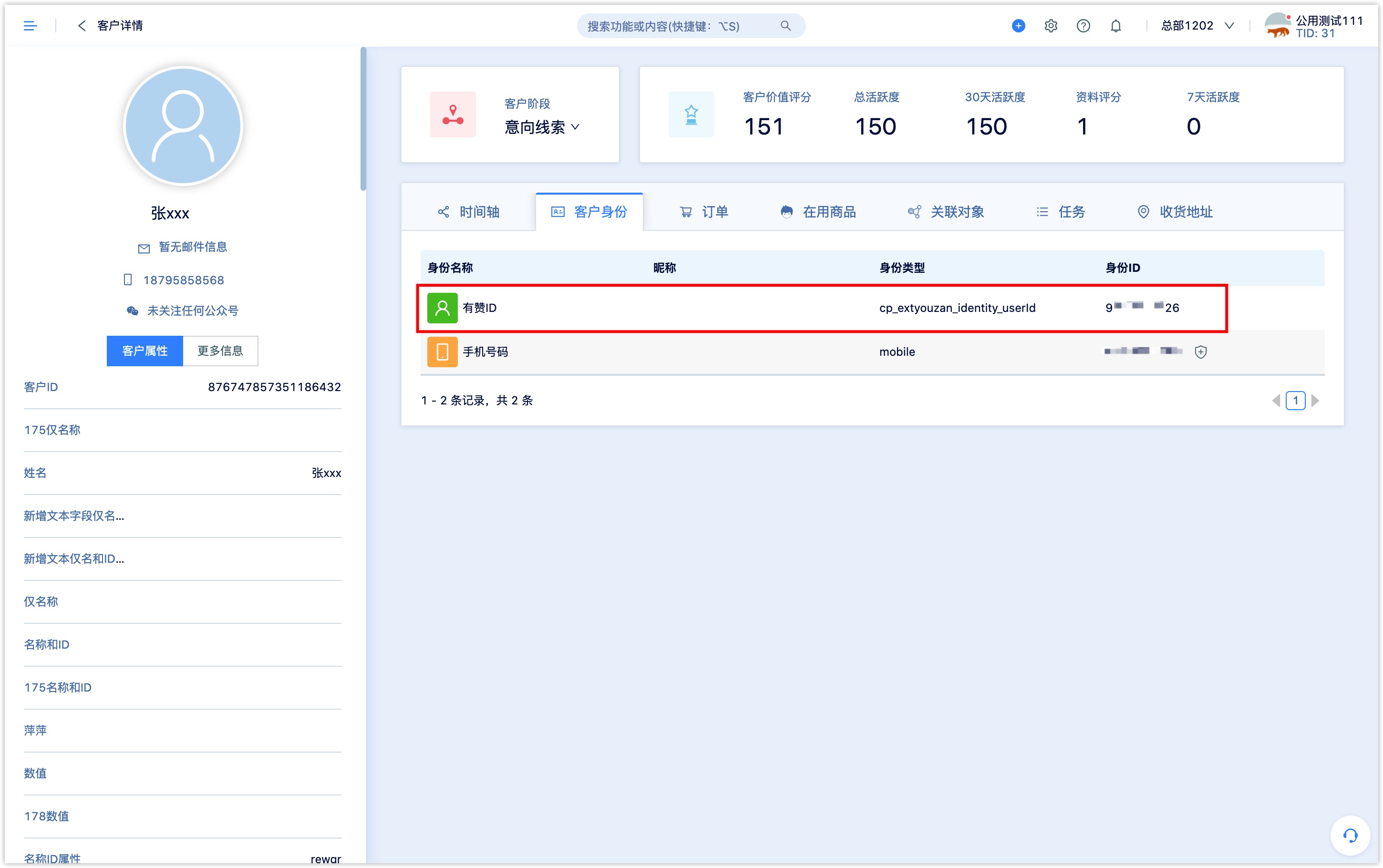
The attribute name, mobile phone number, country, province, city, district/county, and home address information of the customer are created from the information related to the consignee in the order.
After the order data is linked to the customer, you can view the events and order details related to the customer's order under the [Timeline] and [Order] on the customer details page.
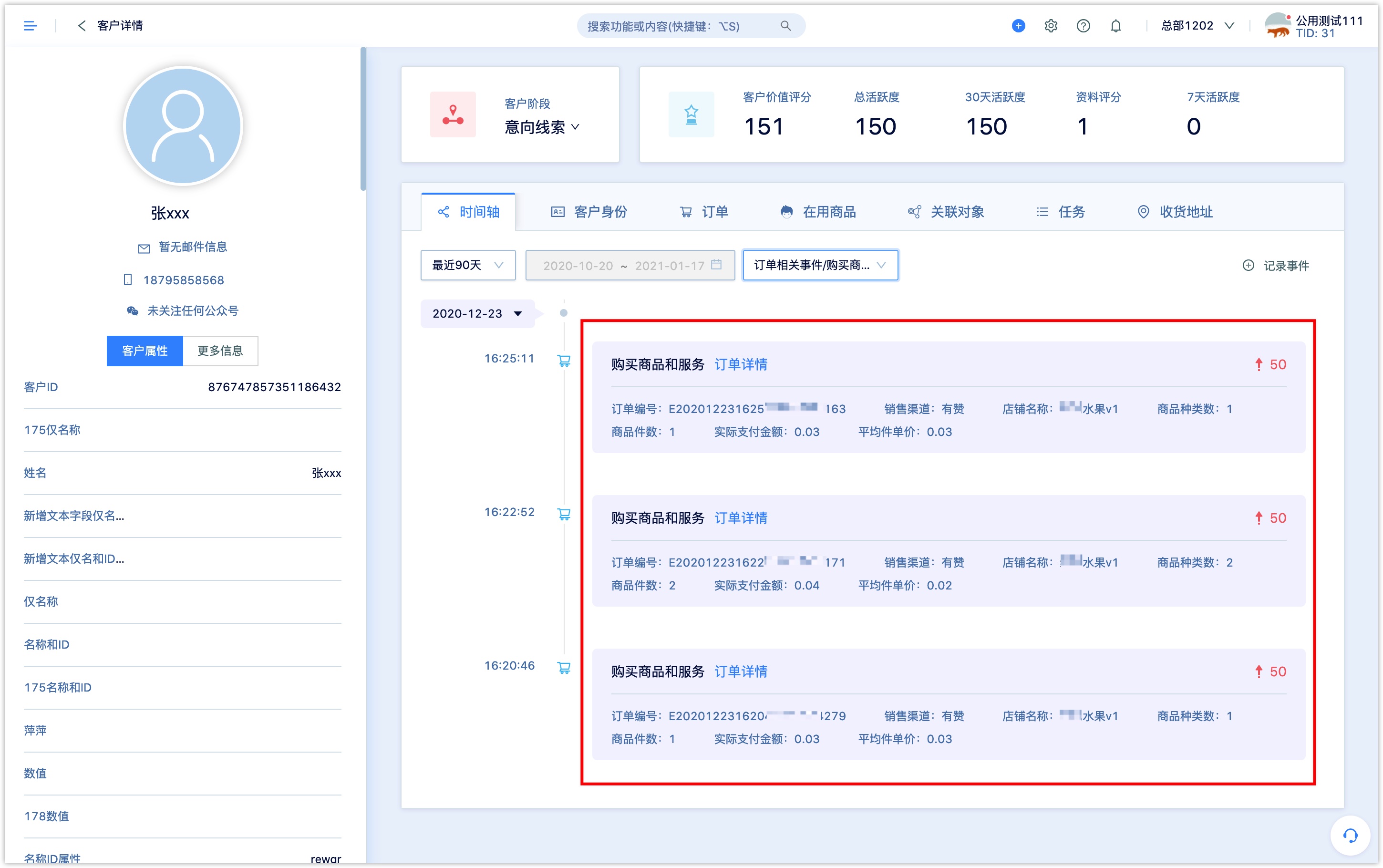
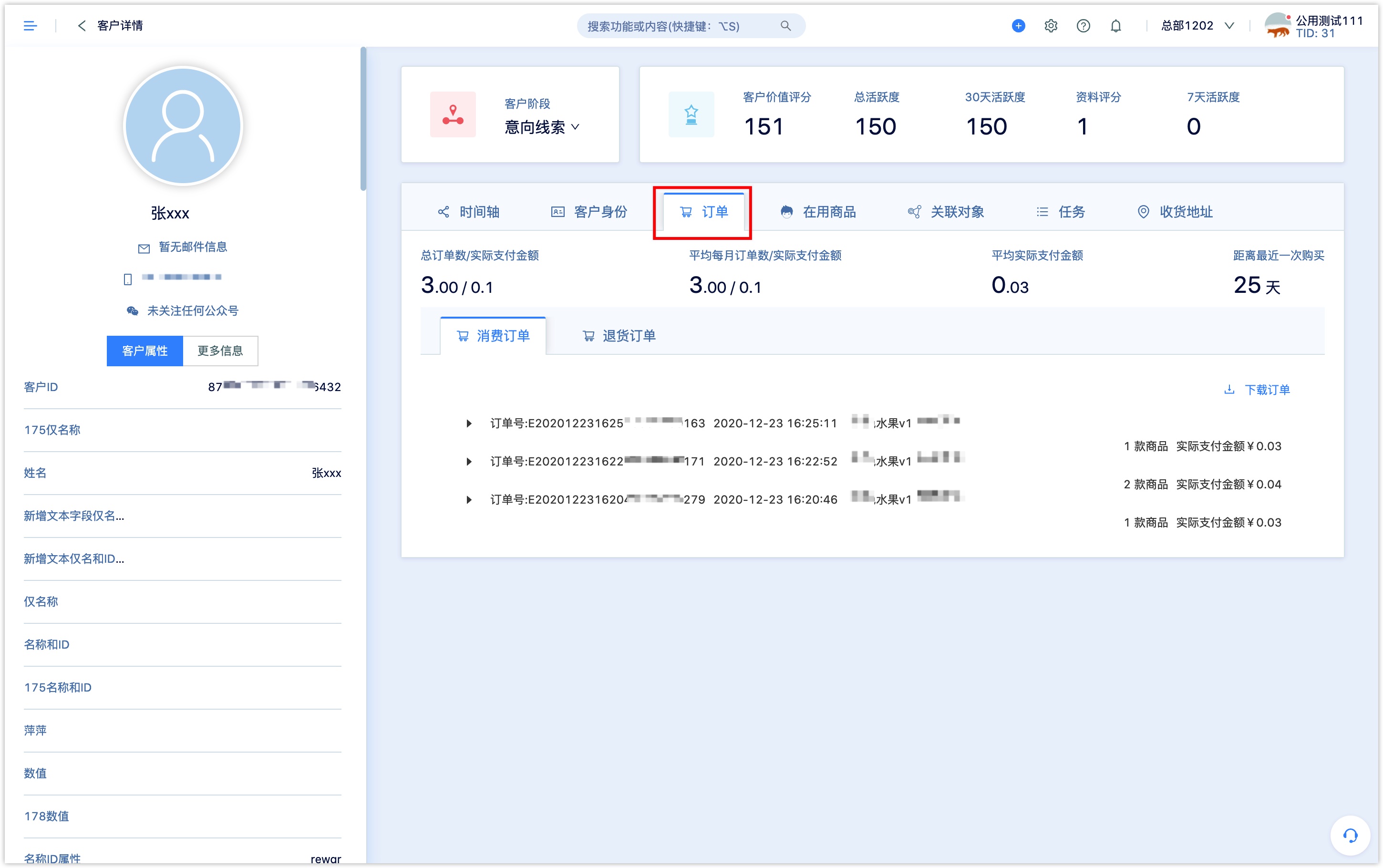
In [Customer-Advanced Filter] and [Analysis Center], you can query customers with order-related events, analyze customer order-related event behaviors, etc.
3.1 Customer events associated with Youzan orders
There are three system events related to orders in the DM Hub system.
- Purchase of goods and services event.
- Commodity return event.
- Cancel the order event.
The event ID and event attributes of the above events can be viewed in [Settings Center-Basic Data-Events].
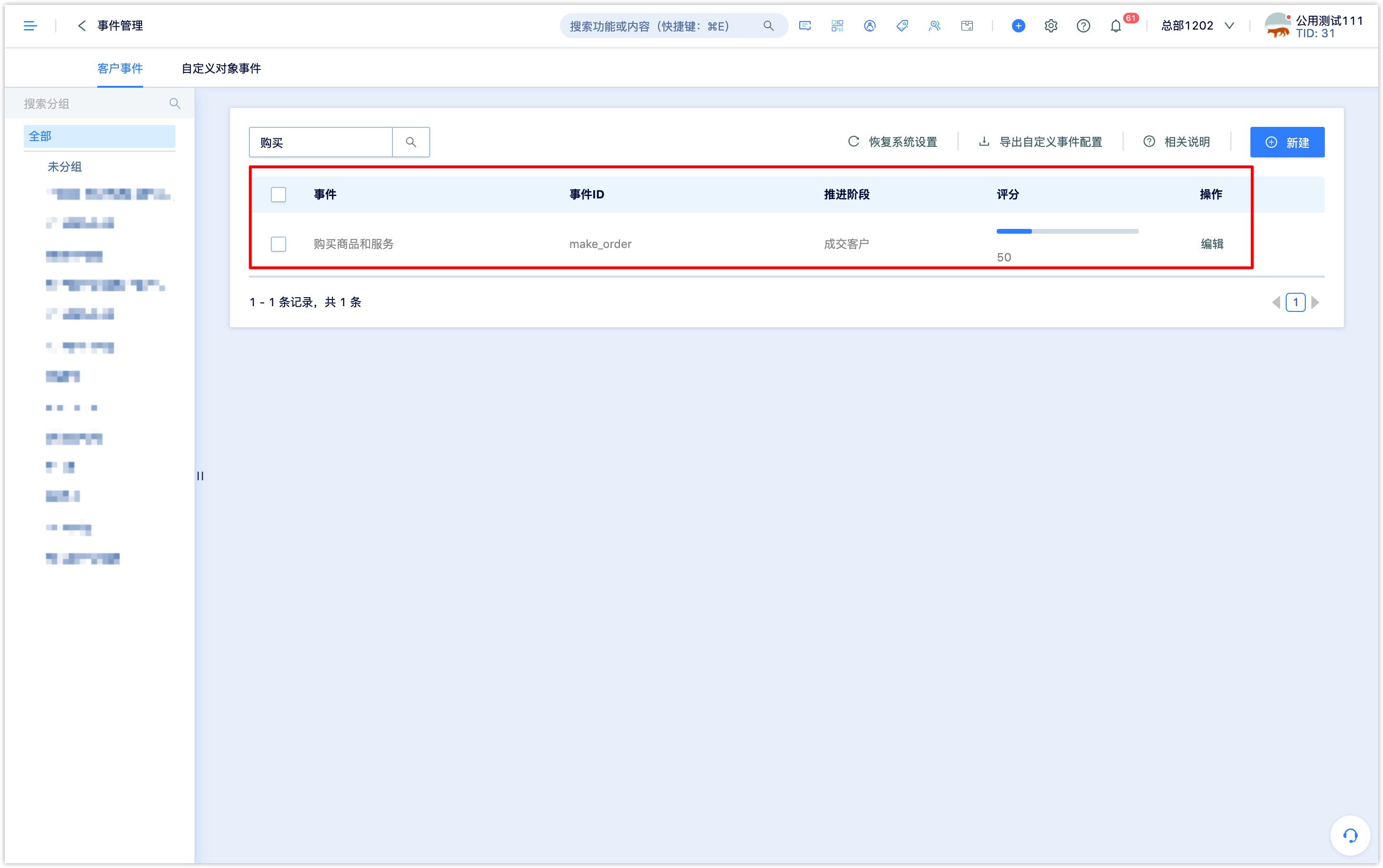
Every time you synchronize an order with Youzan, you will get the order data from the Youzan that has information changed since the last synchronization; the first synchronization will get the order data of the most recent year by default.
DM Hub only synchronizes orders in four states: waiting for the seller to deliver the goods, waiting for the buyer to confirm receipt, the order is successful, and the order is closed. The corresponding customer event handling rules are as follows:
When the order is obtained for the first time and the status is order successful, the order data is synchronized to the DM Hub order table; the corresponding customer will be recorded to purchase goods and service event.
If the status of the obtained order is that the order is successful and the refund data is queried, the corresponding customer will be recorded the product return event, and the actual payment amount will be deducted from the refund amount.
For the first order obtained and the status is pending delivery or waiting for confirmation from the buyer, the order data is synchronized to the DM Hub order table; the corresponding customer will be recorded to purchase goods and services.
For the first acquired order and the status is order closed, the order data will not be synchronized to the DM Hub order table; no event is recorded.
If the status of the acquired order is that the order is closed, and the order data has been synchronized to the DM Hub order table before, the corresponding customer will be recorded an order cancellation event, and the actual payment amount will be deducted from the corresponding amount of the order.
3.2 Customer stage advancement and activity scores related to Youzan orders
If the customer stage advancement and activity score are set for order-related events, the customer will advance or not advance the customer stage accordingly when the event is recorded, and the customer activity score will be increased or deducted.
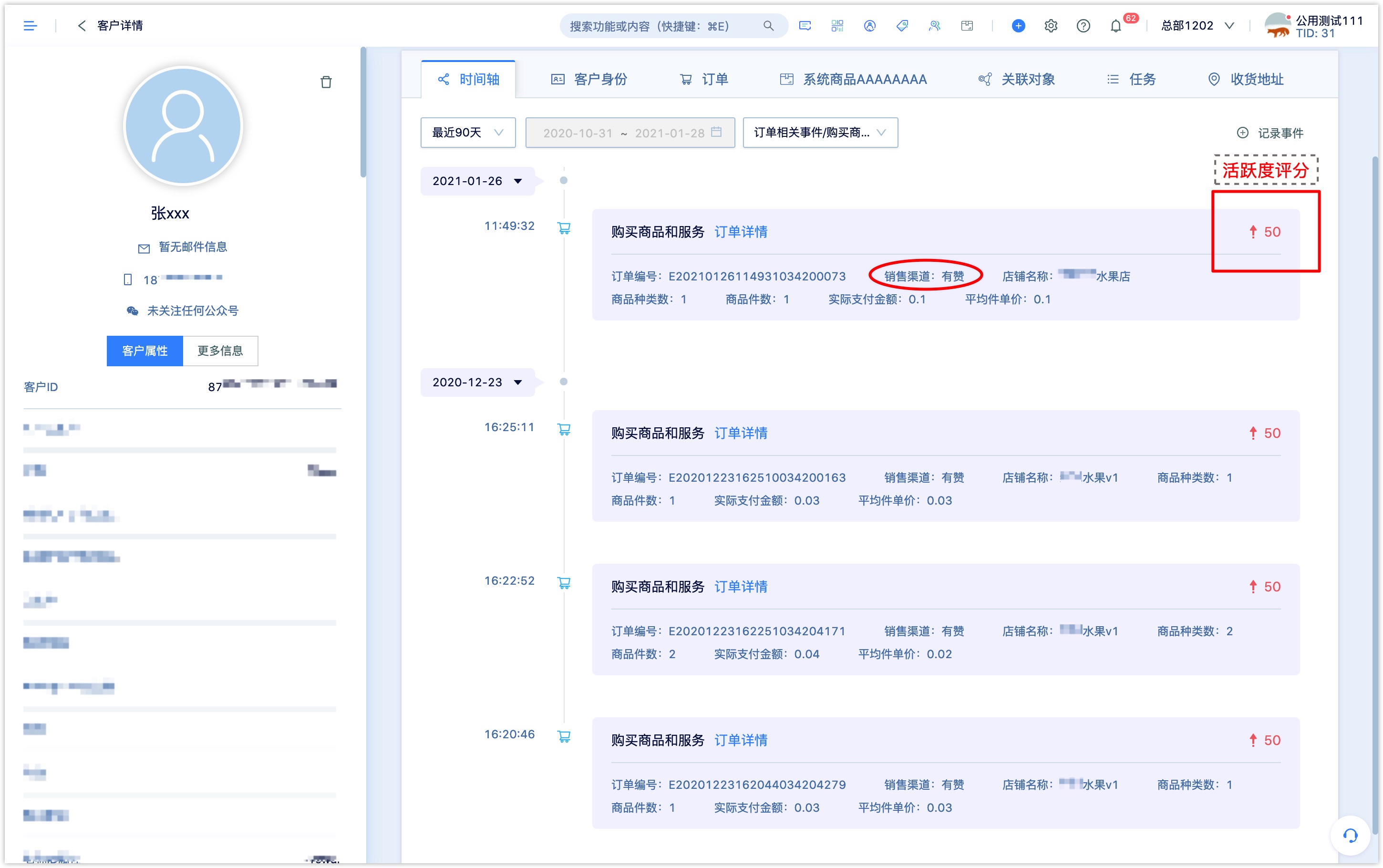
In [Settings Center-Basic Data-Events], you can view and modify the customer stage advancement and activity score settings of the system preset events related to the order.
3.3 Analysis components related to Youzan
The behavior analysis, funnel analysis, path analysis in the DM Hub analysis center include behavior event analysis components, which support the analysis of three events associated with orders: purchase of goods and service events; product return events; and order cancellation events.
The order analysis, return order analysis, repurchase analysis, product portfolio analysis, and RFM analysis in DM Hub Analysis Center's support multi-dimensional analysis of customers' purchasing behavior and habits based on the order data imported into the DM Hub system.
